-
Notifications
You must be signed in to change notification settings - Fork 125
New issue
Have a question about this project? Sign up for a free GitHub account to open an issue and contact its maintainers and the community.
By clicking “Sign up for GitHub”, you agree to our terms of service and privacy statement. We’ll occasionally send you account related emails.
Already on GitHub? Sign in to your account
Some style problems #730
Comments
|
You ve only one column in your table model : /**
eg $edad is not a column 2014-03-07 17:17 GMT+01:00 jagltoro [email protected]:
|
|
Fixed that ORM. Thanks!!, i wouldn't notice that Now about the text? What i have to do to correct it? Like that?? Thanks in advance |
|
See Cedric
|
|
Thanks a lot.. Really helpme and hope helps others.. |
|
Yes see You can use partial or subcontrollers Cedric
|
|
need partials more like SF1 |
|
Just override blocks in twig http://symfony2admingenerator.org/documentation/list.html#overwrite-the-rendering-of-a-field See in cache to find good block name and good file
|
|
That field is not in the Entity, is ahother new that i want to be shown. This is a custom field just to show the photo of a person, it's not stored in any entity, is directly in a folder in web/images. have read this: But now says : |
|
Try to set : Cedric |
|
I need something more like this: |
|
The list use in fact a default getter in background to buid cache this one params: list: and in row.html.twig {% block list_td_column_photo %}{#Check block name in cache #} {% endblock %} Cédric 2014-03-28 18:06 GMT+01:00 jagltoro [email protected]:
|
 }})
Now i can see the AdminGenerator, but it only shows the ID for the table. And some errors of style.
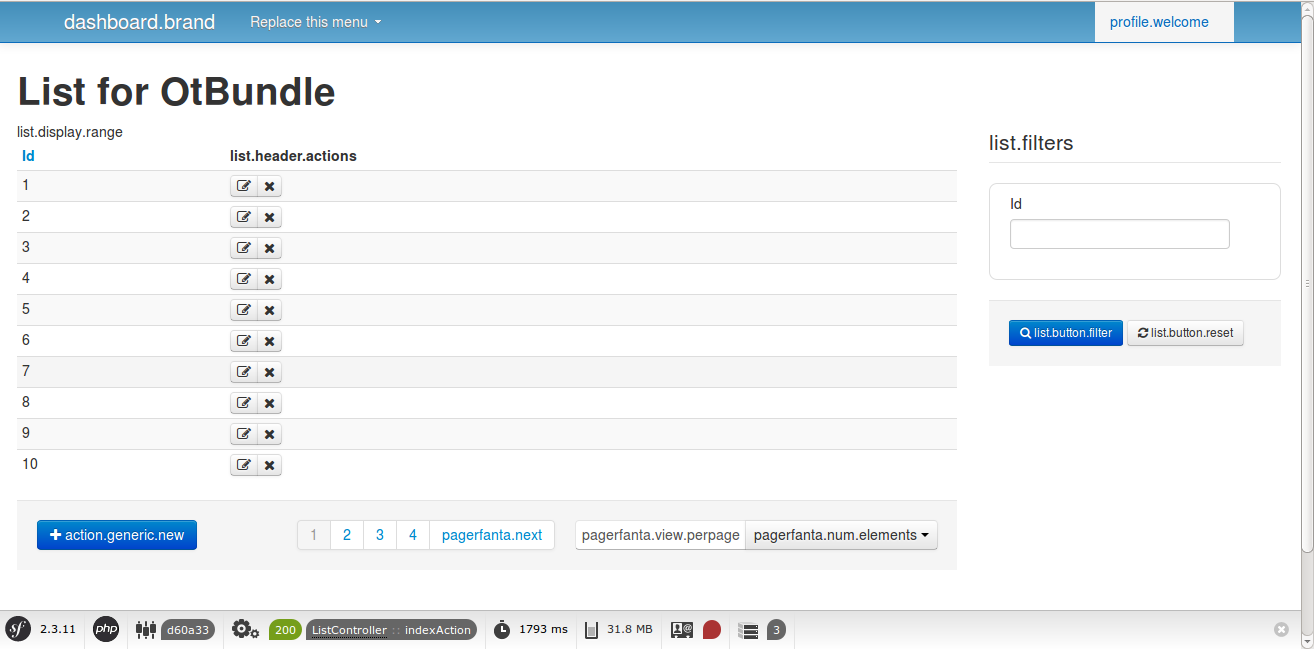
I attached an image.
My Generator.yml, Entity and Repository are here:
#729
The text was updated successfully, but these errors were encountered: