-
-
Notifications
You must be signed in to change notification settings - Fork 9.4k
New issue
Have a question about this project? Sign up for a free GitHub account to open an issue and contact its maintainers and the community.
By clicking “Sign up for GitHub”, you agree to our terms of service and privacy statement. We’ll occasionally send you account related emails.
Already on GitHub? Sign in to your account
5.1.x scrollbars do not scroll and exhibit strange behavior with external mice #6753
Comments
|
This behavior also shows on Windows machines. This started to happen when I upgraded from alpha.31 to alpha.40 |
|
Hi,
After debugging quickly this, it seems like it's unrelated to SimpleBar and it's a |
|
So after investigation, this is because SimpleBar V4 has CSS changes that have not been updated in Storybook. It's just that you have hardcoded the core CSS of SimpleBar in this file so the CSS in there is outdated! You should just have to update the CSS to the latest SimpleBar version and that should work again fine. Thanks for using SimpleBar, please don't hesitate to file an issue in our repo if you encounter anything! |
|
Thanks so much @Grsmto ! Much appreciated! |
|
Thanks @Grsmto 🙏. I totally forgot about that hack 😅, Edit: I remember now, we want to pass the user's theme vars to Simplebar. Is there a way to override certain styles in simplebar? |
|
Tried to debug this using @Grsmto's suggestion to update the CSS; that ended up causing different layout bugs. @ndelangen can you lend a hand here? Check out ScrollArea stories to isolate the issue. On The horizontal scrolling works. It does not work with vertical scrolling by itself or in combination with horizontal scrolling |
|
I'm on it |
|
@artyomtrityak are you on our discord by any chance? |
|
Make sure to apply the right css properties on the host (element on which you apply SimpleBar). As it doesn't do it for you anymore (that's a breaking change on V4). Edit: reason is that before SimpleBar has |
|
If you guys struggle let me know and I could work on a PR! |
|
@Grsmto I'm running into a problem where (at least on my machine, I can't scroll all the way to the right, when scrolling on both axis: I can reproduce this on http://grsmto.github.io/simplebar/examples too |
|
@ndelangen what we can see in the video is actually the "normal" behaviour. If you check when you're testing the "Both axis + padding native" it's having the exact same behaviour. If you want to fix this "issue" you can just apply the padding to an inner element instead of applying it on your SimpleBar host element. |
|
browsers suck |
|
@ndelangen yes i am :) |
|
Added theming support back in #6794. can @ndelangen or anyone confirm 🙏 |
|
w00t!! I just released https://github.com/storybooks/storybook/releases/tag/v5.1.0-beta.1 containing PR #6794 that references this issue. Upgrade today to try it out! Because it's a pre-release you can find it on the Closing this issue. Please re-open if you think there's still more to do. |



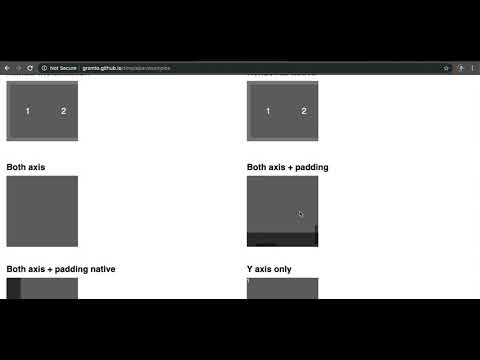
Describe the bug
To Reproduce
Steps to reproduce the behavior:
nextbranch. View the default story or the about pageExpected behavior
Screenshots

Image of broken scrollbar:
Video recording of scrolling not working on about page:

System:
Additional context
This regression was introduced in 5.1.x. I've seen the visible scrollbars happen when simplebar is broken -- perhaps the update to
simplebar-react 1.0-alphacould have caused this? This behavior does not exist in my 5.0.x Storybooks.The text was updated successfully, but these errors were encountered: