You signed in with another tab or window. Reload to refresh your session.You signed out in another tab or window. Reload to refresh your session.You switched accounts on another tab or window. Reload to refresh your session.Dismiss alert
Uncaught Error: ENOENT, no such file or directory '$HOME/.cabal/bin/hlint.hs'
Atom Version: 0.160.0 System: linux 3.13.0-24-generic Thrown From: linter package, v0.9.0
Steps To Reproduce
// dunno if these will work I have not done a full reinstall.
Install atom
Install linter
Install linter-hlint via npm
Open somefile.hs
Stack Trace
At fs.js:726
Error: ENOENT, no such file or directory '$HOME/.cabal/bin/hlint.hs'
at Error (native)
at fs.statSync (fs.js:726:18)
at Object.fs.statSync (/usr/share/atom/resources/atom/common/lib/asar.js:155:14)
at LinterHLint.<anonymous> (/home/pawnda/.atom/packages/linter/lib/linter.coffee:56:8)
at LinterHLint.memoized [as _cachedStatSync] (/home/pawnda/.atom/packages/linter/node_modules/lodash/dist/lodash.js:5569:32)
at LinterHLint.Linter.getCmdAndArgs (/home/pawnda/.atom/packages/linter/lib/linter.coffee:71:16)
at LinterHLint.Linter.lintFile (/home/pawnda/.atom/packages/linter/lib/linter.coffee:112:24)
at /home/pawnda/.atom/packages/linter/lib/linter-view.coffee:138:18
at Array.forEach (native)
at /home/pawnda/.atom/packages/linter/lib/linter-view.coffee:137:18
at Object.oncomplete (fs.js:93:15)
/cc @atom/core
I have hlint installed, it works on its own and in other editors.
The hlint.hs is in the location atom wants it to be in. But it still doesn't see it.
I have started atom from the terminal and via menus but the problem persists.
I did a 'cursory search' of other similar problems and I've done some googling but the problem seems to be some sort of bug?
The text was updated successfully, but these errors were encountered:
Uncaught Error: ENOENT, no such file or directory '$HOME/.cabal/bin/hlint.hs'
Atom Version: 0.160.0
System: linux 3.13.0-24-generic
Thrown From: linter package, v0.9.0
Steps To Reproduce
// dunno if these will work I have not done a full reinstall.
Stack Trace
/cc @atom/core
I have hlint installed, it works on its own and in other editors.
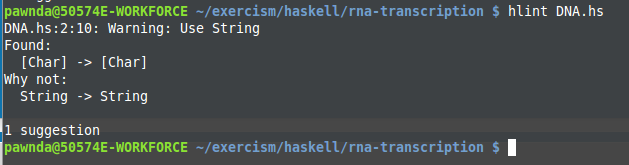
The hlint.hs is in the location atom wants it to be in. But it still doesn't see it.
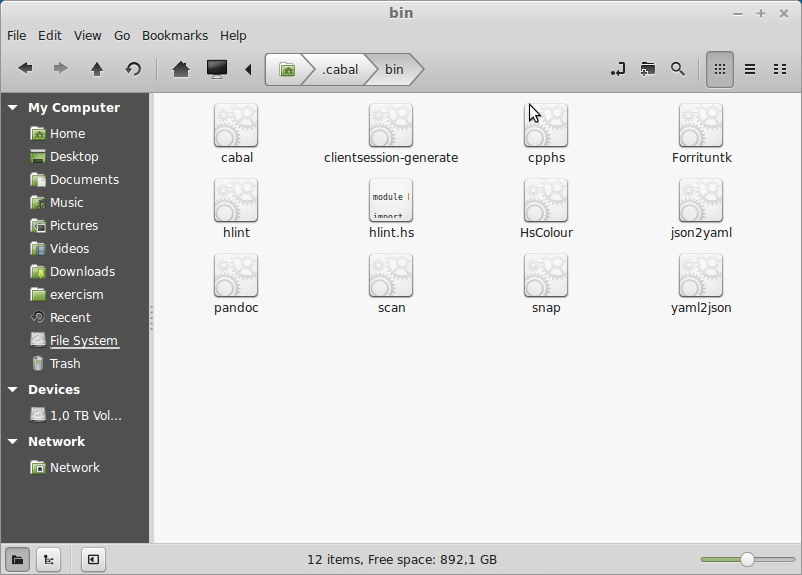
I have started atom from the terminal and via menus but the problem persists.
I did a 'cursory search' of other similar problems and I've done some googling but the problem seems to be some sort of bug?
The text was updated successfully, but these errors were encountered: