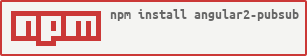A simple publisher/subscriber service.
- Import service in your codes or download via npm or bower.
npm i --save angular2-pubsub
if you use Angular version 2.x.x plase install from npm with '2.0.6' tag.
npm i --save [email protected]
- Add module bundle to imports in your application.
...
import { PubSubModule } from 'angular2-pubsub'; // <= HERE
@NgModule({
declarations: [
RootComponent,
NavigationComponent,
OverlayComponent
],
imports: [
BrowserModule,
FormsModule,
HttpModule,
PubSubModule.forRoot() // <= AND HERE
],
providers: [],
bootstrap: [RootComponent]
})
...- And import service wherever you want
declare class PubSubService {
private events: Object;
$pub(event: string, eventObject?: any): void;
$sub(): undefined;
$sub(event: string): Observable<any>;
$sub(event: string, callback: (value: any) => void): Subscription;
$sub(event: string, callback: (value: any) => void, error: (error: any) => void): Subscription;
$sub(event: string, callback: (value: any) => void, error: (error: any) => void, complete: () => void): Subscription;
}Publish event to all subscriber.
etc.
export class OverlayComponent implements OnInit, OnDestroy {
constructor(private pubsub: PubSubService) { }
anyFunc(){
this.pubsub.$pub('pleaseCloseSidenav', 'helloIAmOverlay');
}
}Subscribe to channel.
etc.
export class NavigationComponent implements OnInit, OnDestroy {
sideanvSub: any;
constructor(private pubsub: EventDispatcherService) { }
ngOnInit() {
// usage of $sub(event: string): <Observable<any>>;
this.closeSidenavSub = this.pubsub.$sub('pleaseCloseSidenav').subscribe((from) => {
this.sidenavOpened = false;
});
// usage of $sub(event: string, callback: (value: any) => void, error?: (error: any) => void, complete?: () => void): Subscription;
this.openSidenavSub = this.pubsub.$sub('pleaseOpenSidenav', (from) => {
this.sidenavOpened = true;
});
}
ngOnDestroy() {
this.closeSidenavSub.unsubscribe();
this.openSidenavSub.unsubscribe();
}See Changelog $sub method have one bug. RxJS Subscriber call subscribe method on start like Angular 1.x $scope.$watch.
Follow the steps to run the tests and build the source code.
npm install
npm test
npm run buildCommands above will generate the ready to use bundles under the ./dist folder.