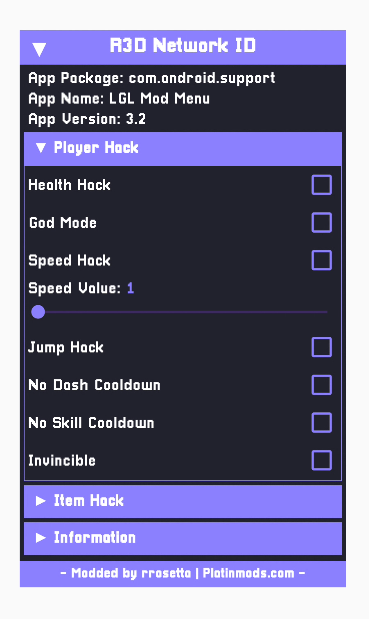This project is based on LGL Mod Menu. Since the original project is no longer actively maintained, I have made several modifications, including:
- UI Changes: Updated the menu interface.
- New Modules: Added additional modules to extend functionality.
- Obfuscation:
- Integrated BlackObfuscator for enhanced code obfuscation.
- Added LSParanoid to provide string encryption for securing sensitive text data.
To enable and display a floating menu in your target app, follow these steps:
To allow your target app to draw a floating menu overlay on top of other apps, add the following permission to your AndroidManifest.xml file:
<uses-permission android:name="android.permission.SYSTEM_ALERT_WINDOW" />This permission is required for overlaying UI elements, such as a floating menu, across other applications.
To activate the floating menu, declare a service in AndroidManifest.xml to your targer app. This service will handle the display and lifecycle of the floating menu:
<service
android:name="com.android.support.Launcher"
android:enabled="true"
android:exported="true"
android:stopWithTask="true" />To integrate and initialize the floating menu loader, add the following code in the onCreate method within UnityPlayerActivity.smali. If your target app uses a custom launcher activity, locate it in AndroidManifest.xml and insert the code in that activity’s onCreate method instead.
invoke-static {p0}, Lcom/android/support/Loader;->Start(Landroid/content/Context;)VAnd this project containing assets like font, you also need to add the font from assets to game assets, otherwise the game will crash immediately. If you want to disable it, go to Menu.java and replace
typeface = Typeface.createFromAsset(context.getAssets(), "Pixellari.ttf");to
typeface = Typeface.DEFAULT;