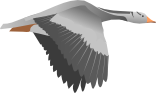A lightweight prototype IaaS application
The objective of this project is to demonstrate some technologies and solutions in the IaaS field. Such solutions are:
- User expectations - the user sets the service level (SLA) of the virtual resources by adding expectations
- Scheduling as an optimization/constraint enforcement problem - which means SLA defined by user is checked on each event and the required steps are taken to maintain it
- No host-cluster - this construct was created only to help human-operators to do scheduling - a bad use of payed work-hours
Architectural shift:
- No host agent
- Event driven, no poll
- NoSQL document store for VM data
- Simplicity in deployment and development
- Minimal hardware requirements
Put rare features to use:
- KSM
Despite all of the above objectives:
- it is not for architecture astronauts
- not a playground for design patterns
- must be simple and readable
- must be tested and working well
Kerub is in research/development phase, however you should be able to run and use some minimalistic functionality:
- storage management with LVM, GVinum (FreeBSD) and filesystems
- storage protocols like nfs and iscsi
- KVM hypervisor
- SPICE virtual console
Some tests are included in the application, both unit and integration tests, these tests can simulate workload and run very quick (the full build is around 5 minutes on a dual-core i7 CPU). However these tests can not cover all aspects, for example we can not have a real host with an actual operating system installed on it, the command executions are faked, etc.
To fill this gap, there is another package only for tests called kerub-ext-tests. This however runs against packaged (RPM, DEB) versions of the application, sophisticated to setup, requires hypervisor hardware and software and a full run takes several hours.
There is a second separate test package for microbenchmarks: kerub-microbenchmarx This is a JMH-based benchmark collection to help tuning (mostly but only) the planner.
git clone https://github.com/kerubistan/kerub/
cd kerub
mvn jetty:run
Open http://localhost:8080/ in your favourite browser, and you have a controller running.
First of all, you will need a few (at least one) host to work with. This can be a virtual machine in test environments if nested virtualization is enabled, or a physical server. The host needs a few software to work with:
- an operating system (see above)
- all hosts need a working ssh daemon, root must be able to connect remotely with public key authentication
- storage software, like lvm, zfs or gvinum
- storage protocols, like iscsi
- virtualization software, like kvm+qemu with libvirt (virtualbox, xen and others under development)
- monitoring and hardware discovery software, typically the ones found in any linux distribution
Kerub will find whatever is installed.
| OS / Distribution | packaging project | status |
|---|---|---|
| Fedora | kerub-fedora | maintained |
| CentOS | kerub-centos | maintained |
| ubuntu | kerub-ubuntu | development |
| openSUSE | kerub-openuse | maintained |