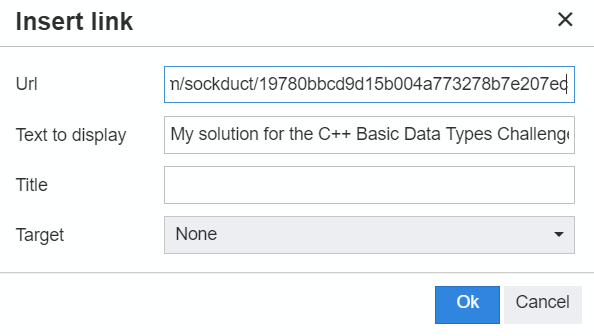-
Notifications
You must be signed in to change notification settings - Fork 0
Creating a GitHub Gist
-
From your GitHub account (github.com/username) in the upper right hand corner, click on the + and select New gist:
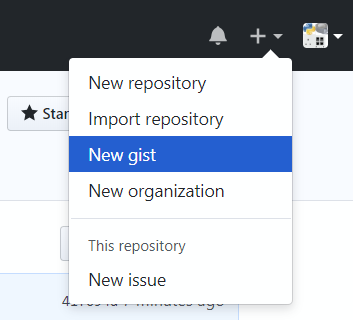
-
Next, in the Gist description box, fill out a description of the Gist. Then, in Filename including extension box, enter a filename with an extension. Then, type/paste in your code in the numbered area. Finally, click Create public gist:
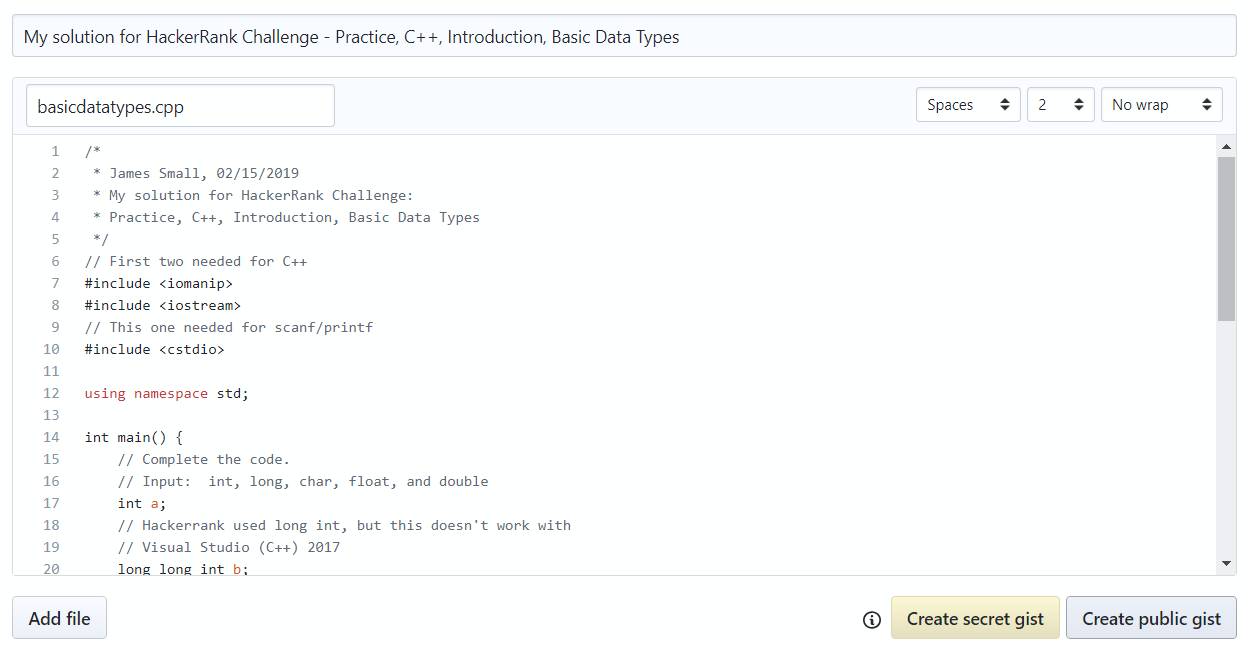
-
Next, click on the Embed menu and change it to Share:
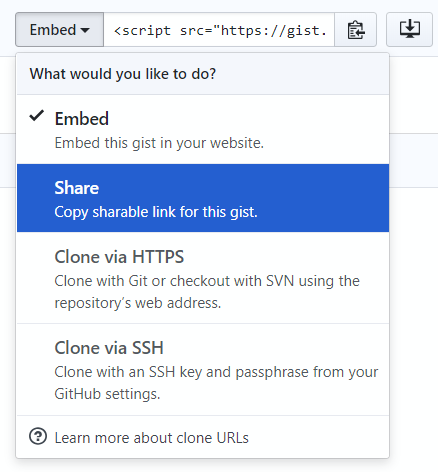
-
Next, click on the clipboard icon to the right of share to copy the link (URL):
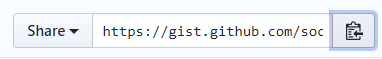
-
Next, create a post in Canvas. Within the post you can mention that you're shaing a solution - something like, "My solution for the C++ Basic Data Types Challenge." You can then highlight this text and click the Link to URL button or use control-K. Paste in the URL/Link to the gist and share your post on Canvas: