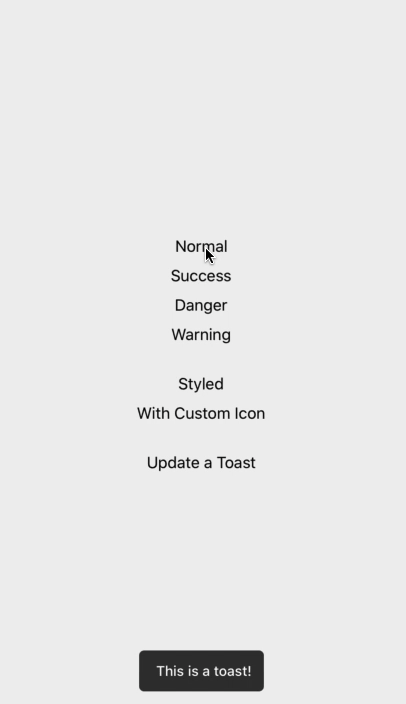A Toast component for react-native, supports Android, IOS, Web, Windows (forked from https://github.com/arnnis/react-native-fast-toast, with minor enhancements)
- Normal, Success, Danger and Warning toasts
- Customizable and Icon support
- Smooth animation
- Fully typed with TypeScript
Open a Terminal in the project root and run:
yarn add react-native-fast-toastimport React, { useEffect, useRef } from "react";
import Toast from "react-native-fast-toast";
export default function App() {
const toast = useRef(null);
useEffect(() => {
toast.current.show("Task finished successfully");
}, []);
return (
<>
<RestOfYourApp />
<Toast ref={toast} />
</>
);If you want to have one Toast and use it everywhere on your app. do this in root component of your app (index.js or App.js)
import Toast from "react-native-fast-toast";
export default function App() {
return (
<>
<RestOfYourApp />
<Toast ref={(ref) => global['toast'] = ref} />
</>
);now you can call toast.show() everywhere on app. like alert.
TypeScript Note: add index.d.ts to your project root.
Alternatively you can use hooks to call toasts, to do so, wrap ToastProvier to your root component (index.js or App.js)
import { ToastProvider } from 'react-native-fast-toast'
export default function App() {
return (
<ToastProvider>
<RestOfYourApp />
<ToastProvider/>
);
}Then use hook like this everywhere:
import { useToast } from 'react-native-fast-toast'
const Component = () => {
const toast = useToast()
}toast.show("Task finished successfully", { type: "success" });toast.show("Task finished successfully", { icon: <Icon /> });or
<Toast
ref={toast}
icon={<Icon />}
successIcon={<SuccessIcon />}
dangerIcon={<DangerIcon />}
warningIcon={<WarningIcon />}
/>
}toast.show("Task finished successfully", {
duration: 5000,
style: { padding: 0 },
textStyle: { fontSize: 20 },
});You can customize default options in Toast component
<Toast
duration={5000}
textStyle={{ fontSize: 20 }}
successColor="green"
dangerColor="red"
warningColor="orange"
normalColor="gray"
/><Toast
placement="bottom | top" // default to bottom
offset={50} // distance from bottom or top. ( default to 60 )
/>If this project helped you reduce time to develop, you can buy me a cup of coffee :)
Pull request are welcome.
While developing, you can run the example app to test your changes.
MIT