A demo of dear imgui running on Android
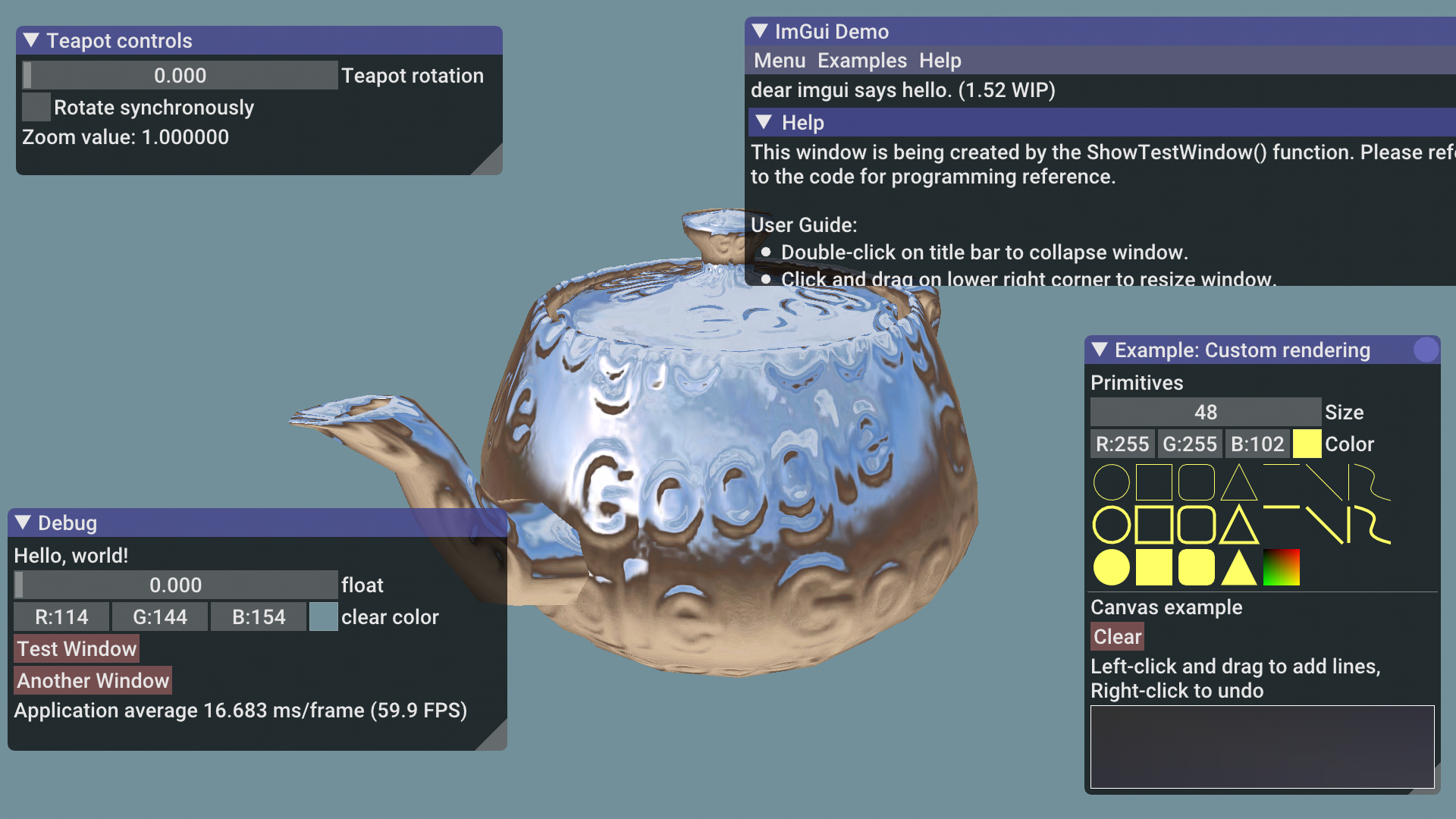
This is a port of dear imgui SDL2 example to Android. In order to check my implementation, I've decided to render a teapot from WebGL repository (the shiny teapot demo by Google). Since ImGui windows and the teapot itself are rendered properly, I assume my ES2 code is correct (since rendering a teapot perturbs GL state that ImGui implementations might depend on).
As an added bonus, you can compile and run this demo on a desktop! (Tested only on Linux so far)
This demo, apart from dear imgui, uses SDL2, glm, and stb_image. It includes SDL and glm as submodules. You don't need SDL2 sources if you're building on a desktop, though, but you'll need SDL2 installed.
I ran into some issues while working on this demo. First, Android's virtual keyboard sends events in a weird way, making backspace, for instance, not working or working unreliably. This doesn't concern actual physical keyboards, but since the vast majority of Android users don't have a hardware keyboard, I've made a hack that discards the keyUp event for Backspace until the rendering starts. This may or may not work with your setup, and may or may not work with hardware keyboards.
Second, since I'm buiding the native part with CMake, I've decided to try and use SDL's CMakeLists.txt directly. I had to make
some modifications to it in order for it to work, but it seems to build just fine. In order to keep instances of if(ANDROID)
in my own CMakeLists.txt, I've decided to hack a FindSDL2.cmake module I've found. So now find_package(SDL2) will build
SDL2 if you're building for Android and will try to find SDL2 libraries on a desktop. Not sure if that's a good idea (please
tell me why if it isn't!), but it seems to work.
You'll need OpenJDK 1.8, Android SDK, NDK, and Android-specific cmake in order to build this demo. Good thing is, you only really need the SDK and NDK parts, gradle will install everything else for you if you accept the licenses. In order to accept the licenses, run
${ANDROID_SDK_ROOT}/tools/bin/sdkmanager --licenses
and accept the licenses. If you don't have an NDK, run
${ANDROID_SDK_ROOT}/tools/bin/sdkmanager ndk-bundle
This will download the latest NDK and put it into ${ANDROID_SDK_ROOT}/ndk-bundle.
Then, download the project and its submodules:
$ git clone --recursive https://github.com/sfalexrog/Imgui_Android
(or do git submodule update --init --recursive after cloning if your Git client does not support the --recursive option)
Finally, run
$ ./gradlew assembleDebug
in the project folder. Gradle wrapper will download the required gradle version, and gradle plugin will download everything
that's required. Your apk will be in ImguiDemoSdl/build/outputs/apk.
Of course, you can simply run Android Studio and open this project. Android Studio will prompt you to install all missing components.
You won't need all submodules, glm and imgui will be enough. Unfortunately I'm not using system glm. You'll have to clone the project without submodules, and then only initialize glm and imgui:
$ git clone https://github.com/sfalexrog/Imgui_Android
$ cd Imgui_Android
$ git submodule update --init --recursive ImguiDemoSdl/src/main/cpp/deps/glm
$ git submodule update --init --recursive ImguiDemoSdl/src/main/cpp/deps/imgui
Then, create a build directory somewhere out-of-source, and run
$ cmake ${PATH_TO_IMGUI_ANDROID}/ImguiDemoSdl/src/main/cpp
$ make demo
$ ./demo ${PATH_TO_IMGUI_ANDROID}/ImguiDemoSdl/src/main/cpp/data
That's basically it. You should have a demo on your screen.
I've done this project mostly to create a correct ES2 implementation for ImGui, but also to try and write cross-platform C++/OpenGL code that will use the same set of build files on Android and desktop. Oh, and for the fun of it!
Since this is more of a proof-of-concept (well, maybe several concepts), there are a lot of things that are worth doing:
-
Rendering an environment-mapped teapot without any "environment" (skybox) seems odd. Adding it shouldn't be too difficult.
-
There are lots of parameters you'd probably want to monitor and/or control, but right now I'm only displaying a zoom value and teapot rotation. Changing shader parameters on the fly seems like just the right thing to do with ImGui.
-
Speaking of zoom, controls are very wrong. Seems like using a virtual "trackball" is the way to go to rotate camera in 3D space.
-
Since this is a working implementation of ImGui for OpenGL ES2, and a working project with SDL2, you can try adding your own game/app here and have a nice overlay!