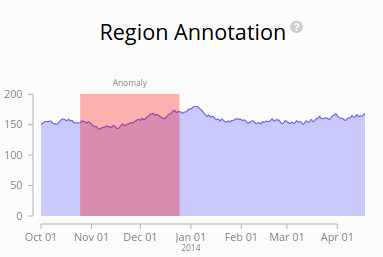A metrics-graphics addon allowing region annotations for line charts.
Install using bower:
bower install senseyeio/mg-regions --save
Include dist/mg_regions.js in your build, or include it in your HTML:
<script src="bower_components/mg_regions/dist/mg_regions.js"></script>
Import the default styles from dist/mg_regions.css, or create your own:
<link rel="stylesheet" href="bower_components/mg_regions/dist/mg_regions.css" type="text/css" />
Add regions to your line charts by specifing a regions argument in the chart options. This argument should contain an array of regions, each made up of an array specifing the start and end points and a label. For example, the following produces a region between 1994 and 2004 with a label 'friends':
regions: [{
date: [1994, 2004],
label: 'friends', //optional
class: 'css-class-to-apply' //optional
}]The following optional options should be set against the root of the options object:
regions_overlap_fn: if set, will replace the default function which handles horizontal overlap. The specified function should expect two arguments, the first being the region labels, the second being the options object
npm startto run a development version of the library to experiment with
gulp testto run the Test'em server in continuous mode.npm testfor a single run, CI mode.