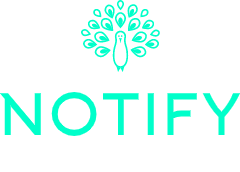> ./notify -h
Usage:
notify [OPTIONS]
Application Options:
-s, --show 显示配置信息
-c, --config= 指定配置文件 (default: $HOME/.config/notify-config.yaml)
-i, --id= 指定通知id
-l, --level= 指定通告等级 (default: 0)
-a, --aboveLevel= 指定最低通告等级
-n, --noticer= 指定通知模块
-v, --version 版本信息
Help Options:
-h, --help Show this help messagego install -v github.com/sari3l/notify/cmd/notify@latest- 配置文件默认路径
$HOME/.config/notify-config.yaml,或通过-c|--config指定 - 具体每个推送配置、样例见相关路径下 README.md
每个配置内容下均可以设置三个参数,均可在-s中可见
- notifyLevel 指定当前配置等级,默认
0 - notifyFormatter 指定当前配置内容占位符,默认
[] - notifyDescription 当前配置内容描述内容,默认
""
- 多参输入
echo -e "part1\npart2" | notify -n barknotify part1 part22 -n bark
- 指定id、level、模块,或最低level广播
- 多占位自动映射
opt := feishu.Option{Webhook: viper.GetString("notify.webhook")} opt.NotifyFormatter = []string{"{{part1}}", "{{part2}}"} opt.MsgType = "text" opt.Content = map[string]any{"text": "{{part2}}{{part1}}"} opt.ToNotifer.Send([]string{"1","2"}) >> 21