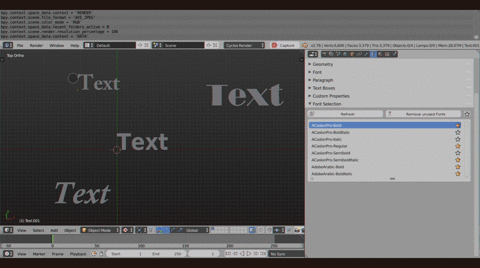-
-
Notifications
You must be signed in to change notification settings - Fork 13
Home
Font Selector is a simple addon to add font functionality to blender.
It allows to dynamically visualize available fonts applied to a text object without the painful process of importing a font through filebrowser.
Here's an overview video about it
Font Selector's features :
-
Font Folders configuration : the addon allows you to setup several font folder on your computer through the addon user preferences. Sudirectories of the font folders will also be scanned for fonts. If you have uninstalled fonts on this computer, you can use them aside installed fonts, just create several font folders. You can save this configuration in an external file, in case you uninstall the addon, and want to keep track of your font folders. The external file is in a simple txt file, stored in a custom folder (by default in config folder of blender, you can change this through user preferences of the addon). This means you can load a previous font folder configuration in one click, in case you uninstalled your addon...
-
Browse dynamically through fonts without leaving the 3D view and with direct visualisation of the font on active text object, like in any other compositing and editing software
-
Refresh operator checks for you all available fonts in your font folders and subdirectories. It may take some time, but the result will be externally stored in your prefs folder. You don't have to do it again, except if you installed (or add) or uninstalled (or remove) fonts in your font folders
-
Favorites font system : because browsing through hundred of fonts can be painful, you can mark fonts as favorites, these favorites fonts can be easily access by turning on the favorite filter !
-
Export Favorites Fonts : If you have to go work somewhere else and want to bring your favorites fonts with you, go to export (under File in the Info Panel) and export them in a zip file !
-
Remove unused Fonts : To work, the addon has to create an extra vector font datablock (extra font imported) and replace it when you browse from font to font. This leads to an unused datablock at the end of the day. A simple Operator allows you to remove it quickly !
-
Choose the default size of the Font List (number of row) in the addon preferences. If you use only a few favorite fonts, no need for a huge panel !
-
Origin directories and subdirectories of the font are stored, you can display them in the classic list, or toggle with the subdirectory Mode, organising the fonts by these directories !
-
The addon now filtered the corrupted font file out, and store their name in a file in order to not try to import them again ! You can manually add some font to filter through the addon preferences !
Release notes:
v1.1
- few bugfixes
- adds recursive font search. You can now adds a font folder which contains subfolder with fonts in them (linux)
v1.15
- addition of the row number preference to let the user chose the default (and minimum) size of the Font list
- mac bug fixed for the specific corrupted default font "NISC18030.ttf"
- favorites bug fixed : when similar fonts have different filepath in one session, favorites external file was becoming messy
- dupe font bug fixed : you can now have different font folders containing several times the same font file, this will not create a duplicate anymore in the list
- Warning icon is now displayed in addon preference when you have several font folders with same folderpath
v1.2
- filter of the corrupted files and addition of the filtered file, storing the corrupted one to filter them out
- subdirectories storage and organisation (subdirectory mode)
v1.25
- fix .psb font, format is now supported by the addon
- the refresh operator now print in the console some information about its activity
v2.0
- Blender 2.8x support
- Multi File Addon
- Complete rewrote of the external file system, now works in json, more reliable and fast
- Startup Check behavior, automatic update of the Font List if changes occur in the Font Folders
- Refreshing List is now a modal operator, doesn't freeze Blender UI anymore
- Open GL Progress Bar to track the progress of the Refreshing of Font List
- Change Font supports several text objects selected
- Fake User Font Button, kind of per project favorite with advantage of regular fake user (keep data block in Blend File)
- Export Fonts additional options (zip or folder, fake user fonts, favorites fonts, or both)
- Support for Font Changing of Text Strips in the Video Sequence Editor
- Relink of Font if Font List has changed
- Missing Font alert if Font no longer exists in Font List, possibility to open the Font Folder of the Font datablock if there is any
v2.1
- bugfix for non UTF-8 compliant font names
- UI improvement
- toggle system for cancelling operator without Escape Key, you now just have to click on the Refresh Button again. This allows user to add it to Quick Favorite menu and have it work logically
- few more minor bugfixes
v2.1.1 (bugfix release)
- hotfix for UI bug when missing font
- hotfix for updating objects in a scene with several render layers