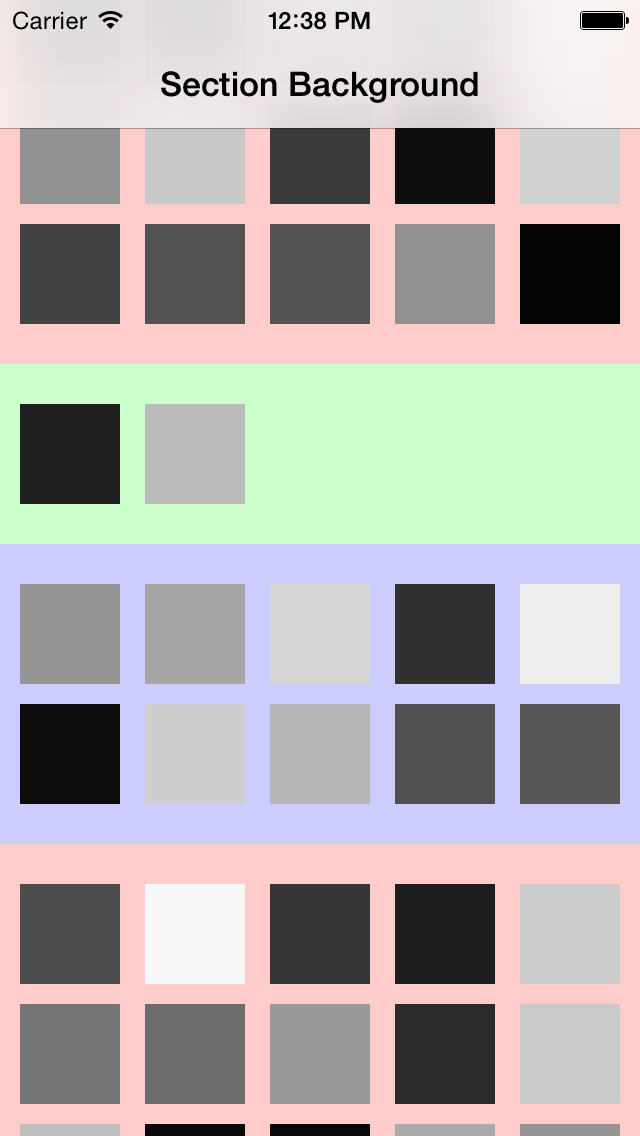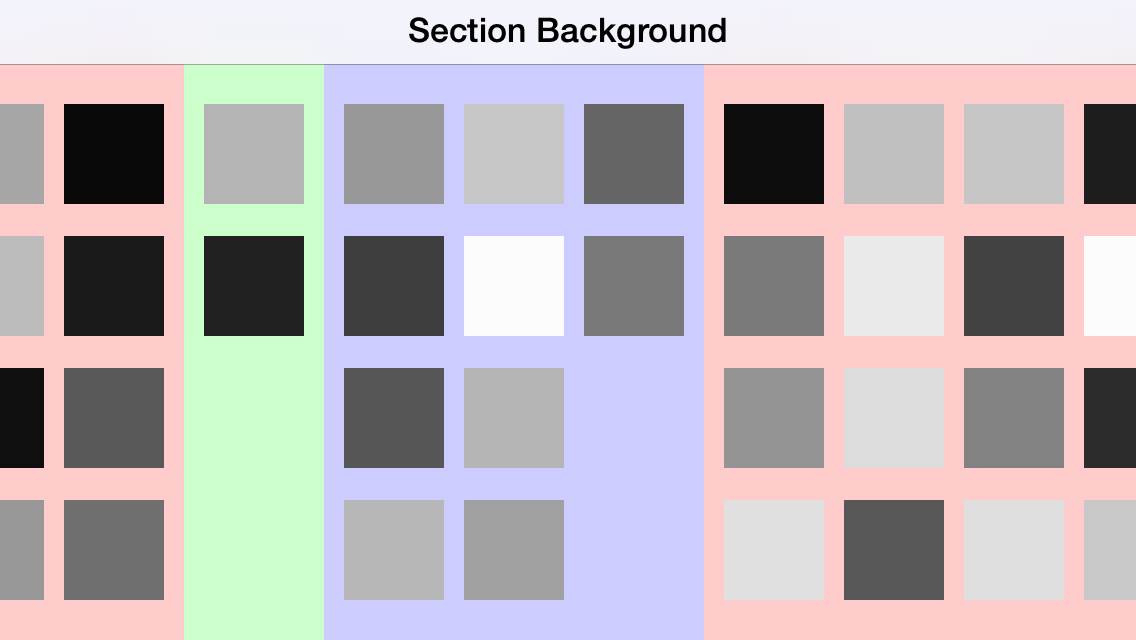SectionBackgroundLayout can provide background decoration view for each section.
- Add SectionBackgroundLayout.h & SectionBackgroundLayout.m in project
- In Storyboard or Xib, under UICollectionView change UICollectionViewFlowLayout to SectionBackgroundLayout
- Add xib in project like "SectionBackgroundView1.xib" which is UICollectionReusableView to use as decoration view
- The identifier of reusable view (in Attribute Inspector) will be same name as file name like "SectionBackgroundView1". And change the background color as you want.
- Look bellow code for how can it be use
- (void)viewDidLoad
{
[super viewDidLoad];
SectionBackgroundLayout *layout = (id)self.collectionView.collectionViewLayout;
layout.decorationViewOfKinds = @[@"SectionBackgroundView1", @"SectionBackgroundView2", [NSNull null]];
...
}-
if layout.alternateBackgrounds = YES and sections are more than background views then new section reuse the 1st background view and next section will 2nd one and so on. Like alternate background colors.
-
if array contains [NSNull null] element then that section will not create any background just reflect the UICollectionView background