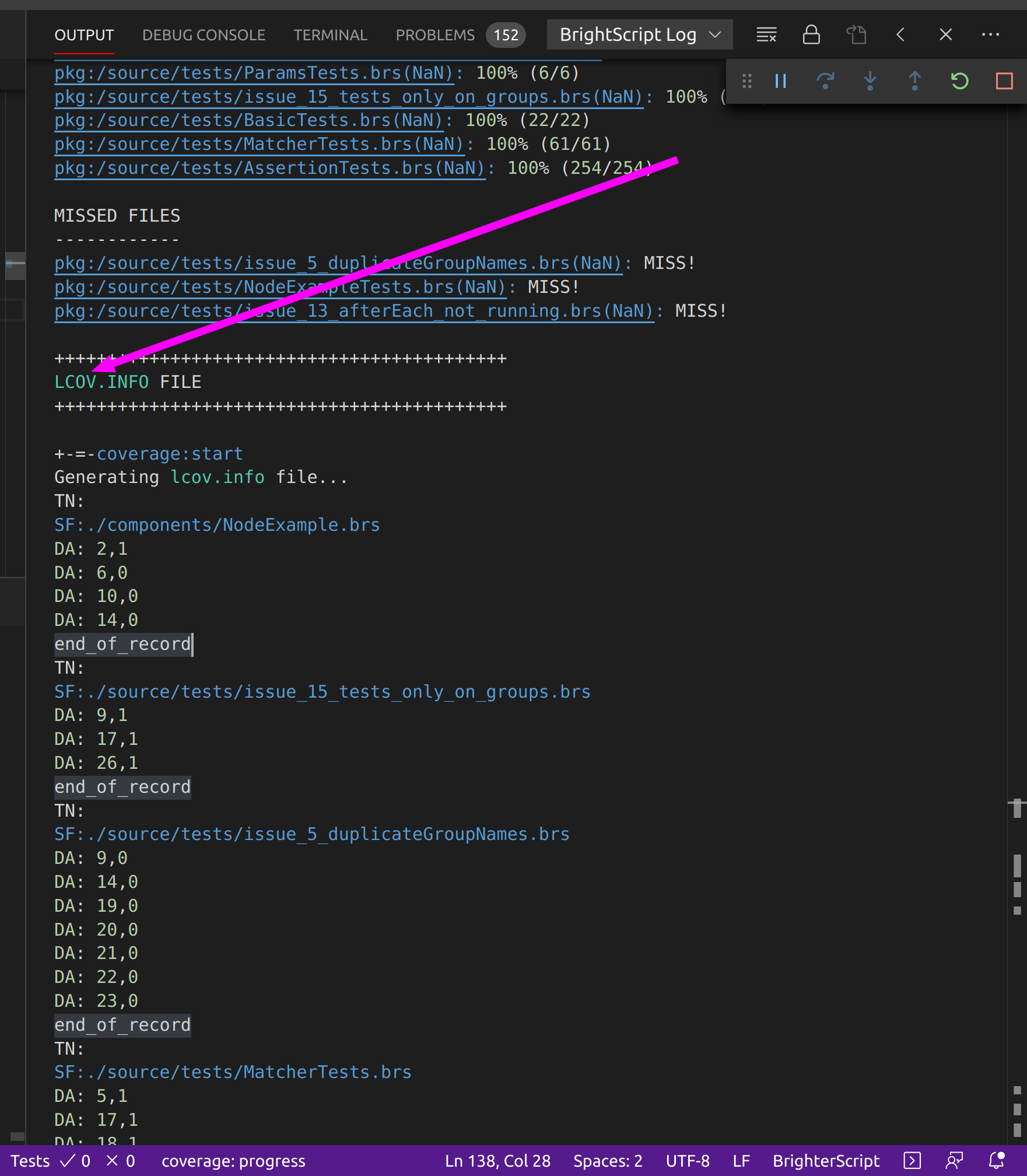-
Notifications
You must be signed in to change notification settings - Fork 29
Code coverage
THIS FEATURE IS NOT YET AVAILBALE - I WILL REENABLE THIS IN ROOIBOS 4.2 : If you want it sooner, I can tell you how to implement it - it's a cpl hours of work, I don't have time for right now.
Rooibos can measure and report the test coverage your unit tests are producing.
Recording coverage means modifying your sources! you should only run the coverage on a project path pointing to a build folder not your source.
These files should be cleaned and recopied every time you run coverage or you will get compile errors/other undetermined behaviour.
Running a code coverage report is a lot slower than a standard test, due to conitnual probing of your source. Only run coverage when needed. Also - be aware it will crash very tight loops, like inside of a while waiting on a port, which will in fact crash and hard reset your device.
To record coverage, set the sourceFilePattern to a glob matching (including and excluding) the files that should be included in your coverage report, and set the isRecordingCodeCoverage flag to true. Be careful to not include your test specs!!
An example, using a json config file is :
{
TBD
"sourceFilePattern": [
"**/*.brs",
"**/*.xml",
"!**/tests/**/*.*",
"!**/tests",
"!**/rLog",
"!**/rLog/**/*.*",
"!**/rLogComponents",
"!**/rLogComponents/**/*.*",
"!**/rooibosDist.brs",
"!**/rooibosFunctionMap.brs",
"!**/TestsScene.brs",
"!**/ThreadUtils.brs"
],
"testsFilePattern": [
"**/tests/**/*.brs",
"!**/rooibosDist.brs",
"!**/rooibosFunctionMap.brs",
"!**/TestsScene.brs"
],
"isRecordingCodeCoverage": true
}
This can be done, from the command line also, with the following command:
TODO
The following statements types are supported:
- variable assignments
- method calls
- nested function definitions (i.e. functions inside of arrays, variable assignments, method call args, or associative arrays)
- if statement conditions
- blocks of code in if, else if, and else statements
- for and while loops
- print statements
The following statements are not supported
- goto
- named lines (e.g.
myGotoLine:) - else if conditions (these are coming real soon though)
When your coverage test run finishes rooibos will print out:
+++++++++++++++++++++++++++++++++++++++++++
Code Coverage Report
+++++++++++++++++++++++++++++++++++++++++++
Total Coverage: 5.066445% (610/12040)
Files: 17/ 100
HIT FILES
---------
pkg:/components/ContentRetriever/ContentRetriever.brs: 2.461539% (8/325)
pkg:/components/Analytics/AnalyticsManager.brs: 3.125% (6/192)
pkg:/components/Service/AuthenticationService.brs: 3.532609% (13/368)
pkg:/components/Container/UserContainer/UserContainer.brs: 3.703704% (1/27)
pkg:/components/MaintenanceCheckTask/AppConfigurationTask.brs: 7.407407% (2/27)
pkg:/components/Storage/PersistentStorage.brs: 15.27778% (11/72)
pkg:/source/Analytics/AnalyticsVideoMixin.brs: 16.92308% (22/130)
pkg:/components/DeveloperService/DeveloperService.brs: 33.33334% (2/6)
pkg:/components/Log/Log.brs: 45% (9/20)
pkg:/source/Modules/BaseModule.brs: 55.55556% (5/9)
pkg:/source/Log.brs: 65% (13/20)
pkg:/source/Modules/DeepLinkingModule.brs: 76.92308% (50/65)
pkg:/components/GlobalInitializer/GlobalInitializer.brs: 79.64601% (90/113)
pkg:/source/Modules/RecommendationModule.brs: 84.9315% (186/219)
pkg:/source/Mixins/ParsingMixin.brs: 86.47343% (179/207)
pkg:/source/Mixins/SMCErrors.brs: 92.30769% (12/13)
pkg:/source/Analytics/AnalyticsConstants.brs: 100% (1/1)
MISSED FILES
------------
pkg:/components/CustomRowListItem/CustomItemGenres/CustomItemGenres.brs: MISS!
pkg:/components/StringUtils.brs: MISS!
pkg:/components/Core/Components/TabComponent/TabComponent.brs: MISS!
pkg:/components/Core/Components/NoKeyPressRowList.brs: MISS!
pkg:/components/Model/TabComponentContent.brs: MISS!
e.g.
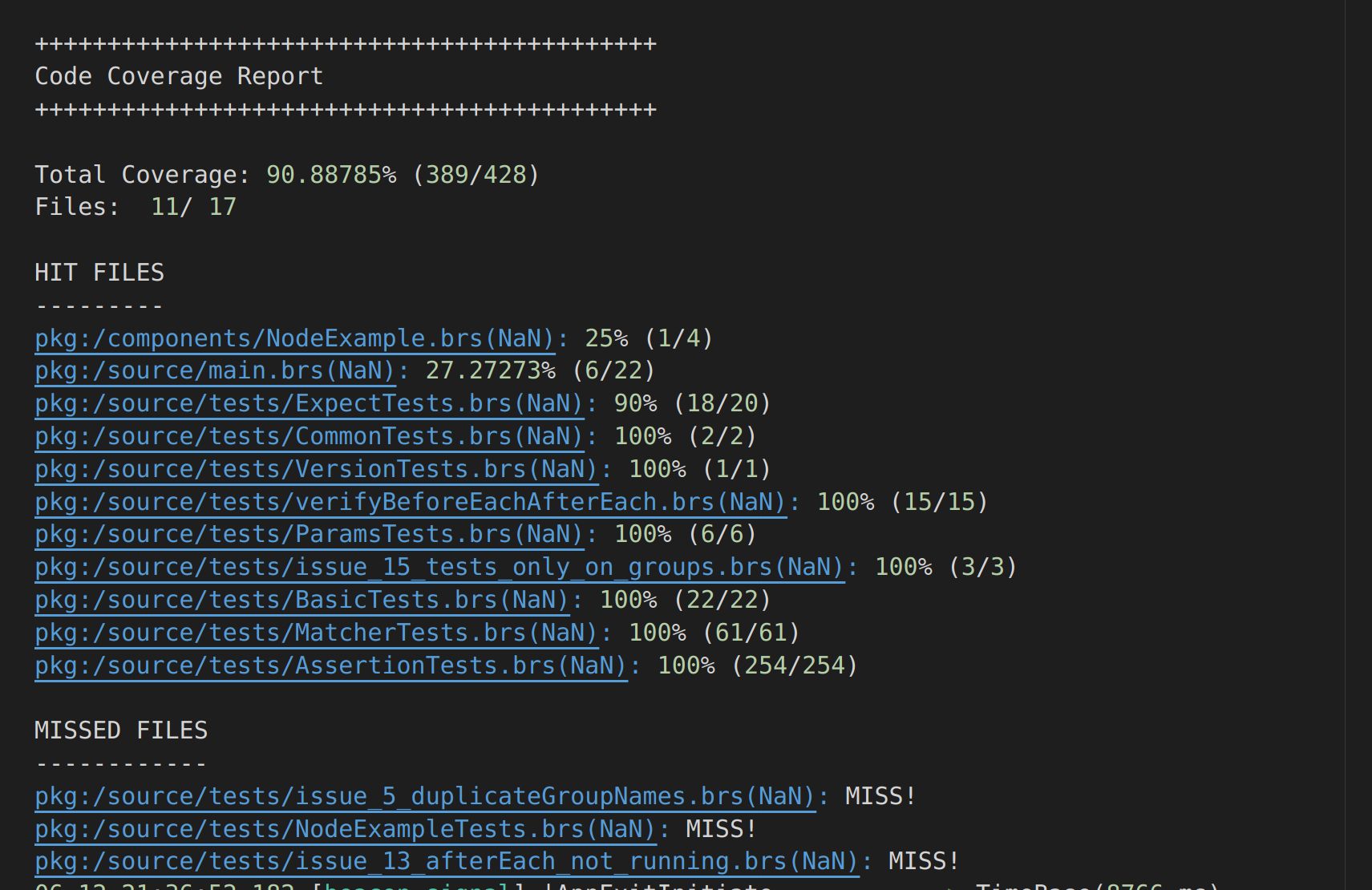
- Total coverage - % (num of hit lines/ num of trackable lines)
- Files: num of hit files / total num of trackable files
Following is a list of all the hit files, and their coverage % and (hit lines/total lines)
Lastly the files that were not hit at all, during test execution.
The current implementation is capable of tracking lcov style statistics; to do this, run rooibos-cli with the arg --printLcov or add "printLcov": true to your gulp build.
In this case the lcov report is printed to the end of the console output. Thanks very much to @Ronen on the slack channel for this contribution!
The report is contained after the LCOV.INFO file. Given that that the console output could be saved, it should be trivial to watch the log output file, and update your lcov file after running your tests.
e.g.