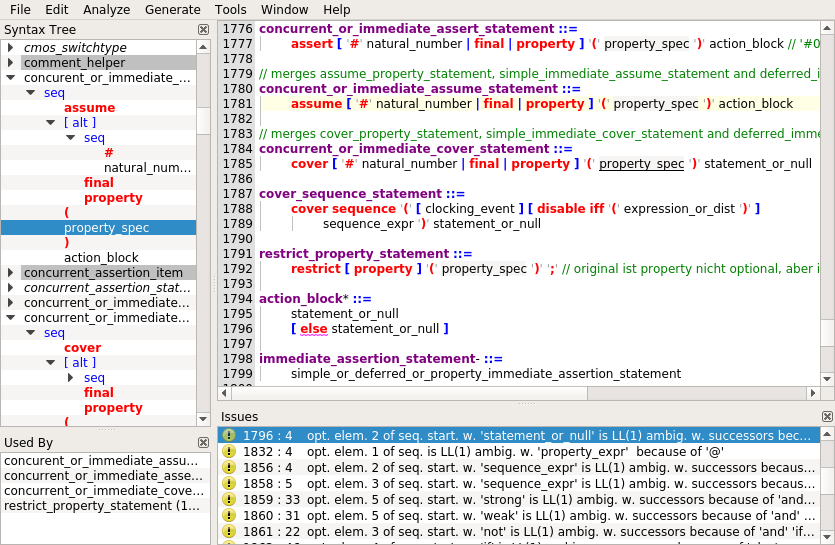EbnfStudio is a development environment for EBNF files which supports syntax highlighting, inline warnings, symbol navigation and cross-referencing. The grammar is automatically analyzed for syntax errors, missing non-terminals and left recursion while editing. The grammar can also be checked for LL(1) ambiguities and the effectiveness of conflict resolvers. EbnfStudio allows to keep grammars implementation-free; this also applies to the conflict resolvers which are terminals of the form \LL:k\ with k > 1. The current implementation supports the generation of input files to the Coco/R, LLnextgen and ANTLR parser generators, but currently conflict resolvers and the automatic generation of syntax trees are only supported for Coco/R.
EbnfStudio is work in progress. It is currently used as a replacement for VerilogEbnf and to add parts of SystemVerilog to the existing LL(1) Verilog 05 syntax.
Follow these steps if you intend to build EbnfStudio using Qt:
- Create a directory; let's call it BUILD_DIR
- Download the EbnfStudio source code from https://github.com/rochus-keller/EbnfStudio/archive/master.zip and unpack it to the BUILD_DIR; rename the subdirectory to "EbnfStudio".
- Download the GuiTools source code from https://github.com/rochus-keller/GuiTools/archive/master.zip and unpack it to the BUILD_DIR; rename it to "GuiTools".
- Goto the BUILD_DIR/EbnfStudio subdirectory and execute
QTDIR/bin/qmake EbnfStudio.pro(see the Qt documentation concerning QTDIR). - Run make; after a couple of seconds you will find the executable in the tmp subdirectory.
Alternatively you can open EbnfStudio.pro using QtCreator and build it there.
Alternatively you can use LeanQt and BUSY to build EbnfStudio from scratch with no other dependency than a C++98 compiler. To do so, execute the first three steps above, then continue here:
- Download https://github.com/rochus-keller/LeanQt/archive/refs/heads/master.zip and unpack it to the BUILD_DIR; rename the resulting directory to "LeanQt".
- Download https://github.com/rochus-keller/BUSY/archive/refs/heads/master.zip and unpack it to the BUILD_DIR; rename the resulting directory to "build".
- Open a command line in the "build" directory and type
cc *.c -O2 -lm -o luaorcl /O2 /MD /Fe:lua.exe *.cdepending on whether you are on a Unix or Windows machine; wait a few seconds until the Lua executable is built. - Now type
./lua build.lua ../EbnfStudio(orlua build.lua ../EbnfStudioon Windows); wait until the executable is built; you find it in the output subdirectory.
NOTE: there seems to be an issue on x86-64 bit systems when optimization is on; if you encounter this issue please reduce optimization level.
If you need support or would like to post issues or feature requests please use the Github issue list at https://github.com/rochus-keller/EbnfStudio/issues or send an email to the author.