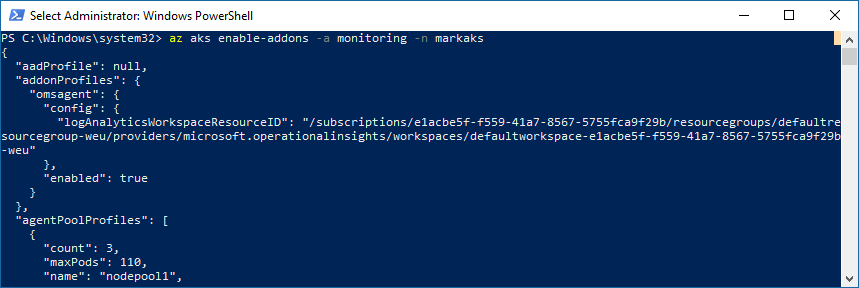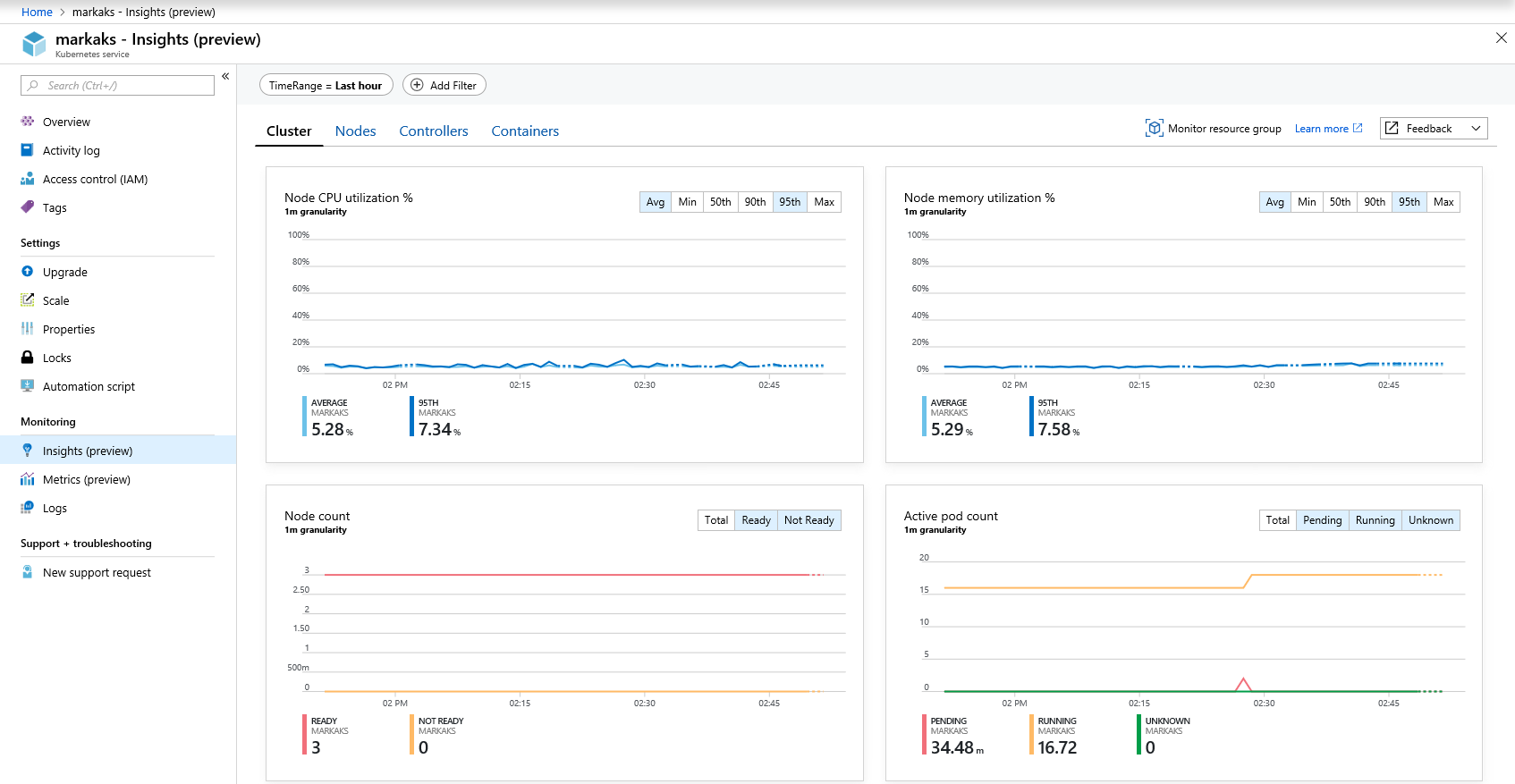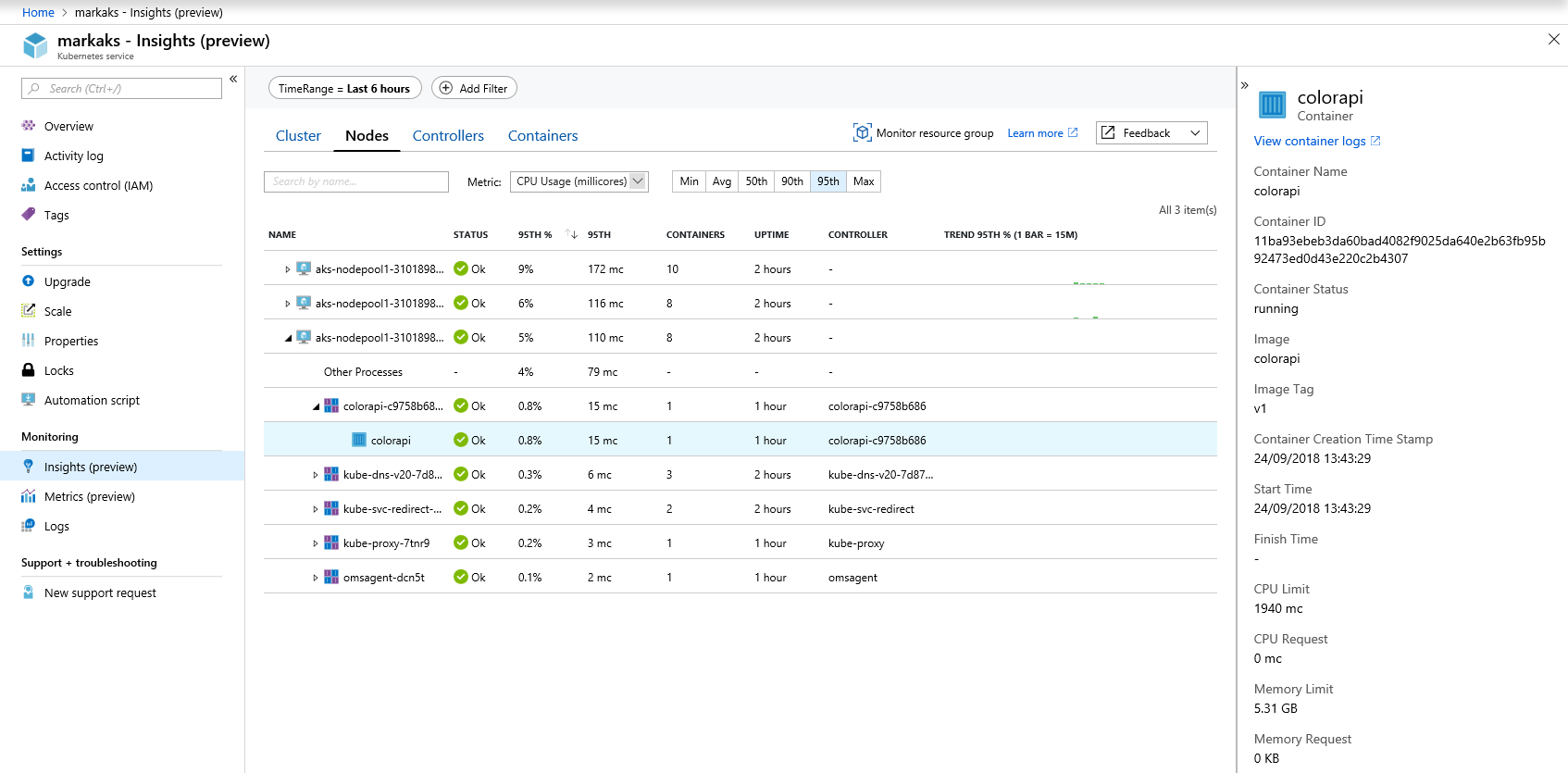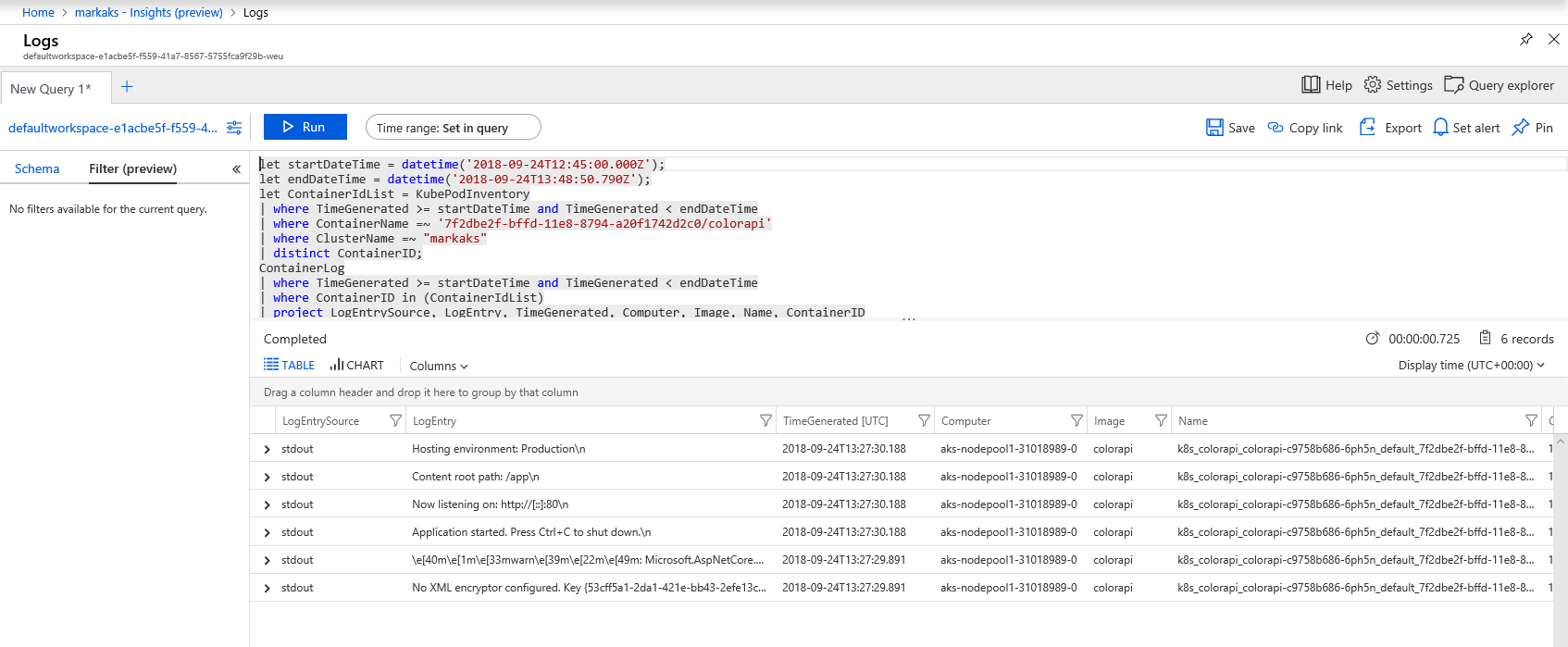To set up and use AKS Container Insights, use the following command to install the the monitoring agent daemonset on our Kubernetes cluster:
az aks enable-addons -a monitoring --name <AKSname> --resource-group <resourcegroup>- In the Azure portal - select the AKS Monitoring blade
- Switch to examine Nodes | Controllers | Container views
- Select a container, on the right hand side select
View Container logs
We can use the following command to remove the monitoring agent daemonset
az aks disable-addons -a monitoring --name <AKSname> --resource-group <resourcegroup>
Other options include:
- Azure Log Analytics - Container Monitoring solution
- Prometheus / Grafana - open source toolkit to monitor and alert
- Datadog - commercial monitoring offering