-
Notifications
You must be signed in to change notification settings - Fork 192
New issue
Have a question about this project? Sign up for a free GitHub account to open an issue and contact its maintainers and the community.
By clicking “Sign up for GitHub”, you agree to our terms of service and privacy statement. We’ll occasionally send you account related emails.
Already on GitHub? Sign in to your account
[Feature Request] Add enable/disable viewport/rendering settings to FLIP Fluid button #222
Labels
Comments
|
With Flip fluid is only part of my project, and when this part is not visible, I should like to disable FF, while it slows down drastically my animation.
When baked, my animation runs at 0.6 fps.
Hiding the objects inside the domain doesn’t change this speed. After resetting the bake, the speed increases to 3-4 fps, but I have to rebake each time when necessary, which is also time consuming.
A workaround is to delete the current cache directory:
Then the speed restores to 3-4 fps.
When necessary, i restore the path in the current cache directory, and I return tot he first image.
Maybe there is a more elegant way?
Br,
Guy
From: Mitsuma <[email protected]>
Sent: Monday, 26 March 2018 15:19
To: rlguy/Blender-FLIP-Fluids-Beta <[email protected]>
Cc: GuyJan <[email protected]>; Author <[email protected]>
Subject: Re: [rlguy/Blender-FLIP-Fluids-Beta] Enable/disable Flip Fluid (#222)
You can just hide the parts you don't want inside the domain object.
<https://user-images.githubusercontent.com/8568089/37908613-098493b0-3109-11e8-904e-9c768b18ddc1.png>
—
You are receiving this because you authored the thread.
Reply to this email directly, view it on GitHub <#222 (comment)> , or mute the thread <https://github.com/notifications/unsubscribe-auth/AO2YwCAMzP3ftXwtewJzgJf4HZNla1Q5ks5tiOrZgaJpZM4S7BiI> . <https://github.com/notifications/beacon/AO2YwI8WRfkkGL_3X9vT7OyiGYY-3S7uks5tiOrZgaJpZM4S7BiI.gif>
|
|
I'll add those render/viewport enable/disable controls so that the FLIP Fluid physics button is consistent with how the internal Fluid button works. For now, you can set the viewport diplay setting to 'None' so that the addon does not load meshes into the viewport: Or you can use the 'Quick Viewport Settings' in the toolbox menu to quickly set the viewport settings to 'None': |
Sign up for free
to join this conversation on GitHub.
Already have an account?
Sign in to comment



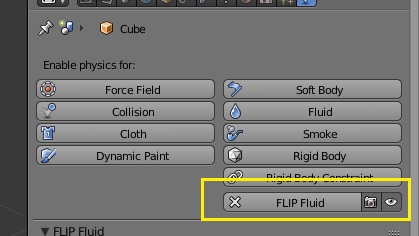
Is it possible to enable/disable flip fluid like for instance physics for "smoke", (without resetting the bake) ?
The text was updated successfully, but these errors were encountered: