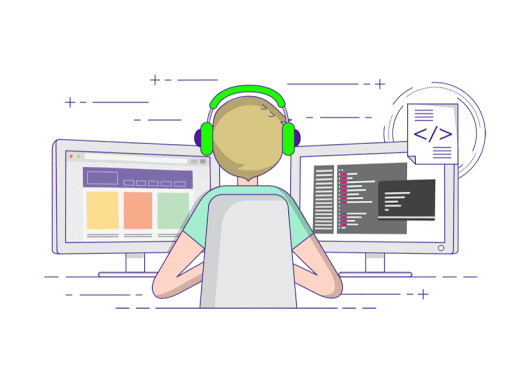Jika Button Deploy To Heroku Eror Silahkan Kalian Fork Repository Ini Lalu Kalian Ubah Link Deploy Tersebut, Seperti Contoh Dibawah
Dari Link Di Bawah Ini
https://dashboard.heroku.com/new?template=https://github.com/ridho17-ind/SkyzoMusicBot
Ubah Seperti Link Di Bawah Ini
https://dashboard.heroku.com/new?template=https://github.com/username-github-kamu/SkyzoMusicBot
Setelah kalian ubah link Deploy seperti diatas
Sekarang kalian harus mengubah app.json
Yang harus diubah di app.json adalah Link Repository dari namanya ridho17-ind ke nama github kamu
Contoh
https://github.com/ridho17-ind/SkyzoMusicBot
Lalu Kalian Ubah Ke
https://github.com/username-github-kalian/SkyzoMusicBot
Python3.9 | Telegram API Key | Telegram Bot Token | MongoDB URI | Tutorial Deploy
API_ID: Assistant Account Telegram API_ID, get it from my.telegram.orgAPI_HASH: Assistant Account Telegram API_HASH, get it from my.telegram.orgASS_ID: Assistant Id AccountBOT_TOKEN: Your Telegram Bot Token, get it from @Botfather (Make sure Inline is turned On)SESSION_STRING: Pyrogram Session String of Assistant Account.MONGO_DB_URI: MongoDB Database URL.LOG_GROUP_ID: Chat ID where bot will log everything. Use Group Chats Only.DURATION_LIMIT: Duration Limit for Music (Mins)SUDO_USERS: Sudo Users for Bot. (For multiple users seperate IDs with space)OWNER_ID: Owner ID Of BotGROUP: Support Group Link (Leave blank if you don't have one)CHANNEL: Support Channel Link ( Leave blank if you don't have one)HEROKU_APP_NAME: Heroku App NameHEROKU_API_KEY: Heroku Api KeyUPSTREAM_BRANCH: Branch Repository Original mainUPSTREAM_REPO: Repository LinkBOT_IMG: Usage Telegraph Link Img