-
Notifications
You must be signed in to change notification settings - Fork 43
API: Entities, Form Rendering, Interfaces and Actions
Violet Rails includes a flexible and powerful graph-based (JSON) object modelling framework called the API. The API consists of 5 main systems: API Namespace, API Resource, API Action, API Client and External API Connection
Used for implementing flexible schemas for CRUD (create, read, update, delete) operations.

Define your form primitives in JSON with support for: file uploads, rich text, validations and recaptcha
 Once you define your form (backed by a model), you will see it rendered in real time
Once you define your form (backed by a model), you will see it rendered in real time

Form rendering can be performed by copying and pasting the CMS helper function in your HTML:
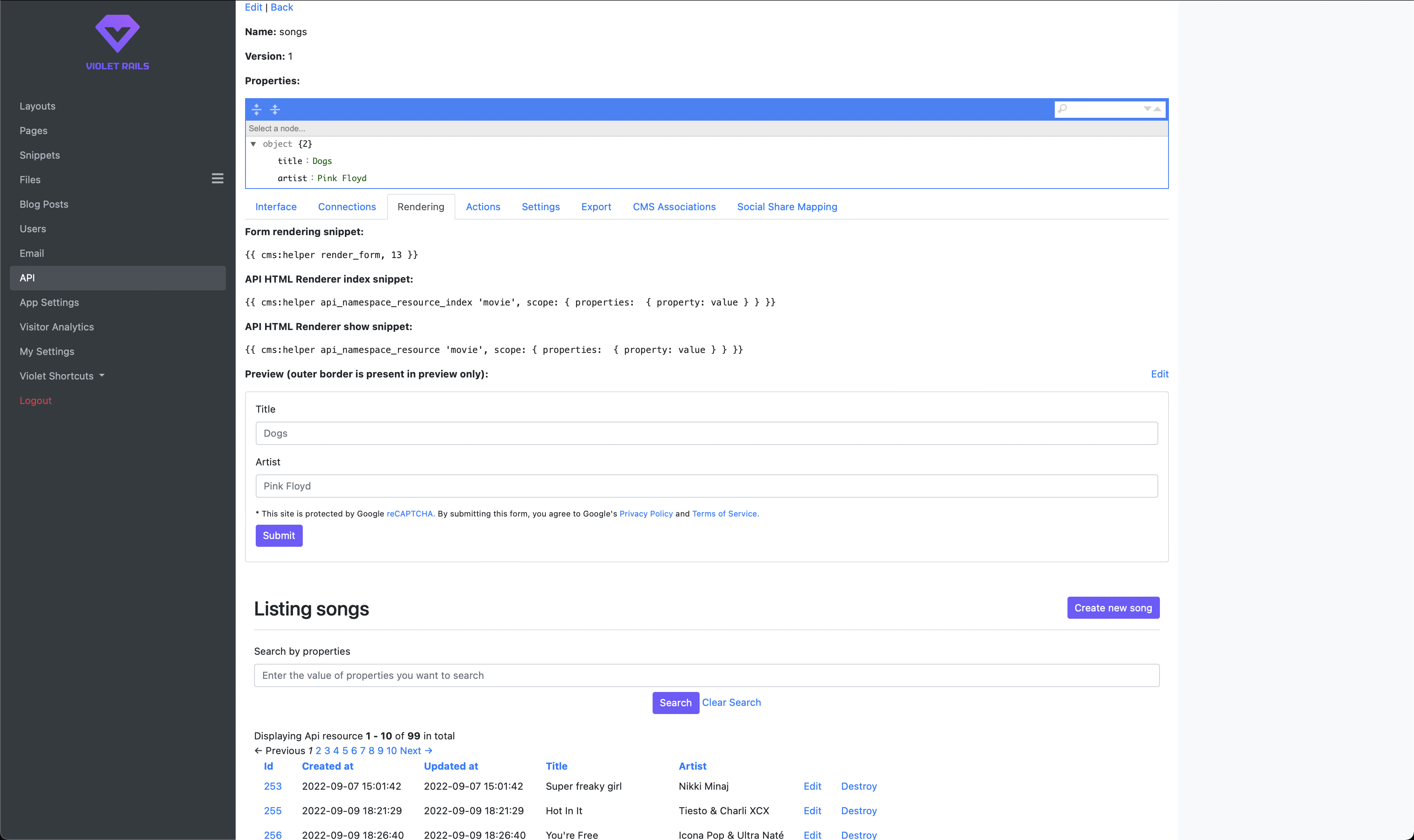
a flexible strategy for performing actions like a redirect to another page when a user submits a form, to grabbing data from an external system.

Here's a HTTP API Editor recipe for an action that sends a message to Discord when a form is submitted:

update: If you are running Violet Rails version 0.9.7+ you will need to rewrite your HTTP actions to not include the deprecated magic syntax. See more here: https://github.com/restarone/violet_rails/issues/836
To query Violet Rails from a different application, you have two options. There is a REST and GraphQL interface, both of which are available with or without authentication (if you don't use authentication you won't have write access).

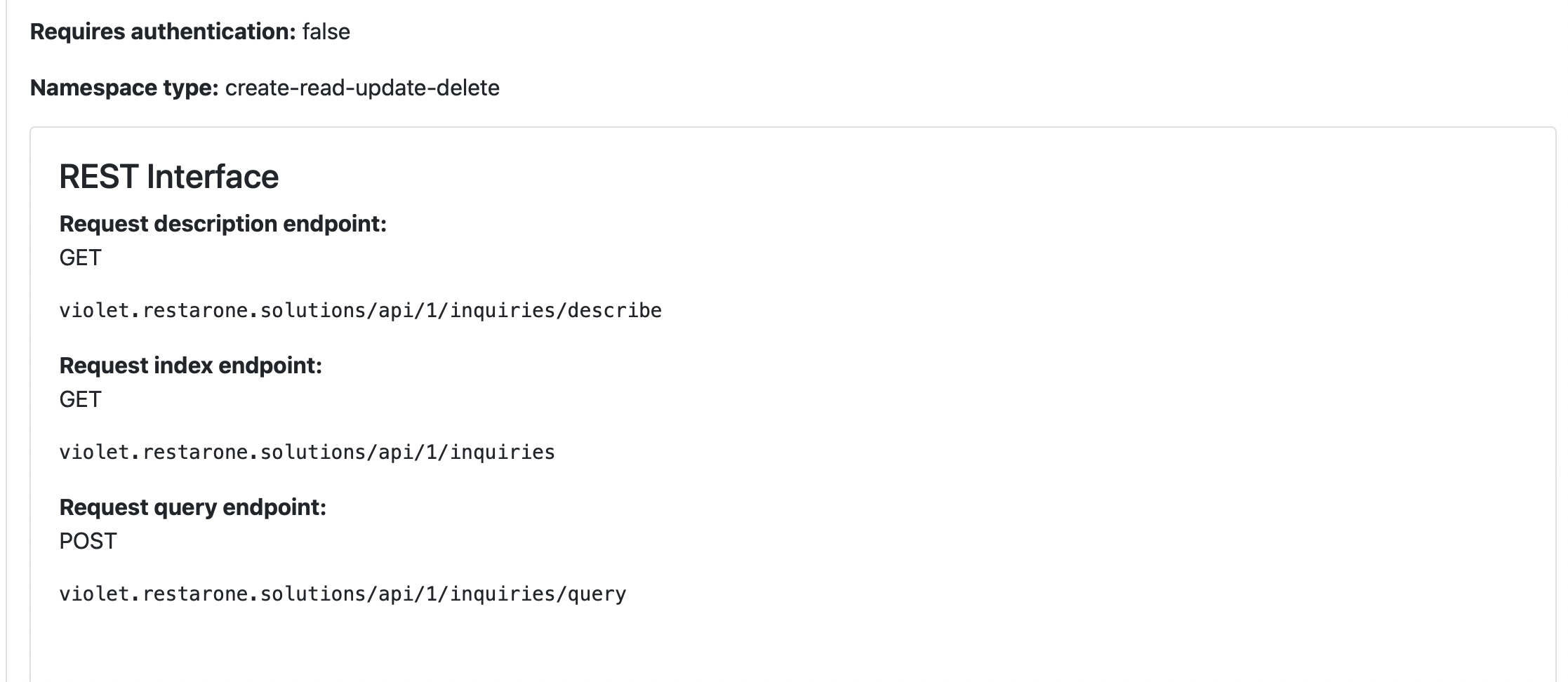
Using a combination of systems, Violet Rails is able to:
- Authenticate with any API
- Extract information from it
using a simple Ruby class defined in an External API Connection you can connect with any system using a cron or on-demand trigger. Below we have defaulted to raise error for the model, but you can define a plain old ruby class as exemplified here

-
API Namespace: This is the main object. Used to represent a resource, for example Users. It defines the data model along with any non-primitive attributes (file attachments, rich text etc) the model can have.
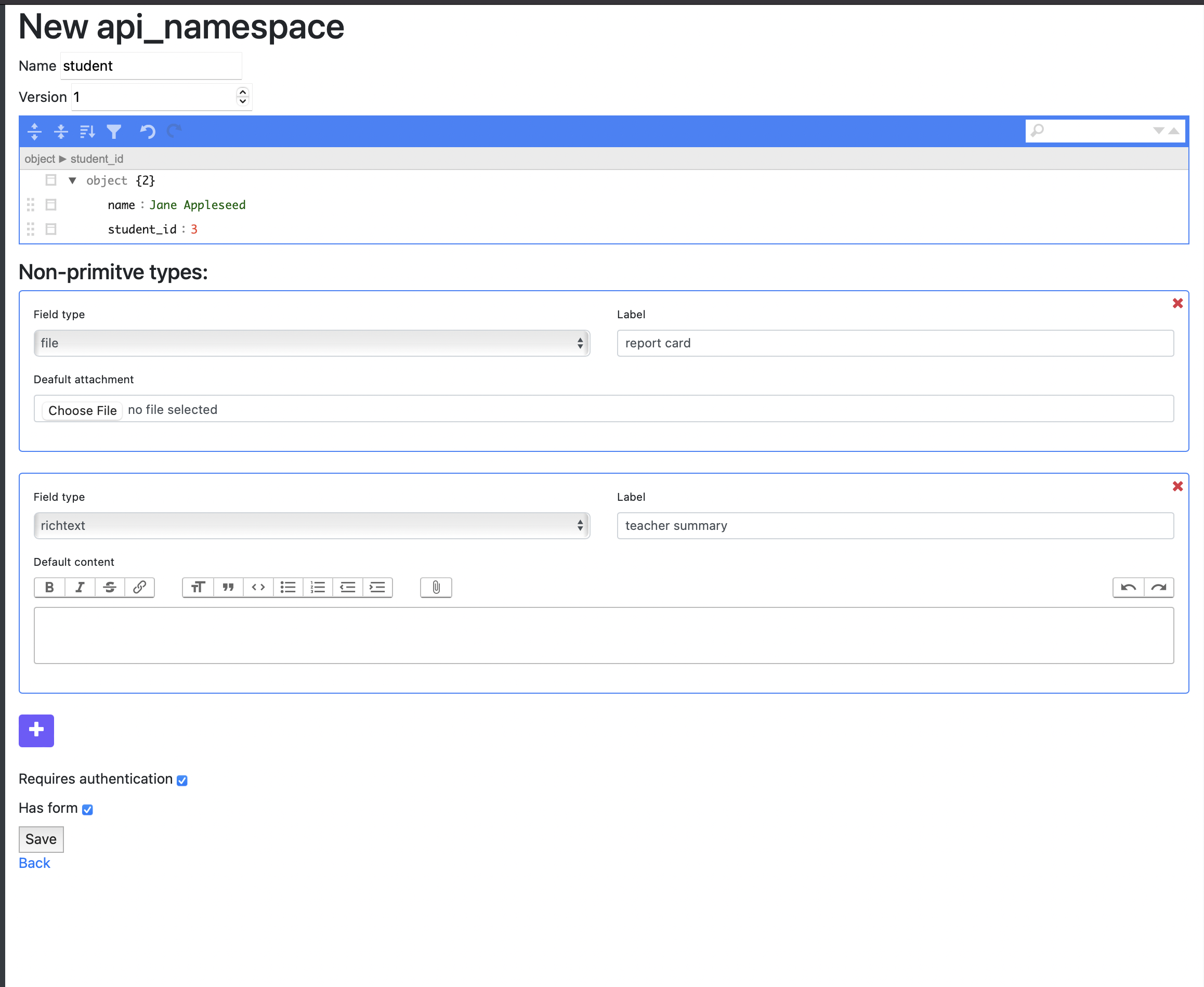
-
API Resource: An API Namespace is the recipe for an entity. API Resource represents an instance of the entity. So a given API Namespace can have many API Resources. Eg: An API Namespace named User, will have many Users represented by a list of API Resources.
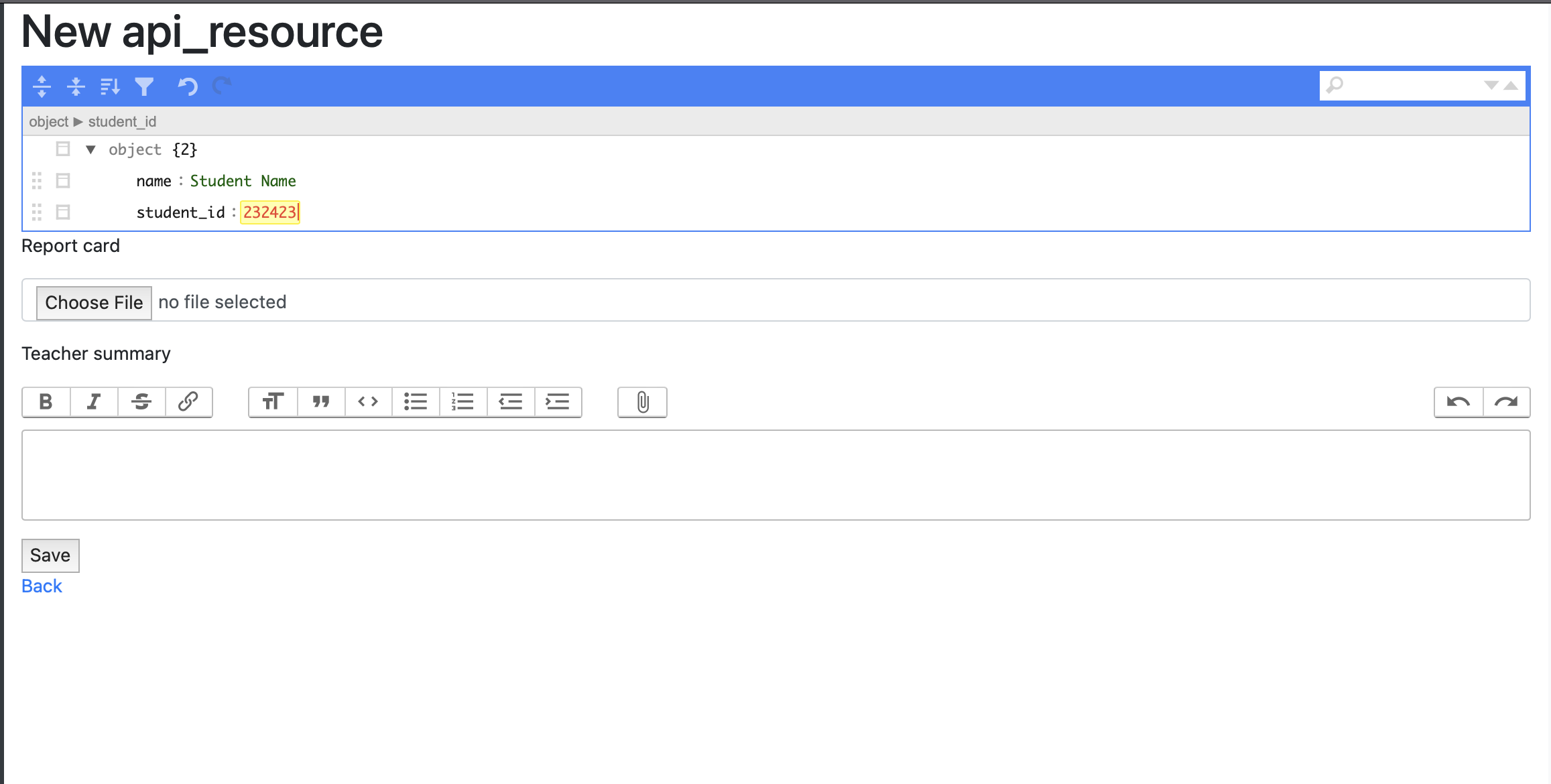
-
API Action: is an action that that is performed when an event happens on an API Namespace or API Resource. For example, you'd want an event to be triggered when a new API Resource is created under the API Namespace User. Events can consist of: sending-- an email, a web request (to an external system), redirecting and/or serving a file (if the action is triggered in a controller).
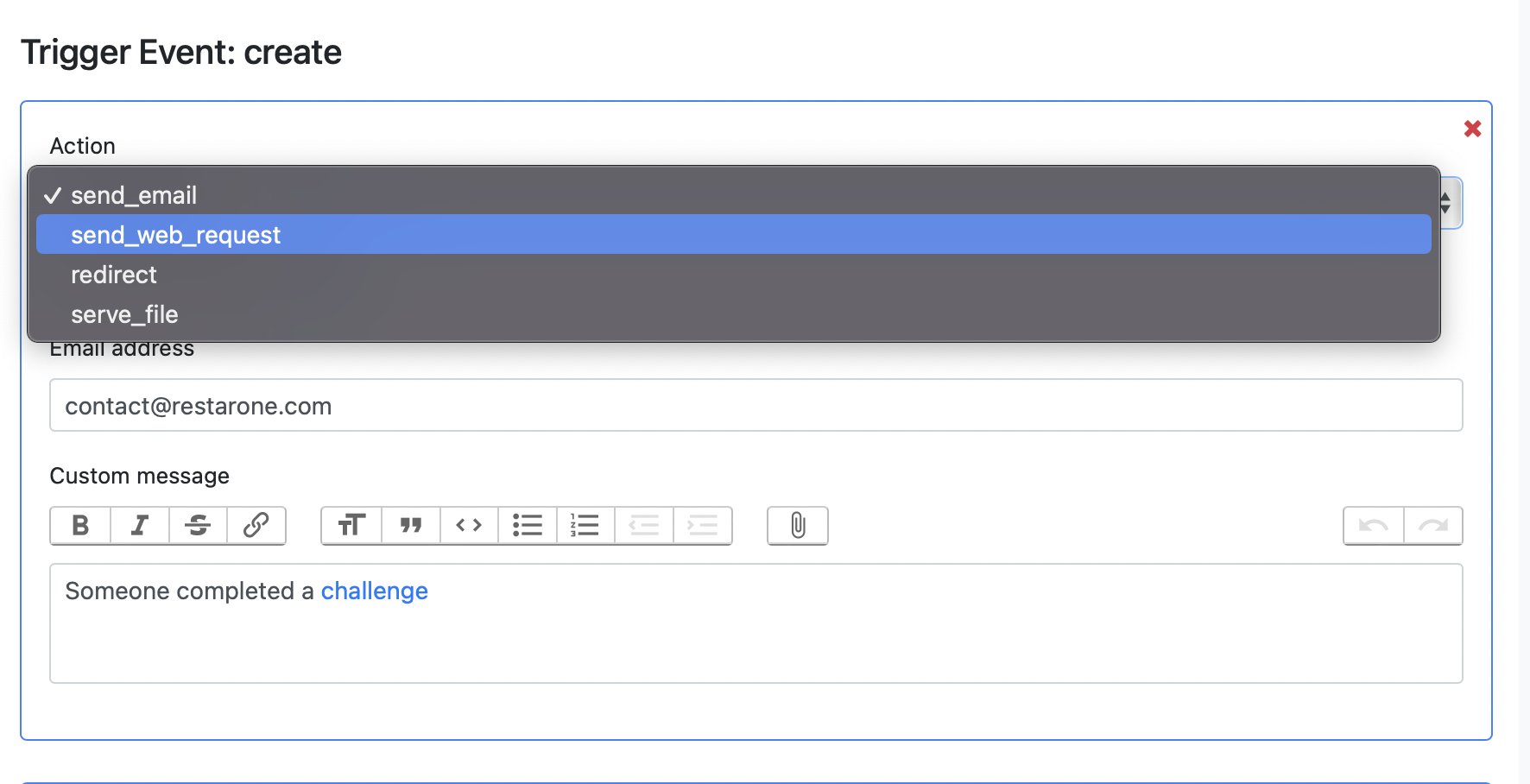
-
API Client: is the strategy for allowing external systems to access Violet Rails API data. It involves issuing a bearer token for a given API Namespace to register a client. -
External API Connection: a provider agnostic strategy for connecting with external systems. Includes web request retries with exponential backoff. Define your interface and connection rules in a plain Ruby class (PORO). See example in test for the requirements for a validExternal API Connection Model definition
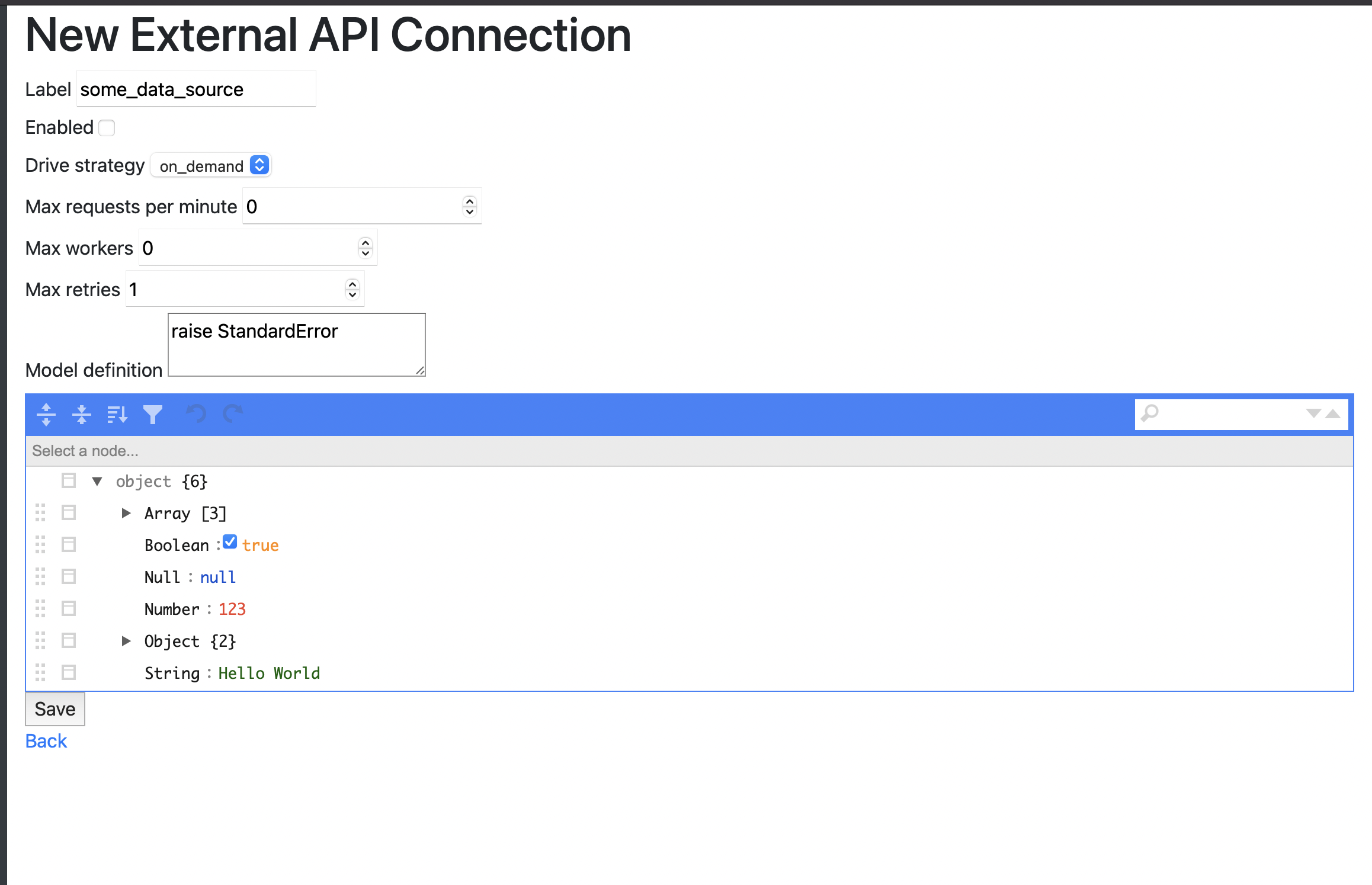
API resources of an API namespace are presented in a tabular format. Some columns are dynamically generated based on the properties of the API namespace.
For movies API namespace below, Tags and Title are dynamically-generated columns:
There API system features a powerful renderer that debuted with the launch of Nikean's Psychedelic Storytelling platform: https://nikean.org
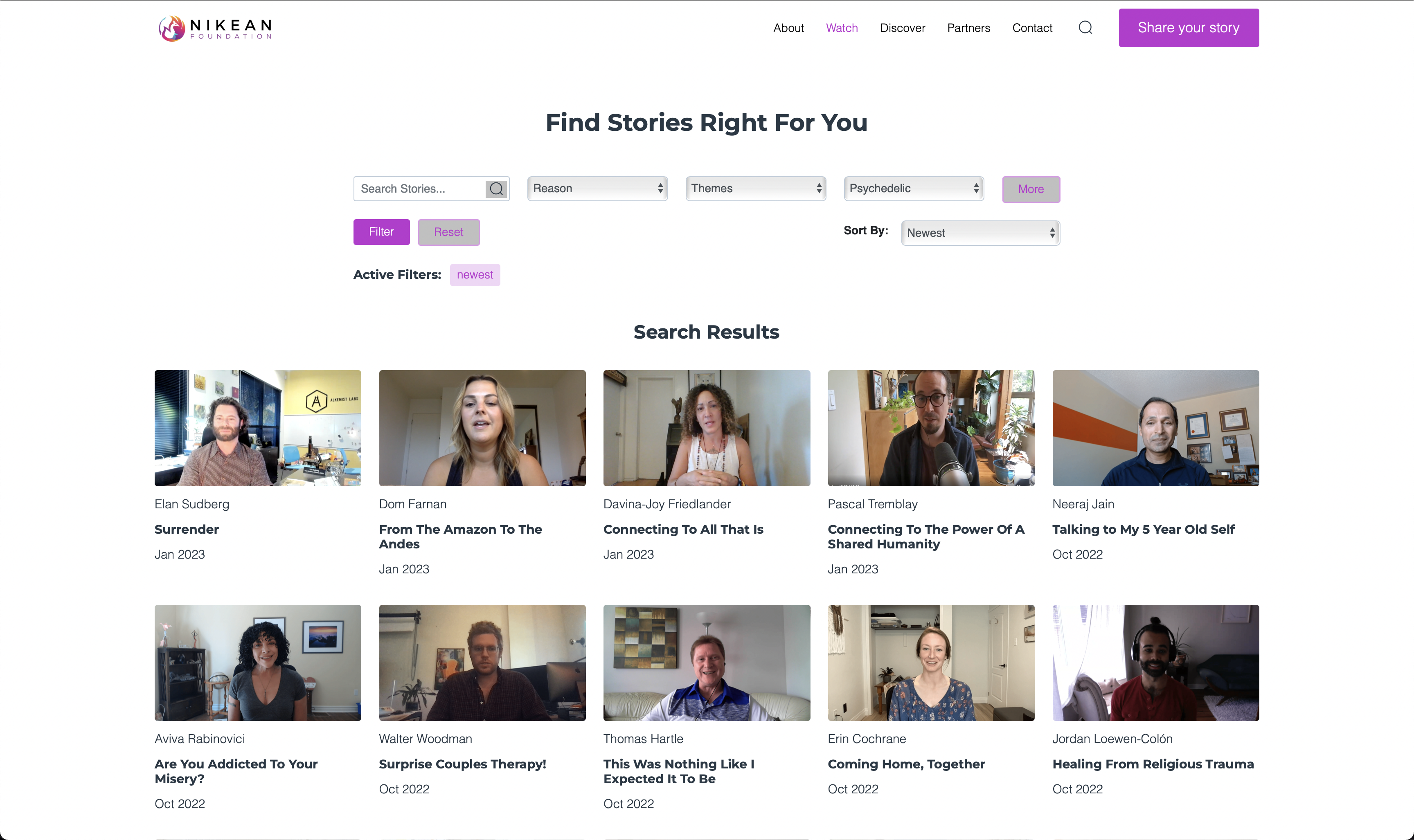
- Initial Release: https://github.com/restarone/violet_rails/releases/tag/0.9.43
- Filtering and limit added: https://github.com/restarone/violet_rails/releases/tag/0.9.44
- Associate multiple snippets: https://github.com/restarone/violet_rails/releases/tag/0.9.65
- Serve long lived file links: https://github.com/restarone/violet_rails/releases/tag/0.9.73

The HTML Renderer is connected with the API Namespace and lets you render API Resources
Create an API Namespace, or view an existing one and click on Rendering:
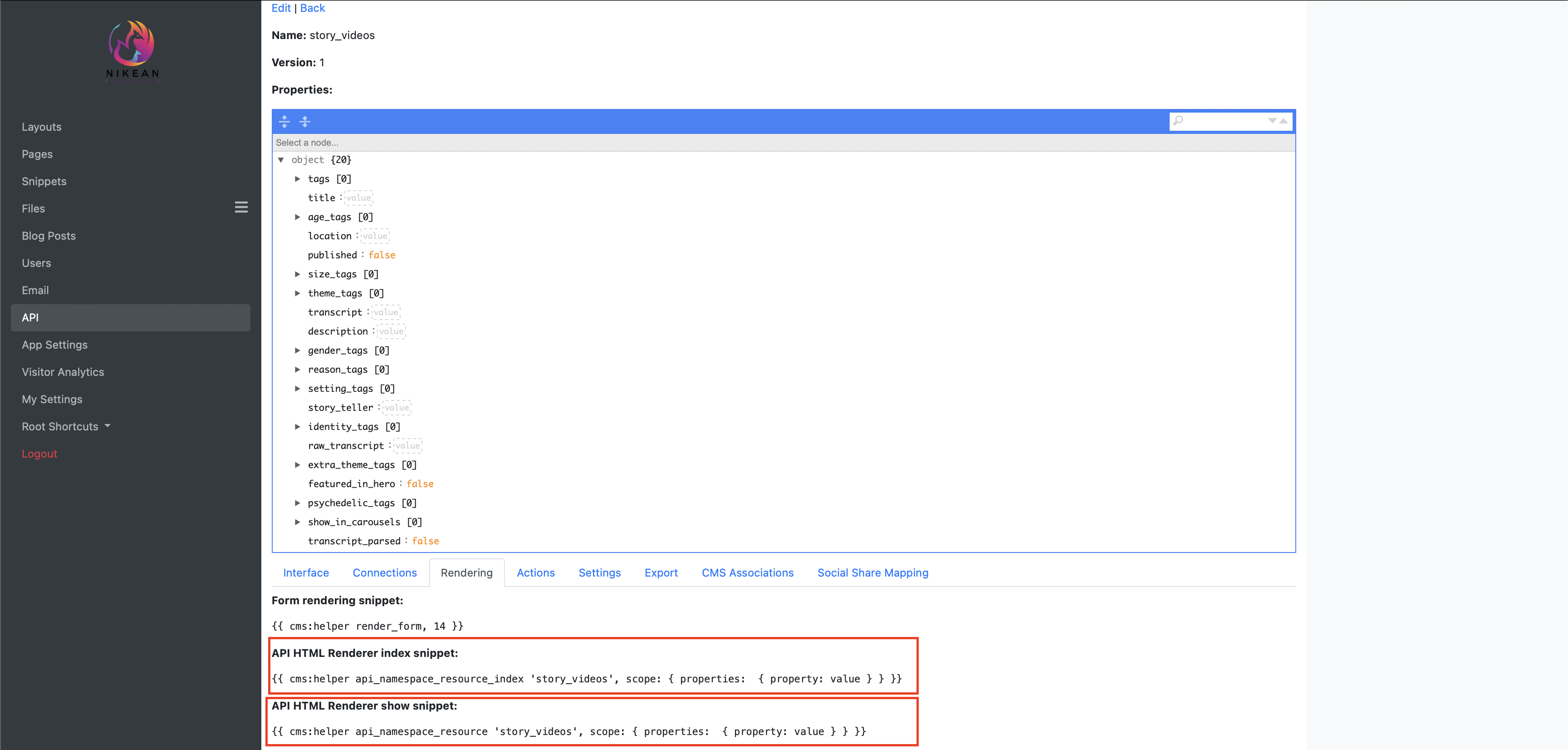
Lets dissect the snippets above:
-
{{ cms:helper api_namespace_resource_index 'story_videos', scope: { properties: { property: value } } }}:api_namespace_resource_indexindicates that you will be rendering a list of API Resources.story_videosrefers to the slug of the API Namespace you'd like to render. Thescopeobject defines the scope for the API Resources that will be rendered (eg: only showpublished: trueAPI Resources) -
{{ cms:helper api_namespace_resource 'story_videos', scope: { properties: { property: value } } }}:api_namespace_resourceindicates that you will be rendering a single API Resource (typically a #show page). Thescopeobject defines the scope for the API Resources that will be rendered (eg: only showpublished: trueAPI Resources)
Given an API Namespace named story_videos:
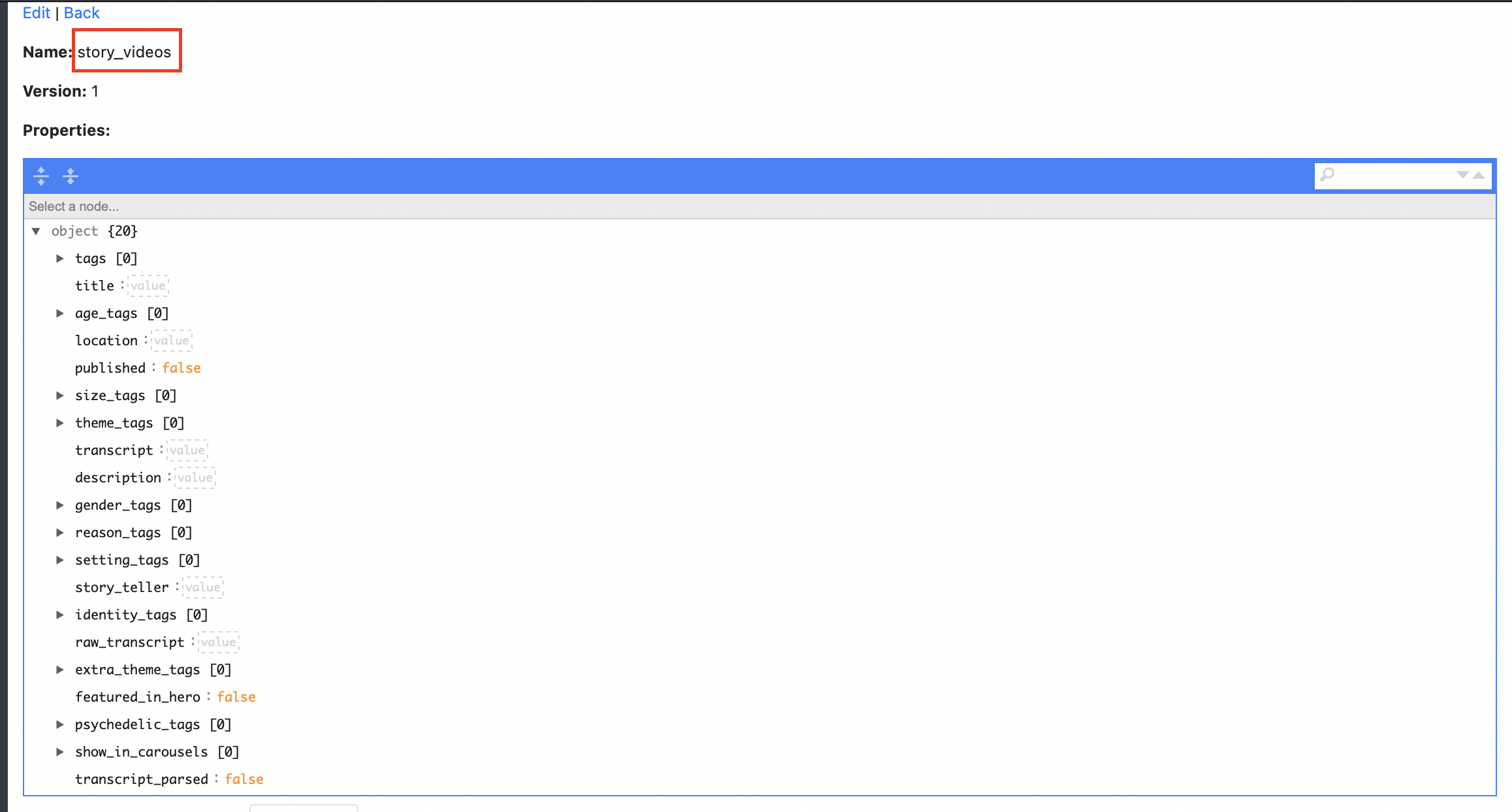
we expect the system to automatically map the Snippets used for the #index and #show views to story_videos and story_videos-show respectively:
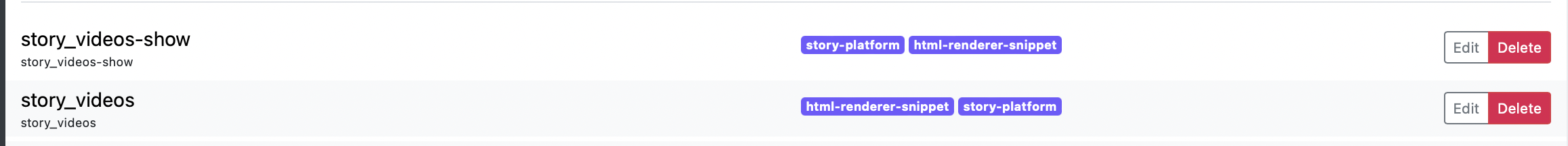
The #show snippet (story_videos-show) exposes @api_resource object so you could write ERB markup to render it however you see fit:
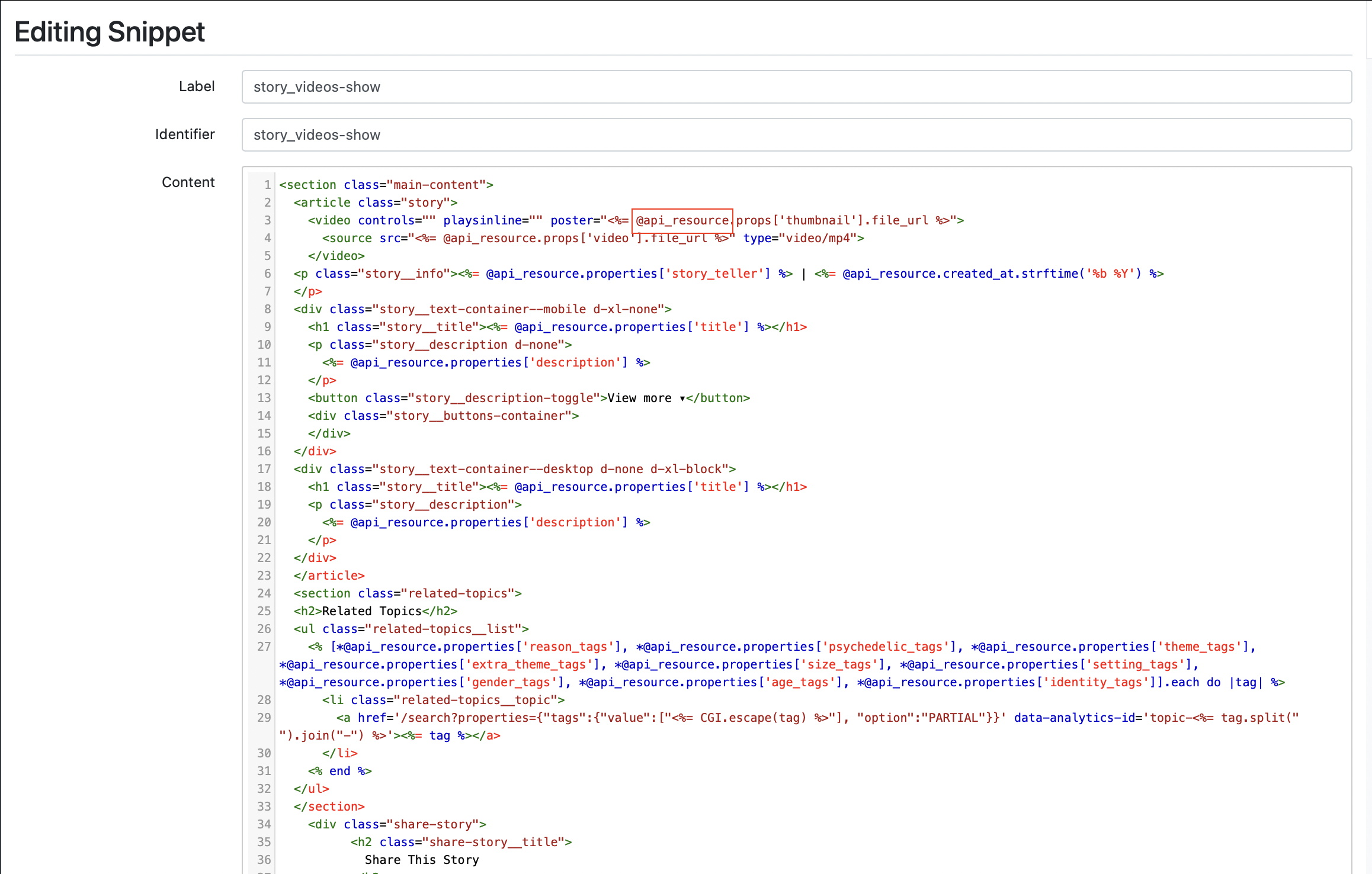
The #index snippet (story_videos) exposes @api_resources array so you could write ERB markup to render a list of API Resources however you see fit:
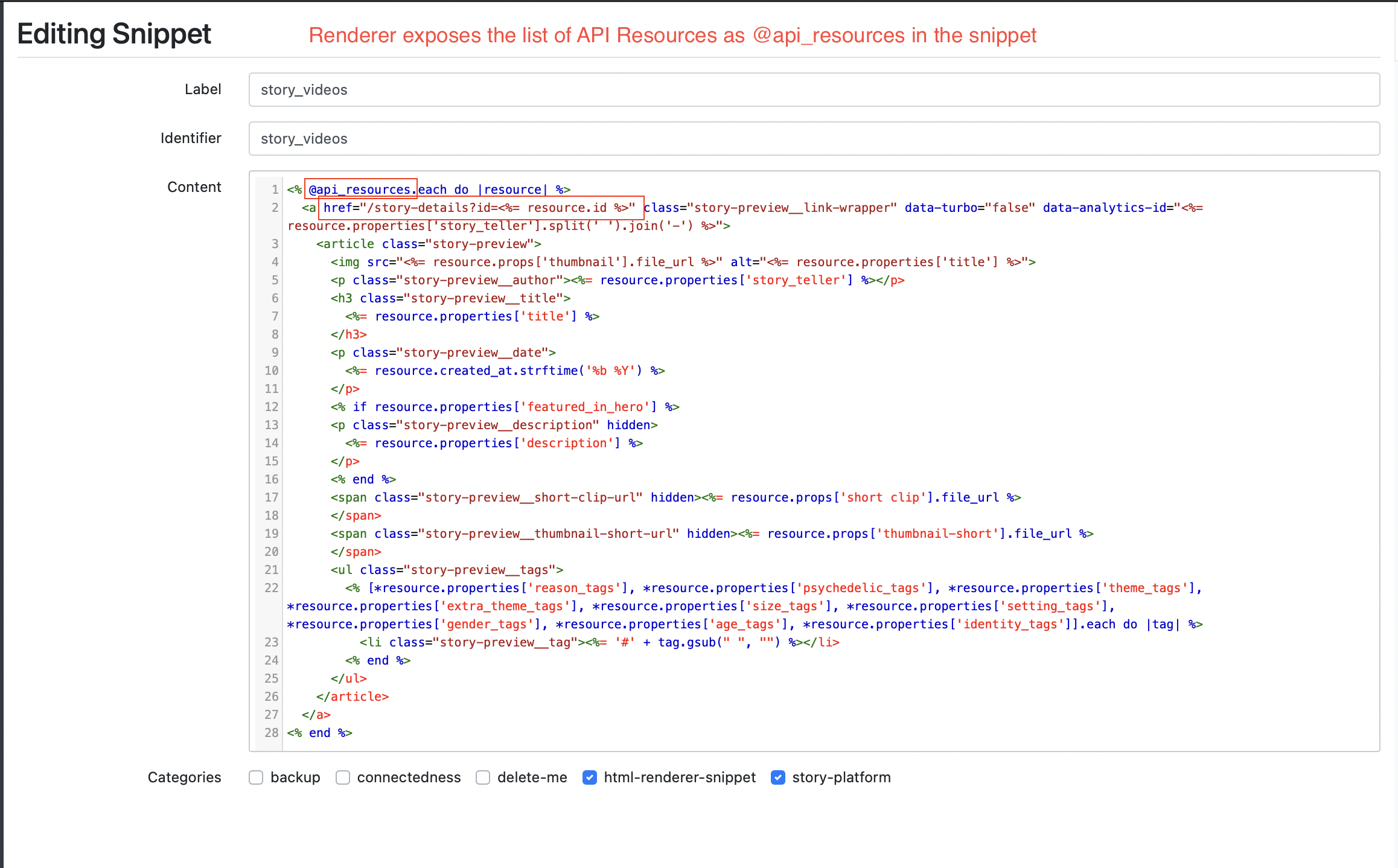
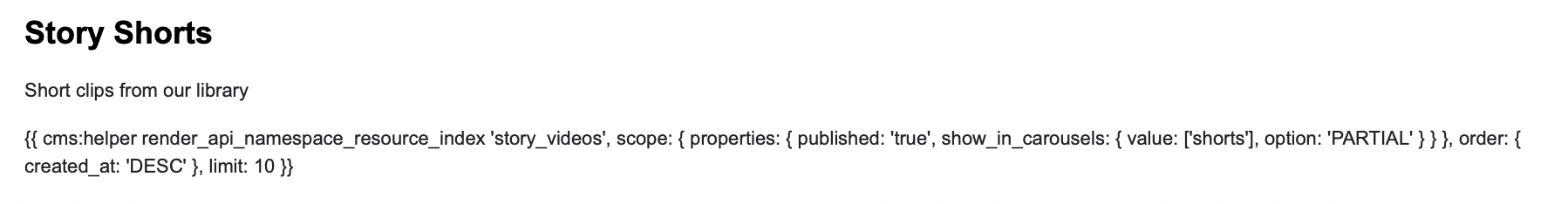
{{ cms:helper render_api_namespace_resource_index 'story_videos', scope: { properties: { published: 'true', show_in_carousels: { value: ['shorts'], option: 'PARTIAL' } } }, order: { created_at: 'DESC' }, limit: 10 }}lets break down the above render function:
-
scope: { properties: { published: 'true', show_in_carousels: { value: ['shorts'], option: 'PARTIAL' } } }: show published API Resources only, partial match onshortson the attributeshow_in_carousels -
order: { created_at: 'DESC': order by created at descending -
limit: 10: only show 10