-
Notifications
You must be signed in to change notification settings - Fork 282
Button PAD
Yohoki edited this page Oct 26, 2020
·
3 revisions
This code type is useful when you want your code to be activated based on the button input.
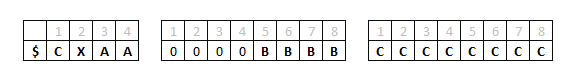
- C: Code-Type Identifier
-
X: Bit
-
2- (32bit) (Not changeable)
-
- A3-A4: Related Lines
-
B5-B8: Button Type
-
0000- Undefined -
0001- Vita (Default) -
0002- PSTV -
0004- DualShock 3 -
0008- DualShock 4
-
-
C1-C8: Buttons
-
00000001-
-
00000008-
-
00000010-
-
00000020-
-
00000040-
-
00000080-
-
00000100-
-
00000200-
-
00001000-
-
00002000-
-
00004000-
-
00008000-
-
00000000- null
-
_V0 Button PAD
$C201 00000001 00000300
$0200 8xxxxxxx xxxxxxxx
Pressing the  +
+  will execute the following
will execute the following 0x01 related lines of code $0200 8xxxxxxx xxxxxxxx.
 +
+  :
:
_V0 Button PAD
$C201 00000001 00008001
$0200 8xxxxxxx xxxxxxxx
 +
+  :
:
_V0 Button PAD
$C201 00000001 00000240
$0200 8xxxxxxx xxxxxxxx
Code Types Use TempAR - Vita Edition to generate your codes
Finding Pointers With TempAR - Vita Edition
Finding Pointers With TempAR (Video)
Finding Multi-Level Pointers With TempAR - Vita Edition