-
Notifications
You must be signed in to change notification settings - Fork 171
Deployment Guide
The Quantcast File System (QFS) is designed to run on a cluster of nodes built with commodity hardware, which includes desktop grade disk drives and 1- to 10-gigabit ethernet interconnects. The design is focused on fault tolerance, performance, scalability and storage efficiency.
QFS supports two types of fault tolerance: chunk replication and Reed-Solomon encoding. This document will discuss a simple deployment optimized for each method, along with a larger-scale advanced deployment.
NOTE: At file creation time either chunk replication or Reed-Solomon encoding must be specified; QFS does not impose a default method. The deployments discussed in this document maximize fault tolerance for when either method is most commonly used.
QFS consists of several software components:
- metaserver: The brains of the operation, the metaserver hosts the file system image in memory.
- chunk server: The chunk server does the heavy lifting of storing and retrieving blocks.
- clients: Clients talk to the metaserver to get metadata about where blocks are stored, and then to the chunk servers to get the data blocks.
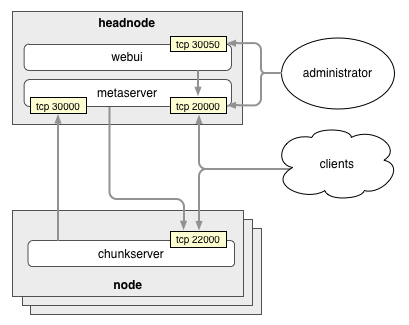
The metaserver stores the file system image in memory. This includes:
- All file metadata including directory structure, file names, mtime, etc ...
- The file-ID-to-chunk-ID mappings.
- Chunk locations.
The file system data is broken down into many chunks that are stored and managed by the chunk servers. The metaserver also balances load and space utilization across these chunk servers.
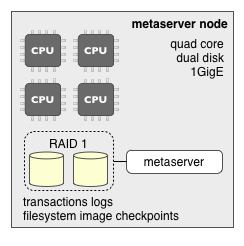
The hardware hosting a metaserver should have a fault-tolerant disk array for its transaction logs and checkpoints, along with a few cores.
QFS also includes a Python-based web reporting interface, which provides general file system status including (but not limited to):
- Data chunk processing queues.
- Connected chunk servers.
- Chunkserver connection history.
- Capacity information.
- General file system health information.
The chunk server is the workhorse of QFS. All QFS client I/O operations go through the chunk servers, which store data chunks of up to 64 megabytes in size on their host file systems. The chunk servers also replicate and recover chunks as instructed by the metaserver. Each chunk server monitors the health of its host file systems and reports their status back to the metaserver.
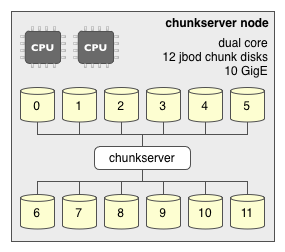
Chunkserver nodes need few cores, but they should be heavy on network throughput and spindles. The disks which store chunks should be left in a JBOD configuration and be specified individually in the chunk server configuration. XFS is the recommended file system on which to store chunks, as the chunk servers use XFS direct I/O which bypasses the OS buffer cache to improve performance. The XFS file space reservation feature is used to minimize fragmentation.
QFS ships with several client tools:
- A Java interface for Hadoop
- A Python library
- Both static and dynamic C/C++ libraries
The client communicates with the metaserver to create files, modify file attributes, and to retrieve file-to-chunk mapping information, which it then uses to access file chunks via the chunk servers.
The simplest cluster configuration is replication mode. When a file is created with replication k, chunks will be replicated k times. The downside to this is that you also will need k times as much storage. In the example below, a three-node cluster with one head node is optimized for a replication count of three.
NOTE: This configuration does not preclude the use of Reed-Solomon encoding, as the client sets the fault tolerance of each file individually when it is created. Layout
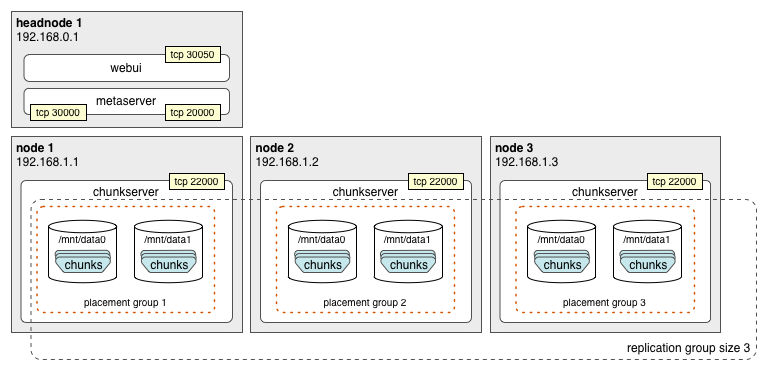
QFS supports the notion of chunk placement groups which force chunk replicas to specific nodes or groups of nodes. This prevents all of the replicas for a given chunk from being placed on the same node, as the failure of such a node would mean the loss of that chunk.
In the example above, three placement groups have been denoted, one for each chunk replica. The metaServer.rackPrefixes configuration parameter is used to organize placement groups.
# port used by clients to connect to the metaserver
metaServer.clientPort = 20000
# port used by chunk servers to connect to the metaserver
metaServer.chunkServerPort = 30000
# chunk placement groups by IP address or first three octets
metaServer.rackPrefixes = 192.168.1.1 1 192.168.1.2 2 192.168.1.3 3
# create new file system if no transaction logs or checkpoints are found
metaServer.createEmptyFs = 1
# location to write transaction logs
metaServer.logDir = /home/qfsm/transaction_logs
# location to write checkpoints, this needs be pruned periodically
metaServer.cpDir = /home/qfsm/checkpoint
# unique cluster id
metaServer.clusterKey = my-fs-unique-identifier
# address of the metaserver, host names should not be used
chunkServer.metaServer.hostname 192.168.0.1
# metaserver port for chunk server to use
chunkServer.metaServer.port = 30000
# chunk server client listener port
chunkServer.clientPort = 22000
# locations to store chunk data, independent spindles should be
used
chunkServer.chunkDir = /mnt/data0 /mnt/data1
# unique cluster id
chunkServer.clusterKey = my-fs-unique-identifier
- DNS based host names are not supported; instead, IPv4 addresses should be used.
- The metaserver checkpoint directory (metaServer.cpDir) needs to be periodically pruned. Each checkpoint file will be approximately the size of the file system image in memory.
- The clusterKey parameters must match across all chunk servers and the metaserver they communicate with. This allows a given node to host chunk servers for multiple QFS file systems, as long as each has its own metaserver and clusterKey.
Using Reed-Solomon encoding for fault tolerance is far more space efficient than replication. Rather than writing multiple copies of each chunk, the client library generates parity information that allows the chunk to be reconstructed and then stripes that information across other chunks. This efficiency comes at the cost of increased recovery bandwidth, or the time it takes to reconstruct a given chunk; since a copy of the lost chunk is not sitting around waiting to be utilized, it must be reconstructed from the remaining data stripes which takes more time and bandwidth.
In this example, the minimum sized Reed-Solomon cluster equivalent to replication 4 is configured.
NOTE: This configuration does not preclude the use of chunk replication, as the client sets the fault tolerance of each file individually when it is created.
| Value | Description |
|---|---|
| k | replication factor, normally 1 with n 3, and more than 1 with n == 0 |
| m | data stripe count, valid range is 1 to 64 with n == 3, and 255 with n == 0 |
| n | recovery stripe count, only 0 and 3 are presently valid, with n == 0 pure striping -- no recovery |
Currently the only extensively tested encodings are <rs 1,6+3> and replication 3 (expressed as <rs 3,6+0>). QFS supports increasing the number of data stripes in order to reduce the overhead of extra storage space added by the recovery data stripes. However, regardless of how many data stripes you use, qfs still only supports either 0 or 3 recovery stripes for all the data stripes. This means that the same number of recovery stripes are responsible for a larger number of data stripes.
The currently supported RS encoding is <rs 1,6+3>; this uses only 50% more space than the chunk data, but allows for the loss of three chunks. By comparison, chunk replication with a factor of three (<rs 3,6+0>), uses 200% more space than the chunk data and only allows for the loss of 2 chunks.
| encoding | file size | space used | fault tolerance |
|---|---|---|---|
| replication 3 <rs 3,6+0 | 6 MB | 18 MB | up to 2 chunks |
| replication 4 <rs 4,6+0> | 6 MB | 24 MB | up to 3 chunks |
| <rs 1,6+3> | 6 MB | 9 MB | up to 3 chunks |
Some useful formulas:
disk usage = file size x ((data stripes + recovery stripes) / data stripes) x replication)
effective capacity = raw capacity x (data stripes / ((data stripes + recovery stripes) x replication))
A minimum of 9 chunk servers is required for ideal fault tolerant chunk placement. This is because the supported Reed-Solomon encoding, <rs 1,6+3>, has a block size of 9 (data stripe count 6 + recovery stripe count 3). As in the replication example above, the configuration below utilizes chunk placement groups aligned with each node, which allows for the failure of 3 nodes without data loss.
With Reed-Solomon <rs 1,N+3>, N+3 chunk servers is absolutely required in order to handle 3 simultaneous chunk server failures.
For placement rebalance to work with N+3 RS encoding at least N+3 chunk servers are required. The absolute minimum is N+1 to tolerate 1 chunk server failure.
The placement rebalance does not attempt to “equalize” number of chunks that belong to the same chunk block between chunk servers due to assumption that the number of chunk servers is at least N+3.
For example consider the following sequence: start with a single chunk server, write a large enough file to create 9 chunks with 6+3 RS encoding, and then add five more chunk servers. The placement rebalance is expected to move 5 chunks from the fist server to the newly added 5 servers — one chunk on each newly added server, leaving 4 chunks from the same RS group be on the first chunk server. Therefore if the first chunk server becomes unavailable the chunk block will become unavailable too.
This means, for instance, that if you have only 6 chunkservers with 6+3 RS encoding, some files may suffer data loss with even a single machine failure.
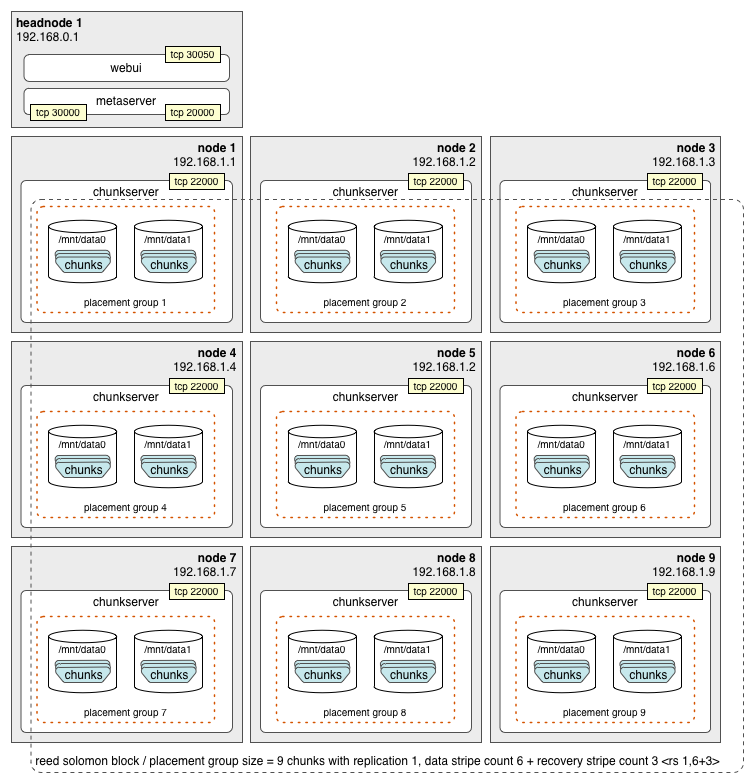
# port used by clients to connect to the metaserver
metaServer.clientPort 20000
# port used by chunk servers to connect to metaserver
metaServer.chunkServerPort = 30000
# chunk placement groups by IP address or first three octets
metaServer.rackPrefixes = 192.168.1.1 1 192.168.1.2 2 192.168.1.3 3 192.168.1.4 4 192.168.1.5 5 192.168.1.6 6 192.168.1.7 7 192.168.1.8 8 192.168.1.9 9
# create new file system if no transaction logs or checkpoints are found
metaServer.createEmptyFs = 1
# location to write transaction logs
metaServer.logDir = /home/qfsm/transaction_logs
# location to write checkpoints, this needs be pruned periodically
metaServer.cpDir = /home/qfsm/checkpoint
# unique cluster id
metaServer.clusterKey = my-fs-unique-identifier
# IP address of the metaserver, host names should not be used
chunkServer.metaServer.hostname 192.168.0.1
# metaserver port for chunk server to use
chunkServer.metaServer.port = 30000
# chunk server client listener port
chunkServer.clientPort = 22000
# locations to store chunk data, independent spindles should be used
chunkServer.chunkDir = /mnt/data0 /mnt/data1
# unique cluster id
chunkServer.clusterKey = my-fs-unique-identifier
- DNS based host names are not supported, instead IPv4 addresses should be used.
- The metaserver checkpoint directory (metaServer.cpDir) needs to be periodically pruned. Each checkpoint file will be approximately the size of the file system image in memory.
- The clusterKey parameters must match across all chunk servers and the metaserver they communicate with. This allows a given node to host chunk servers for multiple QFS file systems, as long as each has its own metaserver and clusterKey. Advanced Cluster
Here we discuss a larger scale QFS deployment, organized into racks with dedicated networking and power. Each rack hosts 22 chunk server nodes:
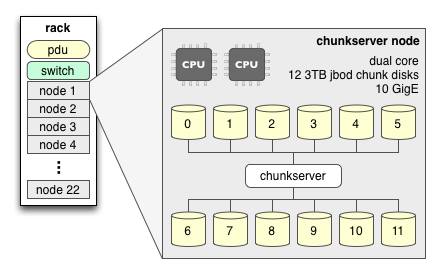
There is also a head node rack to host the metaserver:
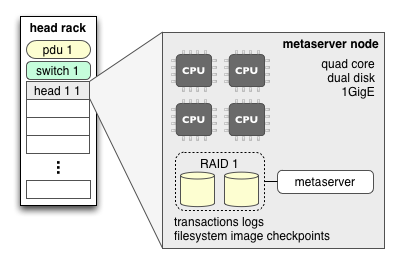
Racks are natural failure groups, as at any given time they could have isolated network or power failures. As such, racks make perfect chunk placement groups. As discussed earlier, the supported encoding is <rs 1,6+3>, with 6 data and 3 recovery stripes. This means to support the equivalent of chunk replication 3 using Reed-Solomon encoding, we need a total of 9 racks: one rack for each stripe in the Reed-Solomon block.
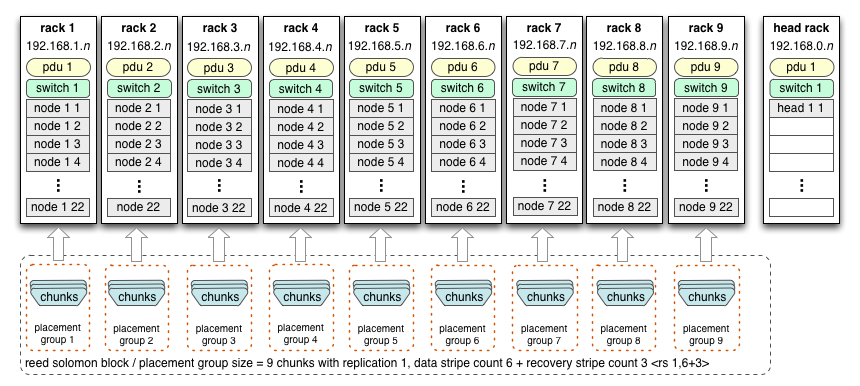
This cluster has an approximate capacity of 4324.32 TB or 4.22 PB after taking into account the Reed-Solomon encoding overhead.
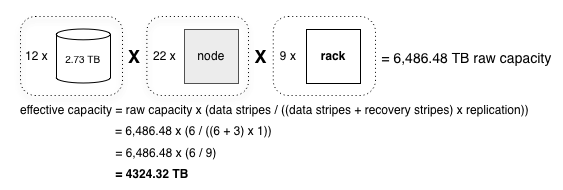
Unlike the previous Reed-Solomon example this cluster will place chunks by rack instead of by node. In this configuration up to 3 racks can fail simultaneously without a single file being lost. The thing to remember, however, is that drives are failing all the time; in all probability the system would only tolerate one or two racks out of service. Configuration
# port used by clients to connect to the metaserver
metaServer.clientPort 20000
# port used by chunk servers to connect to the metaserver
metaServer.chunkServerPort = 30000
# chunk placement groups by IP address or first three octets
metaServer.rackPrefixes = 192.168.1 1 192.168.2 2 192.168.3 3 192.168.4 4 192.168.5 5 192.168.6 6 192.168.7 7 192.168.8 8 192.168.9 9
# create new file system if no transaction logs or checkpoints are found
metaServer.createEmptyFs = 1
# location to write transaction logs
metaServer.logDir = /home/qfsm/transaction_logs
# location to write checkpoints, this needs be pruned periodically
metaServer.cpDir = /home/qfsm/checkpoint
# unique cluster id
metaServer.clusterKey = my-fs-unique-identifier
# address of the metaserver, host names should not be used
chunkServer.metaServer.hostname 192.168.0.1
# metaserver port for chunk server to use
chunkServer.metaServer.port = 30000
# chunk server client listener port
chunkServer.clientPort = 22000
# locations to store chunk data, independent spindles should be used
chunkServer.chunkDir = /mnt/data0 /mnt/data1
# unique cluster id
chunkServer.clusterKey = my-fs-unique-identifier
You can use the qfs_fuse binary directly or via /etc/fstab.
- Direct usage:
- Mount using
$ sudo ./qfs_fuse <metaserver>:20000 /mnt/qfs -o allow_other,ro - Unmount using
$ sudo umount /mnt/qfs
- Mount using
- Editing /etc/fstab to mount automatically at startup:
- Create a symlink to qfs_fuse
$ ln -s <path-to-qfs_fuse> /sbin/mount.qfs - Add the following line to /etc/fstab:
<metaserver>:20000 /mnt/qfs qfs ro,allow_other 0 0
- Create a symlink to qfs_fuse
Due to licensing issues, you can include FUSE only if it is licensed under LGPL or any other license that is compatible with Apache 2.0 license.
- Use a reliable service manager for both the meta and chunk servers such as daemontools. daemontools has the added benefit of log service management.
- Create file system specific user names for the meta and chunk servers you run. This will make for easy management of rogue processes and prevent multiple file systems from clobbering one another.
- Be sure to store chunk data on reasonably sized volumes--the more spindles, the better.
- Periodically back up the file system image checkpoints generated by the metaserver. They can be used to restore the file system in the event of a catastrophic failure of the head node.
- Be sure to prune the file system image checkpoints generated by the metaserver in metaServer.cpDir.
- Build out a fault tolerant node with dual power supplies and hardware RAID for your metaserver.
- Do not locate your metaserver head node in the same rack as your chunk servers.