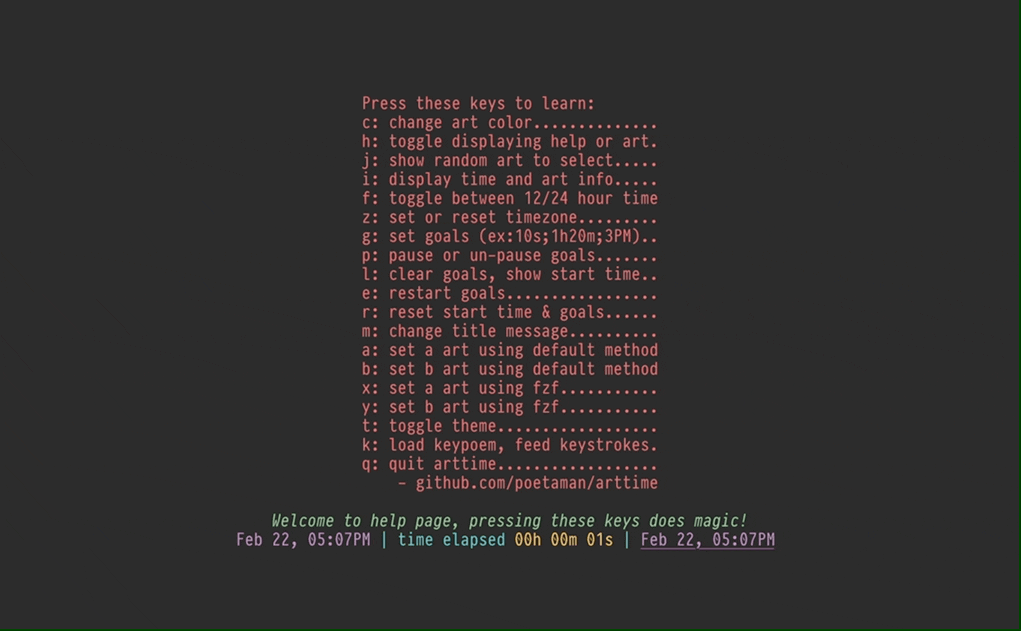v2.0.0 brings history, completion, expressive timers, storyboards, ability to feed keystrokes from anywhere, multiple UI fixes
Example "keypoem" macros in above GIF can be executed individually from the command line by passing it to option -k/--keypoem, or from within the application by pressing k and tab-completion in combination with arrow keys.
arttime -k timer.apple6etc
arttime -k timer.banana10etc
arttime -k timer.pomodoro4etc
Click on individual files in keypoem directory to see their contents.
Updates:
- Feed keystrokes into arttime from anywhere: stdin, file, pipe, or fifo. As soon as the file ends, control gets transferred back to your keyboard. File/FIFO can be loaded art launch time with option
-k/--keypoemor during runtime by pressingkand selecting a file. This enables "keypoem" macros: store keystrokes that you would have typed in arttime in a file and point arttime to it. Arttime will interpret the keystrokes as if it were typed by you in its UI. Alongside saving time and effort to type, this enables a bunch of exciting features discussed below. Check new sections in arttime wiki that give examples and go in more details. - Expressive timers: Associate art, color, message with your personalized set of timers, so your timers you use most frequently are more expressive.
- Storyboards: Quickly create custom ASCII art storyboards! Check
arttime -k story.batscovid_8bandarttime -k learn.welcome_8b. All it takes to create a storyboard is a simple text file, check file:story.batscovid_8b and file:learn.welcome_8b - Zle everywhere: Now zsh's zle is fully integrated with every prompt of arttime. Supports completion, navigation, globbing, search among other things. Default keybindings are emacs-flavored, check the arttime wiki section Modes and keybindings for relevant keybindings.
- History: Now every prompt saves 1000 prior values. Quickly navigate and select that old timer, message, timezone, etc that you had selected in past. Check the arttime wiki section Modes and keybindings for relevant keybindings.
- Smarter file completion menu: File menu selection is now the default for all file selection prompts, and user can use arrow keys in addition to tab based completion and globbing to reach their file. Finding and setting a potential animation pair is free of error as b-art selection restricts completion to art that matches height of a-art.
- Consitent UI: Now the UI is more consistent. Pressing
Enter(Return) without typing anything on any empty prompt cancels the prompt. To clear b-art selection, now user is expected to enter-. - Added multiple example keypoem examples in keypoem directory. The files are organized by descriptive prefixes like:
timer,anim(animation),story(storyboard),learn(arttime tutorial),config(generic arttime configuration change). - Added zsh command CLI completions for arttime and artprint. By default they will be installed under
$HOME/.local/share/zsh/functionsirrespective of main installation prefix. There is a new option to override the install directory for completions, check./install.sh --helpto learn more. - Added a handful more ascii art files to support example keypoems/storyboards.
Fixes:
- Fix italics issue on GNU screen
- Remove blink character that erroneously made way in one art file
Installation:
- For fastest and password-less installation, use method 1) from installation documentation. Optional sound/notification dependencies are not installed, but user is notified if they are absent.
- For most customized installation use method 2) from installation documentation. Also does not install dependencies, but notifies the user if they need one for sounds/notifications. Puts user in more control on where arttime installs.
- For most automated installation that takes care of dependencies (though superuser password is mostly required), use method 3) from installation documentation. If you don't see your favorite package manager, feel free to add arttime to it. Check the section "Want to volunteer?" below.
- Lastly, on systems that do not neither of:
git, orcurl, orwget. Download one of the source code archive assets attached here and put in the directory of your choice, and install/run run arttime directly from there.
Want to volunteer?
- Add dependency-installation instructions for your distribution of Linux, flavor of Unix, or another OS. Check the Dependencies section of arttime wiki
- Add package manager for arttime for your distribution of Linux, flavor of Unix, or another OS. Dependencies are simple and static, so this should be a very easy task. Check the Dependencies section of arttime wiki.
Useful links: arttime dependencies, arttime discussions, @ehaupt's FreeBSD PR/FreeBSD port/FreeBSD art. Once you have added a package, open a pull request with some representative art like FreeBSD mascot to get representation for your favorite distribution/OS (mascots are preferred over logos).
Below: first minute of sample storyboard arttime -k story.batscovid_8b, to see the rest 1 minute install arttime ;) Note: Press p to pause/unpause, and Ctrl-c to exit SCRIPT mode and get control back to your keyboard. You might also want to first learn a little bit of arttime with arttime -k learn.welcome_8b.