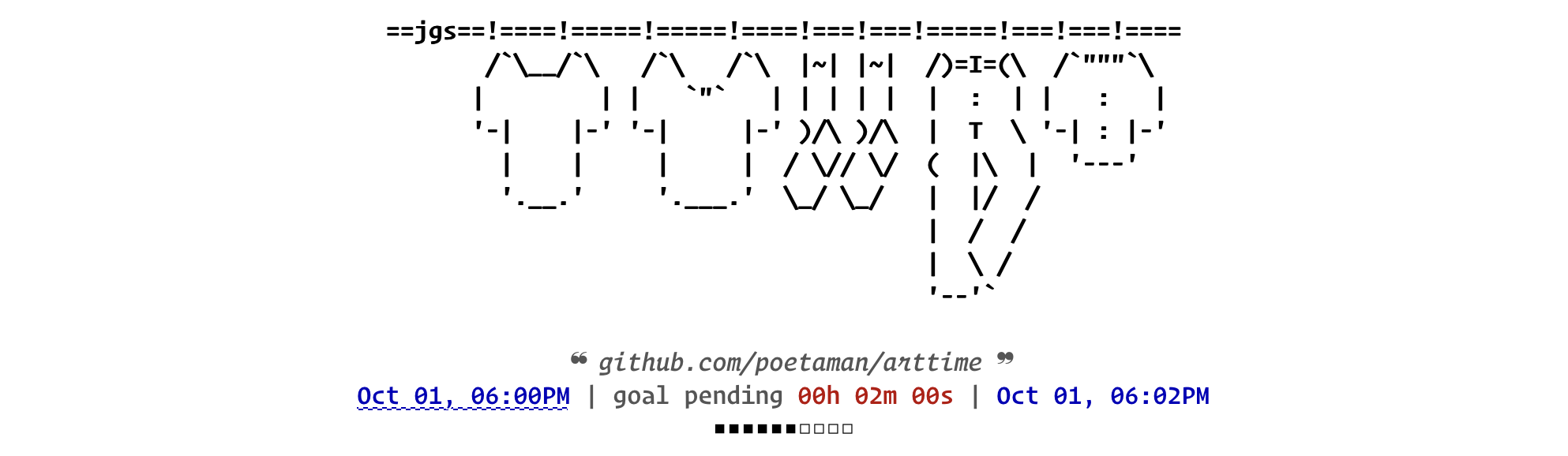v1.8.0: True progress bar shows where are we in time, etc
New features:
- Progress bar (■■■■■■□□□□) shows what percentage of time of goal/s is complete and what percentage is pending. It has many benefits: 1) adds visual cue of where we stand in time, 2) makes arttime's goal feature more usable on headless machines where we don't have desktop notifications. For instance, if the user has set a pomodoro-style program for 10-hour work day in an instance of arttime, they can see what percentage of their work day is complete/pending.
- New arttime options: --pa, --pb, --pl. --pa is to specify a-string for denote completed section of progress bar, --pb is similar but to denote pending section of progress bar. The length of both --pb and --pa strings should be of same length. --pl is to set the length of the progress bar from as low as 1 character wide. Default length is 10 characters, and each character represents 10% of set program time.
- Pause and un-pause: Now user can press
pto pause a time program set by them, and presspto unpause it again. This allows user to take a step away from their time management program or interrupt any goal they are working on without wrongly accounting time where they take break. There can be as many pauses and unpauses as user intends. - Enabled desktop notifications for BSD Unixes. It depends on notify-send, pulse audio, and free desktop's standard sounds. All of which are either native way or reasonably standard way of doing things in BSD Unixes with free desktop's guided desktop environments.
- Installer/Updater: Added 2 installers: 1) install.sh in arttime repository, and 2) arttime_online_installer.sh as a gist. arttime_online_installer.sh gist enables a single-command download, merge and update of arttime executables and art files. Install.sh installs locally from user's directory to directory of user's choice. Install scripts are also update scripts! Users can and are encouraged to edit the first line of art files in their install directory to a message of their choice. When install scripts run, they preserve the first line in previously installed art files, while possibly updating/correcting the art. Check
./install.sh -hto see installation options. By default local install is performed under~/.local.
zsh -c '{url="https://gist.githubusercontent.com/poetaman/bdc598ee607e9767fe33da50e993c650/raw/8487de3cf4cf4a7feff5d3a0d97defad95164eb3/arttime_online_installer.sh"; zsh -c "$(curl -fsSL $url || wget -qO- $url)"}'
Update:
- Full line editor for setting goal (keybinding
g), and title message (keybindingm). User can now scroll using left/right arrow keys to edit a line to be entered as goal or title message. Previously only backspace was possible to edit a typo, and a user had to essentially delete and retype from the point of interest in a line. Now zsh/bash's full line editing is integrated. - Cleaned up error reporting behavior for errors that occur while setting art using keybindings
a,b,x,y. - Added more text art.
- Now pressing
boryshows only those art files whose height matches a-art. This should make it easier for user to find if there are any animation pair arts (they always have same height). Not all the files that will show up are a suggested animation match, it just happens to have same height. Most animation pairs start with the same word or two, and have a differing numeral or non-numeral suffix.
Fixes:
- If an error occurs while setting a/b art because of: 1) art not found, b) height of b-art does not match height of a-art. For such cases, prior to a fix, the state of arttime with regards to what art is being displayed was getting corrupted. Now such state corruption cannot happen because of user error.
- Removed a spurious space before goal line for desktop notifications.