-
Notifications
You must be signed in to change notification settings - Fork 17
New issue
Have a question about this project? Sign up for a free GitHub account to open an issue and contact its maintainers and the community.
By clicking “Sign up for GitHub”, you agree to our terms of service and privacy statement. We’ll occasionally send you account related emails.
Already on GitHub? Sign in to your account
🐞 [Bug]: Serve fails if folder path has space #212
Comments
|
hi @Tanddant 👋 ... anyway. like 90% this is the place which should be fixed
The Would you like to give it a try? |
|
For sure I'll give it a go! - never worked on a VS Code extension before, new stuff is always fun, feel free to assign me this task 😊 |
Sold 🔨 |
#214) …o fail ## 🎯 Aim Goal is to solve #212 ## 📷 Result Folder path now wrapped in quotes 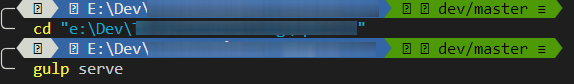 ## ✅ What was done Hopefully nothing else needs to be done 🙌 ## 🔗 Related issue Closes: #212
|
hi @Tanddant, Let's give it a 7 day period for pre-production use and see if anything comes up. After that I will merge this to the |

📝 Describe the bug
When I press the serve button and the path to the folder has a space in it PowerShell
cdfailsi.e if my project is stored at:
d:\Client name with spaces\Project 1I'll get the following output:
👣 Steps To Reproduce
Steps to reproduce the behavior:
📜 Expected behavior
Serve my project.
💻 Desktop (please complete the following information):
🤔 Additional context
Seems like all that's needed is to wrap the paramater containing the path in a set of quotes, I would love to help, but I have idea where to look in the code, so if anyone can point me in a direction I would love to help fix it
The text was updated successfully, but these errors were encountered: