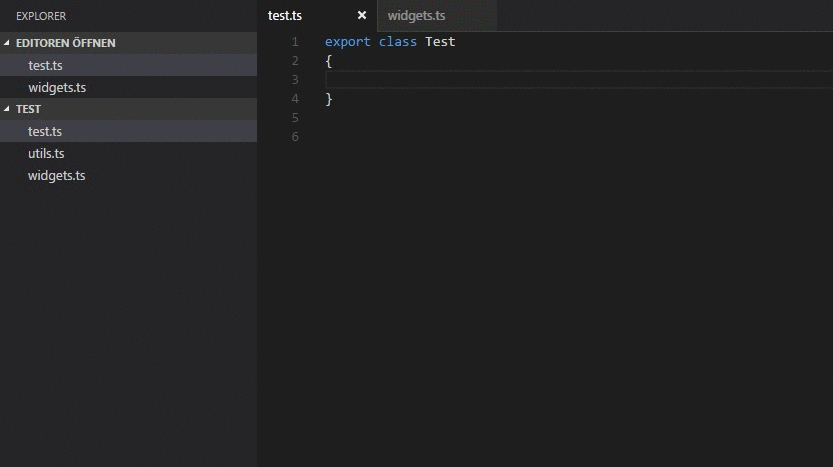Automatically searches for TypeScript definitions in workspace files and provides all known symbols as completion item to allow code completion.
If a TypeScripts ^1.9.0 paths.* mapping is set in the tsconfig.json, the imports are tried to be resolved absolutly.
Otherwise the imports are resolved relative to the current file.
The current supported symbols are:
export class [name] { ... } export abstract class [name] { ... } export interface [name] { ... } export type [name] = { ... }, export const [name] = ... export var [name] = ... export let [name] = ... export function [name] = ... export function* [name] = ... export enum [name] = ... export default ...
This can be configured in .vscode/settings.json.
Settings will only be applied on startup or executing the reindex command.
tsimporter.filesToScan - Glob for which files in your workspace to scan, defaults to
['**/*.ts','**/*.tsx']
tsimporter.filesToExclude - Glob for files to exclude from watch and scan, e.g
./out/**. Defaults to nothing
tsimporter.showNotifications - Show status notifications, default is false
tsimporter.doubleQuotes - Use double quotes rather than single
tsimporter.spaceBetweenBraces - Insert spaces between the import braces. (
import {test} from 'test' vs. import { test } from 'test')
tsimporter.disabled - Disables the extension
tsimporter.removeFileExtensions - File Extensions to remove. default is
'.d.ts,.ts,.tsx'
tsimporter.lowImportance - If true, the code completion items will be sorted back to the build in completion items. default is false
tsimporter.emitSemicolon - If false, no semicolon will be written. default is true
tsimporter.tsconfigName - An alternative tsconfig.json filename. default is 'tsconfig.json'
tsimporter.noStatusBar - True to hide the status bar
tsimporter.preferRelative - When true shorter relative imports will be be prefered instead of absolute imports
- Upgraded to VSCode 1.18.0 and TypeScript 3.3.400
- Added
noStatusBaroption - Added
preferRelativeoption
- Added
openSymbolcommand to open a symbols document. The command filters the search by the word under the cursor or the current selection.
- Added
addImportcommand to add a import manually. The command filters the search by the word under the cursor or the current selection.
- Support of
export function* foo() {...};generator syntax
- Support of
export default X;syntax
- BUGFIX with multiline string parsing
- BUGFIX NPE with import statements like
import "reflect-metadata"; - Resolving all known symbols instead for better code completion
- No code completion in comments and strings
- New Param
tsimporter.tsconfigName - Dump index command creates an empty JSON document with index content
- BUGFIX with parent folder resolution was
./../moduleinstead of../module
- New Param
emitSemicolon
- New Param
lowImportance
- BUGFIX: Support of filenames including dots
- Add support of tsx files
- Updated to vscode 1.5.3
- Add support of
* as Symbolsyntax - Add support of
export defaultsyntax
- BUGFIX: support of vscode 1.5.2
- Changed filesToScan to an array and added filesToExclude glob patterns
- Automatically add the import for the selected code completion item
- Filtering known symbols from code completion items
- BUGFIX: respecting the tsimporter.doubleQuotes setting
- Processing of
export functionandexport enum
- First Version
- Follow up
///<reference path="..." />declarations - Process
node_modules/**/*.d.ts - Process
typings/**/*.d.ts