You signed in with another tab or window. Reload to refresh your session.You signed out in another tab or window. Reload to refresh your session.You switched accounts on another tab or window. Reload to refresh your session.Dismiss alert
Is your feature request related to a problem? Please describe.
Currently, it's not possible to see if OutlookGoogleCalendarSync synchronizes in the background if you don't have the UI directly opened. The system tray icon in the taskbar notification area remains static, even when actively synchronizing.
Additional context
For example, the system tray icon in the taskbar notification area for Avast Antivirus is good here. When it checks files in the background, you can see that from the tray icon changes from a static image to a dynamic image
Some examples how a dynamic system tray icon should like from my pov can be found here:
and here:
Please see here how the system tray icon changes visually.
The text was updated successfully, but these errors were encountered:
Is your feature request related to a problem? Please describe.
Currently, it's not possible to see if OutlookGoogleCalendarSync synchronizes in the background if you don't have the UI directly opened. The system tray icon in the taskbar notification area remains static, even when actively synchronizing.
Describe the solution you'd like
It would be helpful if the system tray icon in the taskbar notification area would change from a static to a dynamic icon, indicating that a task (e.g., synchronization) is running in the background
https://support.microsoft.com/en-us/windows/customize-the-taskbar-notification-area-e159e8d2-9ac5-b2bd-61c5-bb63c1d437c3
Additional context
For example, the system tray icon in the taskbar notification area for Avast Antivirus is good here. When it checks files in the background, you can see that from the tray icon changes from a static image to a dynamic image
Some examples how a dynamic system tray icon should like from my pov can be found here:

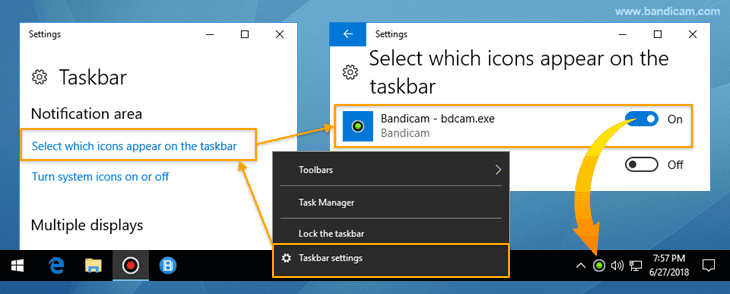
and here:
Please see here how the system tray icon changes visually.
The text was updated successfully, but these errors were encountered: