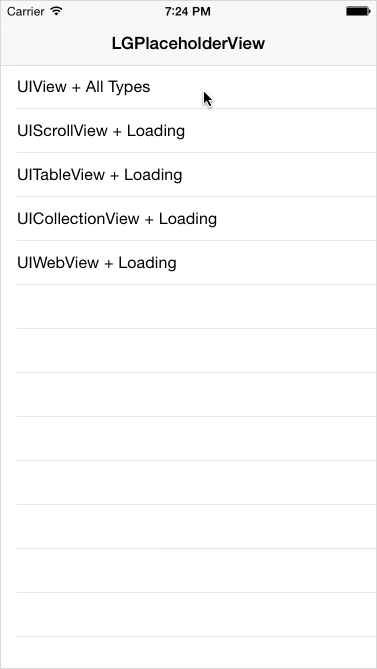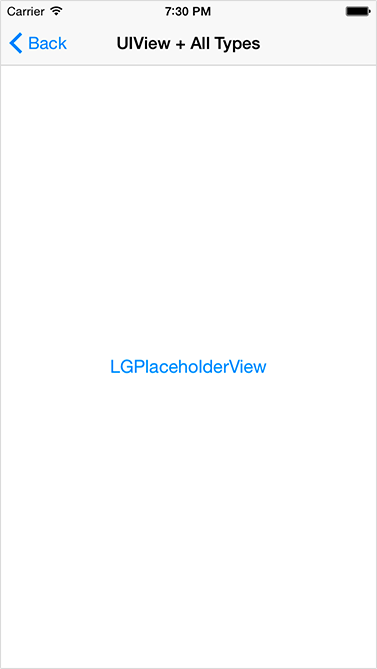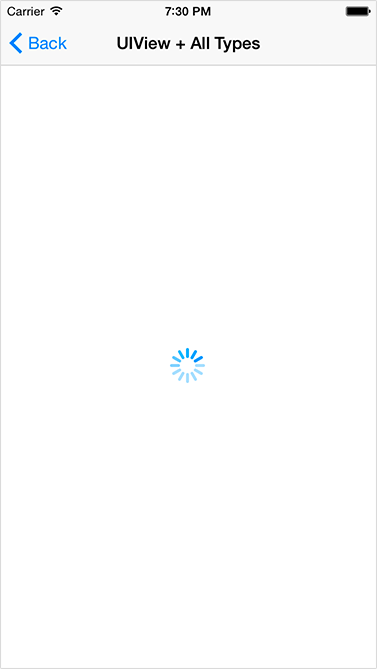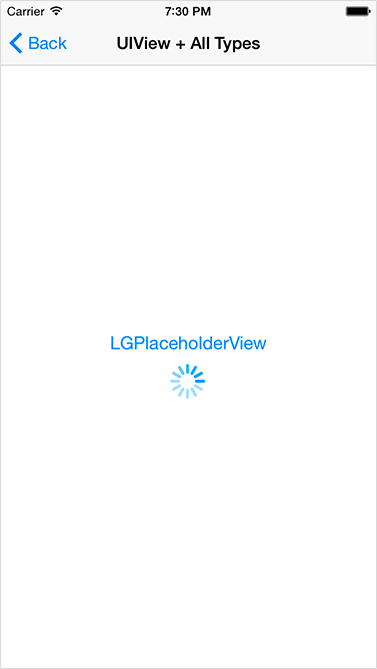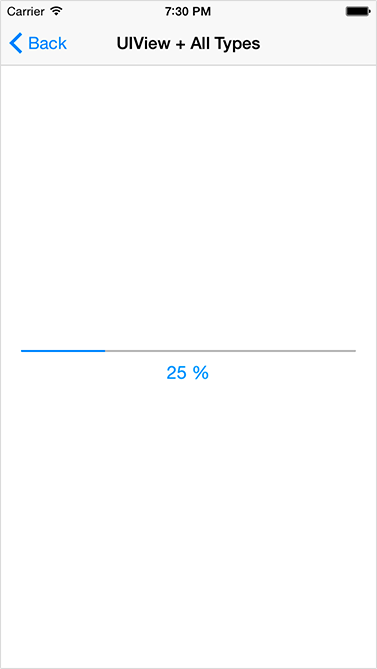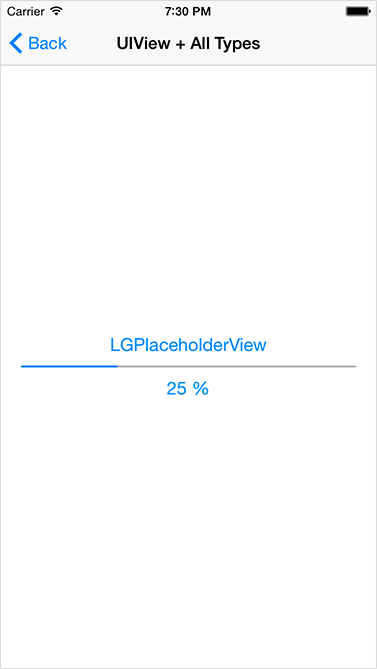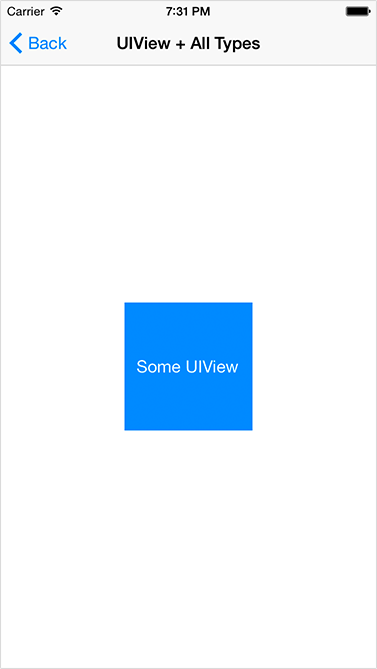View covers everything inside view controller, and shows some alert text, progress bar or other view, when you need to hide content. For example when you push view controller and want to load some data from server, you can prepare everything while LGPlaceholderView will show activity indicator for user.
Download repository, then add LGPlaceholderView directory to your project.
CocoaPods is a dependency manager for Objective-C, which automates and simplifies the process of using 3rd-party libraries in your projects. See the "Get Started" section for more details.
platform :ios, '6.0'
pod 'LGPlaceholderView', '~> 1.0.0'
In the source files where you need to use the library, import the header file:
#import "LGPlaceholderView.h"You have several methods for initialization:
- (instancetype)initWithView:(UIView *)view; // parent view, that content you need to hideMore init methods you can find in LGPlaceholderView.h
Here is also some notifications, that you can add to NSNotificationsCenter:
kLGPlaceholderViewWillShowNotification;
kLGPlaceholderViewWillDismissNotification;
kLGPlaceholderViewDidShowNotification;
kLGPlaceholderViewDidDismissNotification;For more details try Xcode Demo project and see LGPlaceholderView.h
LGPlaceholderView is released under the MIT license. See LICENSE for details.