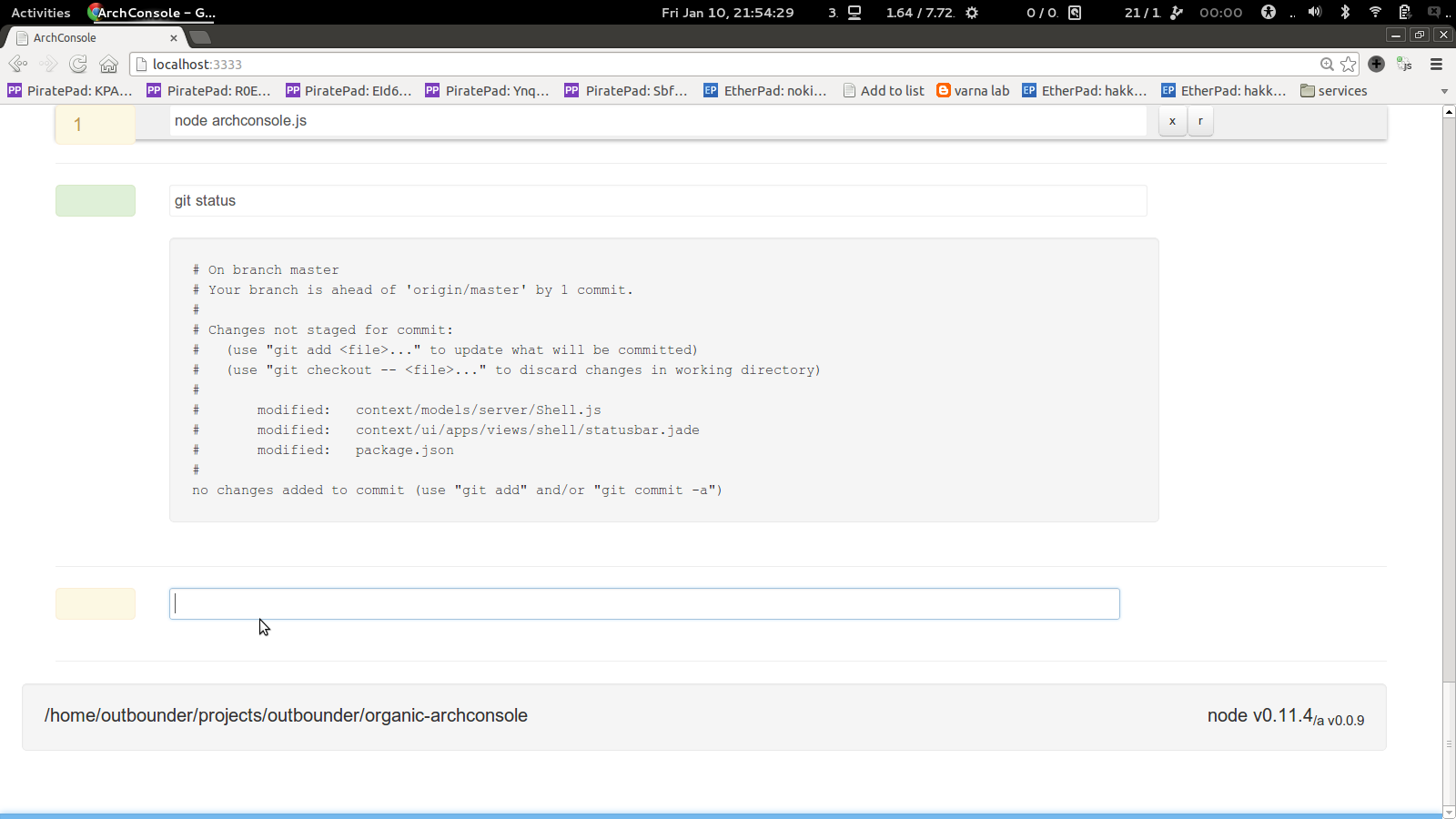This is very limited web based unix/win/mac terminal.
It is the simplest implementation ever still enough to handle:
- everyday nodejs development
- very basic server administration via ssh+paired keys
- simple autocomplete
- command chaining (using
&&and|) - shell/terminal mode of command execution (supporting
sudo,ssh& etc...) thanks to pty.js & term.js- this is experimental, don't expect to work, especially on windows
Archconsole is inspired heavily from TermKit (https://github.com/unconed/TermKit),
but its aim is to enrich nodejs daily development by giving easier dev. env. modifications in self-hosted mode.
In addition it is organic inside, which will bring tighter integration with organic based projects.
- $ node archconsole.js
- open http://localhost:3333/
- input terminal command
- $ node archoconsole.js
- $ nodewebkit ./
-
scripting of custom commands and plugins in javascript
See /bin/shellstart/*.js files for more info.
-
every command has a marker on its left.
- green - then command completed successfully.
- red - failure occurred.
- organge/blue - then the command is still running.
-
ctrl+space- goes to the bottom of the shell and toggles command input focus -
ctrl+shift+c- terminates last started command -
ctrl+shift+enter- restarts last started command -
when command is still running you can see it on top of the browser window with a number
ctrl+shift+1- restarts that command with number1alt+shift+2- terminates that command with number2
alt+shift+g- runsgit statuson current working directoryalt+shift+p- runsgit pull origin {currentBranchName}alt+shift+u- runsgit push origin {currentBranchName}
alt+shift+enter- runsungiton current working directory
alt+shift+r- reads from current directorypackage.jsonand executes vianodeitsmainalt+shift+t- reads from current directorypackage.jsonand executes vianodeitsscripts.test
shift+enter- when starting command by pressingshift+enterit will be executed in terminal. This although not very stable is providing robust support for terminal usage ofsudo,vim& alike...
thanks to gift
ctrl+shift+space- checks current directory and if it is git updates status bar:- shows not committed changes if any
- shows current branch name
- shows not pushed or not pulled committs if any
nvm v0.8.14- switches current working version of node. Works only when running node installed via nvm
- nodejs v0.8.14 || v0.10.18 || above
remembers visited paths when you cd into them.
ctrl+alt+zbrings in list of sorted by most visited remembered paths with support for quick cd into them.
ctrl+alt+shift+e- runsatom(atom.io) editor at current working directory
- global shortcut keys
ctrl+alt+a- show/hide archconsole when running in nodewebkit
- type
exit- closes the current archconsole window
$ git clone repo `target`
$ cd `target`
$ npm install
Make sure you have node-gyp requirements installed
$ npm install organic-angel -g
$ cd `target`
$ angel app start archconsole-staging.js
$ cd `target`
$ angel app stop archconsole-staging.js
$ cd `target`
$ angel app restart archconsole-staging.js
This is pre-alpha version, I'm on it daily and actually used v0.0.1 to build next versions. So it is these days usable at some extend.
- fork
- create a pull request
or
- file any issues/ideas/comments
MIT