-
Notifications
You must be signed in to change notification settings - Fork 370
Pools
Nate Woolls edited this page Aug 27, 2014
·
5 revisions
To begin using mining pools in MultiMiner simply click the Pools button in the toolbar.
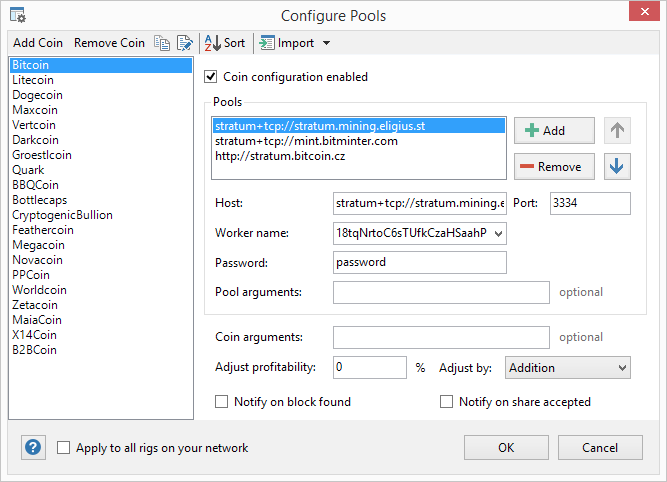
Mine pools are broken down by individual crypto coins in the list on the left.
Each crypto coin configuration can have multiple mining pools defined. These pools will be used in order based on a fail-over strategy: if the first pool is down the second will be used and so on. You can use the arrow buttons to adjust the order of pools.
You can easily import and export mining pools from MultiMiner in XML format, making sharing settings simple.
To import:
- Click the Pools toolbar button
- Click the Import toolbar button
- Browse to and select a CoinConfigurations.xml file
Crypto coin and pool settings will be imported and merged from the XML file (existing configurations will not be deleted).
To export:
- Click the Pools toolbar button
- Click the drop down arrow next to Import
- Click the Export menu item
- Browse to and select a location for the CoinConfigurations.xml file
- Pool arguments: arguments passed to the backend miner when this pool is used
- Coin arguments: arguments passed to the backend miner when this coin is used
- Adjust profitability: manually adjust the profitability information returned by online services
- Adjust by: adjust the profitability (see above) by either addition or multiplication
- Notify on block found: display an unobtrusive notification when a block is found
- Notify on share accepted: display a notification when a share is accepted by the pool