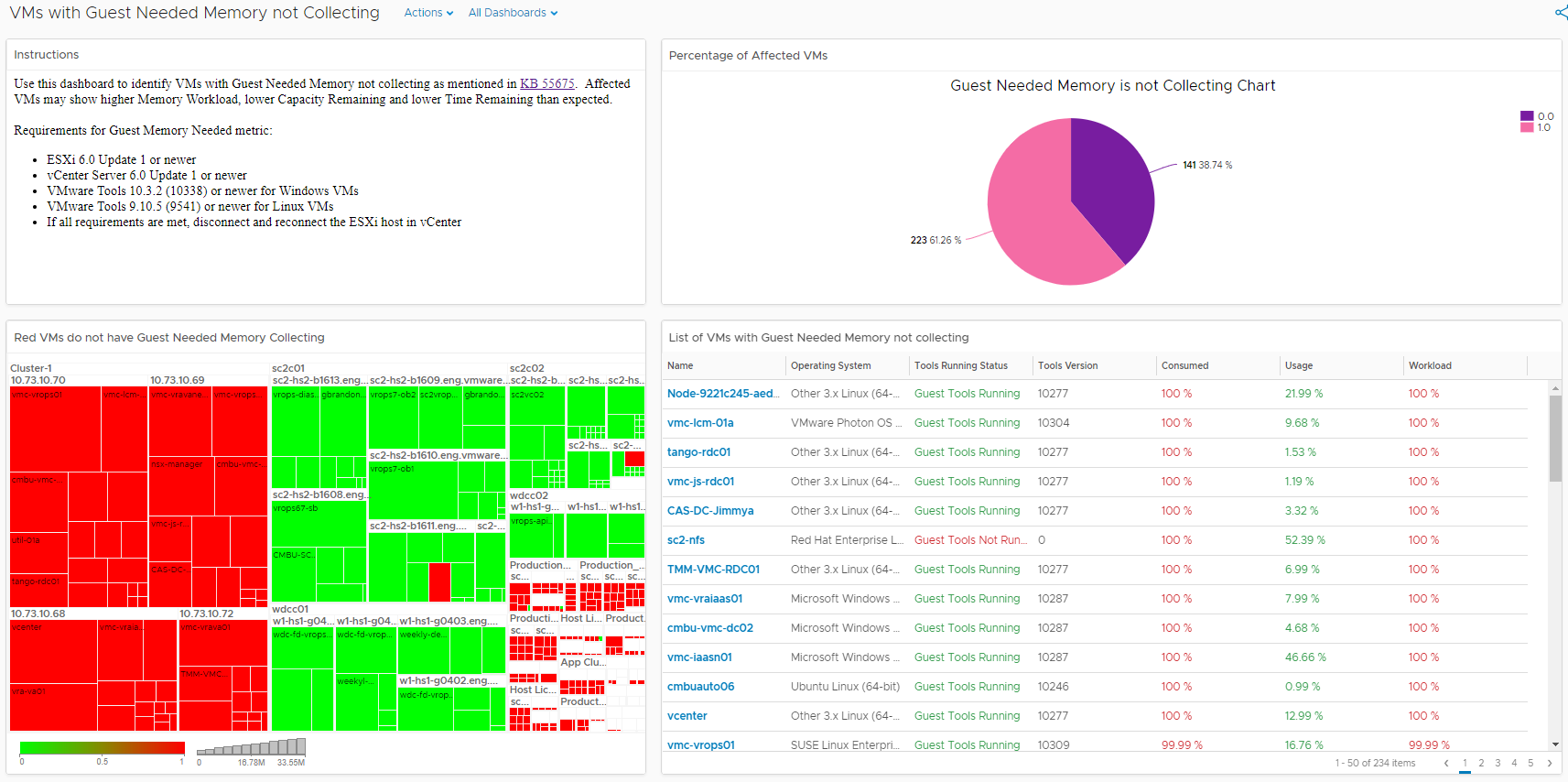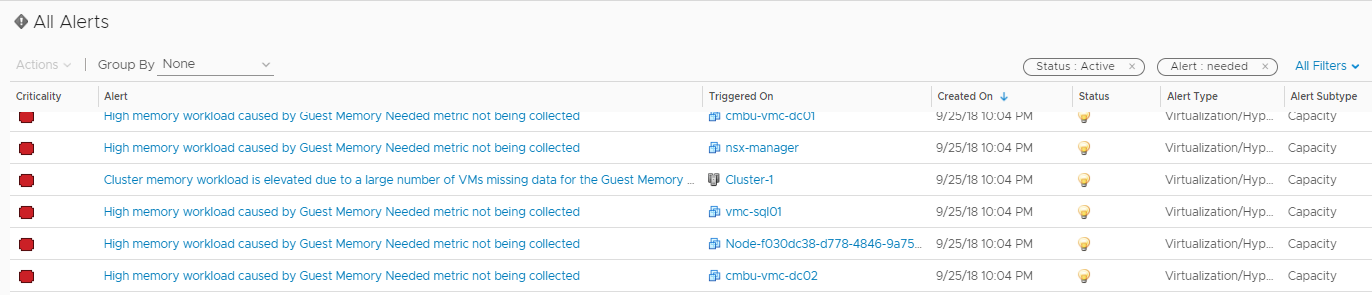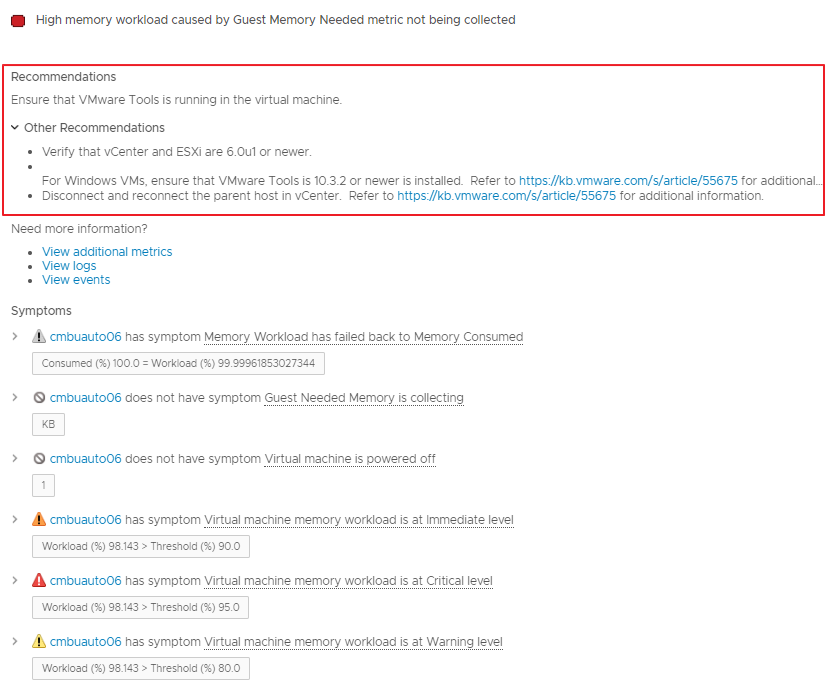VMs with Guest Needed Memory not Collecting Dashboard for vRealize Operations 6.7, 7.0, 7.5, 8.0, 8.1, 8.2, and Cloud
Use this dashboard and alerts to identify VMs with Guest Needed Memory not collecting in vRealize Operations, as mentioned in KB 55675. Affected VMs may show higher Memory Workload, lower Capacity Remaining and lower Time Remaining than expected. It's recommended to address the issues affecting collection to ensure the capacity engine has the most accurate data from VMware Tools.
- Import the super metric at
Administration/Configuration/Super Metrics/Import Super Metric
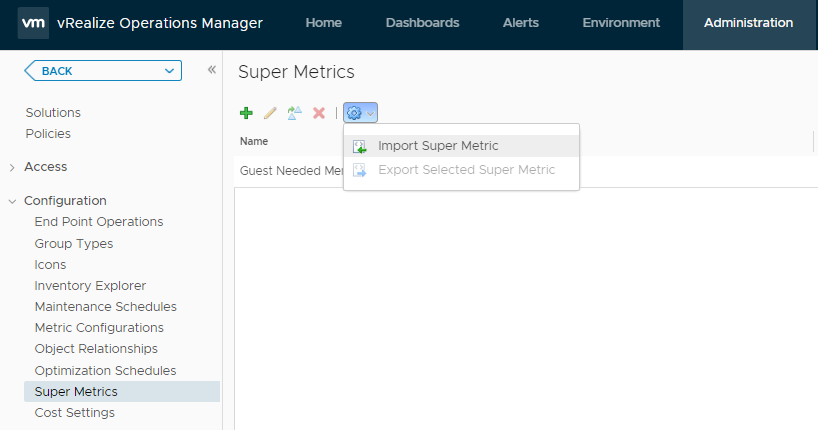
- Click
Browse...then select the file named SuperMetric - Guest Needed Memory is not collecting.json - Edit the Policy at
Administration/Policies/Policy Library. The policy should bevSphere Solution's Default Policy (DATE)unless a new policy was explicitly created.
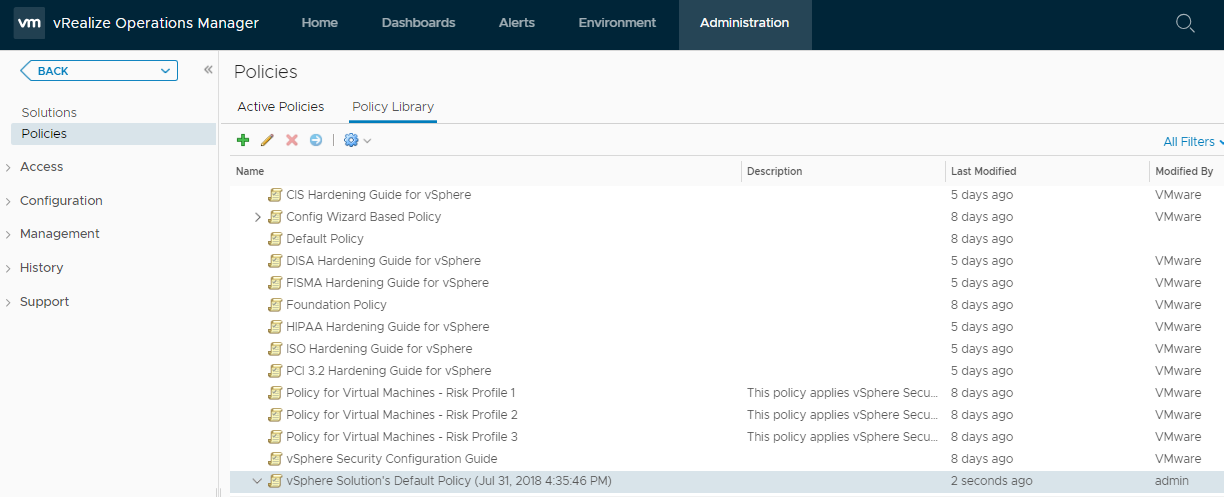
- Enable
Super Metric|Guest Needed Memory is not collectingmetric for Virtual Machine object type only
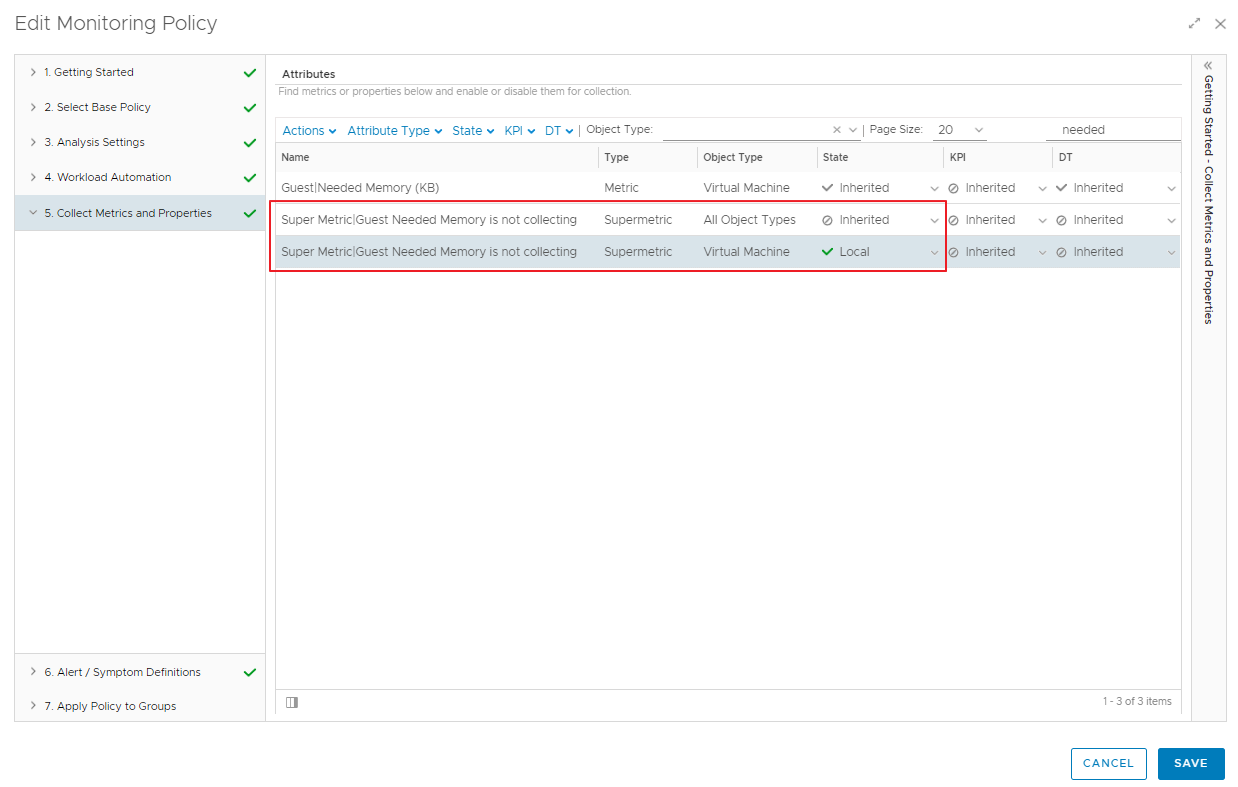
- Import the view at
Dashboards/Views/Import...
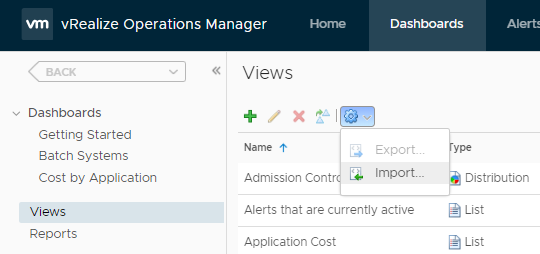
- Click
Browse...then select the file named Views - VMs with Guest Needed Memory not Collecting.zip - Import the dashboard at
Dashboards/Actions/Manage Dashboards/Import Dashboards
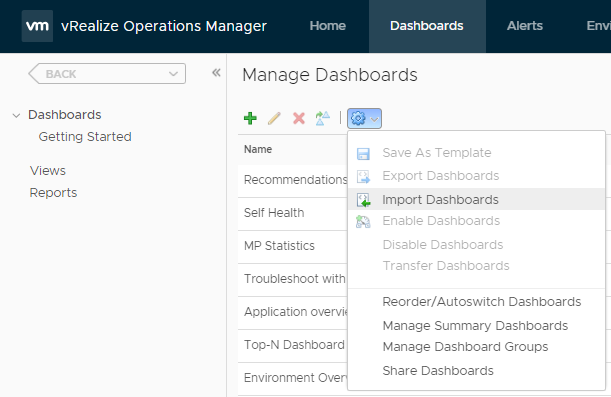
- Click
Browse...then select the file named Dashboard - VMs with Guest Needed Memory not Collecting.zip - The dashboard should now be available in in the dashboard list

- Optional Import the alerts at
Alerts/Alert Settings/Alert Definitions/Import
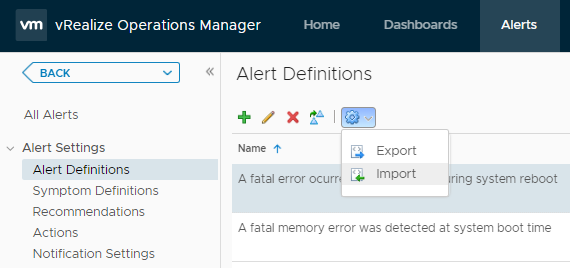
- Optional Click
Browse...then select the file named Alert Definitions - VMs with Guest Needed Memory not Collecting.xml
This dashboard requires vRealize Operation 6.7, 7.0, 7.5, 8.0, 8.1, or 8.2 Advanced or Enterprise edition or vRealize Operations Cloud.
Please open an issue for feedback.