-
Notifications
You must be signed in to change notification settings - Fork 200
Profit switching in QuickMiner
Since QuickMiner version v0.6.1.0 onward, you can enable profit switching from the NiceHash QuickMiner tray menu.
Profit switching is disabled by default. You must enable it manually by following this guide.
Follow these steps to enable profit switching:
- Right-click on the QuickMiner icon in the Windows tray menu
- Mouseover the Profit Switching option
- Select desired algorithms you want to switch between (enable only one if you want to mine one algorithm only)
- Click DONE under the algorithms (if you fail to click DONE, profit switching will not be enabled!)
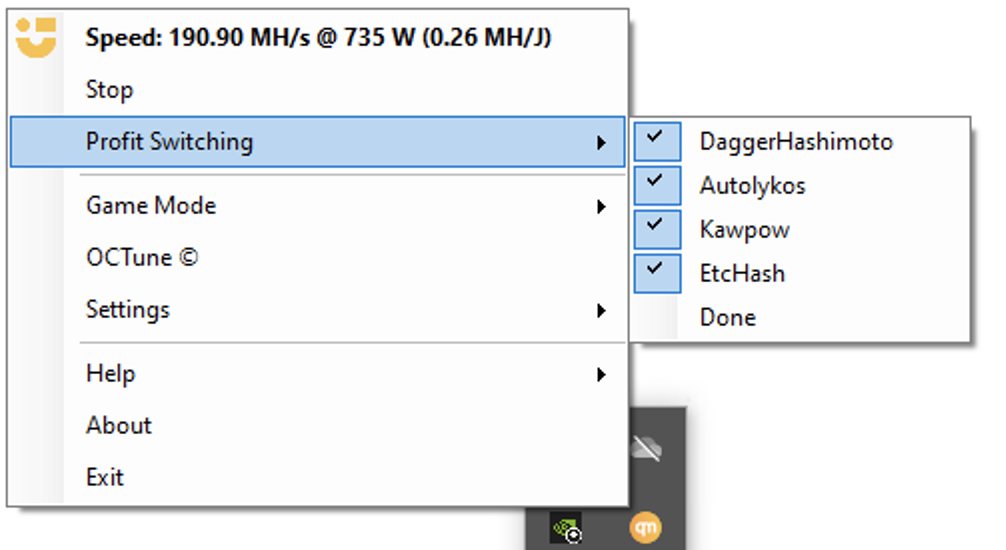
Profit switching is done automatically based on the most profitable algorithm at the given moment. QuickMiner benchmarks the GPUs, and the values are saved in the Windows Registry. You will earn BTC while benchmarking. From time to time, QuickMiner will update the saved speeds based on the mining speeds at the given moment.
Benchmarks will be saved based on the optimization profile selected. If you are mining with Lite profile and switch to Medium profile, the benchmarks will be triggered again for that algorithm/optimization profile combination.
Note that optimization profiles must be applied manually for all algorithms. Otherwise, the default (last selected) profile will be used.
QuickMiner will check the profitability per GPU periodically. Even though you can only enable/disable algorithms on the rig level and not on the GPU level, the switching will work on the GPU level and not on the rig level.
Do I need to rebenchmark manually if I change the overclock? No, QuickMiner will detect speed change itself and update the benchmarks accordingly. It will trigger a benchmark for all algorithms if it detects decent hashrate increase/decrease. You will probably not notice this as it will look like normal switch to another algorithm.
Do I need to rebenchmark if I change the profile? No, QuickMiner saves speeds on GPU per profile. But you must change the profile per algorithm manually. Setting Lite profile on Autolykos will not set Lite profile on KawPow for example.