Ender-3 V2/S1 Professional Firmware 20230522 #923
Replies: 42 comments 113 replies
-
|
I'm working hard to understand what I need for my S1 Pro. I have a non-touchscreen display, but it's a TJC unit. (I suspect that model is being shipped widely.) I only see one mention of TJC in the notes, and it refers to the source. Do I need to compile the source myself to use this TJC display? That's fine, but a precompiled one is clearly a simpler option. |
Beta Was this translation helpful? Give feedback.
-
|
E3V2 with 427 stmf103, sprite pro, crtouch, dual z, do I need the s1 f103 file? Or do I still need the regular one with t13? |
Beta Was this translation helpful? Give feedback.
-
|
E3V2 with 427 e-step mm does not exceed 200mm |
Beta Was this translation helpful? Give feedback.
-
|
@mriscoc will laser support and TJC fit on a F4 chipset? im getting flash overflow when i build the compile |
Beta Was this translation helpful? Give feedback.
-
|
tried upgrading to this version from March2023 for [Ender-3 V2 NEO w/ BLT]I went with the [Ender3V2-422-BLTUBL-MPC-20230522B] but nothing showed up once I entered the SD card. no autoupgrade. |
Beta Was this translation helpful? Give feedback.
-
|
Hi, I have a Creality 427 board with the Ender 3 V2-427-BLTUBL-T13-MPC bin and my printer ignores the commands "G:1","G:28", "G:29" from Octoprint or The Cura. What should I do? |
Beta Was this translation helpful? Give feedback.
-
|
This is my starting script.
printer not responding on G:28, G:29, G:1, G:92
Ender 3 Custom Start G-code
G92 E0 ; Reset Extruder
; G28 ; Home all axes
M104 S{material_standby_temperature} ; Start heating up the nozzle most of
the way
M190 S{material_bed_temperature_layer_0} ; Start heating the bed, wait
until target temperature reached
M109 S{material_print_temperature_layer_0} ; Finish heating the nozzle
G28 ; Home all axes
G29 L0 F10 A ; bed leveling
G1 Z2.0 F3000 ; Move Z Axis up little to prevent scratching of Heat Bed
G1 X0.1 Y20 Z0.3 F5000.0 ; Move to start position
G1 X0.1 Y200.0 Z0.3 F1500.0 E15 ; Draw the first line
G1 X0.4 Y200.0 Z0.3 F5000.0 ; Move to side a little
G1 X0.4 Y20 Z0.3 F1500.0 E30 ; Draw the second line
G92 E0 ; Reset Extruder
G1 Z2.0 F3000 ; Move Z Axis up little to prevent scratching of Heat Bed
G1 X5 Y20 Z0.3 F5000.0 ; Move over to prevent blob squish
…On Tue, May 23, 2023 at 8:33 PM Miguel Risco-Castillo < ***@***.***> wrote:
Hi,
I have a Creality 427 board with the Ender 3 V2-427-BLTUBL-T13-MPC bin and
my printer ignores the commands "G:1","G:28", "G:29" from Octoprint or The
Cura.
What should I do?
Remove the ":"
—
Reply to this email directly, view it on GitHub
<#923 (reply in thread)>,
or unsubscribe
<https://github.com/notifications/unsubscribe-auth/AS3TR2Q7FYVY4V5YYR63RTLXHVJMTANCNFSM6AAAAAAYKYSKW4>
.
You are receiving this because you commented.Message ID:
***@***.***>
|
Beta Was this translation helpful? Give feedback.
-
@mriscoc Can you elaborate on this please? |
Beta Was this translation helpful? Give feedback.
-
|
Hello, |
Beta Was this translation helpful? Give feedback.
-
|
Unfortunately, I'm experiencing an error in the software. Can someone help me? I have installed Mriscoc's firmware for Ender 3 V2 with BTT SKR MINI E3 V3, but when I try to heat it up, I receive a preheat error. The heating process is very slow and it gives this error before completion. I'm also encountering the same error during the PID test, and as a result, I am unable to print anything. I am not skilled in custom software development. Can anyone assist me with this? |
Beta Was this translation helpful? Give feedback.
-
|
Hi, I have Ender 3 pro with Creality 427 board, Sprite extruder pro, Creality ender 3 V2 screen. CR Touch probe |
Beta Was this translation helpful? Give feedback.
-
|
Thanks for this great firmware! |
Beta Was this translation helpful? Give feedback.
-
|
hello I updated to 4.2.7 ubl version,İt does auto homing but it doesnt do z homing and z doesnt go down after that it stays at 2cm high so when setting the z offset it cant go higher then -10 but we have to go-17 to set the offset |
Beta Was this translation helpful? Give feedback.
-
Beta Was this translation helpful? Give feedback.
-
|
I own a ender 3 v2 neo with the gd32 chip, is there already a firmware available for this one? |
Beta Was this translation helpful? Give feedback.
-
Beta Was this translation helpful? Give feedback.
-
|
Thanks I had version Ender3V2-422-BLTUBL-MPC-20230522.bin and now I
downloaded Ender3V2-422-BLTUBL-MPC-20230522*B*.bin
št 13. 7. 2023 o 22:32 Miguel Risco-Castillo ***@***.***>
napísal(a):
… Current published versions doesn't have that bug.
—
Reply to this email directly, view it on GitHub
<#923 (reply in thread)>,
or unsubscribe
<https://github.com/notifications/unsubscribe-auth/AXUCM4XBFMAX7LZGXCAGT5DXQBLMDANCNFSM6AAAAAAYKYSKW4>
.
You are receiving this because you commented.Message ID:
***@***.***>
|
Beta Was this translation helpful? Give feedback.
-
|
Total noob here, ender 3v2 + bltouch. |
Beta Was this translation helpful? Give feedback.
-
|
I noticed that the G32 icon appeared in the Professional Firmware Configurator. Do I understand correctly that it is possible now to compile full-fledged firmware for the 4.2.2 board with а GigaDevice GD32F303RET6 processor? |
Beta Was this translation helpful? Give feedback.
-
|
Allright i'm a little bit confused what to do. I own an ender 3 v2 neo. |
Beta Was this translation helpful? Give feedback.
-
|
Hello,
What do you mean by „chip will not accept this firmware“ ? Which chip do you mean? Main STM or chip on stepper driver ?
Can you post image of your board ?
Rene
From: derksuh ***@***.***>
Sent: Wednesday, July 19, 2023 10:09 AM
To: mriscoc/Ender3V2S1 ***@***.***>
Cc: Subscribed ***@***.***>
Subject: Re: [mriscoc/Ender3V2S1] Ender-3 V2/S1 Professional Firmware 20230522 (Discussion #923)
Allright i'm a littl ebit confused what to do. I own an ender 3 v2 neo.
I found out i have a 4.2.2. board with the chip that will not accept this firmware somehow.
So i bought a new board the 4.2.7. The next thing is i have a TJC display.
Now i don't really know what to do first?, Should i swap the motherboard for the 4.2.7. and can i then just install a version for the 4.2.7 motherboard? is it neccesary to updat the display firmware and wher can i find it then?
—
Reply to this email directly, view it on GitHub <#923 (comment)> , or unsubscribe <https://github.com/notifications/unsubscribe-auth/BA5COFUWV634J3V7P7RCY2DXQ6I3FANCNFSM6AAAAAAYKYSKW4> .
You are receiving this because you are subscribed to this thread.Message ID: ***@***.***>
|
Beta Was this translation helpful? Give feedback.
-
Beta Was this translation helpful? Give feedback.
-
|
I just bought an ender extender for my ender 3 v2, how can I adjust the x and y bed size because now it is 310x310 instead of the stock 235x235 and in the physical settings the maximum is 248 I believe. |
Beta Was this translation helpful? Give feedback.
-
|
I have a Creality 427 board with the Ender 3 V2-427-BLTUBL-T13-MPC bin. |
Beta Was this translation helpful? Give feedback.
-
|
Hi, I install latest version , and my printer start ejecting filament when I start printing. Please help |
Beta Was this translation helpful? Give feedback.
-
|
Is there any updated cura script for creating thumbnail? |
Beta Was this translation helpful? Give feedback.
-
Beta Was this translation helpful? Give feedback.
-
Beta Was this translation helpful? Give feedback.
-
|
This firmware is great! Over the last month or so, I’ve successfully recompiled probably 5 or 6 different builds to suit my needs and experiment. After the last flash, it no longer saved any settings at all. I tried to reflash to see if a fresh flash would fix it. It will not respond to a fresh compiled .bin file. I’ve tried your precompiled and even creality firmware and none will flash to the printer, the build information stays the same. I have an Ender 3 S1 with F4. I used the “STM32F4_update” folder every time I flash the printer. I was having trouble making everything fit in the last build, could I have loaded too much and locked it up? The 3d printer still prints but every setting needs input before. Is there a way to remove the firmware and start over? Thank you. |
Beta Was this translation helpful? Give feedback.











-
MAY 2023
What's new in this release
In source (need a custom build):
This firmware is based on Marlin, has been optimized and has enhancements for the Creality Ender 3 V2/S1 printer. This is an universal firmware that can be used in both RET6 and RCT6 STM32FX chips that have 256k or 512k Flash memory. The firmware and its wiki are not really intended for beginners but as a supplement to already existing guides.
How to install the firmware
Requirements
In order to use this firmware, your printer must meet the following requirements:
You can modify your printer to meet these requirements.
Versions
You can download the latest binaries from the assets at the bottom of
the release page.
To know if you have the last release go to the info page in the display of
your printer and compare the release build date with the name of the binary
file. The filename follows the convention:
Where YYYYMMDD indicates the date of the build. 422 refers to the mainboard
version 4.2.2, 423 refers to the mainboard version 4.2.3, and 427 is for the 4.2.7 mainboard version, if you got
a 4.3.1 board use the 422 version. SKRMINI version is currently for the
BTT SKR Mini E3 V3 board (needs a screen adapter).
For example, if you want a firmware for your Ender-3 V2 printer with a control
board version 4.2.2, CRTouch and support for UBL, you should download the file:
UBL versions
Binaries with UBL in their filename have support for Marlin Unified Bed Leveling, this system is similar to the bilinear leveling but with a few extra features to provide users with more control. There are multiple guides on the web about UBL, we recommend reading about it before using this new leveling system.
Model Predictive Temperature Control (MPC)
From this version MPC is being incorporated in all versions. MPC has proven to be a better algorithm for keeping the nozzle temperature stable, and is also very useful for high power heaters.
Special versions
There are several special configurations here: https://github.com/mriscoc/Special_Configurations/releases
Community links
Donations
Thank you for your support, I receive donations through Patreon and Paypal
Firmware features
Manual mesh
CR/3D/BLTouch
G-Codes enhanced support
Support for special nonstandard custom C G-Codes
version, Z parameter can be used to set a manual Z-offset.
Advanced settings menu
Special Octoprint / Host print support
Octoprint bed visualizer support
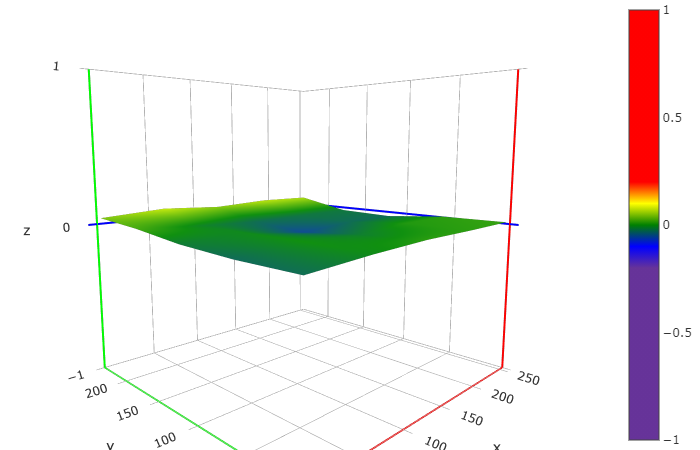
Display enhancements
A lot of additions and fixes from Bugfix development branch
More info on the wiki pages
How to install the firmware
Octoprint settings
How to make the Manual Mesh
How to install a 3D/BLTouch
How to apply a color theme
20211121.mp4
Precompiled firmware
This discussion was created from the release Ender-3 V2/S1 Professional Firmware 20230522.
Beta Was this translation helpful? Give feedback.
All reactions