Ender-3 V2/S1 Professional Firmware 20230805 #1010
Replies: 15 comments 19 replies
-
|
Thank you for a fresh new release. |
Beta Was this translation helpful? Give feedback.
-
|
Thx for the fresh release! |
Beta Was this translation helpful? Give feedback.
-
|
Sorry - new around here.... will there be a TJC display one? I have the S1 with a TJC display. Thanks! |
Beta Was this translation helpful? Give feedback.
-
|
@mriscoc I was able to Merge with the most recent Marlin so that now you can view all ~19,000+ commits. this is helpful say when you make the next release, so that everyone is able to see the changes and can refer to Marlin commits if need to. all you need to do is download the source code .zip file or git clone the repository, and enter |
Beta Was this translation helpful? Give feedback.
-
|
Hello Went back to former version, works OK. |
Beta Was this translation helpful? Give feedback.
-
|
Just updated my 3 V2 Neo, all good I used the updated compile for the TJC display, it doesn't have the filament change, load or unload feature in the menu, is this normal? |
Beta Was this translation helpful? Give feedback.
-
|
Thank you very much for the reply, it is all working now. Appreciate your work. Cheers, Jeff. Sent from my Galaxy
-------- Original message --------From: Miguel Risco-Castillo ***@***.***> Date: 14/08/23 6:22 am (GMT+12:00) To: mriscoc/Ender3V2S1 ***@***.***> Cc: Dakweed666 ***@***.***>, Comment ***@***.***> Subject: Re: [mriscoc/Ender3V2S1] Ender-3 V2/S1 Professional Firmware 20230805 (Discussion #1010)
Format you change your SD card and try again.
—Reply to this email directly, view it on GitHub, or unsubscribe.You are receiving this because you commented.Message ID: ***@***.***>
|
Beta Was this translation helpful? Give feedback.
-
|
Hi Then check other settings and everything works fine! |
Beta Was this translation helpful? Give feedback.
-
|
Ok I'm completely new to all this. But can this be used on my Ender 3 max neo? I've looked at making my own but it's so confusing. |
Beta Was this translation helpful? Give feedback.
-
|
I need a little help, for whatever reason my printer keeps pausing every 10 seconds when I try to print something and it tells me that there is an advanced paused because of the filament sensor, I tried it both plugged and unplugged, please help.... |
Beta Was this translation helpful? Give feedback.
-
|
HiDid you try disabling the sensor (NO).(in advanced,filament setting, enable runout to 'no' or empty square).
Or try changing the 'runout' setting (motion or HIGH or LOW)
On Saturday, August 19, 2023 at 08:38:14 AM GMT+3, notthepotato ***@***.***> wrote:
I need a little help, for whatever reason my printer keeps pausing every 10 seconds when I try to print something and it tells me that there is an advanced paused because of the filament sensor, I tried it both plugged and unplugged, please help....
—
Reply to this email directly, view it on GitHub, or unsubscribe.
You are receiving this because you commented.Message ID: ***@***.***>
| | Virus-free.www.avast.com |
|
Beta Was this translation helpful? Give feedback.
-
|
Hey, error: missing binary operator before token "(" (about 8 similiar in total) Thanks for any advice etc, Charlie |
Beta Was this translation helpful? Give feedback.
-
|
Hi Everyone, I am attempting to update my firmware for my ender 3S1, with the CR-touch, this would be the correct firmware for my S1? |
Beta Was this translation helpful? Give feedback.
-
|
HI, @mriscoc, does the special configuration of the Ender3S1-F4-TJC support UBL or does that require a special build of the code? I am using this TJC build and it has mesh creation menus which build a usable mesh, but it is gone after any reboot of the machine. Is this a limitation of the S1 that there is no room to save a mesh with this special TJC support build? When I was using the standard Ender3S1-F4-UBL build, I thought it did save the mesh for reload later. Thanks! |
Beta Was this translation helpful? Give feedback.
-
|
I understand this is an older thread but we're new to this firmware and I can't figure out how to enable power loss recovery |
Beta Was this translation helpful? Give feedback.


-
AUGUST 2023
What's new in this release
In Source:
CV LASER MODULE SUPPORT for Ender-3S1!!
https://github.com/mriscoc/Special_Configurations/releases/tag/CVLM

This firmware is based on Marlin, has been optimized and has enhancements for the Creality Ender 3 V2/S1 printer. This is an universal firmware that can be used in both RET6 and RCT6 STM32 chips that have 256k or 512k Flash memory. The firmware and its wiki are not really intended for beginners but as a supplement to already existing guides.
How to install the firmware
Requirements
In order to use this firmware, your printer must meet the following requirements:
You can modify your printer to meet these requirements.
Versions
You can download the latest binaries from the assets at the bottom of
the release page.
To know if you have the last release go to the info page in the display of
your printer and compare the release build date with the name of the binary
file. The filename follows the convention:
Where YYYYMMDD indicates the date of the build. 422 refers to the mainboard
version 4.2.2, 423 refers to the mainboard version 4.2.3, and 427 is for the 4.2.7 mainboard version, if you got
a 4.3.1 board use the 422 version. SKRMINI version is currently for the
BTT SKR Mini E3 V3 board (needs a screen adapter).
For example, if you want a firmware for your Ender-3 V2 printer with a control
board version 4.2.2, CRTouch and support for UBL, you should download the file:
UBL versions
Binaries with UBL in their filename have support for Marlin Unified Bed Leveling, this system is similar to the bilinear leveling but with a few extra features to provide users with more control. There are multiple guides on the web about UBL, we recommend reading about it before using this new leveling system.
Model Predictive Temperature Control (MPC)
From this version MPC is being incorporated in all versions. MPC has proven to be a better algorithm for keeping the nozzle temperature stable, and is also very useful for high power heaters.
Special versions
There are several special configurations here: https://github.com/mriscoc/Special_Configurations/releases
Community links
Donations
Thank you for your support, I receive donations through Patreon and Paypal
Firmware features
Manual mesh
CR/3D/BLTouch
G-Codes enhanced support
Support for special nonstandard custom C G-Codes
version, Z parameter can be used to set a manual Z-offset.
Advanced settings menu
Special Octoprint / Host print support
Octoprint bed visualizer support
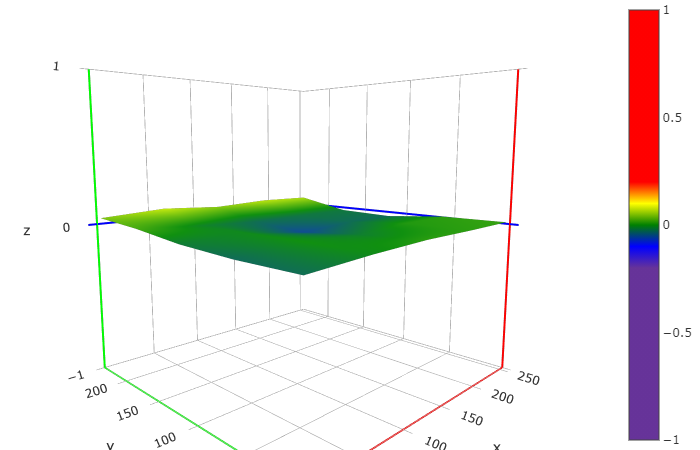
Display enhancements
A lot of additions and fixes from Bugfix development branch
More info on the wiki pages
How to install the firmware
Octoprint settings
How to make the Manual Mesh
How to install a 3D/BLTouch
How to apply a color theme
20211121.mp4
This discussion was created from the release Ender-3 V2/S1 Professional Firmware 20230805.
Beta Was this translation helpful? Give feedback.
All reactions