-
Notifications
You must be signed in to change notification settings - Fork 108
FAQ: How to install
This does not come as an actual integration as per Home Assistance terminology. You can't set it up by clicking something in the Home Assistant web interface.
It is not an "installation" process per se, but more of a "configuration" process. For this, you need to add some information to the Home Assistant configuration files:
Use the Visual Studio Code Server add-on for configuration. In the screenshot, the relevant files for the sungrow integration are highlighted, which you need to modify:
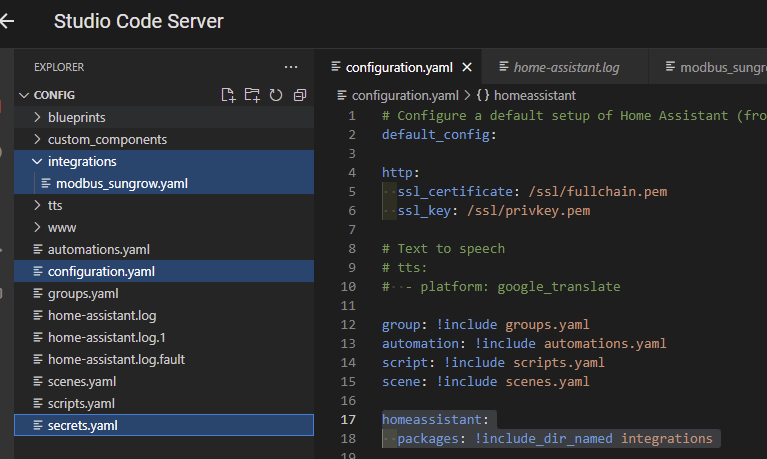
The YAML-based integration file needs 3 parameters as input. Copy the following lines to your secrets.yaml and adapt them:
sungrow_modbus_host_ip: 192.168.178.20 # TODO update with the IP of your inverter. No default. Check your router.
sungrow_modbus_port: 502 # TODO update with the Modbus port of your inverter. Default is '502'
sungrow_modbus_slave: 1 #TODO update with the slave address of your inverter. Default is '1'
The file modbus_sungrow.yaml contains the Modbus register maps, template sensors and automations to set values like the battery minimum SoC. Copy the file to a subfolder named "integrations" (create it if it does not exist), which is located at the same level as your "configurations.yaml" (see screenshot).
Include "modbus_sungrow.yaml" by adding the follwing lines to your "configuration.yaml":
homeassistant:
packages: !include_dir_named integrations
Do not forget to check your configuration (Developer Tools --> hit "check configuration" and restart: it won't work without a restart!)
After the restart, some new sensors should be available. E.g., check for "Total DC power"