-
Notifications
You must be signed in to change notification settings - Fork 756
New issue
Have a question about this project? Sign up for a free GitHub account to open an issue and contact its maintainers and the community.
By clicking “Sign up for GitHub”, you agree to our terms of service and privacy statement. We’ll occasionally send you account related emails.
Already on GitHub? Sign in to your account
[ISSUE#1908][MAS4.2.10][Focus Order - Add other service] With voiceover consolidated focus goes on "Key and Value". #2002
Conversation
There was a problem hiding this comment.
Choose a reason for hiding this comment
The reason will be displayed to describe this comment to others. Learn more.
This behavior doesn't seem correct to me. After adding another row of key value pairs, the behavior is that it navigates from the key label, to the input for key0, to the value label, to the input for value0, and then to key1, and to value1.
This seems to me like it would confuse a user relying on the screen reader. I think this one particular component might actually be worth wrapping in a table structure with <td> <th> <tr>, etc, or we could try using a combination of <fieldset> and <legend> to group each pair.
Because with this current implementation we still have the same pattern that existed before when accessing rows 1+.
===
Also, tests for kvPair.spec.tsx are failing, and there were some linting errors in kvPair.tsx.
|
Thanks @tonyanziano for the feedback! We'll be working on this and let you know when we have it ready. |
There was a problem hiding this comment.
Choose a reason for hiding this comment
The reason will be displayed to describe this comment to others. Learn more.
Looks great now! Thanks.
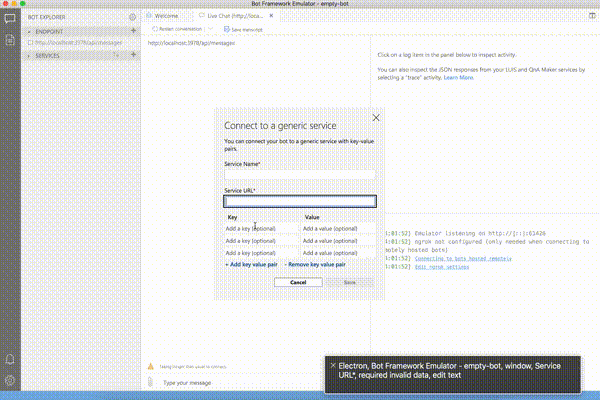
Solves #1908
Description
This pull request fixes the navigation with Voiceover through the key-value pair text fields in the Add other service ... dialog.
Now voiceover goes from the label
keyto its text field, then to thevaluelabel and then to its text field.Changes made
We moved the labels used for the titles inside the first TextField element of the pairs, this way the label is associated with the input field it corresponds.
Also, we changed how the key-value pairs are displayed in the dialog, replacing a list for a table using rows as the tester suggested.
Finally, we made some changes to the styling to have the same visual representation as before. For this, we moved some style properties inside a new class to be used for the rows.
Testing
In the following recording, you can see Voiceover navigation as it should through the fields.
