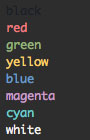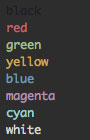This will match your iTerm2 theme to the Spacegray Eighties Sublime theme.
It contains two versions
This will match the theme exactly.
There's also a slightly dulled version, which is what I use.
- Download these files
- Launch iTerm 2.
- Type cmd+i
- Navigate to
Colorstab - Click on
Load Presets - Click on
Import - Select the
.itermcolorsfile or files you'd like to use (either the normal or the dull version, or both for good measure) - Click on
Load Presetsand choose the scheme you just loaded - Navigate to the
Generaltab and clickCopy Preferences to Profile
Spacegray iTerm2 theme: https://github.com/christianbundy/spacegrey-iterm
MIT