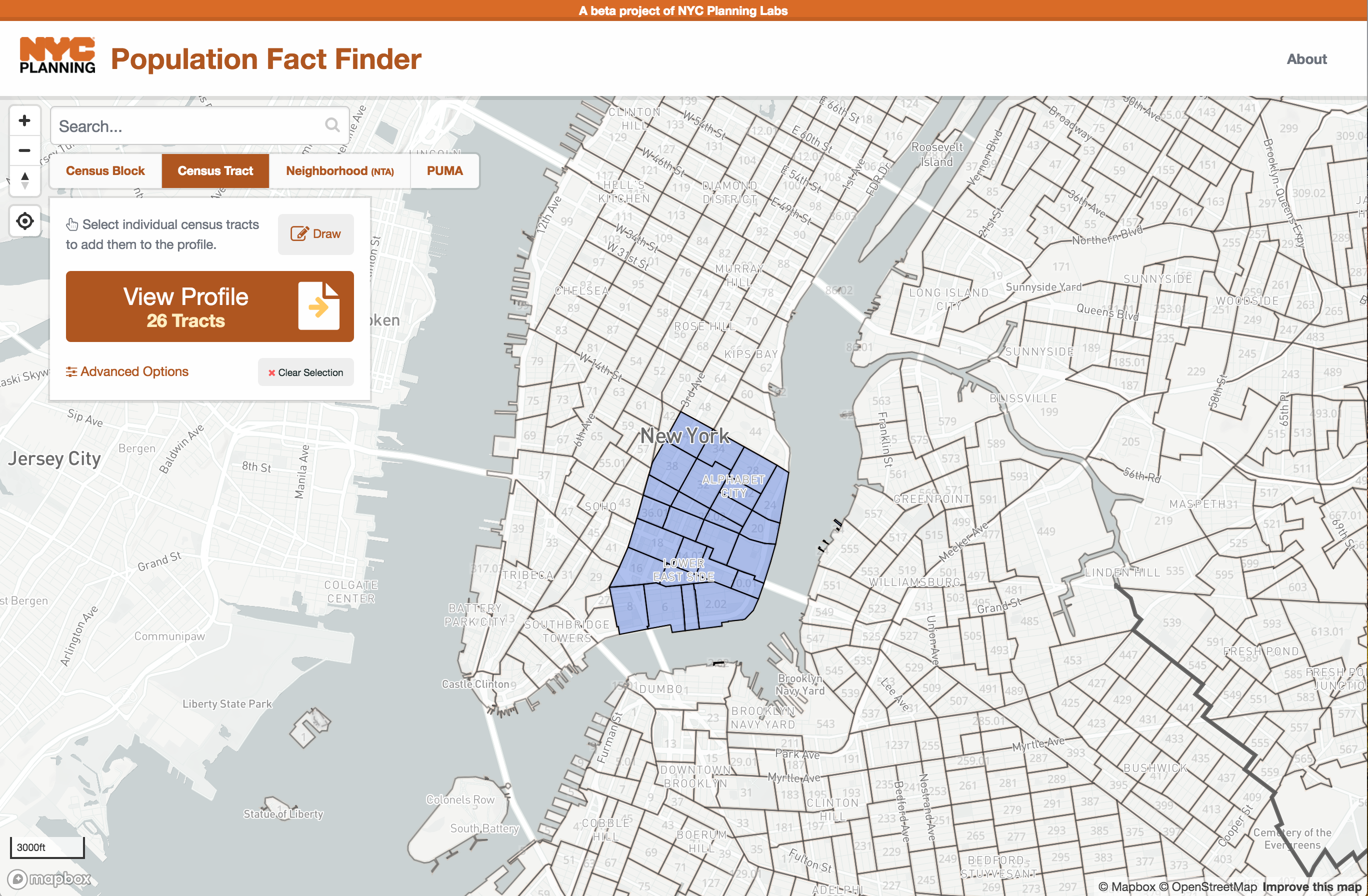Population FactFinder allows you to easily define study areas — by selecting Census Tracts, Census Blocks, Neighborhood Tabulation Areas (NTAs), or Public Use Microdata Areas (PUMAs) — and produce detailed population profiles.
NYC Planning Labs takes on a single project at a time, working closely with our customers from concept to delivery in a matter of weeks. We conduct regular maintenance between larger projects.
Take a look at our sprint planning board to get an idea of our current priorities for this project.
In the spirit of free software, everyone is encouraged to help improve this project. Here are some ways you can contribute.
- Comment on or clarify issues
- Report bugs
- Suggest new features
- Write or edit documentation
- Write code (no patch is too small)
- Fix typos
- Add comments
- Clean up code
- Add new features
You will need the following things properly installed on your computer.
- Clone this repo
https://github.com/NYCPlanning/labs-nyc-factfinder.git - Install Dependencies
npm install - Start the server
ember s
Primary views:
- Selection view - Allows the user to create a selection of geometries to view census/ACS data about.
- Profile view(s) - Shows census/ACS data tables and charts for the selected geometries.
The profile route contains 4 different ACS profiles (Demographic, Social, Economic, Housing) and the Decennial Census Profile. Each fetches data independently when loaded.
- Carto - A carto instance serves as the primary datastore for census and ACS data, and a map tiler
- factfinder-api - An express api that handles search AND maps collections of selected geoids to an integer. Useful for persisting selections across browser sessions (also makes reports shareable)
-
ESLint - We use ESLint with Airbnb's rules for JavaScript projects
- Add an ESLint plugin to your text editor to highlight broken rules while you code
- You can also run
eslintat the command line with the--fixflag to automatically fix some errors.
-
Testing
- run
ember test --serve - Before creating a Pull Request, make sure your branch is updated with the latest
developand passes all tests
- run
Deployment happens automatically via circleci when master is updated.
To deploy manually:
Create dokku remote: git remote add dokku dokku@{dokkudomain}:factfinder
Deploy: git push dokku master
You can find us on Twitter at @nycplanninglabs, or comment on issues and we'll follow up as soon as we can. If you'd like to send an email, use [email protected]