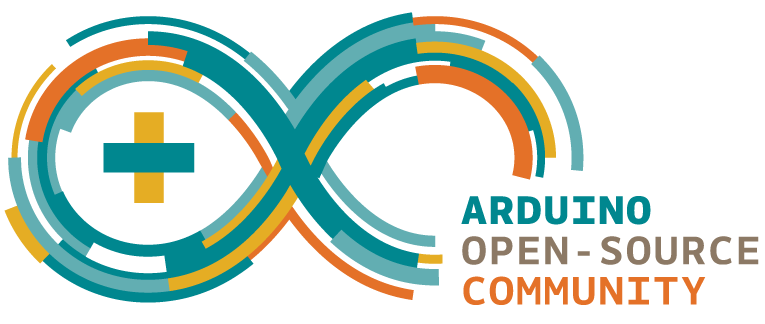Link to Arduino site.
Arduino is an open-source electronics platform based on easy-to-use hardware and software. Arduino boards are able to read inputs - light on a sensor, a finger on a button, or a Twitter message - and turn it into an output - activating a motor, turning on an LED, publishing something online. You can tell your board what to do by sending a set of instructions to the microcontroller on the board. To do so you use the Arduino programming language (based on Wiring), and the Arduino Software (IDE), based on Processing.
If you want more details, please, click here.
First of all, the Arduino software is easy-to-use for beginners, yet flexible enough for advanced users. It runs on Mac, Windows, and Linux (I personally prefer Linux, it's a excellent platform). Teachers and students use it to build low cost scientific instruments, to prove chemistry and physics principles, or to get started with programming and robotics.
In this project, I used two Arduinos Uno R3
The first step to programming is to install the Arduino IDE.
It's very simple, look the site have a excellent tutorial for you learn step by step, how to install the IDE.
After you install the IDE, you need to import the library in this project, I used the VirtualWire the documentation you will find in this link.
I used that library to facilitate the implementation of the RF 433Mhz transmitter-receiver Module
- 2 - Arduino Uno R3;
- 2 - Protoboard;
- 1 - RF 433Mhz transmitter-receiver Module;
- 2 - Battery 9V (Optional);
- 2 - Battery adapters (Optional);
- 1 - Resistor of 220 Ohms (Optional);
- 1 - LED PTH (Optional)
- 12 - Jumpers;
Below, you will find the information you may need about RF433Mhz Module and a example.
RF Transmitter/Receiver Module Pinout.
This project is the result of a global cooperative effort on the part of many partners, for example:
- Google;
- Prof. Carlos Fabri