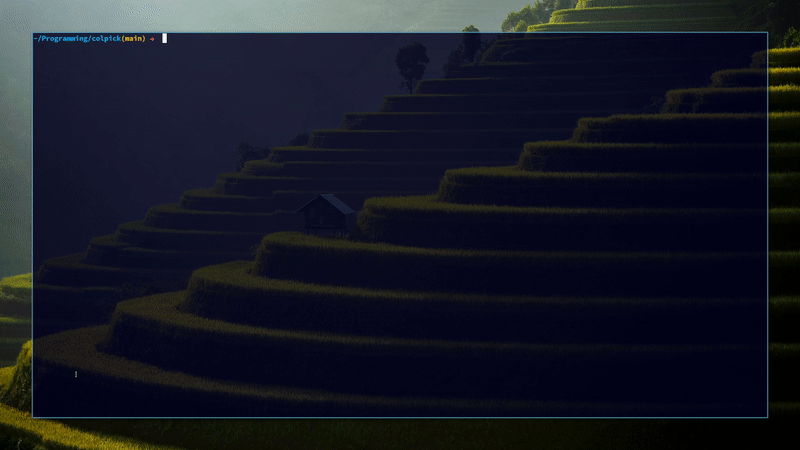A Linux tool that allows users to pick color at the current position of the mouse.
- Integrated configuration option for allowing users to adapt their workflow.
- 1x1 Bitmap screenshot of mouse position used to get pixel color codes.
- Notifier, color codes(RGB and hex) and clipboard features implemented.
ImageMagickscrotxdotoolxclip(optional)- notification-daemon (optional)
$ time colpick -n
real 0m0.057s
user 0m0.037s
sys 0m0.028s
- Arch Linux:
- Install via AUR
yay -S colpick
- Or by using the PKGBUILD
cd pkgbuilds/ makepkg -si
- Install via AUR
- In General:
# Clone the repository git clone https://github.com/mehmetumit/colpick.git # Change directory cd colpick # Install with make make install
$ colpick -h
usage: colpick [OPTIONS...]
Pick color at the current position of the mouse
options:
--help(-h) Print this text and exit
--version(-v) Print colpick's version and exit
--copy_to_clipboard(-c) Copy color code to clipboard
--stdout(-so) Output the color value to stdout
--rgb Show the color code as RGB instead of HEX
--notify(-n) Send the color code to notification daemon with solid color icon
--icon_size(-ics) Size of the notification solid color icon (default: 32x32)
--border(-b) Set border size of notification icon (default: 1)
--border_color(-bc) Set border color of notification icon (default: white)
--expire_time(-t) Set notification expire time as miliseconds
--notification_message(-m) Set notification message under color code