-
-
Notifications
You must be signed in to change notification settings - Fork 2.7k
New issue
Have a question about this project? Sign up for a free GitHub account to open an issue and contact its maintainers and the community.
By clicking “Sign up for GitHub”, you agree to our terms of service and privacy statement. We’ll occasionally send you account related emails.
Already on GitHub? Sign in to your account
Add refresh / reload button to visualizations (eg tables, pie, bar chart, ...) #11047
Comments
|
This would be awesome to have and is easy to develop. We could show it left to the Zen Mode icon I'm finding it always annoying having to click on the left menu again to reload an entire page (wouldn't implement reloading a single report only to keep things simple and to not having two different refresh possibilities as you would always also need to be able to reload the entire page. It is especially annoying when you want to reload a page within a dropdown, eg you have to click on goal selector again, search through the long list of goals and select the same goal again There is of course the browser refresh, but it takes much longer to reload the entire page than just a single report. |
this commit introduces a refresh button to every page in the CoreHome module. When the user clicks the button, the data of the current page is refreshed without reloading the page. Refs matomo-org#11047
* feat: adds a refresh button this commit introduces a refresh button to every page in the CoreHome module. When the user clicks the button, the data of the current page is refreshed without reloading the page. Refs #11047 * Update _headerMessage.twig update icon and some css * revert de lang revert de lang * update screenshots update screenshots * update screenshots update screenshots Co-authored-by: Andre <[email protected]>
|
was fixes with #19261 |

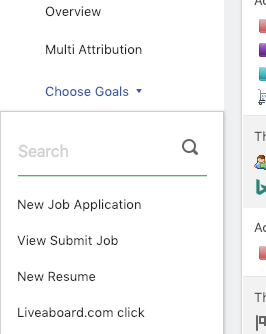
It would be sometimes really useful when the mouse is already in the visualization to be able to reload only one widget / visualization / report within a page instead of having to move the mouse to the menu item and reload the whole page which may take longer to load than just one widget.
The text was updated successfully, but these errors were encountered: