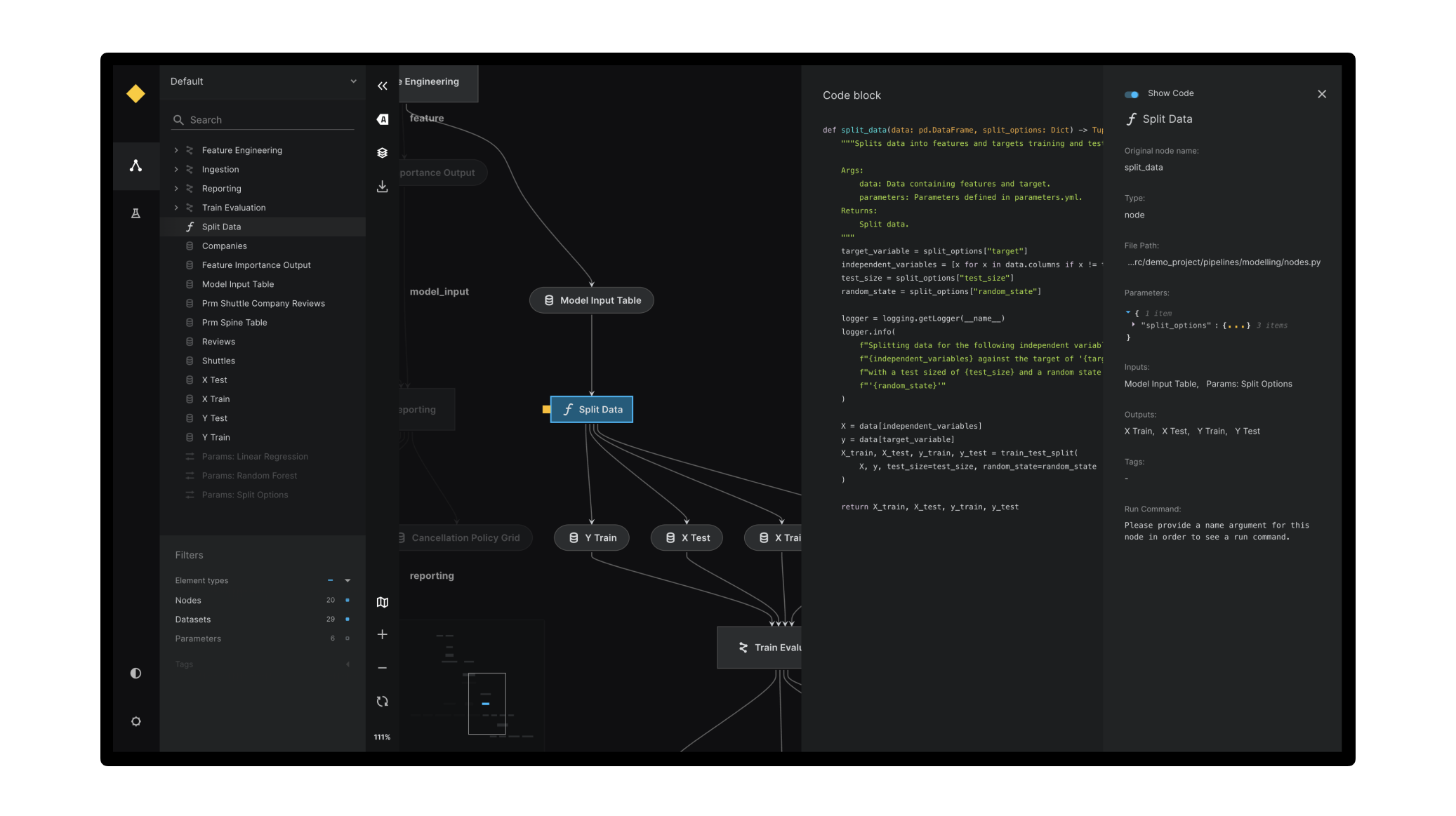GitHub Action
publish-kedro-viz
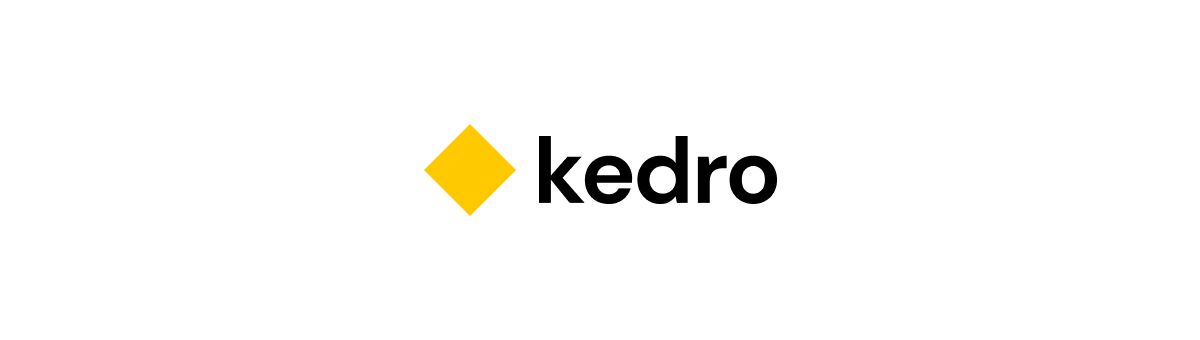
✨ Data Science Pipelines. Beautifully Designed ✨
Live Demo: https://demo.kedro.org/
Publish-kedro-viz is a GitHub action that simplifies the process of deploying Kedro-viz, which is a visual representation of your Kedro project, directly within the Git repository where your Kedro project is stored. By using this action, you can effortlessly showcase your Kedro-viz on GitHub Pages.
This action helps in the automation of a deployment strategy mentioned in platform agnostic sharing with Kedro-Viz
- GitHub Repository: A GitHub repository with your Kedro project.
- GitHub Pages Setup: Configure your repository for GitHub Pages.
- Kedro-project dependencies: Install all the Kedro-project dependencies before using this action in your workflow.
- Python-version: You need to have an environment with
python>=3.9in your workflow.
NOTE: While configuring your repository for GitHub Pages, you have two publishing source options. You can either choose a branch or a custom GitHub Actions workflow. If you choose a branch, the build artifacts will be uploaded to the publish_branch you pass as an input to the action, which defaults to gh-pages. If you choose a custom GitHub Actions workflow, you need to mention that in the input publishing_source to the action. In this case, no branch will be created and the artifacts are deployed at run-time. Please find more information on configuring a publishing source for github pages site in the official docs.
- uses: kedro-org/publish-kedro-viz@v1
with:
# The GitHub token to authenticate deployment. This is autogenerated by the action.
# Default: ${{ github.token }}
github_token: ''
# The Kedro-project path to build the Kedro-Viz artifacts.
# Default: '.'
project_path: ''
# The flag to include hooks while creating your Kedro-project build artifacts.
# Default: false
include_hooks: ''
# Your consent to participate in Kedro-Telemetry.
# Default: true
telemetry_consent: ''
# The publishing source for GitHub pages. This can be either
# 'branch' or 'workflow' based on your GitHub Pages configuration
# Default: 'branch'
publishing_source: ''
# The GitHub pages publish branch to upload the artifacts
# if your publishing_source is a branch
# Default: 'gh-pages'
publish_branch: ''
# The commit message for the deployment, if your publishing_source is a branch.
# Defaults to your original commit message.
# Default: ${{ github.event.head_commit.message }}
commit_message: ''
# An option to publish branch with only the latest commit
# if your publishing_source is a branch.
# Default: true
force_orphan: ''
# The git config user.name or the owner of the commit.
# if your publishing_source is a branch.
# Default: 'github-actions[bot]'
user_name: ''
# The git config user.email or the email of the commit owner.
# if your publishing_source is a branch.
# Default: 'github-actions[bot]@users.noreply.github.com'
user_email: ''
-
Adding the GitHub Action to your workflow:
- Create a workflow file in your repository:
.github/workflows/publish-kedro-viz.yml - Add the following code to the workflow file:
# An example workflow configuration # The name of your workflow name: Publish and share Kedro Viz permissions: # The contents write permission is required to use the action # if your GitHub publishing source is a branch contents: write # The pages and id-token write permissions are required to use # the action if your GitHub publishing source is a custom # GitHub Actions workflow pages: write id-token: write on: # This can be configured based on your requirements # (i.e., the workflow trigger condition) pull_request: push: branches: - main workflow_dispatch: # We mentioned the minimal jobs for the workflow jobs: deploy: # The action is currently tested on ubuntu-latest (Recommended) runs-on: ubuntu-latest steps: - name: Fetch the repository uses: actions/checkout@v4 - name: Set up Python uses: actions/setup-python@v5 with: # Requires python >= 3.9 python-version: 3.11 # This installs the Kedro-project dependencies - name: Install Project Dependencies run: | python -m pip install --upgrade pip # This is not required if your Kedro Project # is at the root of your GitHub Repository cd demo-project pip install -r requirements.txt # Using the action - name: Deploy Kedro-Viz to GH Pages uses: kedro-org/publish-kedro-viz@v1 with: # This is not required if your Kedro Project # is at the root of your GitHub Repository project_path: 'demo-project'
- Create a workflow file in your repository:
After you've completed the configuration, trigger the workflow as per the workflow trigger condition.
- Once triggered, the GitHub workflow "Publish and share Kedro Viz" will automatically start and can be found in the Actions tab with your commit message.
- If your GitHub Pages publishing source is a branch, then the artifacts of your Kedro-Viz static site will be uploaded to the publish-branch input specified in the action upon successful completion of the workflow.
- If your GitHub Pages publishing source is a custom GitHub Actions workflow, then the artifacts of your Kedro-Viz static site will be uploaded and deployed during the workflow run-time.
- You can access the static site at
http://<username>.github.io/<repo-name>
The list of third party actions used in this project, with due credits to their authors and license terms. More details can be found inside the folder of each action.
We use the GitHub action peaceiris/actions-gh-pages to deploy the static site to a publish branch which is released under MIT license.
We use the GitHub actions actions/upload-pages-artifact and actions/deploy-pages which are released under MIT license.
publish-kedro-viz is licensed under the Apache 2.0 License.