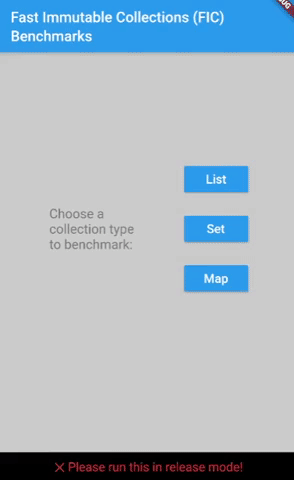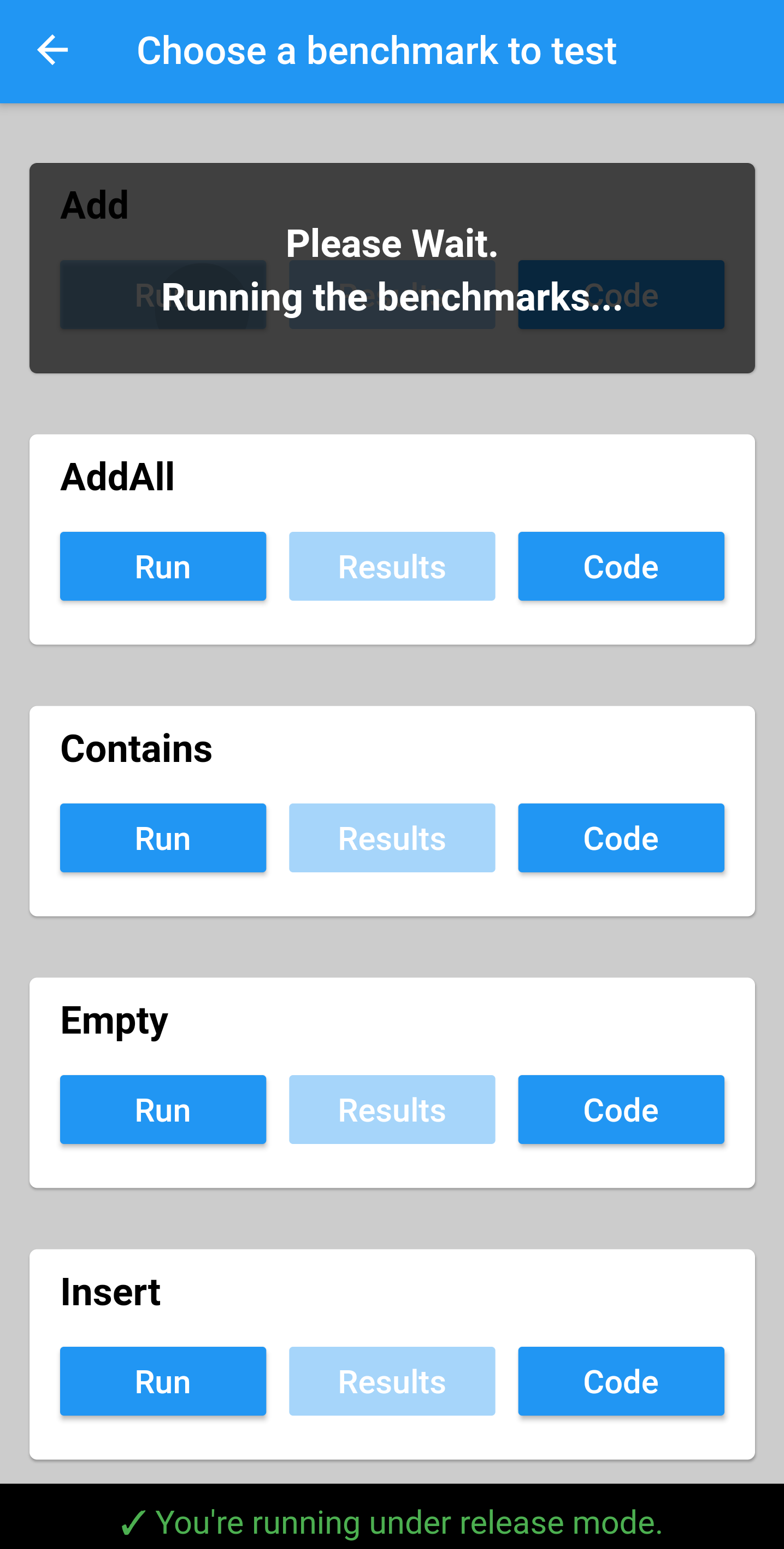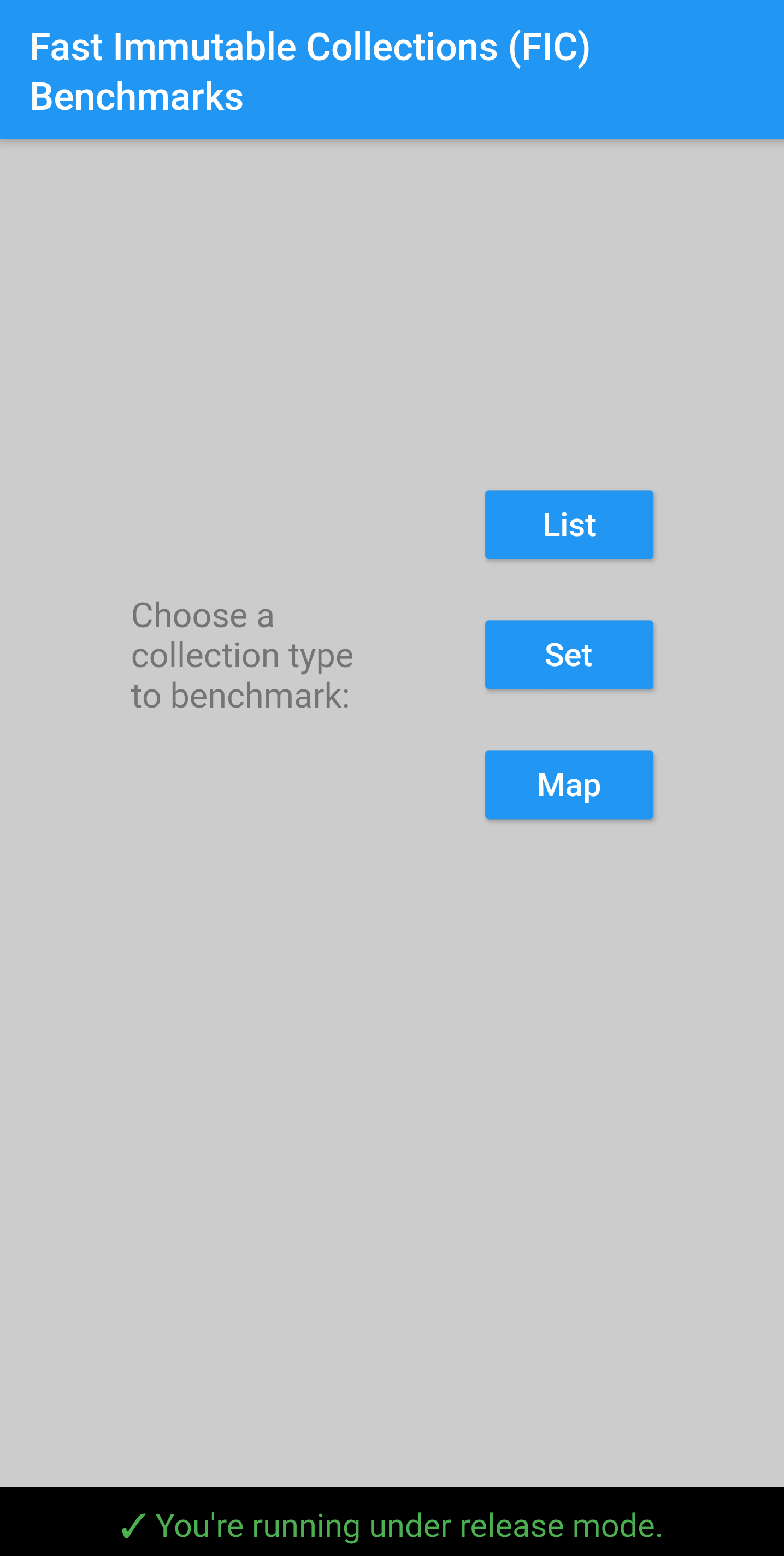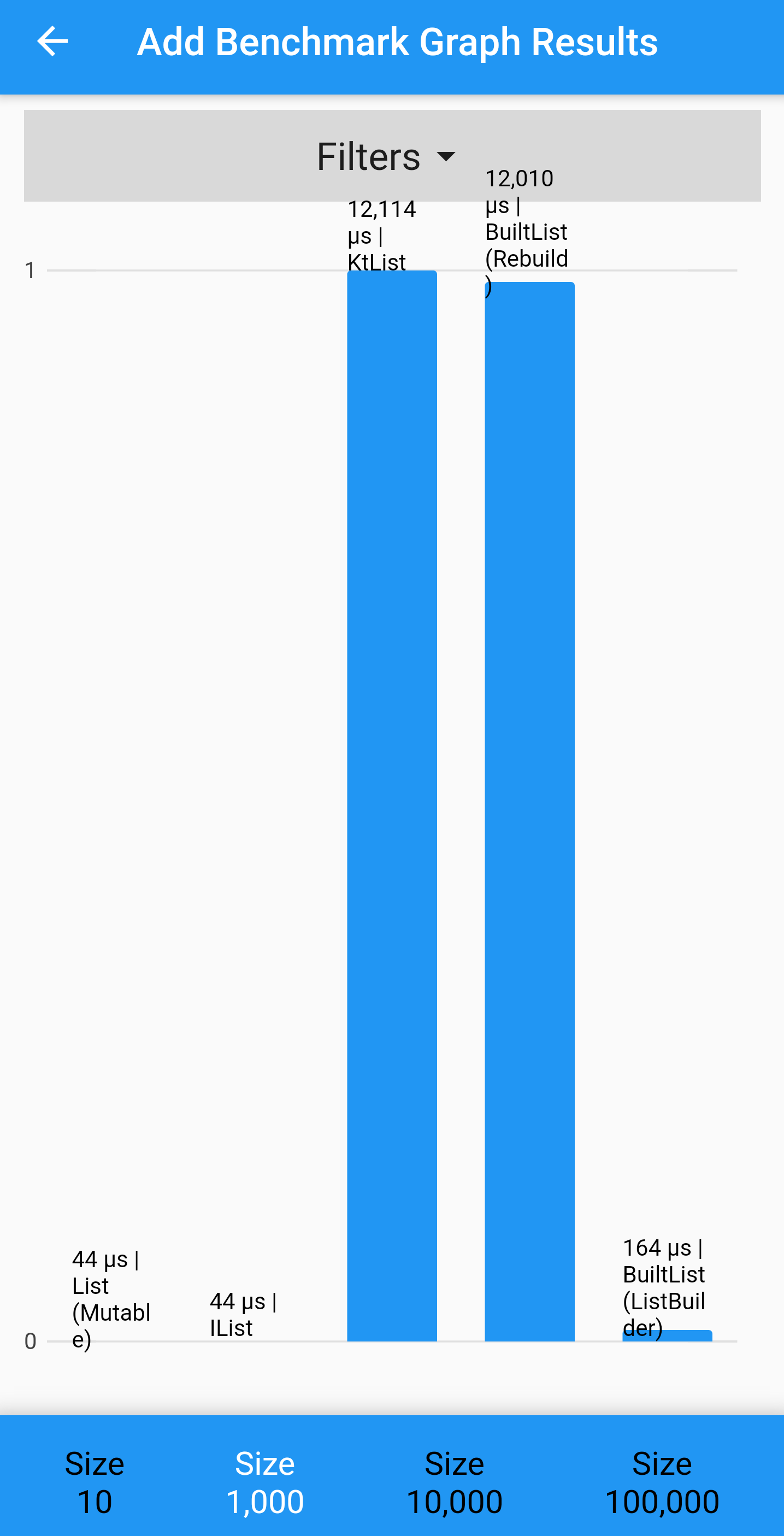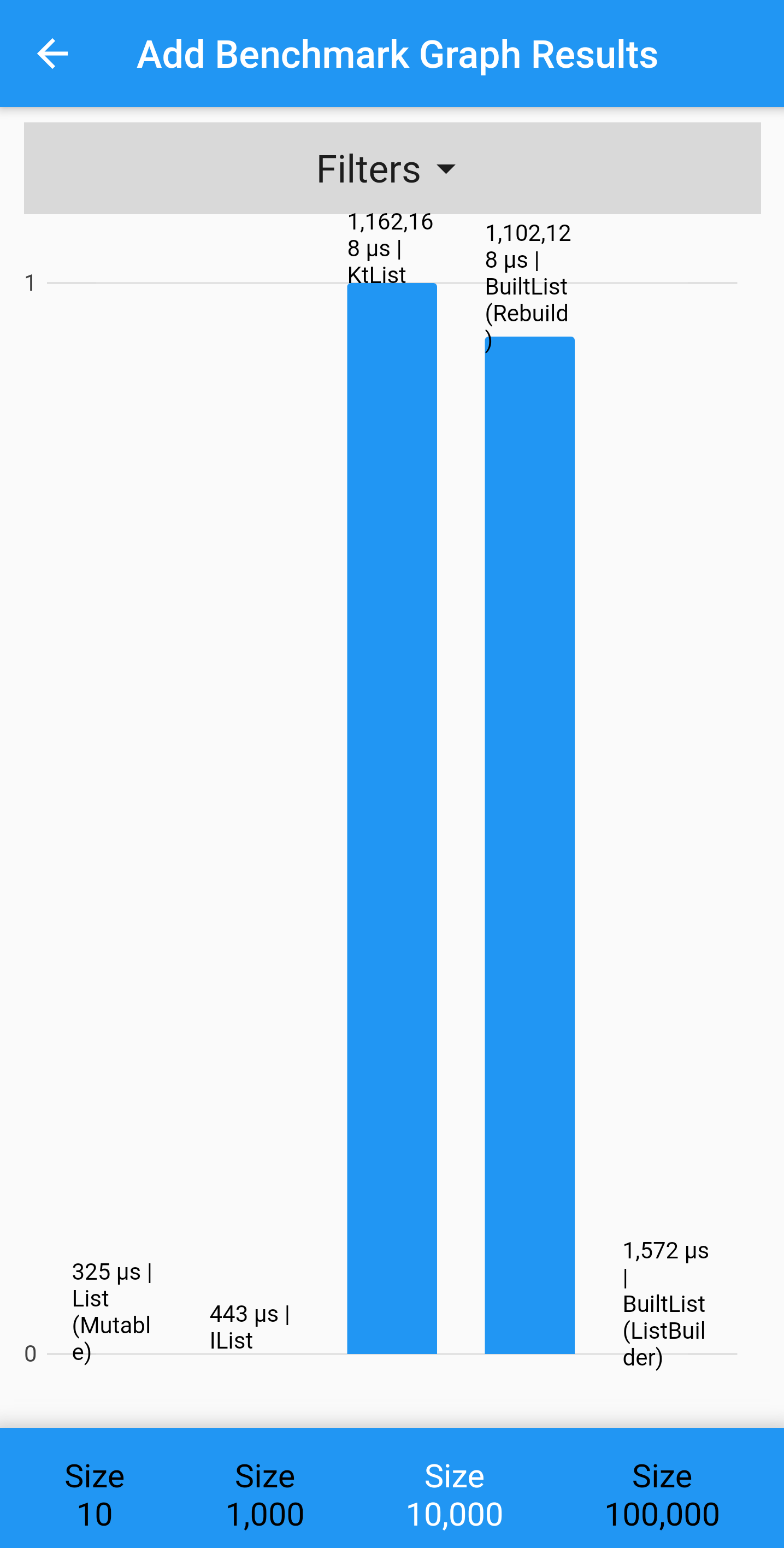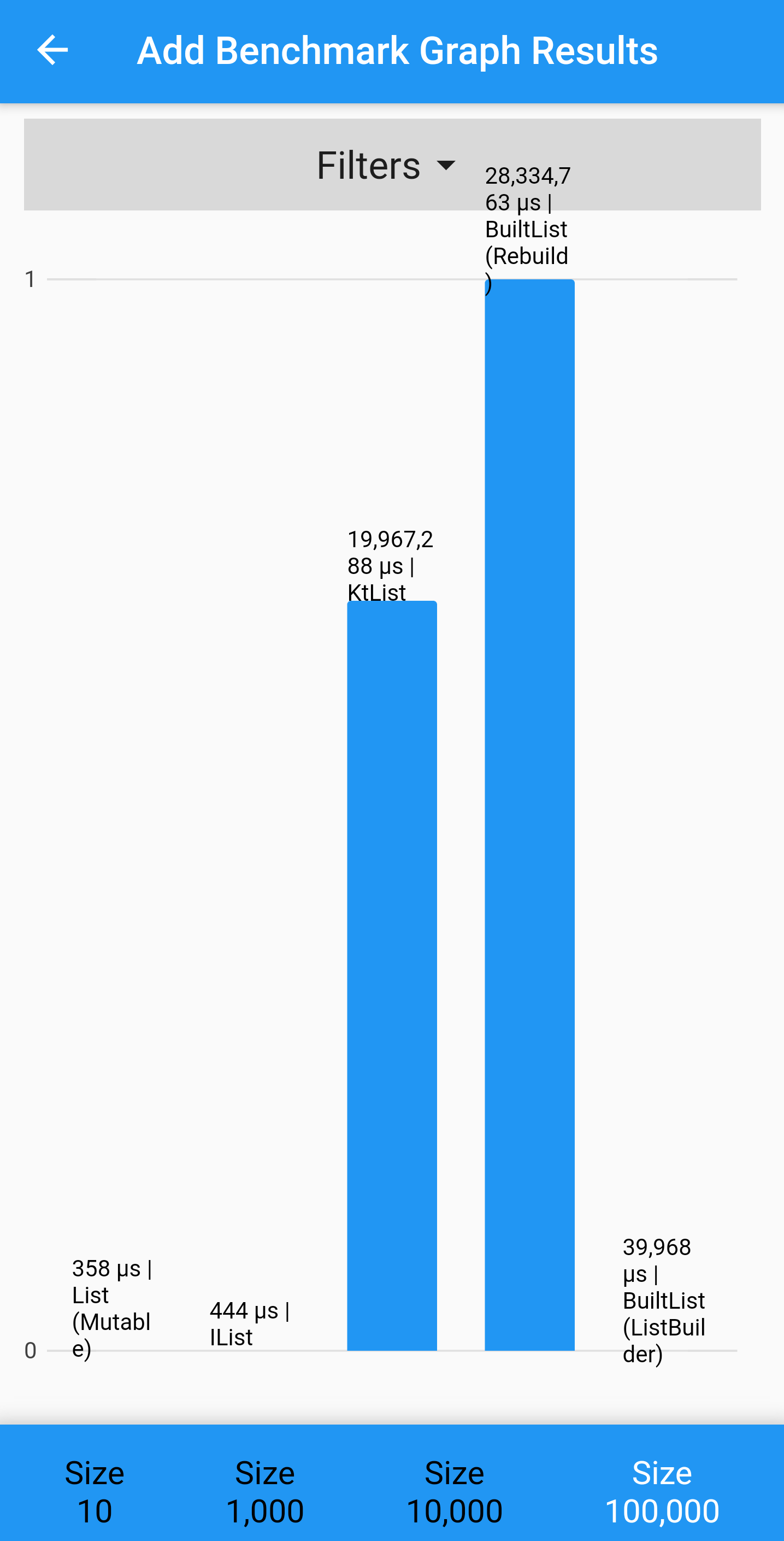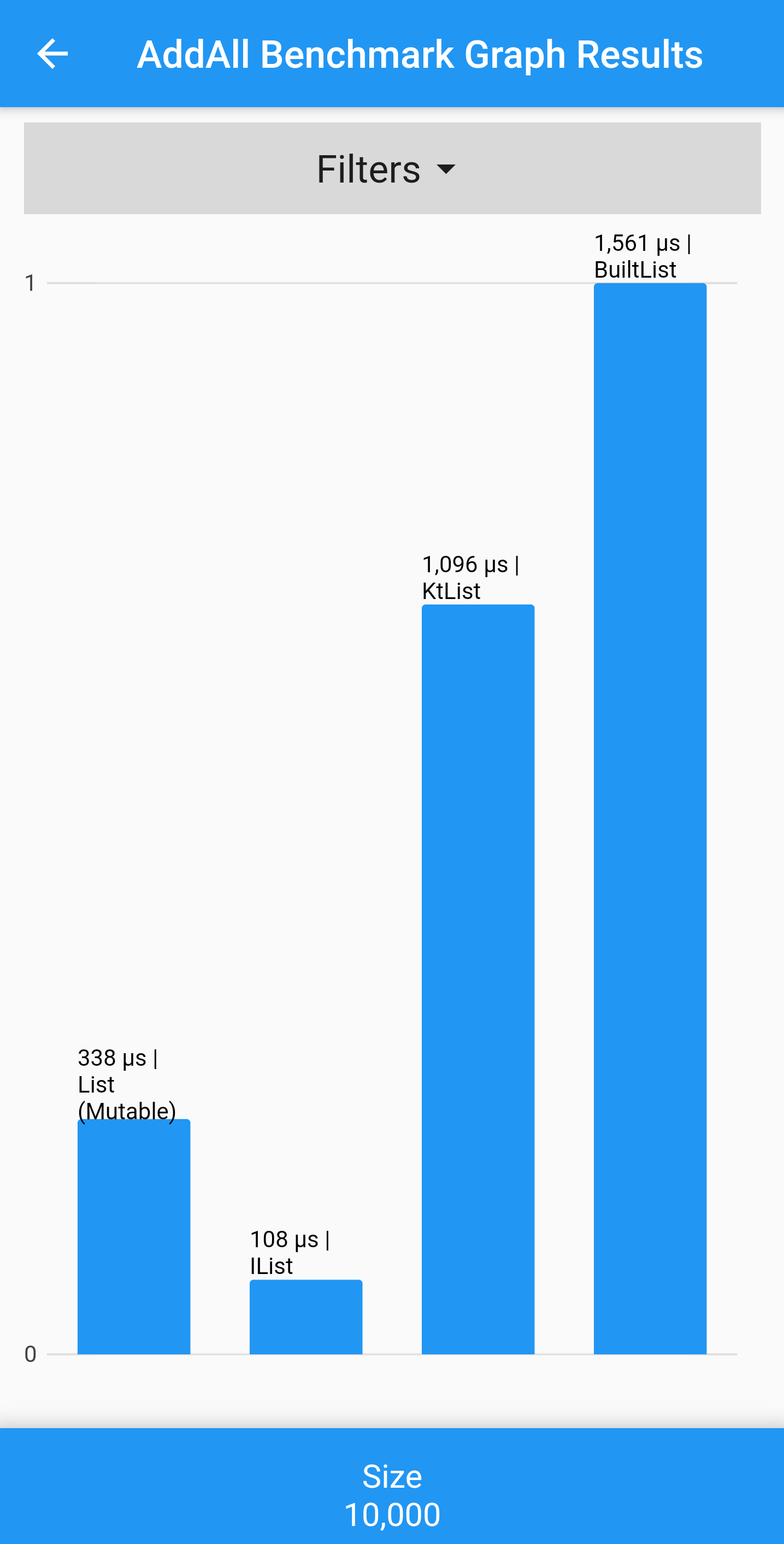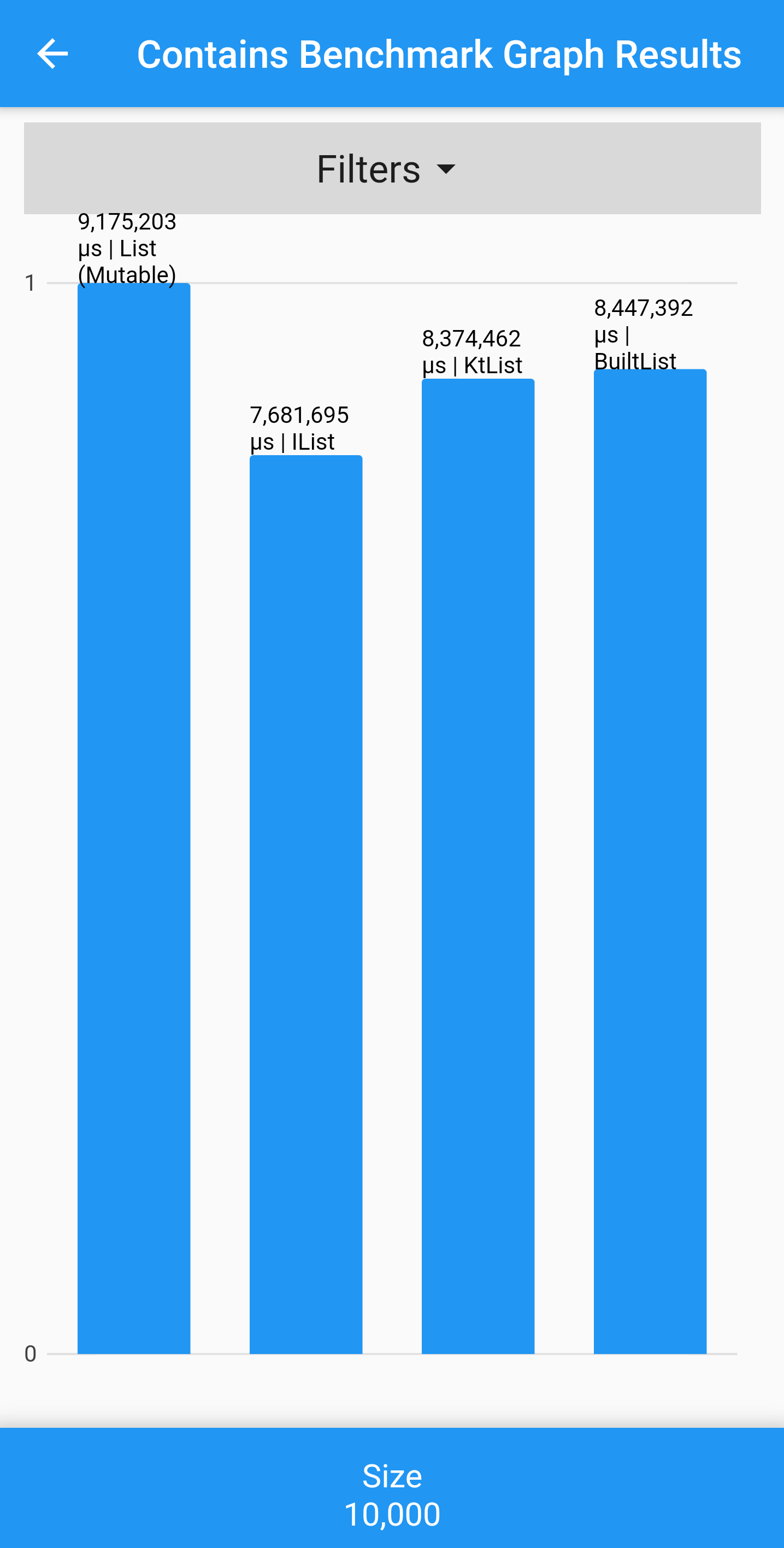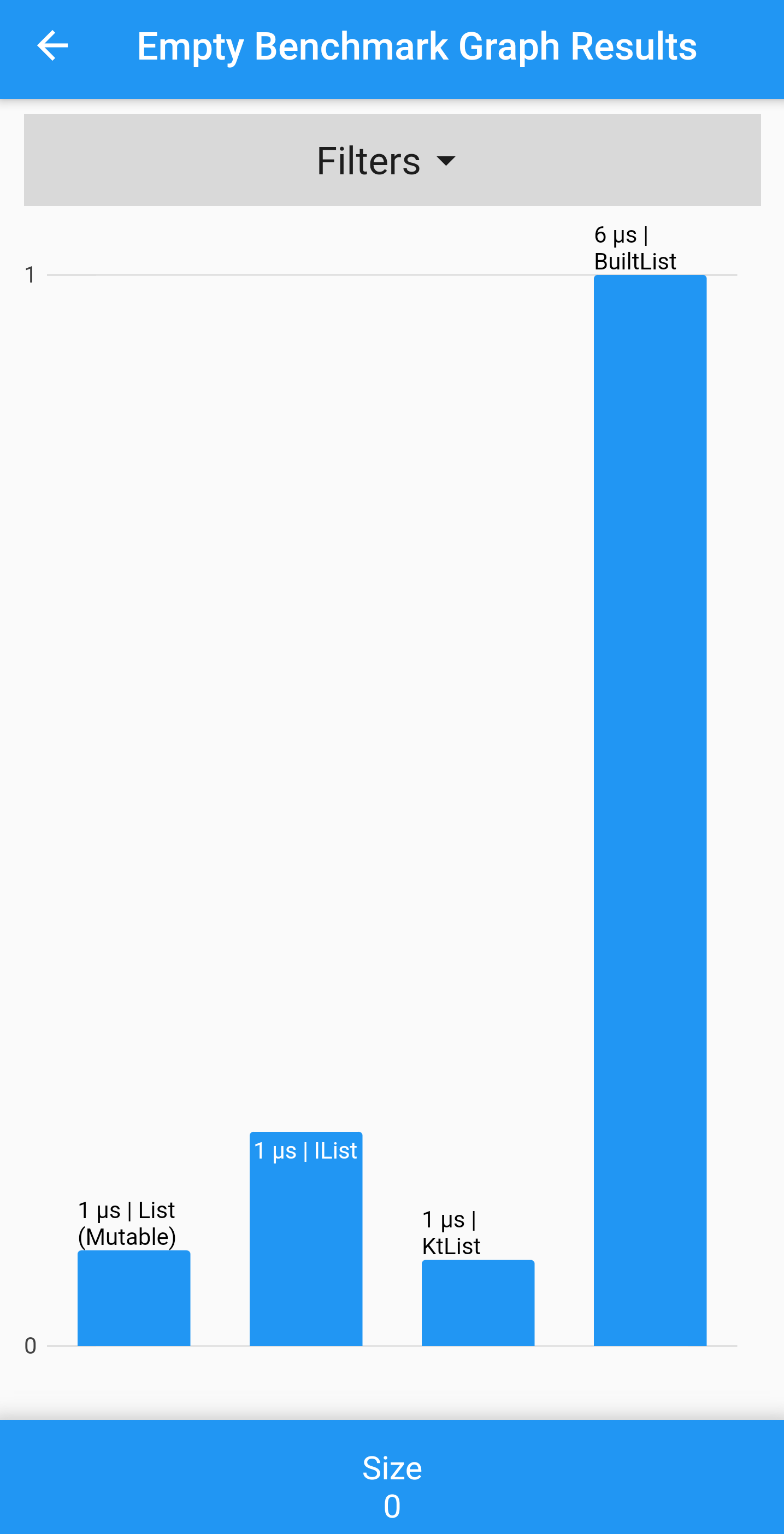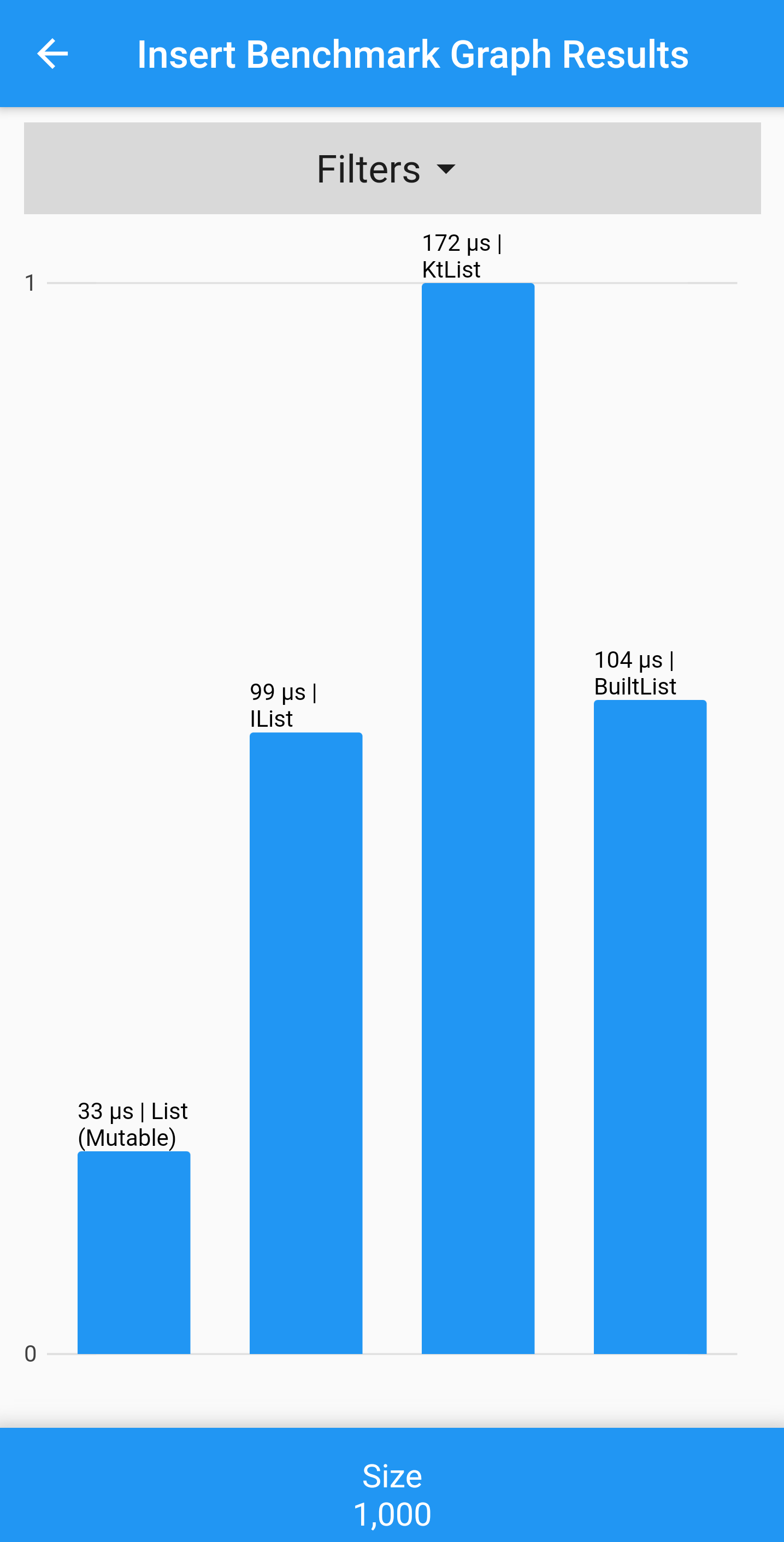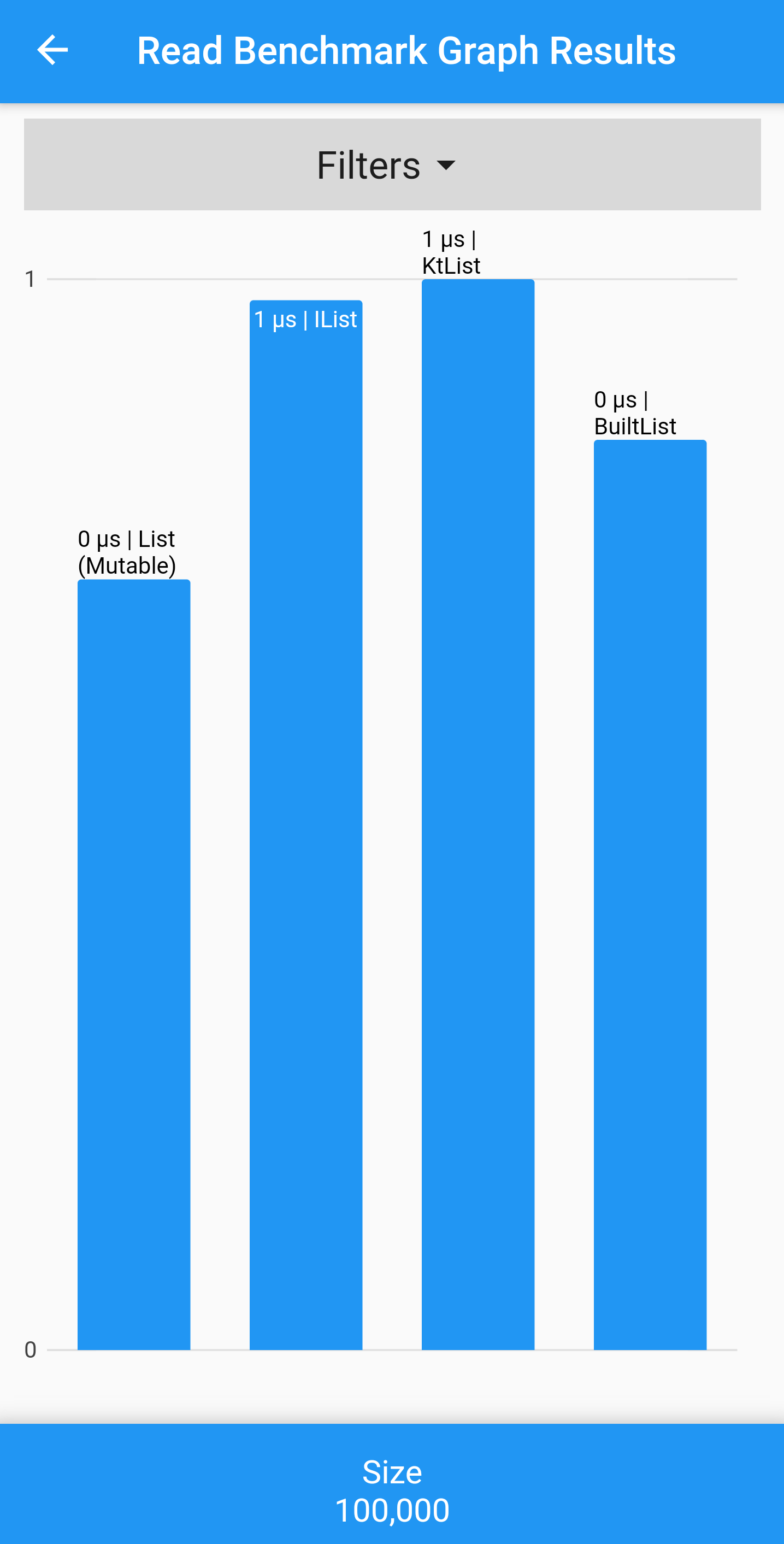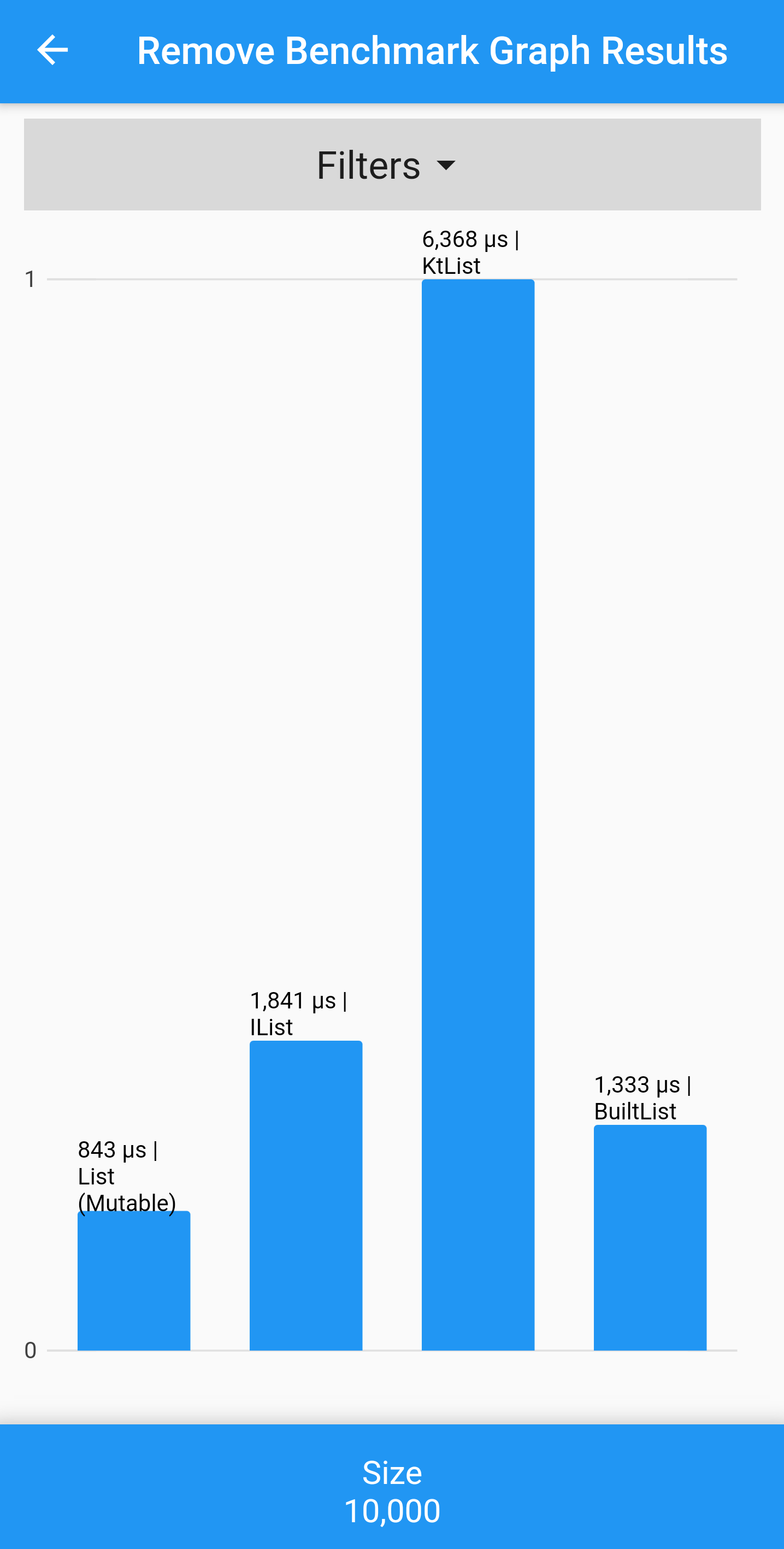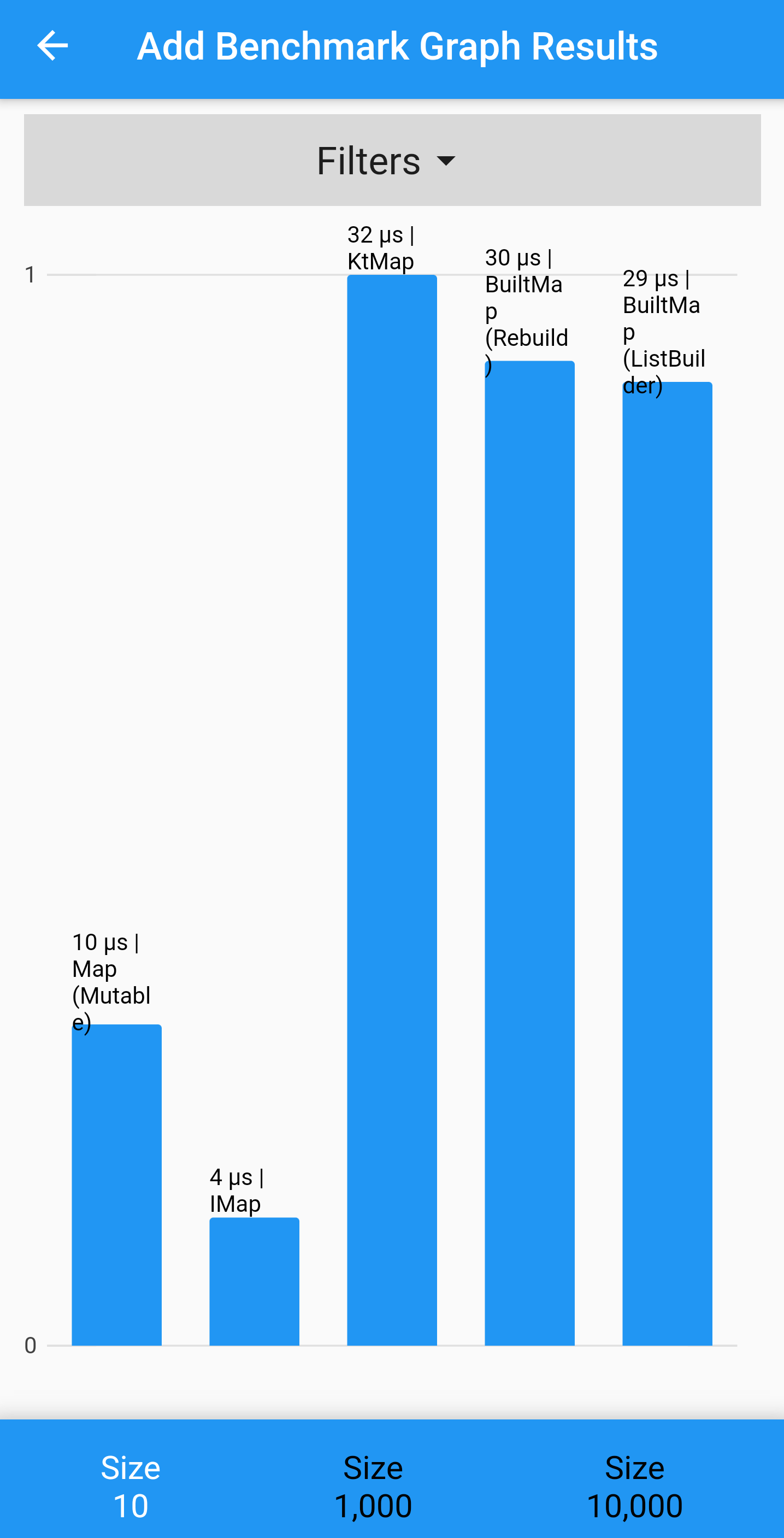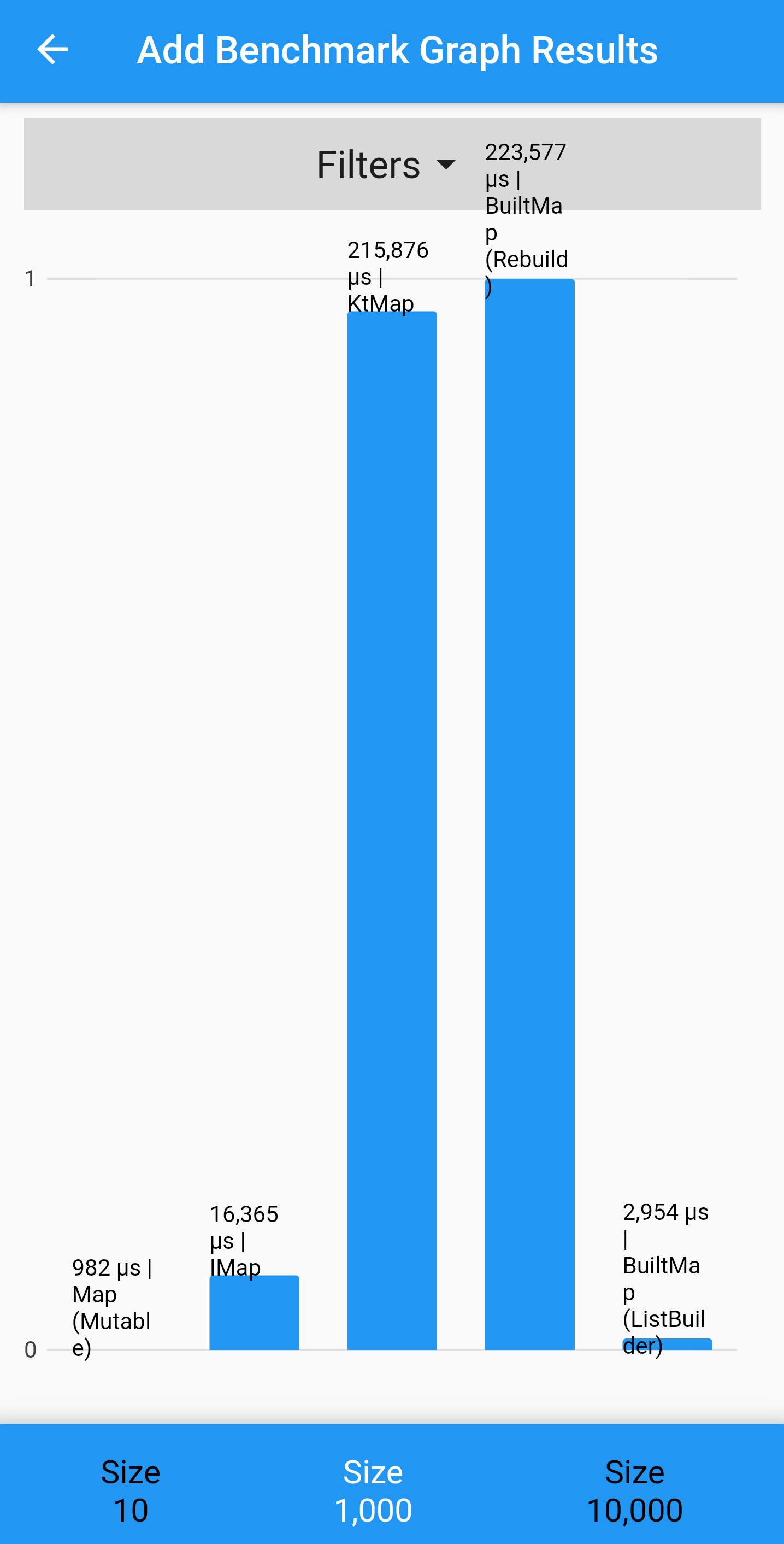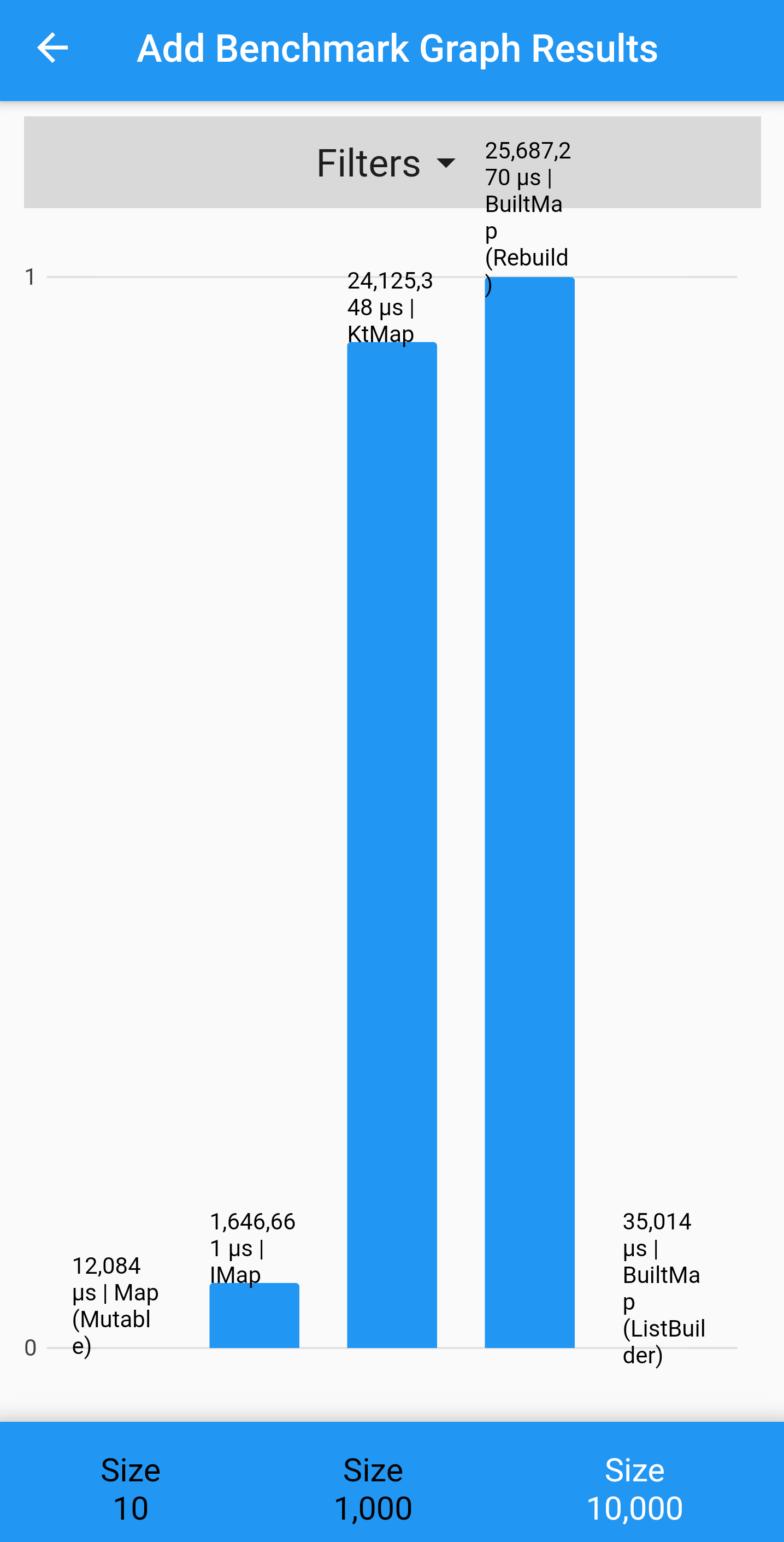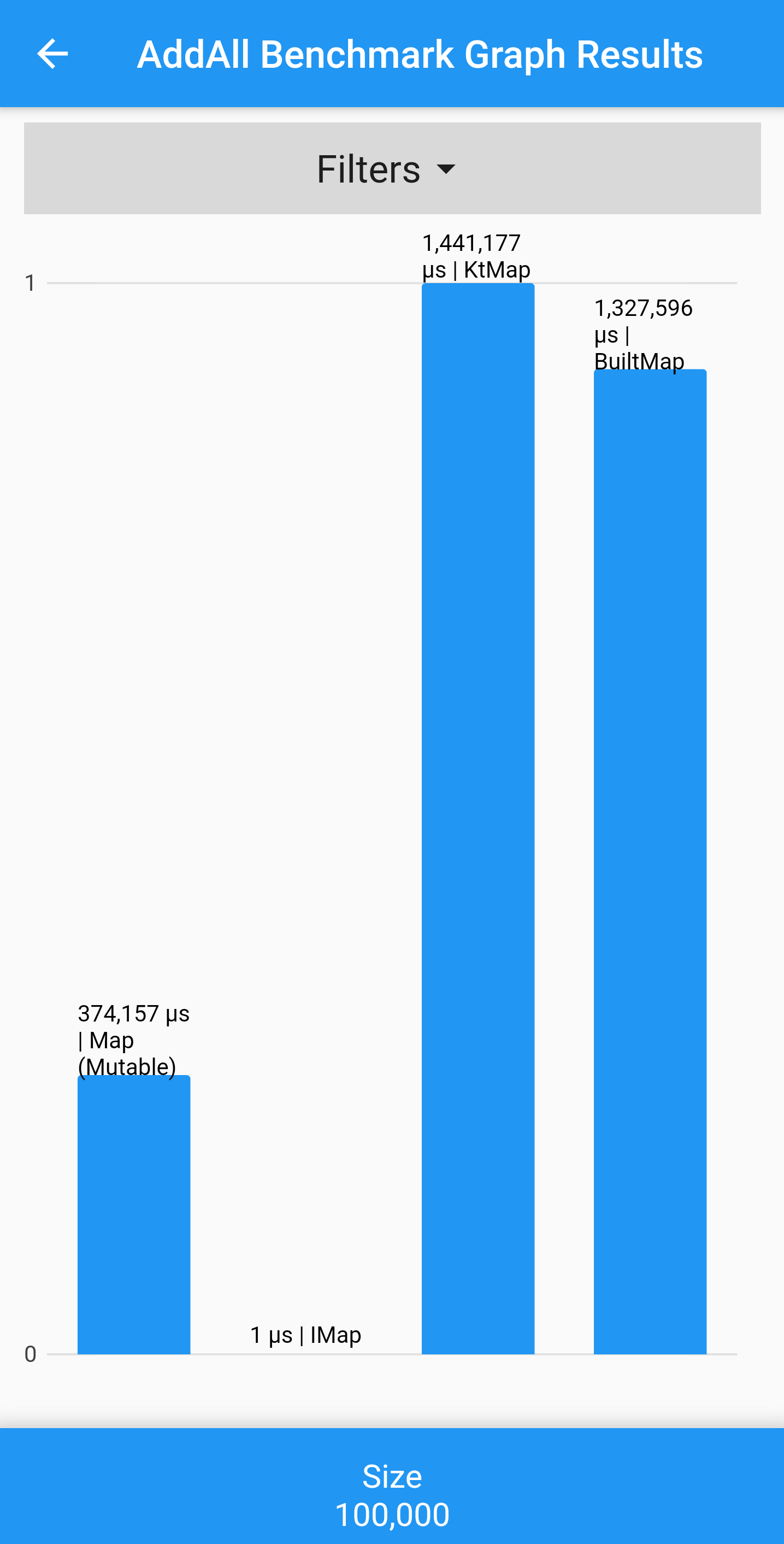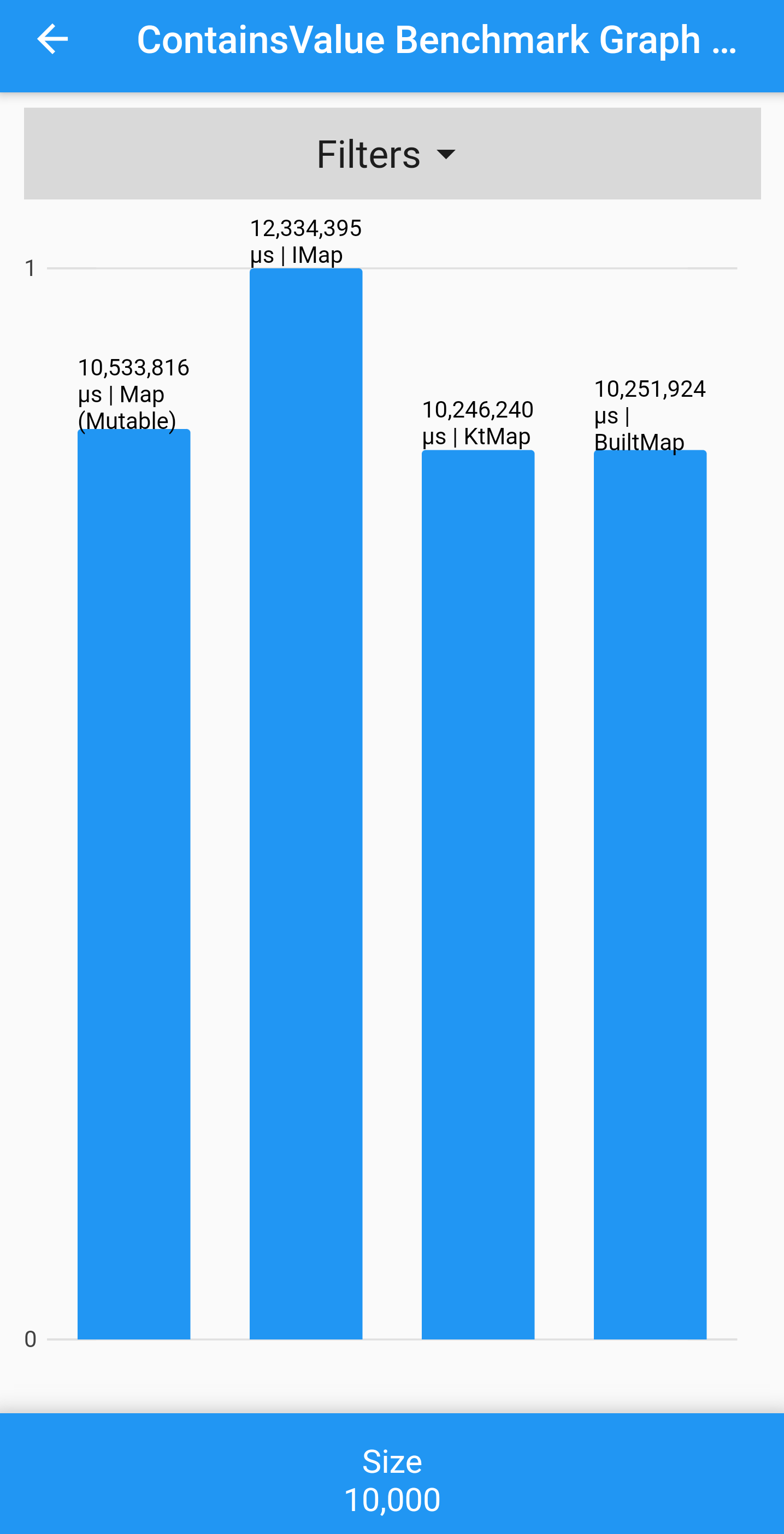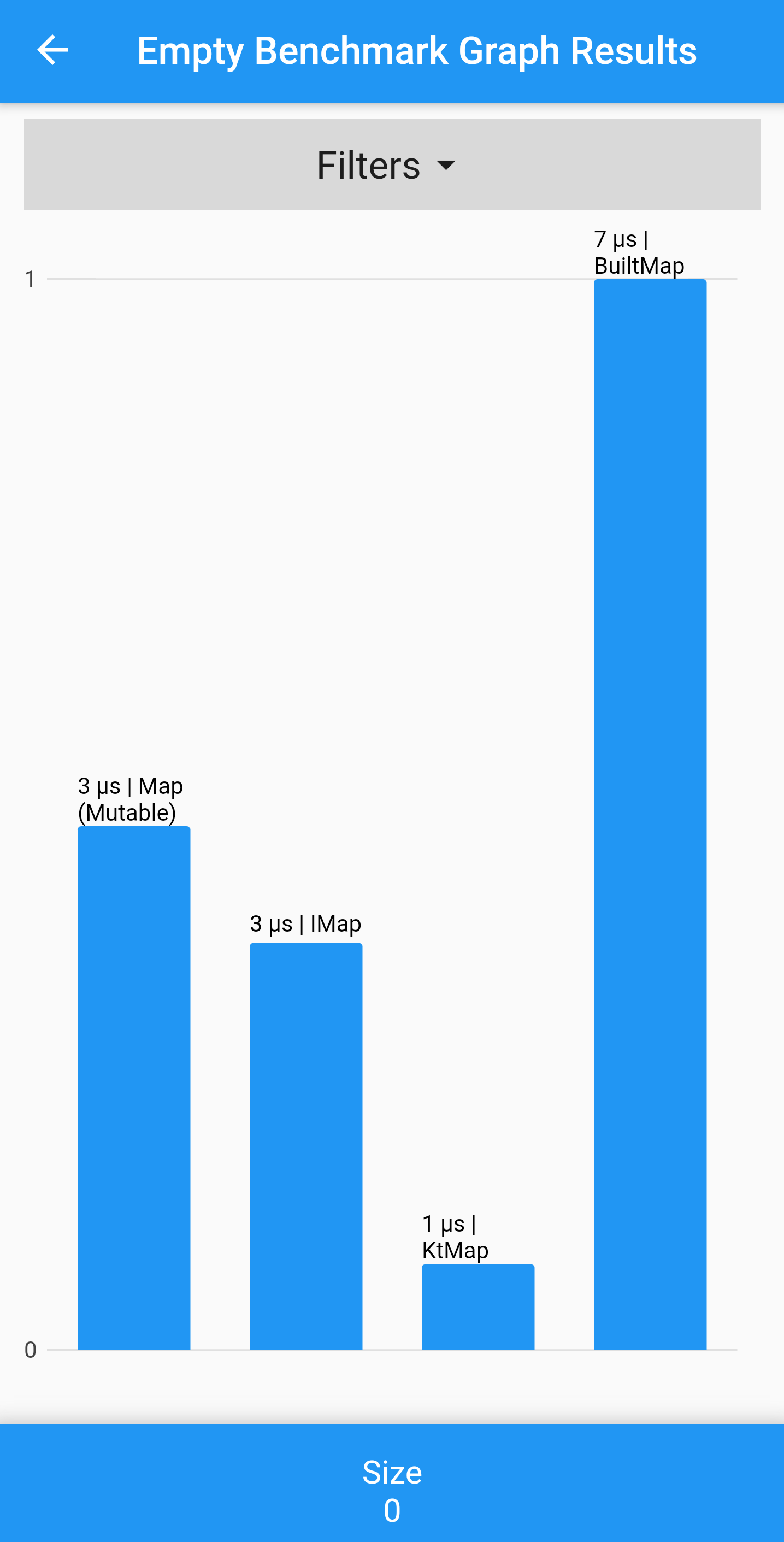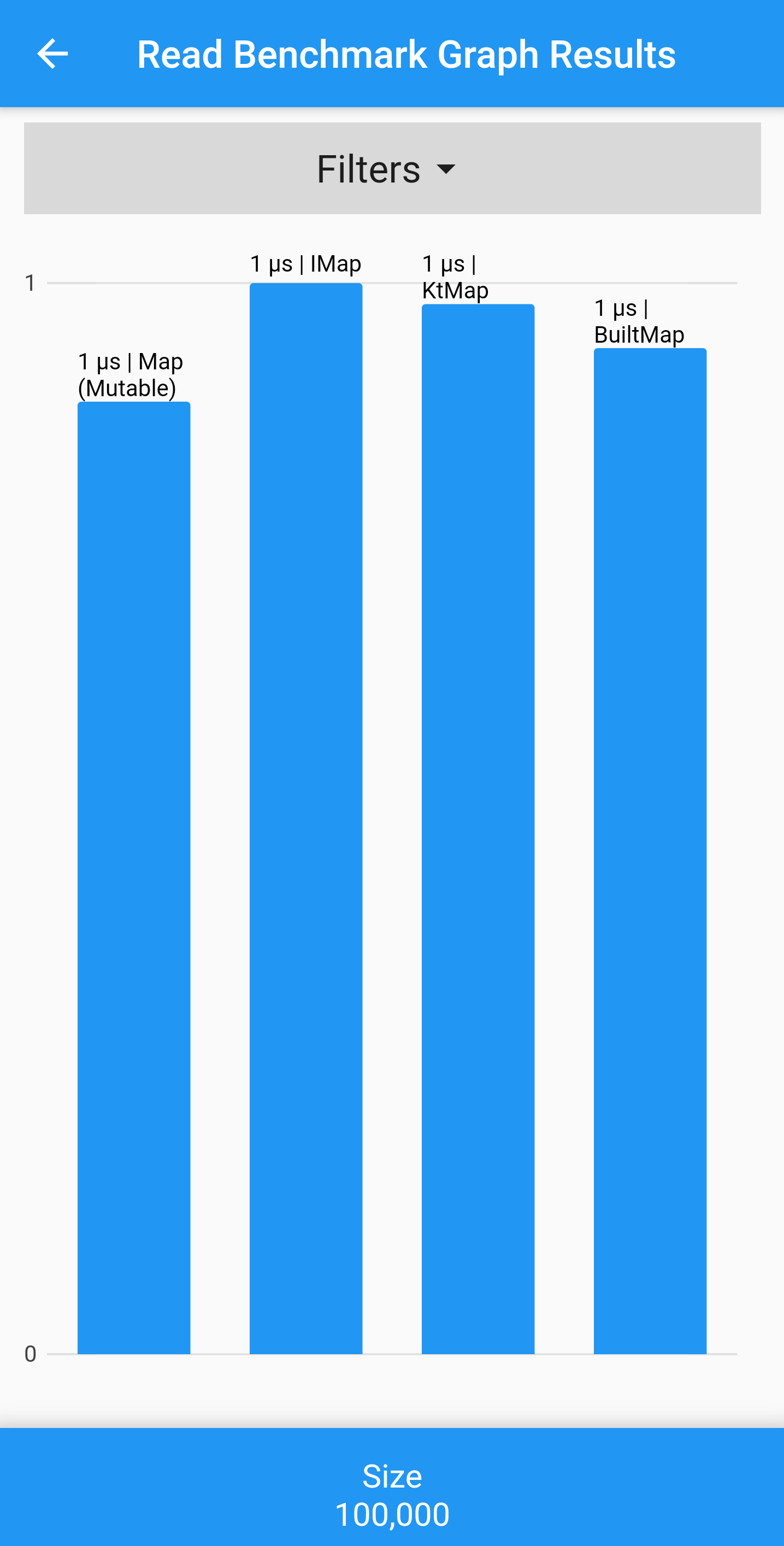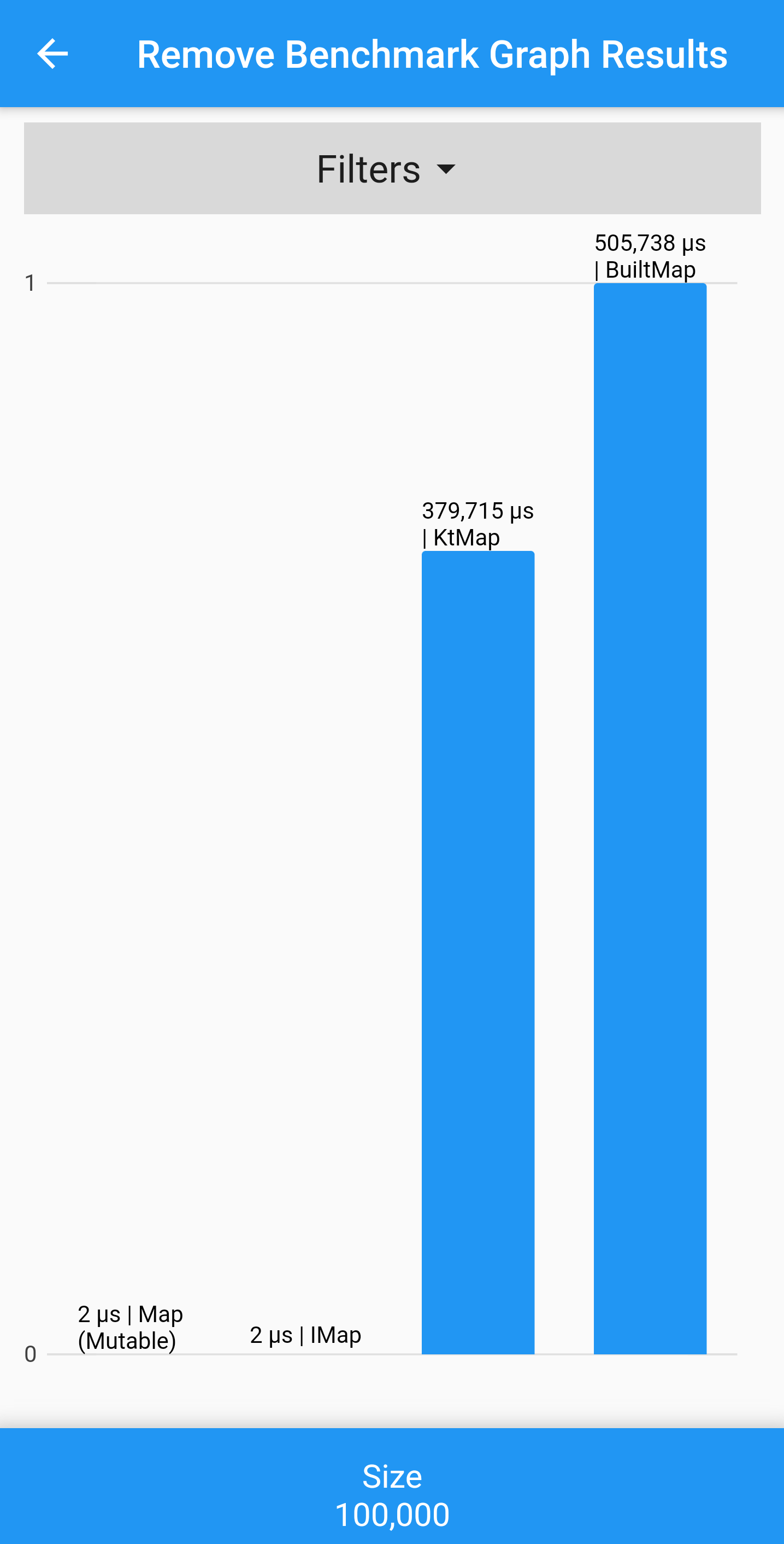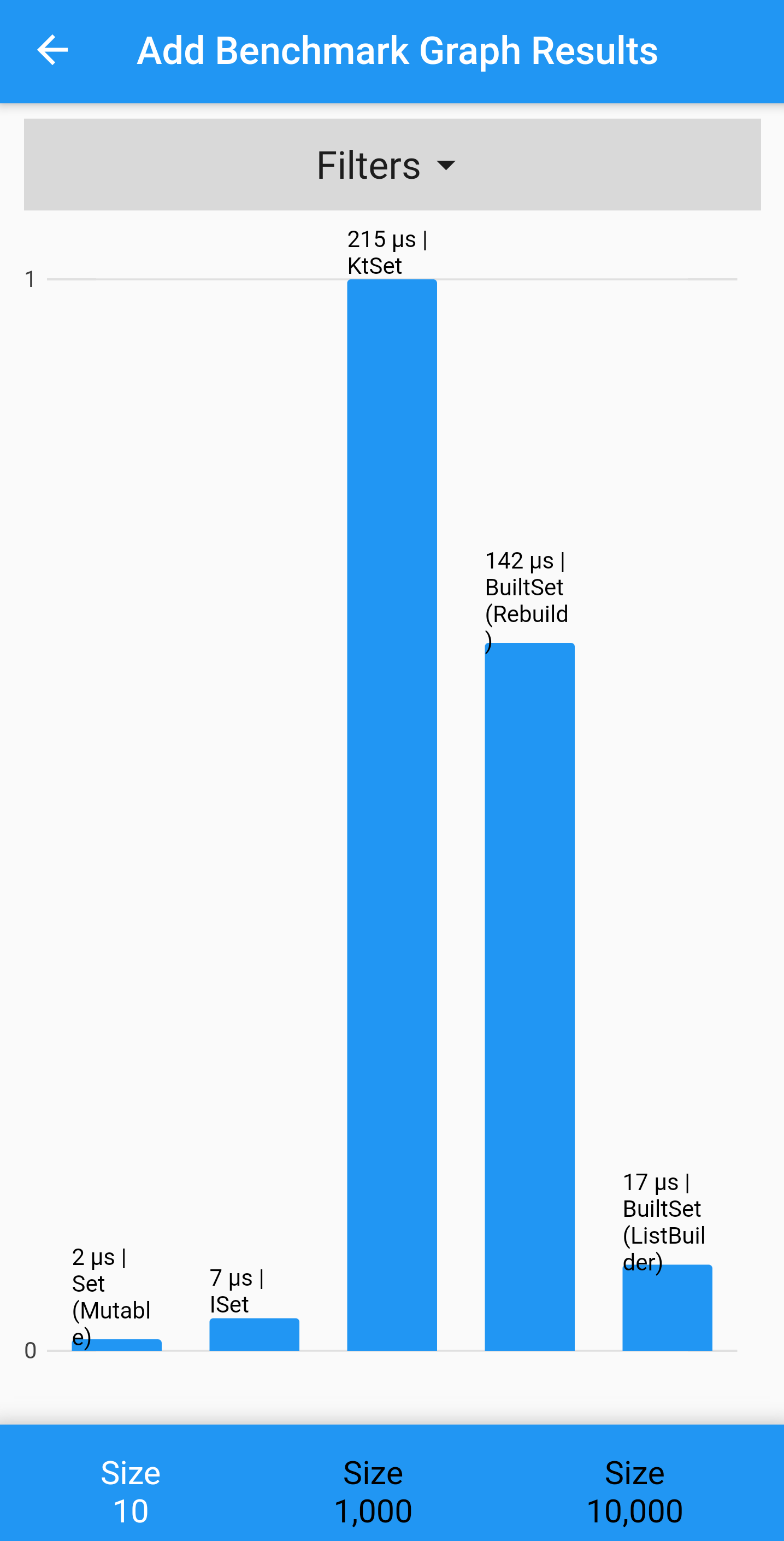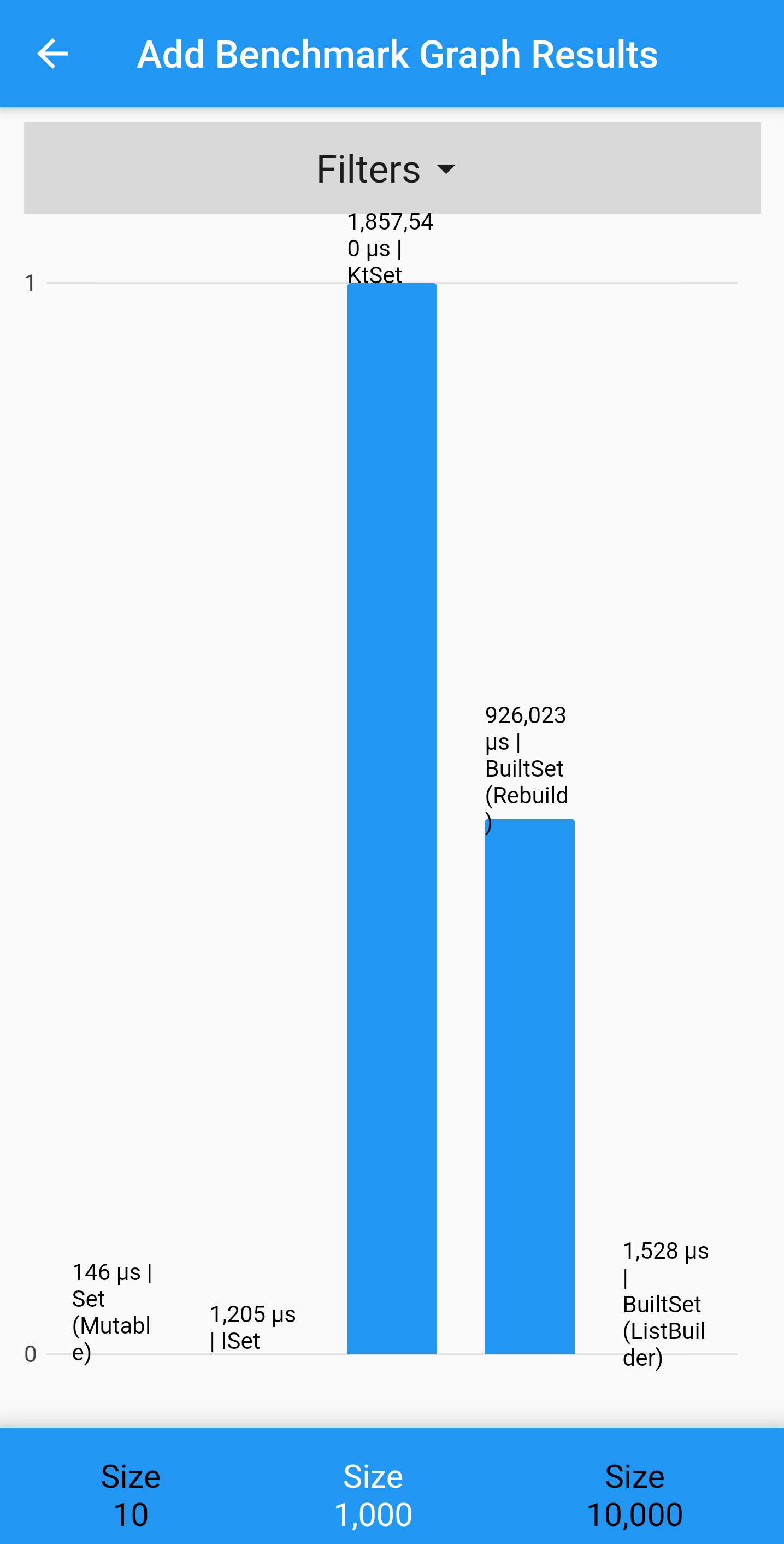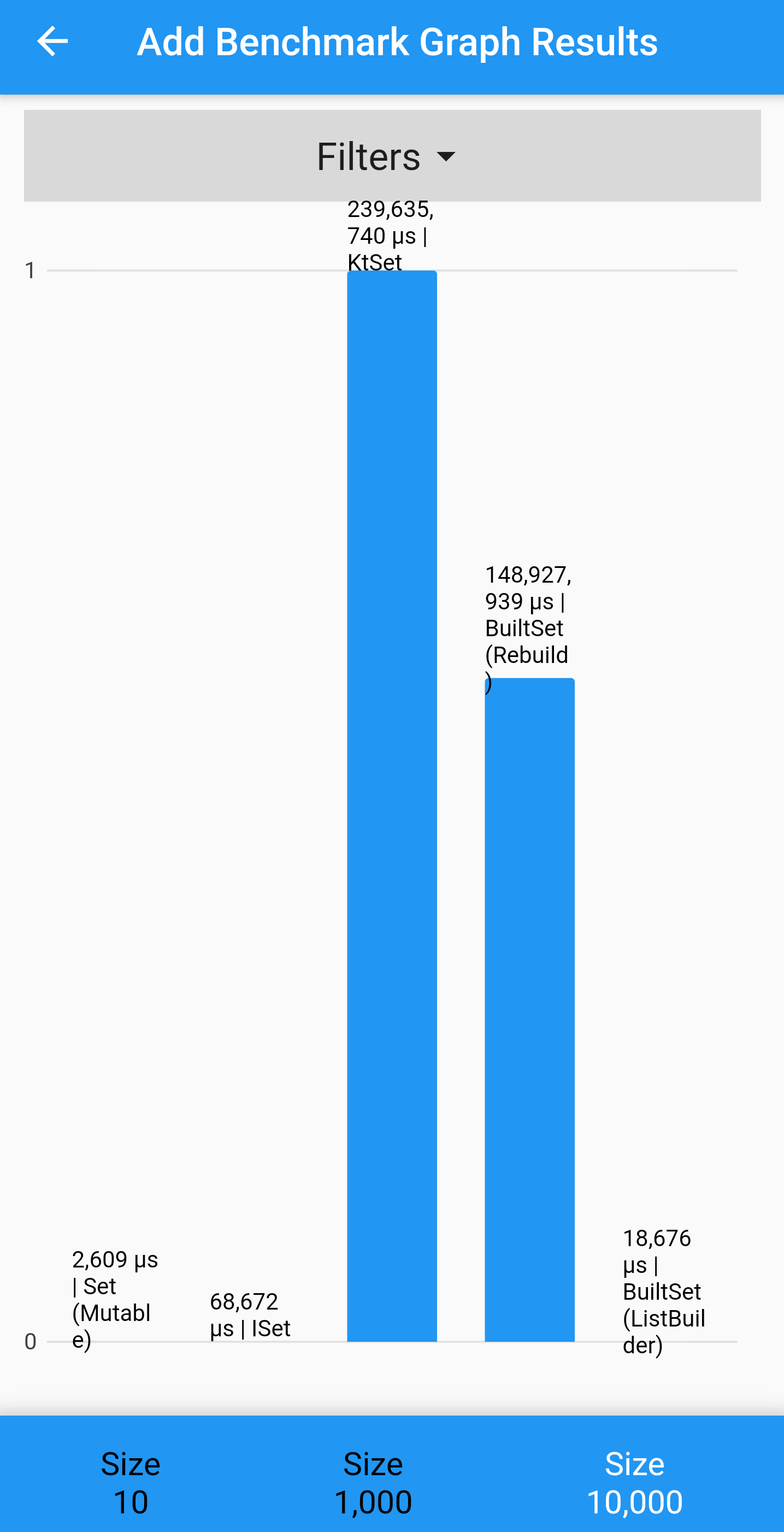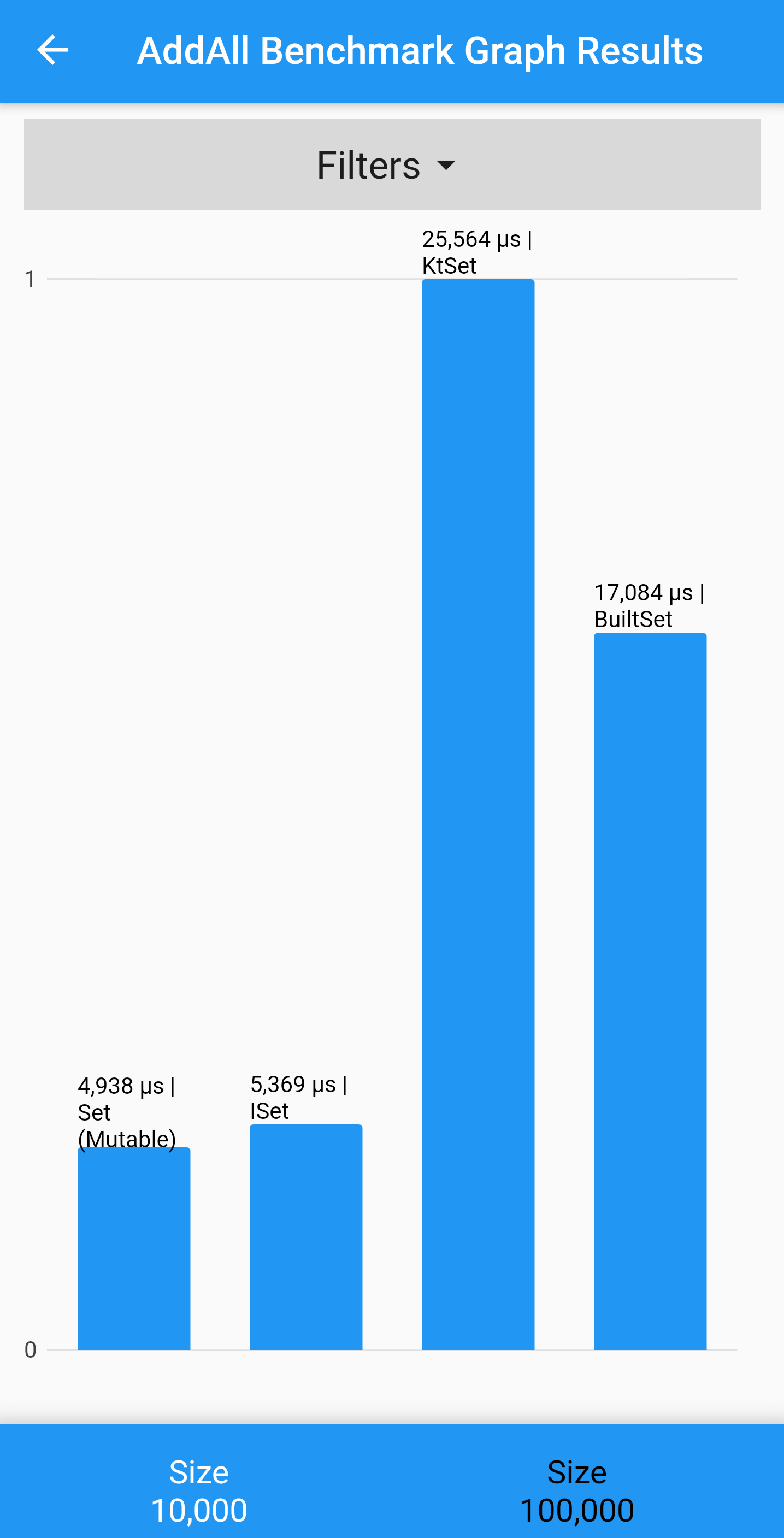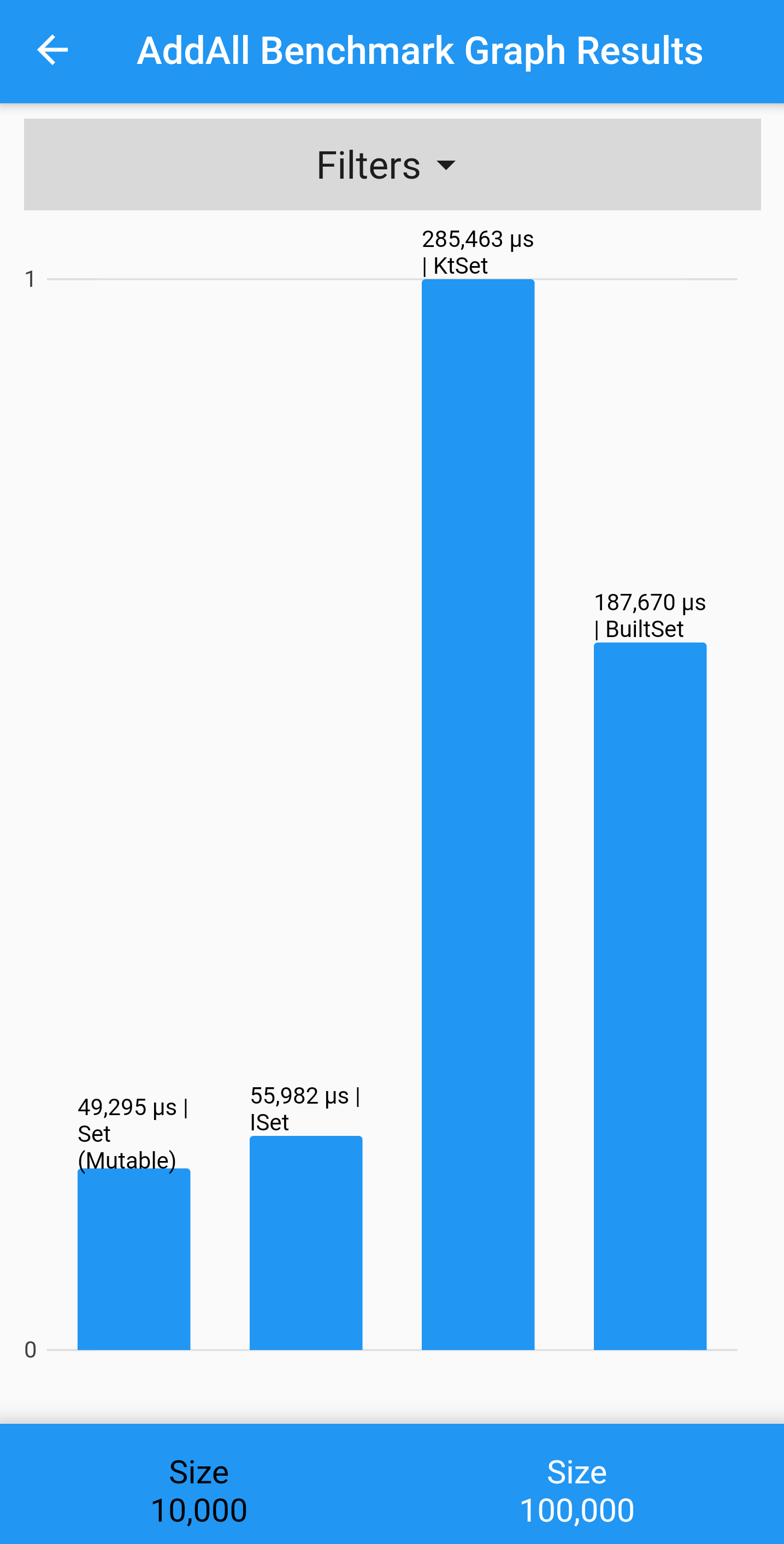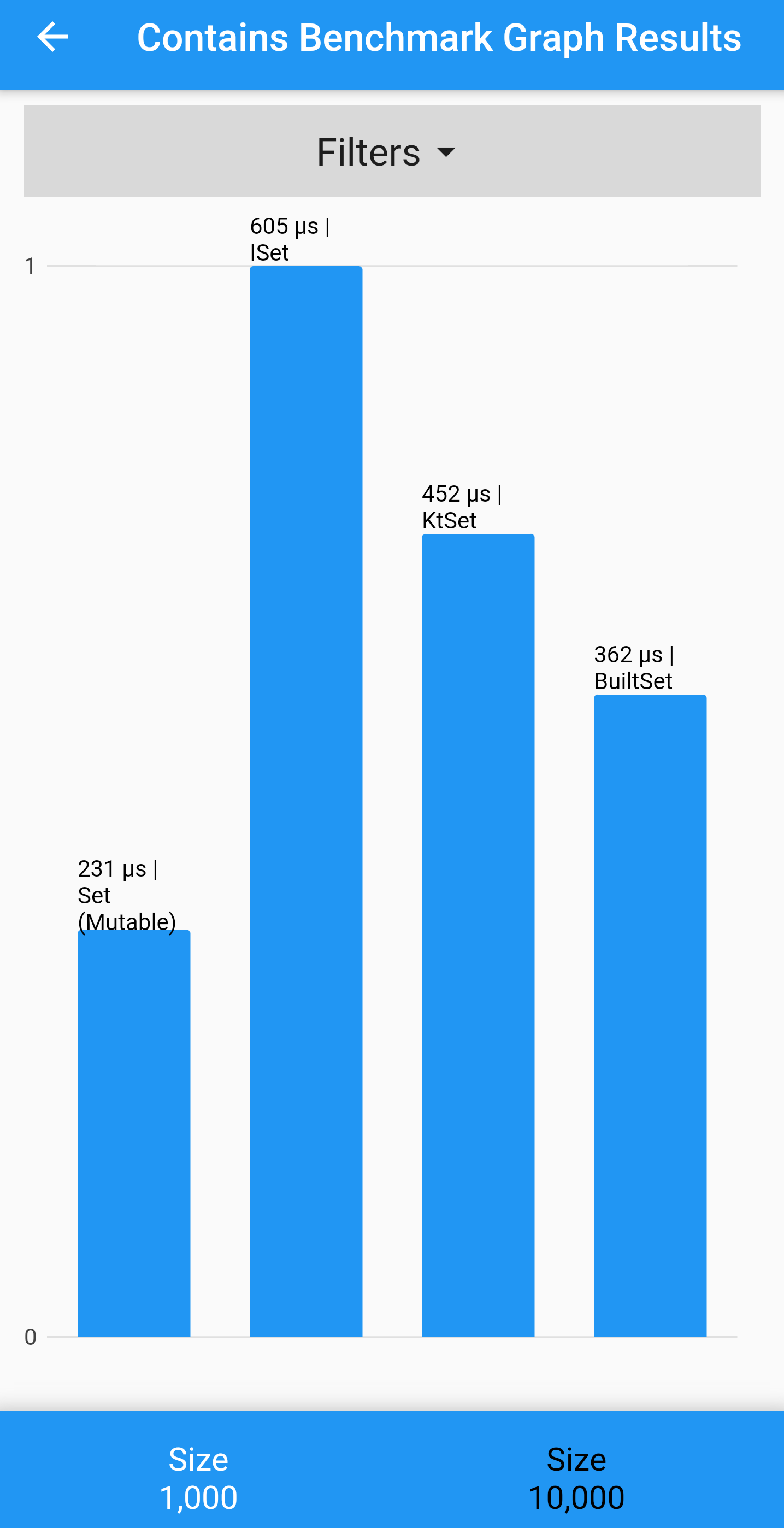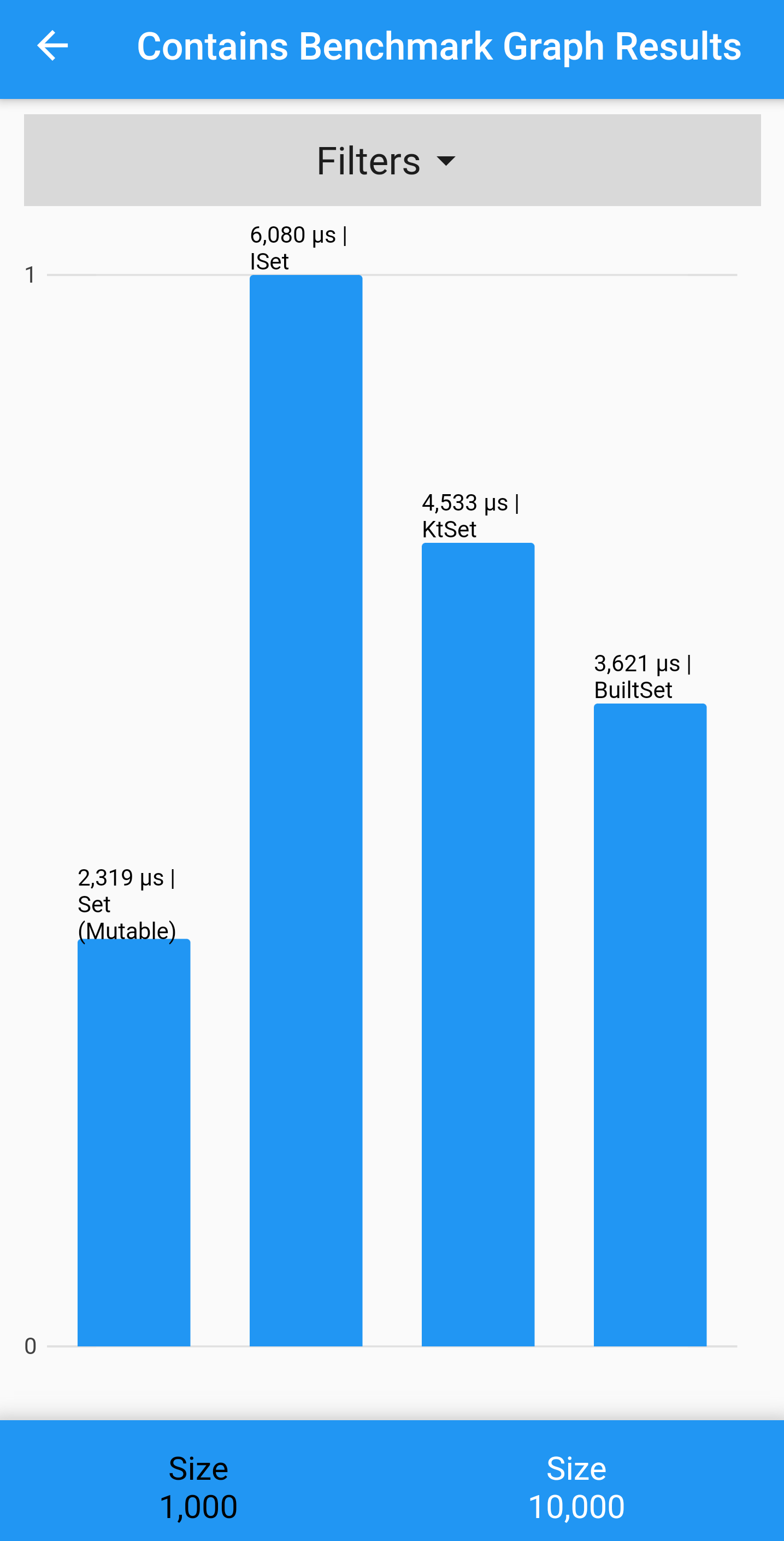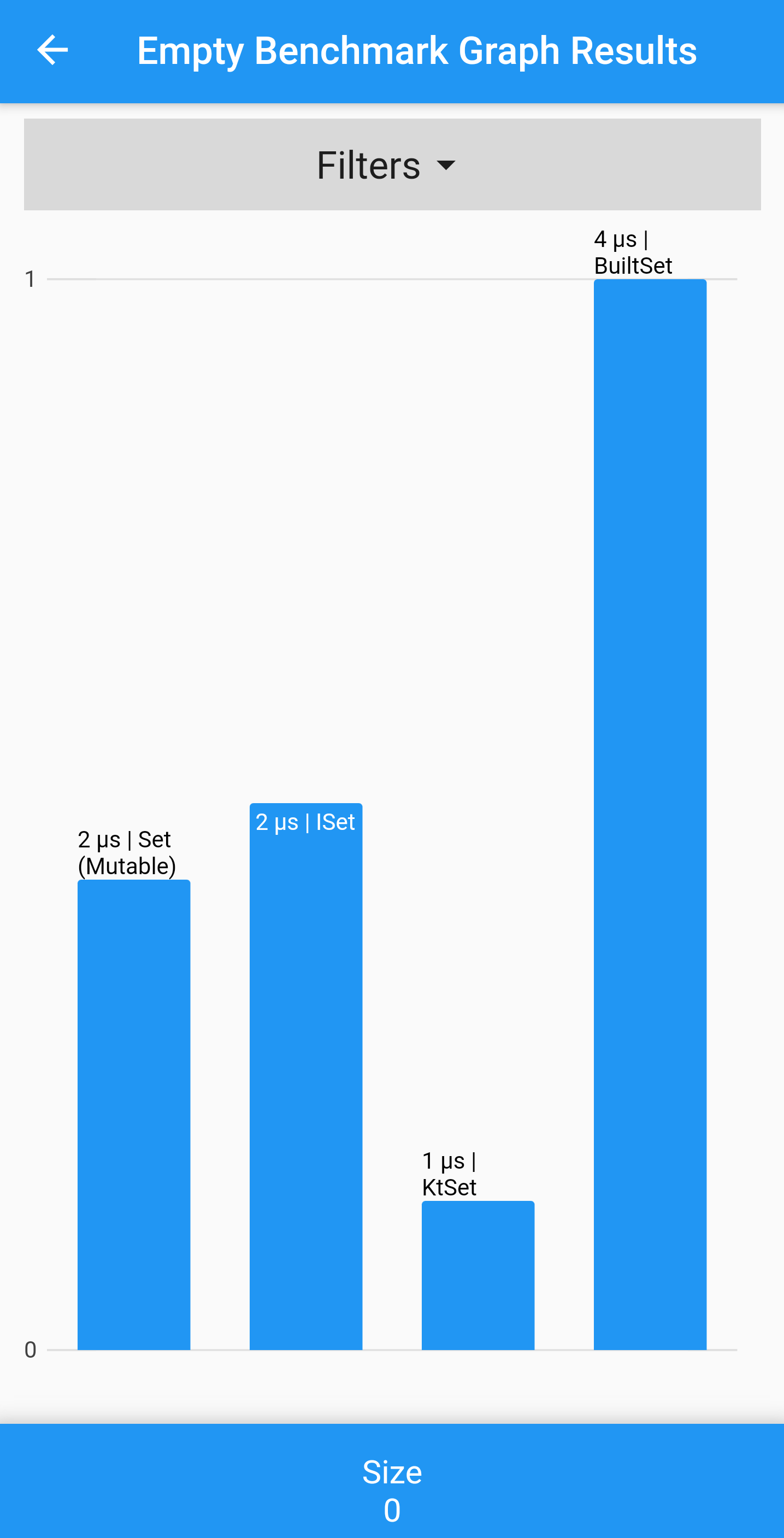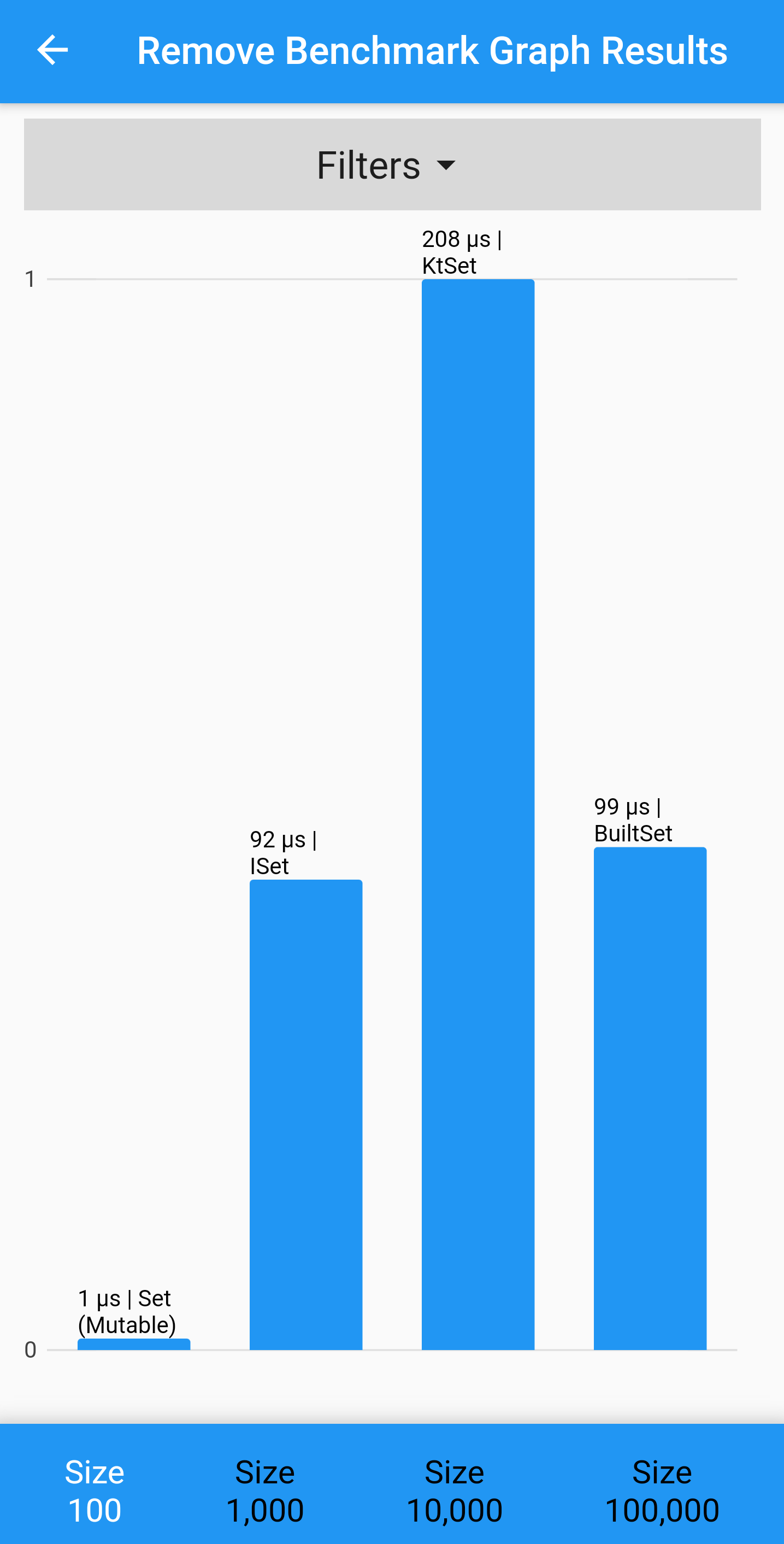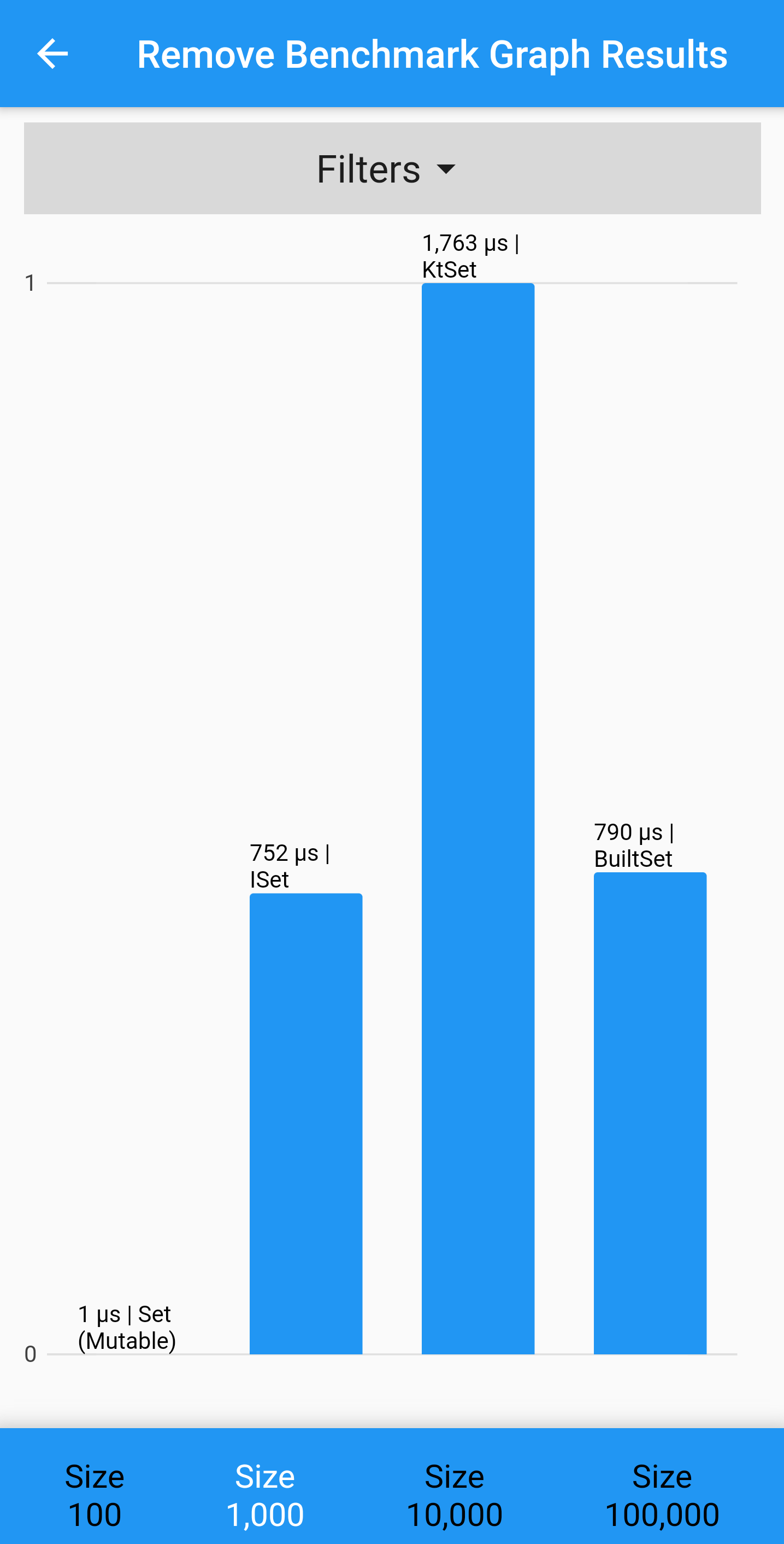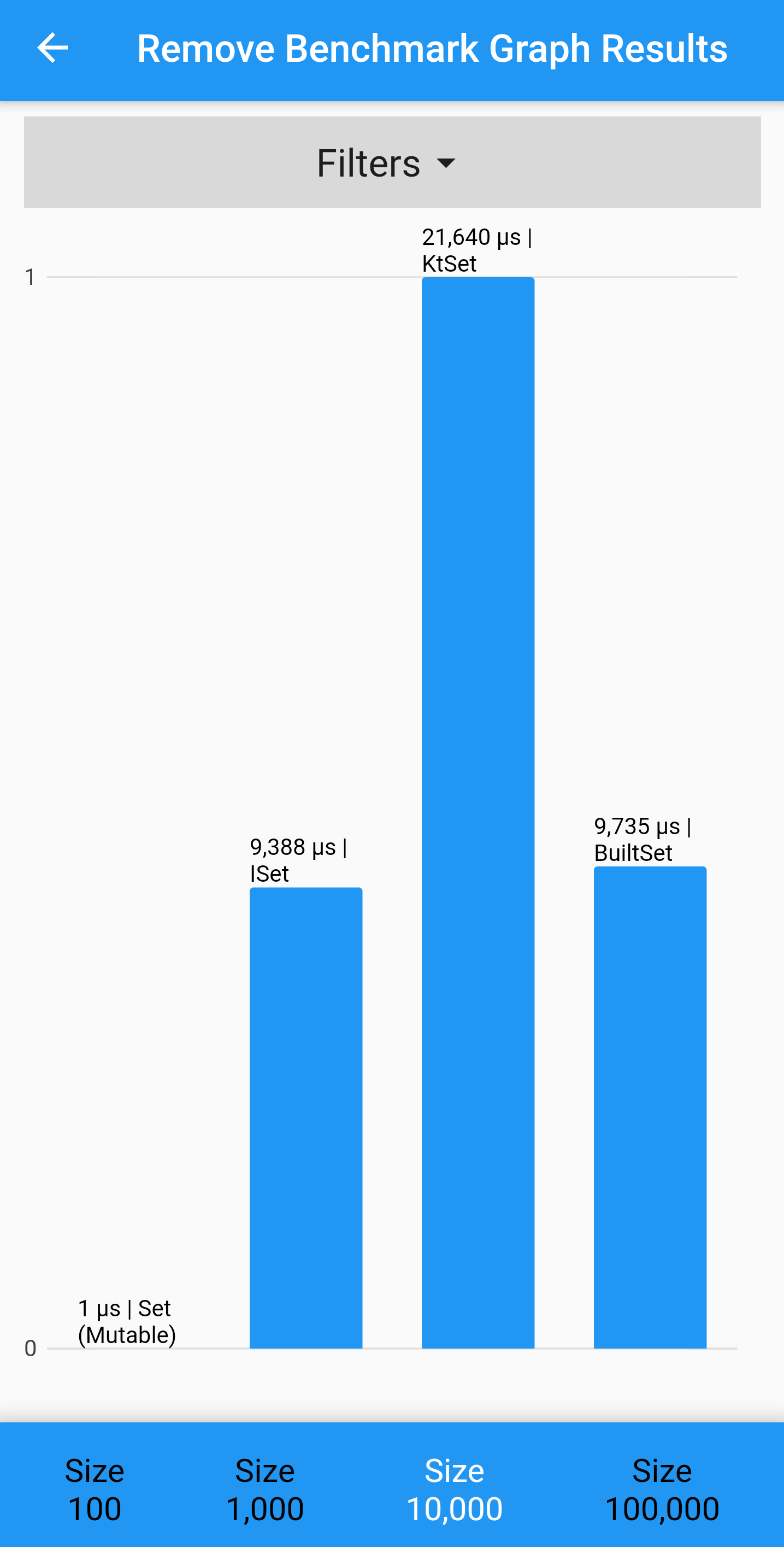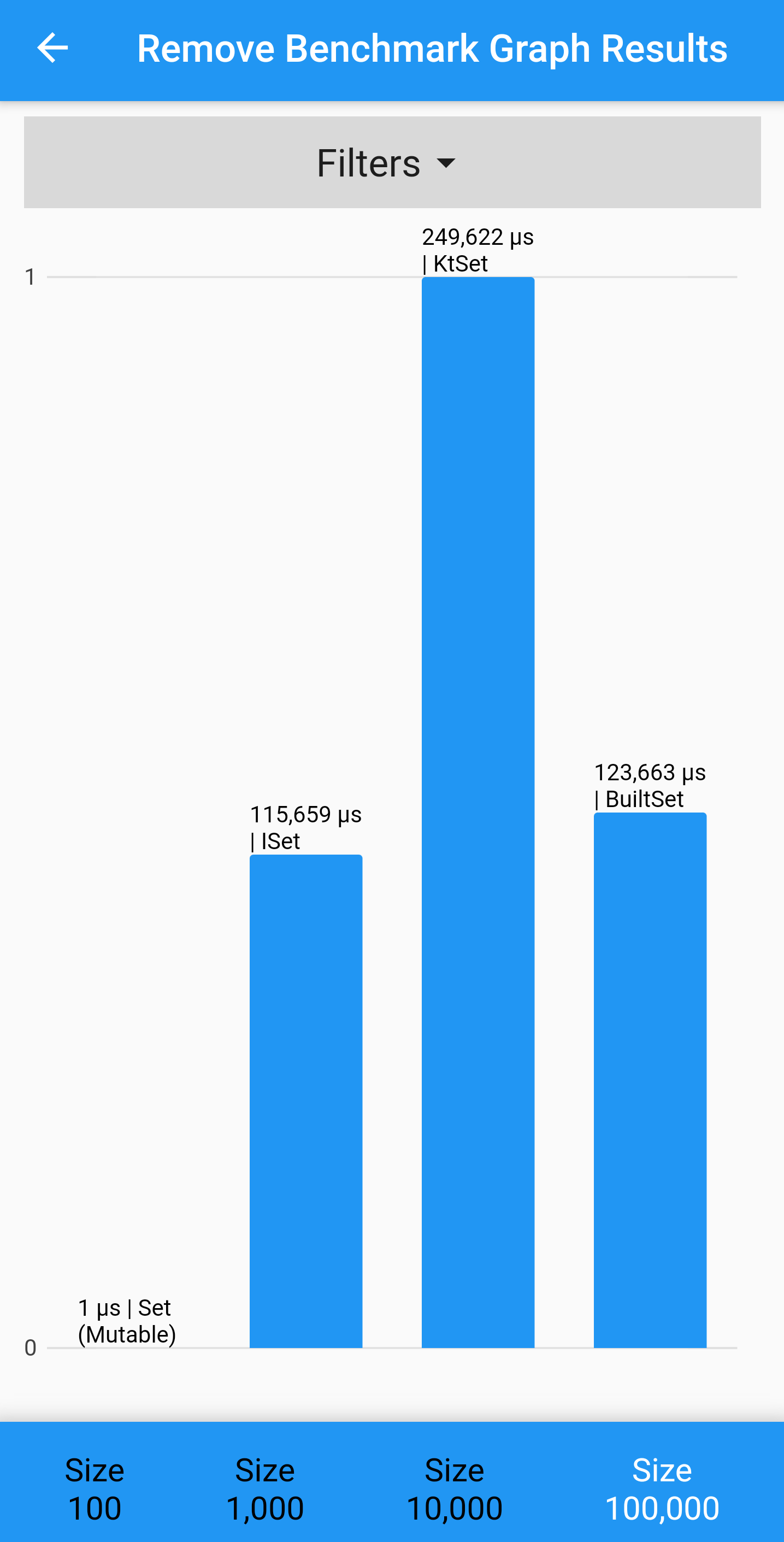This package is brought to you by Philippe Fanaro, and myself, Marcelo Glasberg. The below documentation is very detailed. For an overview, go to my Medium story. You may also check Philippe's article.
IntelliJ plugin that supports this package coming soon:
https://plugins.jetbrains.com/plugin/21898-marcelo-s-flutter-dart-essentials
This package, called FIC for short, provides:
IList, an immutable listISet, an immutable setIMap, an immutable mapIMapOfSets, an immutable map of sets (a multimap)- Lock and unlock extensions, so you can easily transform mutable collections into immutable ones,
and vice-versa. For example:
[1, 2].lock - Global and local configurations that alter how your immutable collections behave with respect to equality, sorting, caching, and flushing.
- Optional deep equalities and cached
hashCodes, which let you treat your collections as value-objects - Mixins for you to build your own immutable collections or objects
- View wrappers, so that you can work with immutable collection as if they were mutable
Other valuable features are:
-
It's possible to create const
IList,ISetandIMap. -
ListSet, a very efficient fixed-size mutable collection which is at the same time an orderedSetand aList. -
ListMapis a mutable, fixed-sized, and ordered map which has some very efficientListmethods, likesortandshuffle, and lets you efficiently read its information by index. -
General purpose extensions to the native collections:
List,Set,Map. See classesFicListExtension,FicSetExtension, andFicMapExtension. For example:[1, 2, 1].removeDuplicates() -
Other extensions:
FicIterableExtension,FicIteratorExtension,FicMapIteratorExtension,FicComparatorExtension,FicComparableExtensionandFicBooleanExtension. For example:false.compareTo(true) -
Comparators and related helpers to be used with native or immutable collections, or any sort algorithms, such as
compareObject,sortBy,sortLike,if0, insort.dart.
Fast Immutable Collections is a competitor to the excellent built_collection and kt_dart packages, but it's much easier to use than the former, and orders of magnitude faster than the latter.
The reason it's easier than built_collection is that there is no need for manual mutable/immutable cycles. You just create your immutable collections and use them directly.
The reason it's faster than kt_dart is that it creates immutable collections by internally saving only the difference between each collection, instead of copying the whole collection each time. This is transparent to the developer, who doesn't need to know about these implementation details. Later in this document, we provide benchmarks so that you can compare speeds — and you can also run the benchmarks yourself.
The benchmark_app compares FIC's performance to other packages — you might need to run it with flutter run --no-sound-null-safety since some of its dependencies haven't yet transitioned into NNBD.
Table of Contents
- 1. Fast Immutable Collections
- 2. IList
- 3. ISet
- 4. IMap
- 5. IMapOfSets
- 6. ListSet
- 7. ListMap
- 8. Extensions and Helpers
- 9. Comparators
- 10. Flushing
- 11. JSON Support
- 12. Benchmarks
- 13. Immutable Objects
- 14. Performance and Memory Savings
- 15. The above text has about 10% of original content. The rest is shamelessly copied from the following pages. Please, visit them:
- 16. Should I use this package?
- 17. Implementation details
- 18. Bibliography
- 19. Thanks
An IList is an immutable list, meaning once it's created it cannot be modified. You can create
an IList by passing an iterable to its constructor, or you can simply "lock" a regular list. Other
iterables (which are not lists) can also be locked as lists:
/// Ways to build an IList
// Using the IList constructor
IList<String> ilist = IList([1, 2]);
// Locking a regular list
IList<String> ilist = [1, 2].lock;
// Locking a set as list
IList<String> ilist = {1, 2}.toIList();
// Creating an empty IList
IList<String> ilist = const IList.empty();
To create a regular List from an IList, you can use List.of, or simply "unlock" an immutable
list:
/// Going back from IList to List
var ilist = [1, 2].lock;
// Using List.of
List<String> list = List.of(ilist);
// Is the same as unlocking the IList
List<String> list = ilist.unlock;
An IList is an Iterable, so you can iterate over it:
var ilist = [1, 2, 3, 4].lock;
// Prints 1 2 3 4
for (int value in ilist) print(value);
IList methods to add and remove items return a new IList, instead of modifying the original one.
For example:
var ilist1 = [1, 2].lock;
// Results in: 1, 2, 3
var ilist2 = ilist1.add(3);
// Results in: 1, 3
var ilist3 = ilist2.remove(2);
// Still: 1, 2
print(ilist1);
Because of that, you can easily chain methods:
// Results in: 1, 3, 4.
var ilist = [1, 2, 3].lock.add(4).remove(2);
Since IList methods always return a new IList, it is a mistake to call a method on it and
then discard the result:
var ilist = [1, 2].lock;
// Wrong
ilist.add(3);
print(ilist); // 1, 2
// Also wrong
ilist = ilist..add(3);
print(ilist); // 1, 2
// Right!
ilist = ilist.add(3);
print(ilist); // 1, 2, 3
IList has all the methods of List, plus some other new and useful ones. Those List methods
that return iterables also return iterables for the IList. You can turn an Iterable into
a List by calling .toList(), and into an IList by calling .toIList(). For example:
IList<int> ilist = ['Bob', 'Alice', 'Dominic', 'Carl'].lock
.sort() // Alice, Bob, Carl, Dominic
.map((name) => name.length) // 5, 3, 4, 7
.take(3) // 5, 3, 4
.toIList()
.sort() // 3, 4, 5
.toggle(4) // 3, 5,
.toggle(2); // 3, 5, 2;
The replace method is the equivalent of operator []= for the IList. For example:
IList<int> ilist = ['Bob', 'Alice', 'Dominic'].lock;
// Results in ['Bob', 'John', 'Dominic']
ilist = ilist.replace(1, 'John');
The replaceBy method lets you define a function to transform an item at a specific index location.
It's actually possible to create a const IList, but you must follow these rules:
- Instantiate an
IListConst(or useIList.empty()). - Explicitly assign it to an
IList. - Use the
constkeyword.
Examples:
const IList<int> ilist1 = IList.empty();
const IList<int> ilist2 = IListConst([]);
const IList<int> ilist3 = IListConst([1, 2, 3]);
const IList<int> ilist4 = IListConst([1, 2], ConfigList(isDeepEquals: false));
If you don't follow the above rules, it may seem to work, but you will have problems later. So, for example, those are wrong:
// Wrong: Not using the const keyword.
IList<int> ilist = IList.empty();
IList<int> ilist = IListConst([]);
// Wrong: Not explicitly assigning it to an `IList`.
const ilist = IListConst([]);
One other thing to keep in mind is that the IListConst() constructor always uses
ConfigList(isDeepEquals: true, cacheHashCode: true), completely ignoring the global
defaultConfig (which will be explained below). This means if you want a specific a
config you must provide it in the constructor.
Note: While the FIC collections are generally intuitive to use, the const IList
is a bit cumbersome to use, because of these rules you have to remember.
Unfortunately it can't be avoided because of the limitations of the Dart language.
By default, ILists are equal if they have the same items in the same order.
var ilist1 = [1, 2, 3].lock;
var ilist2 = [1, 2, 3].lock;
// False!
print(identical(ilist1, ilist2));
// True!
print(ilist1 == ilist2);
This is in sharp contrast to regular Lists, which are compared by identity:
var list1 = [1, 2, 3];
var list2 = [1, 2, 3];
// Regular Lists compare by identity:
print(identical(ilist1, ilist2)); // False!
print(list1 == list2); // False!
// While ILists compare by deep equals:
print(list1.lock == list2.lock); // True!
This also means ILists can be used as map keys, which is a very useful property in itself, but
can also help when implementing some other interesting data structures. For example, to
implement caches:
Map<IList, int> sumResult = {};
String getSum(int a, int b) {
var keys = [a, b].lock;
var sum = sumResult[keys];
if (sum != null) {
return "Got from cache: $a + $b = $sum";
} else {
sum = a + b;
sumResult[keys] = sum;
return "Newly calculated: $a + $b = $sum";
}
}
print(getSum(5, 3)); // Newly calculated: 5 + 3 = 8
print(getSum(8, 9)); // Newly calculated: 8 + 9 = 17
print(getSum(5, 3)); // Got from cache: 5 + 3 = 8
However, ILists are configurable, and you can actually create ILists which compare their
internals by identity
or deep equals, as desired. There are 3 main ways to do it:
-
You can use getters
withIdentityEqualsandwithDeepEquals:var ilist = [1, 2].lock; var ilist1 = [1, 2].lock; // By default use deep equals. var ilist2 = ilist.withIdentityEquals; // Change it to identity equals. var ilist3 = ilist2.withDeepEquals; // Change it back to deep equals. print(ilist == ilist1); // True! print(ilist == ilist2); // False! print(ilist == ilist3); // True! -
You can also use the
withConfigmethod and theConfigListclass to change the configuration:var list = [1, 2]; var ilist1 = list.lock.withConfig(ConfigList(isDeepEquals: true)); var ilist2 = list.lock.withConfig(ConfigList(isDeepEquals: false)); print(list.lock == ilist1); // True! print(list.lock == ilist2); // False! -
Or you can use the
withConfigconstructor to explicitly create theIListalready with your desired configuration:var list = [1, 2]; var ilist1 = IList.withConfig(list, ConfigList(isDeepEquals: true)); var ilist2 = IList.withConfig(list, ConfigList(isDeepEquals: false)); print(list.lock == ilist1); // True! print(list.lock == ilist2); // False!
The above described configurations affect how the == operator works, but you can also choose how
to compare lists by using the following IList methods:
-
equalItemswill return true only if the IList items are equal to the iterable items, and in the same order. This may be slow for very large lists, since it compares each item, one by one. You can compare the list with ordered sets, but unordered sets will throw an error. -
unorderedEqualItemswill return true only if the IList and the iterable items have the same number of elements, and the elements of the IList can be paired with the elements of the iterable, so that each pair is equal. This may be slow for very large lists, since it compares each item, one by one. -
equalItemsAndConfigwill return true only if the list items are equal and in the same order, and the list configurations are equal. This may be slow for very large lists, since it compares each item, one by one. -
samewill return true only if the lists internals are the same instances (comparing by identity). This will be fast even for very large lists, since it doesn't compare each item. Note: This is not the same asidentical(list1, list2)since it doesn't compare the lists themselves, but their internal state. Comparing the internal state is better, because it will returntruemore often.
By default, the hashCode of IList and the other immutable collections is cached once
calculated.
This not only speeds up the use of these collections inside of sets and maps, but it also speeds up their deep equals. The reason is simple: Two equal objects always have the same hashCode. So, if the cashed hashCode of two immutable collections are not the same, we know the collections are different, and there is no need to check each collection item, one by one.
However, this only works if the collections are really immutable, and not simply unmodifiable.
If you put modifiable objects into an IList and then later modify those objects, this breaks the
immutability of the IList, which then becomes simply unmodifiable.
In other words, even if you can't change which objects the list contains, if the objects themselves
will be changed, then the hashCode must not be cached. Therefore, if you intend on using the IList
to hold modifiable objects, you should think about turning off the hashCode cache. For example:
var ilist1 = [1, 2].lock.withConfig(ConfigList(cacheHashCode: false));
var ilist2 = IList.withConfig([1, 2], ConfigList(cacheHashCode: false));
Note: Modifying mutable objects in a collection could only make sense for lists anyway, since lists don't rely on the equality and hashCode of their items to structure themselves. If objects are modified after you put them into both mutable or immutable sets and maps, this most likely breaks the sets/maps they belong to.
As explained above, the default configuration of the IList is that:
- It compares by deep equality: They are equal if they have the same items in the same order.
- The hashCode cache is turned on.
You can globally change this default if you want, by using the defaultConfig setter:
var list = [1, 2];
/// The default is deep-equals.
var ilistA1 = IList(list);
var ilistA2 = IList(list);
print(ilistA1 == ilistA2); // True!
/// Now we change the default to identity-equals, and hashCode cache off.
/// This will affect lists created from now on.
defaultConfig = ConfigList(isDeepEquals: false, cacheHashCode: false);
var ilistB1 = IList(list);
var ilistB2 = IList(list);
print(ilistB1 == ilistB2); // False!
/// Configuration changes don't affect existing lists.
print(ilistA1 == ilistA2); // True!
Important note:
The global configuration is meant to be decided during your app's initialization, and then not
changed again. We strongly suggest that you prohibit further changes to the global configuration by
calling ImmutableCollection.lockConfig();
after you set your desired configuration.
An IList is not a List, so this is false:
[1, 2] == [1, 2].lock // False!
However, when you are writing tests, the expect method actually compares all Iterables by
comparing their items. Since List and IList are iterables, you can write the following tests:
/// All these tests pass:
expect([1, 2], [1, 2]); // List with List, same order.
expect([1, 2].lock, [1, 2]); // IList with List, same order.
expect([1, 2], [1, 2].lock); // List with IList, same order.
expect([1, 2].lock, [1, 2].lock); // IList with IList, same order.
expect([2, 1], isNot([1, 2])); // List with List, wrong order.
expect([2, 1].lock, isNot([1, 2])); // IList with List, wrong order.
expect([2, 1], isNot([1, 2].lock)); // List with IList, wrong order.
expect([2, 1].lock, isNot([1, 2].lock)); // IList with IList, wrong order.
So, for comparing List with IList and vice-versa this is fine.
However, expect treats Sets differently, resulting that
expect(a, b) may be different from expect(b, a). For example:
expect([1, 2], {2, 1}); // This test passes.
expect({2, 1}, [1, 2]); // This test does NOT pass.
If you ask me, this is all very confusing. A good rule of thumb to avoid all these expect
complexities is only comparing lists to lists, sets to sets, etc.
Classes FromIListMixin and FromIterableIListMixin let you easily create your own immutable
classes based on the IList. This helps you create more strongly typed collections, and add your
own methods to them.
For example, suppose you have a Student class:
class Student implements Comparable<Student>{
final String name;
Student(this.name);
String toString() => name;
bool operator ==(Object other) => identical(this, other) || other is Student && runtimeType == other.runtimeType && name == other.name;
int get hashCode => name.hashCode;
@override
int compareTo(Student other) => name.compareTo(other.name);
}
And suppose you want to create a Students class which is an immutable collection of Students.
You can easily implement it using the FromIListMixin:
class Students with FromIListMixin<Student, Students> {
/// This is the boilerplate to create the collection:
final IList<Student> _students;
Students([Iterable<Student> students]) : _students = IList(students);
Students newInstance(IList<Student> ilist) => Students(ilist);
IList<Student> get ilist => _students;
/// And then you can add your own specific methods:
String greetings() => "Hello ${_students.join(", ")}.";
}
And then use it like this:
var james = Student("James");
var sara = Student("Sara");
var lucy = Student("Lucy");
// Most IList methods are available:
var students = Students().add(james).addAll([sara, lucy]);
expect(students, [james, sara, lucy]);
// Prints: "Hello James, Sara, Lucy."
print(students.greetings());
There are a few aspects of native Dart collection mixins which I don't like, so I've tried to improve on those here.
-
First is that some Dart mixins let you create inefficient methods (like fore example, a
lengthgetter which has to iterate through all items to yield a result). All mixins within FIC are as efficient as the underlying immutable collection, so you don't need to worry about this problem. -
Second is that the native Dart mixins implement their respective collections. For example, a
ListMixinimplementsList. I don't think this is desirable. For example, should aStudentsclass be anIListby default? I don't think so. For this reason, theFromIListMixinis not calledIListMixin, and it does not implementIListnorIterable. -
Third, unfortunately, the
expectmethod in tests compares iterables by comparing their items. So, if theStudentsclass were to implementIterable, theexpectmethod would completely ignore itsoperator ==, which probably is not what you want.
Note, you can still iterate through the Students class in the example by calling .iter on it:
for (Student student in students.iter) { ... }
And also, if you really do want it to implement Iterable, you can do so by explicitly declaring
it:
class Students with FromIListMixin<Student, Students> implements Iterable<Student> { ... }
class Students with FromIterableIListMixin<Student> implements Iterable<Student> { ... }
Please refer to the FromIListMixin's and FromIterableIListMixin's own documentation to learn how
to use these mixins in detail.
There are a few ways to lock and unlock a list, which will have different results in speed and safety.
IList<int> ilist = [1, 2, 3].lock; // Safe
IList<int> ilist = [1, 2, 3].lockUnsafe; // Unsafe, fast
List<int> list = ilist.unlock; // Safe and mutable
List<int> list = ilist.unlockView; // Safe, fast and immutable
List<int> list = ilist.unlockLazy; // Safe, fast and mutable
Suppose you have a List. These are your options to create an IList from it:
-
Getter
lockwill create an internal defensive copy of the original list, which will be used to back theIList. This is the same as doing:IList(list). -
Getter
lockUnsafeis fast, since it makes no defensive copies of the list. However, you should only use this with a new list you've created yourself, when you are sure no external copies exist. If the original list is modified, it will break theIListand any other derived lists in unpredictable ways. Use this at your own peril. This is the same as doing:IList.unsafe(list). Note you can optionally disallow unsafe constructors in the global configuration by doing:disallowUnsafeConstructors = true— and then optionally prevent further configuration changes by callingImmutableCollection.lockConfig().
These are your options to obtain a regular List back from an IList:
-
Getter
unlockunlocks the list, returning a regular (mutable, growable)List. This returned list is "safe", in the sense that is newly created, independent of the originalIListor any other lists. -
Getter
unlockViewunlocks the list, returning a safe, unmodifiable (immutable)Listview. The word "view" means the list is backed by the originalIList. This is very fast, since it makes no copies of theIListitems. However, if you try to use methods that modify the list, likeadd, it will throw anUnsupportedError. It is also very fast to lock this list back into anIList. -
Getter
unlockLazyunlocks the list, returning a safe, modifiable (mutable)List. Using this is very fast at first, since it makes no copies of theIListitems. However, if (and only if) you use a method that mutates the list, likeadd, it will unlock it internally (make a copy of allIListitems). This is transparent to you, and will happen at most only once. In other words, it will unlock theIListlazily, only if necessary. If you never mutate the list, it will be very fast to lock this list back into anIList.
If you have a class that has an IList field, you may be tempted to accept an IList in its
constructor:
class Students {
final IList<String> names;
Students(this.names);
}
However, it's more flexible if you allow for any Iterable in the constructor:
class Students {
final IList<String> names;
Students(Iterable<String> names) : names = IList(names);
}
Note, this constructor is very fast, because IList(names) will return the same names instance
if names is already an IList.
This can also be used to enforce custom configurations. For example:
class Students {
static const config = ConfigList(isDeepEquals: false);
final IList<String> names;
Students(Iterable<String> names) :
names = IList.withConfig(names, config);
}
The above code guarantees the names field will have the desired ConfigList configuration. Note,
this constructor is still very fast, because IList(names) will return the same names instance
if names is already an IList with the correct configuration. It will only create a new IList
if names is not an IList
or if it is but the configuration is different.
The IList.orNull() factory is useful if you want your copyWith() method to accept Iterables.
For example :
class Students {
static const config = ConfigList(isDeepEquals: false);
final IList<String> names;
Students(Iterable<String>? names) :
names = IList.withConfig(names, config);
Students copyWith({Iterable<String>? names}) =>
Students(names: IList.orNull(names) ?? this.names);
}
In case your names field is a nullable IList, you can use the IList.orNull() factory in your
class constructor:
class Students {
static const config = ConfigList(isDeepEquals: false);
final IList<String>? names;
Students(Iterable<String>? names) :
names = IList.orNull(names, config);
}
An ISet is an immutable set, meaning once it's created it cannot be modified. An ISet may keep
the insertion order, or it may be sorted, depending on its configuration.
You can create an ISet by passing an iterable to its constructor, or you can simply "lock" a
regular set. Other iterables (which are not sets) can also be locked as sets:
/// Ways to build an ISet
// Using the ISet constructor
ISet<String> iset = ISet({1, 2});
// Locking a regular set
ISet<String> iset = {1, 2}.lock;
// Locking a list as set
ISet<String> iset = [1, 2].toISet();
// Creating an empty ISet
ISet<String> iset = const ISet.empty();
To create a regular Set from an ISet, you can use Set.of, or simply "unlock" an immutable set:
/// Going back from ISet to Set
var iset = {1, 2}.lock;
// Using Set.of
Set<String> set = Set.of(iset);
// Is the same as unlocking the ISet
Set<String> set = iset.unlock;
It's actually possible to create a const ISet, but you must follow these rules:
- Instantiate an
ISetConst(or useISet.empty()). - Explicitly assign it to an
ISet. - Use the const keyword.
- You can only create a sorted set (
ConfigSet(sort: true)) if the set is empty.
Examples:
const ISet<int> iset1 = ISet.empty();
const ISet<int> iset2 = ISetConst({});
const ISet<int> iset3 = ISetConst({1, 2, 3});
const ISet<int> iset4 = ISetConst({1, 2}, ConfigSet(isDeepEquals: false));
const ISet<int> iset5 = ISetConst({}, ConfigSet(sort: true));
If you don't follow the above rules, it may seem to work, but you will have problems later. So, for example, those are wrong:
// Wrong: Not using the const keyword.
ISet<int> iset = ISetConst({});
ISet<int> iset = ISet.empty();
// Wrong: Not explicitly assigning it to an `ISet`.
const iset = ISetConst({});
// Wrong: Const sorted set is not empty.
const ISet<int> iset = ISetConst({1, 2}, ConfigSet(sort: true));
The reason you can't have a non-empty const set is that we can't sort it in the constructor ( since it's constant). If you try to create a non-empty const set it will seem to work, but will throw an error when you try to use it.
One other thing to keep in mind is that the ISetConst() constructor always uses
ConfigSet(isDeepEquals: true, sort: false, cacheHashCode: true), completely ignoring the global
defaultConfig (which will be explained below). This means if you want a specific a config you must
provide it in the constructor.
Note: While the FIC collections are generally intuitive to use, the const ISet is a bit
cumbersome to use, because of these rules you have to remember. Unfortunately it can't be avoided
because of the limitations of the Dart language.
Since I don't want to repeat myself, all the topics below are explained in much less detail here
than for IList. Please read the IList explanation first, before trying to understand ISet.
-
An
ISetis anIterable, so you can iterate over it. -
ISethas all the methods ofSet, plus some other new and useful ones.ISetmethods to add or remove items return a newISet, instead of modifying the original one. Because of that, you can easily chain methods. But sinceISetmethods return a newISet, it is an error to call a method on it and then discard the result. -
ISets with "deep equals" configuration are equal if they have the same items in any order. They can be used as map keys, which is a very useful property in itself, but can also help when implementing some other interesting data structures. -
However,
ISets are configurable, and you can actually createISets which compare their internals by identity or deep equals, as desired. -
To choose a configuration, you can use getters
withIdentityEqualsandwithDeepEquals; or else use thewithConfigmethod and theConfigSetclass to change the configuration; or else use thewithConfigconstructor to explicitly create theISetwith your desired configuration. -
The configuration affects how the
== operatorworks, but you can also choose how to compare sets by using the followingISetmethods:equalItems,equalItemsAndConfigandsame. Note, however, there is nounorderedEqualItemslike in theIList, because sinceISetsare unordered theequalItemsmethod already disregards the order. -
Classes
FromISetMixinandFromIterableISetMixinlet you easily create your own immutable classes based on theISet. This helps you create more strongly typed collections, and add your own methods to them. -
You can flush an
ISetby using the getter.flush. Note flush just optimizes the set internally, and no external difference will be visible. Depending on the global configuration, theISets will flush automatically for you. -
There are a few ways to lock and unlock a set, which will have different results in speed and safety. Getter
lockwill create an internal defensive copy of the original set. GetterlockUnsafeis fast, since it makes no defensive copies of the set. Getterunlockunlocks the set, returning a regular (mutable, growable) set. GetterunlockViewunlocks the set, returning a safe, unmodifiable (immutable) set view. And getterunlockLazyunlocks the set, returning a safe, modifiable (mutable) set.ISet<int> iset = {1, 2, 3}.lock; // Safe, immutable ISet<int> iset = {1, 2, 3}.lockUnsafe; // Unsafe, fast Set<int> set = iset.unlock; // Safe, mutable, defensive copy Set<int> set = iset.unlockView; // Safe, fast and immutable Set<int> set = iset.unlockLazy; // Safe, fast and mutable
The default configuration of the ISet
is ConfigSet(isDeepEquals: true, sort: false, cacheHashCode: true):
-
isDeepEquals: truecompares by deep equality: They are equal if they have the same items in the same order. -
sort: falsemeans it keeps insertion order. Butsort: truemeans it will iterate in sorted order. -
cacheHashCode: truemeans the hashCode is cached. It's not recommended turning this cache off for sets.
You can globally change this default if you want, by using the defaultConfig setter:
defaultConfig = ConfigSet(isDeepEquals: false, sort: true, cacheHashCode: false);.
Note that ConfigSet is similar to ConfigList, but it has the extra parameter sort:
/// The default is to use insertion order. Prints: "2,4,1,9,3"
var iset = {2, 4, 1, 9, 3}.lock;
print(iset.join(","));
/// Prints sorted: "1,2,3,4,9"
var iset = {2, 4, 1, 9, 3}.lock.withConfig(ConfigSet(sort: true));
print(iset.join(","));
As previously discussed with the IList, the global configuration is meant to be decided during
your app's initialization, and then not changed ever again. We strongly suggest you prohibit further
changes to the global configuration by calling ImmutableCollection.lockConfig();
after you set your desired configuration.
An IMap is an immutable map, meaning once it's created it cannot be modified. An IMap may keep
the insertion order, or it may be sorted, depending on its configuration.
You can create an IMap by passing a regular map to its constructor, or you can simply "lock" a
regular map. There are also a few other specialized constructors:
/// Ways to build an IMap
// Using the IMap constructor
IMap<String, int> imap = IMap({"a": 1, "b": 2});
// Locking a regular map
IMap<String, int> imap = {"a": 1, "b": 2}.lock;
// From map entries
IMap<String, int> imap = IMap.fromEntries([MapEntry("a", 1), MapEntry("b", 2)]);
// Creating an empty IMap
IMap<String> imap = const IMap.empty();
// From keys and a value-mapper
// This results in {"Jim": 3, "David": 5}
IMap<String, int> imap =
IMap.fromKeys(keys: ["Jim", "David"],
valueMapper: (name) => name.length);
// From a key-mapper and values
// This results in {3: "Jim", 5: "David"}
IMap<int, String> imap =
IMap.fromValues(keyMapper: (name) => name.length,
values: ["Jim", "David"]);
// From an Iterable and key/value mappers
// This results in {"JIM": 3, "DAVID": 5}
IMap<int, String> imap =
IMap.fromIterable(["Jim", "David"],
keyMapper: (name) => name.toUppercase(),
valueMapper: (name) => name.length);
// From key and value Iterables
// This results in {"a": 1, "b": 2}
IMap<int, String> imap = IMap.fromIterables(["a", "b"], [1, 2]);
To create a regular Map from an IMap, you can "unlock" an immutable map:
/// Going back from IMap to Map
IMap<String, int> imap = {"a": 1, "b": 2}.lock;
Map<String, int> map = imap.unlock;
Since I don't want to repeat myself, all the topics below are explained in much less detail here than for IList. Please read the IList explanation first, before trying to understand IMap.
-
Just like a regular map, an
IMapis not anIterable. However, you can iterate over its entries, keys and values:/// To Iterable (lazy) Iterable<MapEntry<K, V>> get entries; Iterable<K> get keys; Iterable<V> get values; /// To IList IList<MapEntry<K, V>> toEntryIList(); IList<K> toKeyIList(); IList<V> toValueIList(); /// To ISet ISet<MapEntry<K, V>> toEntryISet(); ISet<K> toKeyISet(); ISet<V> toValueISet(); /// To List List<MapEntry<K, V>> toEntryList(); List<K> toKeyList(); List<V> toValueList(); /// To Set Set<MapEntry<K, V>> toEntrySet(); Set<K> toKeySet(); Set<V> toValueSet(); /// To Iterator Iterator<MapEntry<K, V>> get iterator; -
IMaphas all the methods ofMap, plus some other new and useful ones.IMapmethods to add and remove entries return a newIMap, instead of modifying the original one. Because of that, you can easily chain methods. But sinceIMapmethods return a newIMap, it is an error to call some method and then discard the result. -
IMaps with "deep equals" configuration are equal if they have the same entries in any order. These maps can be used as map keys themselves. -
However,
IMaps are configurable, and you can actually createIMaps which compare their internals by identity or deep equals, as desired. -
To choose a configuration, you can use getters
withIdentityEqualsandwithDeepEquals; or else use thewithConfigmethod and theConfigMapclass to change the configuration; or else use thewithConfigconstructor to explicitly create theIMapwith your desired configuration. -
The configuration affects how the
== operatorworks, but you can also choose how to compare sets by using the followingIMapmethods:equalItems,equalItemsAndConfig,unorderedEqualItems,equalItemsToIMapandsame. -
You can flush an
IMapby using the getter.flush. Note flush just optimizes the map internally, and no external difference will be visible. Depending on the global configuration, theIMaps will flush automatically for you. -
There are a few ways to lock and unlock a map, which will have different results in speed and safety. Getter
lockwill create an internal defensive copy of the original map. GetterlockUnsafeis fast, since it makes no defensive copies of the map. Getterunlockunlocks the map, returning a regular (mutable, growable) set. GetterunlockViewunlocks the map, returning a safe, unmodifiable (immutable) map view. And getterunlockLazyunlocks the map, returning a safe, modifiable (mutable) map.IMap<String, int> imap = {"a": 1, "b": 2}.lock; // Safe IMap<String, int> imap = {"a": 1, "b": 2}.lockUnsafe; // Unsafe and fast Map<String, int> set = imap.unlock; // Safe, mutable and unordered Map<String, int> set = imap.unlockSorted; // Safe, mutable and ordered Map<String, int> set = imap.unlockView; // Safe, fast and immutable Map<String, int> set = imap.unlockLazy; // Safe, fast and mutable
It's actually possible to create a const IMap, but you must follow these rules:
- Instantiate an
IMapConst(or useIMap.empty()). - Explicitly assign it to an
IMap. - Use the const keyword.
- You can only create a sorted map (
ConfigMap(sort: true)) if the map is empty.
Examples:
const IMap<String, int> imap1 = IMap.empty();
const IMap<String, int> imap2 = IMapConst({});
const IMap<String, int> imap3 = IMapConst({'a': 1, 'b':2});
const IMap<String, int> imap4 = IMapConst({'a': 1, 'b':2}, ConfigMap(isDeepEquals: false));
const IMap<String, int> imap5 = IMapConst({}, ConfigMap(sort: true));
If you don't follow the above rules, it may seem to work, but you will have problems later. So, for example, those are wrong:
// Wrong: Not using the const keyword.
IMap<String, int> imap = IMapConst({});
IMap<String, int> imap = IMap.empty();
// Wrong: Not explicitly assigning it to an `IMap`.
const imap = IMapConst({});
// Wrong: Const sorted map is not empty.
const IMap<int> imap = IMapConst({1, 2}, ConfigMap(sort: true));
The reason you can't have a non-empty const map is that we can't sort it in the constructor (since it's constant). If you try to create a non-empty const map it will seem to work, but will throw an error when you try to use it.
One other thing to keep in mind is that the IMapConst() constructor always uses
ConfigMap(isDeepEquals: true, sort: false, cacheHashCode: true), completely ignoring the global
defaultConfig (which will be explained below). This means if you want a specific a config you
must provide it in the constructor.
Note: While the FIC collections are generally intuitive to use, the const IMap is a bit
cumbersome to use, because of these rules you have to remember. Unfortunately it can't be avoided
because of the limitations of the Dart language.
The default configuration of the IMap
is ConfigMap(isDeepEquals: true, sort: false, cacheHashCode: true):
-
isDeepEquals: truecompares by deep equality: They are equal if they have the same entries in the same order. -
sort: falsemeans it keeps insertion order, whilesort: truemeans it will sort by keys. -
cacheHashCode: truemeans thehashCodeis cached. It's not recommended turning this cache off for maps.
You can globally change this default if you want, by using the defaultConfig setter:
defaultConfig = ConfigMap(isDeepEquals: false, sort: true, cacheHashCode: false);
/// Prints sorted: "1,2,4,9"
var imap = {2: "a", 4: "x", 1: "z", 9: "k"}.lock;
print(imap.keyList.join(","));
/// Prints in any order: "2,4,1,9"
var imap = {2: "a", 4: "x", 1: "z", 9: "k"}.lock.withConfig(ConfigMap(sort: false));
print(imap.keyList.join(","));
As previously discussed with IList and ISet, the global configuration is meant to be decided
during your app's initialization, and then not changed again. We strongly suggest that you prohibit
further changes to the global configuration by calling ImmutableCollection.lockConfig(); after you
set your desired configuration.
When you lock a Map<K, V> it turns into an IMap<K, V>.
However, a locked Map<K, Set<V>> turns into an IMapOfSets<K, V>.
/// Map to IMap
IMap<K, V> map = {'a': 1, 'b': 2}.lock;
/// Map to IMapOfSets
IMapOfSets<K, V> map = {'a': {1, 2}, 'b': {3, 4}}.lock;
A "map of sets" is a type of multimap.
The IMapOfSets lets you add and remove values, without having to think about the sets that
contain them. For example:
IMapOfSets<K, V> map = {'a': {1, 2}, 'b': {3, 4}}.lock;
// Prints {'a': {1, 2, 3}, 'b': {3, 4}}
print(map.add('a', 3));
Suppose you want to create an immutable structure that lets you arrange Students into Courses.
Each student can be enrolled into one or more courses.
This can be modeled by a map where the keys are the courses, and the values are sets of students.
Implementing structures that nest immutable collections like this can be quite tricky and
error-prone. That's where an IMapOfSets
comes handy:
class StudentsPerCourse {
final IMapOfSets<Course, Student> imap;
StudentsPerCourse([Map<Course, Set<Student>> studentsPerCourse])
: imap = (studentsPerCourse ?? {}).lock;
StudentsPerCourse._(this.imap);
ISet<Course> courses() => imap.keysAsSet;
ISet<Student> students() => imap.valuesAsSet;
IMapOfSets<Student, Course> getCoursesPerStudent() => imap.invertKeysAndValues();
IList<Student> studentsInAlphabeticOrder() =>
imap.valuesAsSet.toIList(compare: (s1, s2) => s1.name.compareTo(s2.name));
IList<String> studentNamesInAlphabeticOrder() => imap.valuesAsSet.map((s) => s.name).toIList();
StudentsPerCourse addStudentToCourse(Student student, Course course) =>
StudentsPerCourse._(imap.add(course, student));
StudentsPerCourse addStudentToCourses(Student student, Iterable<Course> courses) =>
StudentsPerCourse._(imap.addValuesToKeys(courses, [student]));
StudentsPerCourse addStudentsToCourse(Iterable<Student> students, Course course) =>
StudentsPerCourse._(imap.addValues(course, students));
StudentsPerCourse addStudentsToCourses(Map<Course, Set<Student>> studentsPerCourse) =>
StudentsPerCourse._(imap.addMap(studentsPerCourse));
StudentsPerCourse removeStudentFromCourse(Student student, Course course) =>
StudentsPerCourse._(imap.remove(course, student));
StudentsPerCourse removeStudentFromAllCourses(Student student) =>
StudentsPerCourse._(imap.removeValues([student]));
StudentsPerCourse removeCourse(Course course) => StudentsPerCourse._(imap.removeSet(course));
Map<Course, Set<Student>> toMap() => imap.unlock;
int get numberOfCourses => imap.lengthOfKeys;
int get numberOfStudents => imap.lengthOfNonRepeatingValues;
}
Note: The IMapOfSets configuration ConfigMapOfSets.removeEmptySets
lets you choose if empty sets should be automatically removed or not. In the above example, this
would mean removing the course automatically when the last student leaves, or else allowing courses
with no students.
/// Using the default configuration: Empty sets are removed.
StudentsPerCourse([Map<Course, Set<Student>> studentsPerCourse])
: imap = (studentsPerCourse ?? {}).lock;
/// Specifying that a course can be empty (have no students).
StudentsPerCourse([Map<Course, Set<Student>> studentsPerCourse])
: imap = (studentsPerCourse ?? {}).lock
.withConfig(ConfigMapOfSets(removeEmptySets: false));
Note: The IMapOfSets is an immutable multimap. If you need a mutable one, check the
Quiver package.
It's actually possible to create a const IMapOfSets, but you must follow these rules:
- Instantiate an
IMapOfSetsConst. - Explicitly assign it to an
IMapOfSets. - Use the const keyword.
- You can only create a map with sorted keys or values (
ConfigMapOfSets(sortKeys: true)orConfigMapOfSets(sortValues: true)) if the map is empty. - Your map values can't be empty sets, unless your config
is
ConfigMapOfSets(removeEmptySets: false).
Examples:
const IMap<String, int> imap1 = IMapOfSetsConst(IMapConst({'a': ISetConst({1, 2})}));
const IMap<String, int> imap2 = IMapOfSetsConst(IMapConst({}));
const IMap<String, int> imap3 = IMapOfSetsConst(IMapConst({'a': ISetConst({})}, ConfigMapIfSets(removeEmptySets: false));
const IMap<String, int> imap4 = IMapOfSetsConst(IMapConst({}), ConfigMapIfSets(sortKeys: true));
If you don't follow the above rules, it may seem to work, but you will have problems later. So, for example, those are wrong:
// Wrong: Not using the const keyword.
IMapOfSets<int> imapOfSets = IMapOfSetsConst({});
// Wrong: Not explicitly assigning it to an `IMapOfSets`.
const imapOfSets = IMapOfSetsConst({});
One other thing to keep in mind is that the IMapOfSetsConst() constructor always uses
ConfigMapOfSets(isDeepEquals = true, sortKeys = false, sortValues = false, removeEmptySets = true, cacheHashCode = true,)
, completely ignoring the global defaultConfig. This means if you want a specific a config you
must provide it in the constructor.
Note: While the FIC collections are generally intuitive to use, the const IMapOfSets is a bit
cumbersome to use, because of these rules you have to remember. Unfortunately it can't be avoided
because of the limitations of the Dart language.
A ListSet is, at the same time:
- A mutable, fixed-sized, ordered,
Set. - A mutable, fixed-sized,
List, in which values can't repeat.
ListSet<int> listSet = ListSet.of([1, 2, 3]);
expect(listSet[2], 3);
expect(listSet.contains(2), isTrue);
List<int> list = listSet;
Set<int> set = listSet;
expect(list[2], 3);
expect(set.contains(2), isTrue);
When viewed as a Set and compared to a LinkedHashSet, a ListSet is also ordered and has a
similar performance. But a ListSet takes less memory and can be sorted or otherwise rearranged,
just like a list. Also, you can directly get its items by index, very efficiently (constant time).
The disadvantage, of course, is that ListSet has a fixed size, while a LinkedHashSet does not.
The ListSet is efficient both as a List and as a Set. So, for example, it has an
efficient sort method, while a LinkedHashSet would force you to turn it into a List, then sort
it, then turn it back into a Set.
A ListMap is a mutable, fixed-sized, and ordered map.
Compared to a LinkedHashMap, a ListMap is also ordered, has a slightly worse
performance when used as a map to retrieve elements by key, but uses less memory.
A ListMap does not implement List, but it has some very efficient list methods,
like sort and shuffle.
Also, you can efficiently read its information by index, by using the entryAt, keyAt
and valueAt methods. The disadvantage, of course, is that ListMap has a fixed size,
while a LinkedHashMap does not.
These are some provided helpers and extensions:
-
whereNotNullis similar to.where((x) => x != null), but the returned iterable has a non-nullable type. (Note: This has been removed from FIC, because it's now present in packagecollectionprovided by the Dart team). -
mapNotNullis similar to map, but the returned iterable has a non-nullable type. -
combineIterablesis a top-level function that combines two iterables into one, by applying acombinefunction. -
Iterable.deepEqualscompare all items, in order, usingoperator ==. -
Iterable.deepEqualsByIdentitycompare all items, in order, usingidentical. -
Iterable.sumBy()calculates the sum of the values returned by amapperfunction. -
Iterable.averageBy()calculates the average of the values returned by amapperfunction. -
Iterable.restrict()restricts some item to one of those present in this iterable. -
Iterable.findDuplicatesfinds duplicates and then returns a set with the duplicated elements. -
Iterable.everyIsreturns true if all items are equal to some value. -
Iterable.anyIsreturns true if any item is equal to some value. -
Iterable.removeNullsremovesnulls from the iterable. -
Iterable.whereNoDuplicatesremoves all duplicates. Optionally, you can provide anbyfunction to compare the items. If you passremoveNullstrue, it will also remove the nulls. -
Iterable.sortedLikereturns a list, sorted according to the order specified by the ordering iterable. Items which don't appear in the ordering iterable will be included in the end. -
Iterable.sortedReversedreturns a reversed sorted list of the elements of the iterable. Note thatIterable.sortedcan be found inpackage:collection/collection.dart. -
Iterable.updateByIdreturns a new list where new items are added or updated, by their id. -
Iterable.isFirst,isNotFirst,isLastandisNotLastreturn true if the given item is the same (by identity) as the first/last/not-first/not-last of the items. This is useful for non-indexed loops where you need to know when you have the given item. -
Iterable.asandasSetreturn a List or Set containing the elements of the iterable. If the Iterable is already a List/Set, return the same instance (nothing new is created). Otherwise, create a new List/Set from it.
-
getreturns the index-th element. If index is out of range, will callorElse(not throw an error). -
getOrNullreturns the index-th element. If index is out of range, will returnnull(not throw an error). -
getAndMapgets the index-th element, and then apply themapfunction to it. -
List.sortOrderedis similar tosort, but uses a merge sort algorithm. Contrary tosort,orderedSortis stable, meaning distinct objects that compare as equal end up in the same order as they started in. -
List.sortLikesorts this list according to the order specified by anorderingiterable. Items which don't appear inorderingwill be included in the end, in no particular order. -
List.sortReversedsorts this list in reverse order in relation to the default sort method. -
List.moveToTheFrontmoves the first occurrence of the item to the start of the list. -
List.moveToTheEndmoves the first occurrence of the item to the end of the list. -
List.whereMoveToTheFrontmoves all items that satisfy the provided test to the start of the list. -
List.whereMoveToTheEndmoves all items that satisfy the provided test to the end of the list. -
List.toggleIf the item does not exist in the list, add it and returntrue. If it already exists, remove the first instance of it and returnfalse. -
List.compareAsSetsreturnstrueif the lists contain the same items (in any order). Ignores repeated items. -
List.splitListsplits a list, according to a predicate, removing the list item that satisfies the predicate. -
List.divideListSearch a list for items that satisfy a test predicate (matching items), and then divide that list into parts, such as each part contains one matching item. Except maybe for the first matching item, it will keep the matching items as the first item in each part. -
List.divideListAsMapsearches a list for items that satisfy a test predicate (matching items), and then divide that list into a map of parts, such as each part contains one matching item, and the keys are given by the key function. -
List.addBetweenreturn a new list, adding a separator between the original list items. -
List.concatreturns an efficient concatenation of up to 5 lists -
List.splitByLengthcuts the original list into one or more lists with at mostlengthitems. -
List.distinctremoves all duplicates, leaving only the distinct items. -
List.reversedViewreturns a list of the objects in this list, in reverse order. -
List.removeDuplicatesremoves all duplicates (mutates the list). Optionally, you can provide anbyfunction to compare the items. If you passremoveNullstrue, it will also remove the nulls. -
List.removeNullsremoves all nulls from the list (mutates the list). -
List.withNullsRemovedreturns a new list with all nulls removed (does not mutate the original list). This may return a list with a non-nullable type.
-
Set.toggleIf the item doesn't exist in the set, add it and returntrue. Otherwise, if the item already exists in the set, remove it and returnfalse. -
Set.removeNullsremoves allnulls from the Set. -
Set.diffAndIntersectfinds diffs and intersections between sets.
Map.mapToReturns a new lazy Iterable with elements that are created by calling a mapper function.
toIterable,toList,toSet,toIList, andtoISetconvert the iterator into anIterable,List,Set,IList, andISet, respectively.
compareTomakestrue>false.
-
isOfExactGenericTypechecks if some object in the format "Obj" has a generic type T. -
isOfExactGenericTypeAschecks if some object in the format "Obj1" has a generic type equal to "Obj2".
To help you sort collections (from FIC or any other), we provide the global comparator
functions compareObject, sortBy, sortLike and sortReversed, as well as the compareObjectTo
and if0 extensions. These make it easy for you to create other complex comparators, as described
below.
The compareObject function lets you easily compare a and b, as follows:
-
If
aorbisnull, the null one will come later (the default), unless thenullsBeforeparameter istrue, in which case thenullone will come before. -
If
aandbare both of typeComparable, it compares them with their natural comparator. -
If
aandbare map-entries, it compares their keys first, and then, if necessary, their values. -
If
aandbare booleans, it compares them such astrue > false. -
If all the above can't distinguish them, it will return
0(which means unordered).
You can use the comparator in sorts:
// Results in: [1, 2, null]
[1, 2, null, 3].sort(compareObject);
// Results in: [null, 1, 2]
[1, 2, null, 3].sort((a, b) => compareObject(a, b, nullsBefore: true));
Besides the compareObject function above, you can also use the compareObjectTo extension.
For example:
// Results in: [1, 2, null]
[1, 2, null, 3].sort((a, b) => a.compareObjectTo(b));
// Results in: [null, 1, 2]
[1, 2, null, 3].sort((a, b) => a.compareObjectTo(b, nullsBefore: true));
The sortBy function lets you define a rule, and then possibly nest it with other rules with lower
priority. For example, suppose you have a list of numbers which you want to sort according to the
following rules:
- If present, number 14 is always the first, followed by number 15.
- Otherwise, odd numbers come before even ones.
- Otherwise, come numbers which are multiples of 3,
- Otherwise, come numbers which are multiples of 5,
- Otherwise, numbers come in their natural order.
You start by creating the first rule: sortBy((x) => x == 15) and then nesting the next rule in
the then parameter:
sortBy((x) => x == 15, then: sortBy((x) => x % 2 == 1).
After all the rules are in place you have this:
int Function(int, int) compareTo = sortBy((x) => x == 14, then: sortBy((x) => x == 15, then:
sortBy((x) => x % 2 == 1, then: sortBy((x) => x % 3 == 0, then: sortBy((x) => x % 5 == 0, then: (int
a, int b) => a.compareTo(b),
)))));
The sortLike function lets you define a list with the desired sort order. For example, if you want
to sort numbers in this order: [7, 3, 4, 21, 2]
you can do it like this: sortLike([7, 3, 4, 21, 2]).
You can also nest other comparators, including mixing sortBy and sortLike. For example, to
implement the following rules:
- Order should be
[7, 3, 4, 21, 2]when these values appear.- Otherwise, odd numbers come before even ones.
- Otherwise, numbers come in their natural order.
int Function(int, int) compareTo = sortLike([7, 3, 4, 21, 2], then: sortBy((x) => x % 2 == 1,
then: (int a, int b) => a.compareTo(b),
));
Important: When nested comparators are used, make sure you don't create inconsistencies. For
example, a rule that states a < b then a > c then b < c
may result in different orders for the same items depending on their initial position. This also
means inconsistent rules may not be followed precisely.
Please note, your order list may be of a different type than the values you are sorting. If this is
the case, you can provide a mapper function, to convert the values into the order type. See
the sort_test.dart
file for more information and runnable examples.
The sortReversed function sorts this list in reverse order in relation to the default sort
method.
The if0 function lets you nest comparators.
You can think of if0 as a "then", so that these two comparators are equivalent:
/// This:
var compareTo = (String a, String b)
=> a.length.compareTo(b.length).if0(a.compareTo(b));
/// Is the same as this:
var compareTo = (String a, String b) { int result = a.length.compareTo(b.length); if (result == 0)
result = a.compareTo(b); return result; }
Examples:
var list = ["aaa", "ccc", "b", "c", "bbb", "a", "aa", "bb", "cc"];
/// Example 1. /// String come in their natural order. var compareTo = (String a, String b) =>
a.compareTo(b); list.sort(compareTo); expect(
list, ["a", "aa", "aaa", "b", "bb", "bbb", "c", "cc", "ccc"]);
/// Example 2. /// Strings are ordered according to their length. /// Otherwise, they come in their
natural order. compareTo = (String a, String b) => a.length.compareTo(b.length).if0(a.compareTo(b));
list.sort(compareTo); expect(list, ["a", "b", "c", "aa", "bb", "cc", "aaa", "bbb", "ccc"]);
/// Example 3. /// Strings are ordered according to their length. /// Otherwise, they come in their
natural order, inverted. compareTo = (String a, String b) => a.length.compareTo(b.length).if0(
-a.compareTo(b)); list.sort(compareTo); expect(
list, ["c", "b", "a", "cc", "bb", "aa", "ccc", "bbb", "aaa"]);
As explained above, FIC is fast because it creates a new collection by internally "composing" the source collection with some other information, saving only the difference between the source and destination collections, instead of copying the whole collection each time.
After a lot of modifications, these composed collections may end up with lots of information to coordinate the composition, and may become slower than a regular mutable collection.
The loss of speed depends on the type of collection. For example, IList doesn't suffer much from
deep compositions, while ISet and IMap will take more of a hit.
If you call flush on an immutable collection, it will internally remove all the composition,
making sure it is perfectly optimized again. For example:
var ilist = [1.2].lock.add([3, 4]).add(5); ilist.flush;
Please note, flush is a getter which returns the exact same instance, just so you can chain other
methods on it, if you wish. But it does NOT create a new list. It actually just optimizes the
current list, internally.
If you flush a list which is already flushed, nothing will happen, and it won't take any time to flush the list again. So you don't need to worry about flushing the list more than once.
Also, note that flushing just optimizes the list internally, and no external difference will be
visible. So, for all intents and purposes, you may consider that flush doesn't mutate the list.
Usually you don't need to flush your collections manually. Depending on the global configuration, the collections will flush automatically for you. The global configuration default is to have auto-flush on. It's easy to disable it (not recommended):
ImmutableCollection.autoFlush = false;
// You can also lock further changes to the global configuration, if desired:
ImmutableCollection.lockConfig();
If you think about the update/publish cycle of the built_collections package, it has an
intermediate state (the builder) which is not a valid collection, and then you publish it manually.
In contrast, FIC does have a valid intermediate state (unflushed) which you can use as a valid
collection, and then it publishes automatically (flushes) after some use.
You can configure auto-flush to happen after you use a collection a few times.
You don't need to read the following detailed explanation at all to use the immutable collections. However, in case you want to tweak the auto-flush configuration, here it goes:
Each collection keeps a counter variable which starts at 0 and is incremented each time some
collection methods are called. As soon as this counter reaches a certain value called the
flushFactor, the collection is flushed. You can tweak the flushFactor for lists, sets and maps,
separately. Usually, lists should have a higher flushFactor because they are generally still very
efficient when unflushed. The minimum flushFactor you can choose is 1, which means the
collections will flush almost always when they are changed.
IList.flushFactor = 500;
ISet.flushFactor = 50;
IMap.flushFactor = 50;
// Lock further changes, if desired:
ImmutableCollection.lockConfig();
With some help from Martin Kamleithner and
Remi Rousselet, now most FIC collections convert to and
from Json, through .fromJson() and .toJson().
This means those FIC collections can be used with
json_serializable in classes annotated
with @JsonSerializable.
For example:
@JsonSerializable()
class MyClass {
final IList<String> myList;
MyClass(this.myList);
factory MyClass.fromJson(Map<String, dynamic> json) => _$MyClassFromJson(json);
Map<String, dynamic> toJson() => _$MyClassToJson(this);
}
Having benchmarks for this project is necessary for justifying its existence.
The benchmark package — and its companion app [benchmark_app][benchmark_app] —
demonstrates that FIC immutable collections perform similarly to even its mutable counterparts in
many operations.
You can either run the benchmarks:
- With pure Dart, through, for example:
dart benchmark/lib/src/benchmarks.dart - Or with Flutter, by running the [benchmark_app][benchmark_app].
You can find more info on the benchmarks, by reading its documentation.
Note: The benchmarks cover what we have done so far, which are the most common operations. There are
many collection operations within FIC which are not yet made as efficient as they can. Most of
these corresponding methods are marked with // TODO: Still needs to implement efficiently and will
be updated in future versions.
Benchmarks Results
Run the benchmarks preferably in release mode, and a green message on the snackbar will then appear:
If you wish to use larger parameters, you can modify them in the [benchmark_app][benchmark_app] project.
Note: We haven't implemented the fast code for list inserts yet. When we do, it will become faster than the mutable List insert.
Immutable objects are those that cannot be changed once created. A Dart String is a typical
example of a commonly used immutable object.
To create an immutable object in Dart you must follow these 5 rules:
-
Make all immutable fields
finalor private, so that they cannot be changed. -
Make all mutable fields private, so that direct access is not allowed.
-
Create defensive copies of all mutable fields passed to the constructor, so that they cannot be changed from the outside.
-
Don’t provide any methods that give external access to internal mutable fields.
-
Don’t provide any methods that change any fields, except if you make absolutely sure those changes have no external effects (this may be useful for lazy initialization, caching and improving performance).
Note: There should also be a 6th rule stating that the class should be final (in the Java sense)
, but in Dart it's impossible to prevent a class from being subclassed. The problem is that one can
always subclass an otherwise immutable class and then add mutable fields to it, as well as override
public methods to return changed values according to those mutable fields. This means that in Dart
it's impossible to create strictly immutable classes. However, you can make it as close as possible
to the real thing by at least not invoking overridable methods from the constructor (which in Dart
means not invoking public non-static methods).
Immutable objects have a very compelling list of positive qualities. Without question, they are among the simplest and most robust kinds of classes you can possibly build. When you create immutable classes, entire categories of problems simply disappear.
In Effective Java, Joshua Bloch makes this recommendation:
Classes should be immutable unless there's a very good reason to make them mutable. If a class cannot be made immutable, limit its mutability as much as possible.
The reason for this is that mutability imposes no design constraints on developers, meaning they are free to sculpt mutable imperative programs how they see fit. While mutability does not prevent us to achieve good designs, it also doesn't guide us there like immutability does.
Mutable state increases the complexity of our applications. The more parts can change within a component, the less sure we are of its state at any point in time, and the more unit tests we need to write to be confident that it works. Once mutable components integrate with other mutable components, we get a combinatorial effect on complexity, and an application that is challenging to reason about and fully test.
Flutter's reactive model encourages you to think differently about how data flows through your application. Of course, immutable objects are mandatory for some Flutter state management solutions like Redux — and I have developed this package mainly to use it with my own Async Redux. But the co-author of the present package, Philippe Fanaro likes using BLoC with immutable state. All state management solutions in Flutter can benefit from making your state immutable. Your widgets subscribe to data objects throughout your application. If those objects are mutable, and if your widgets mutate them, this creates opportunities for areas of your application to get out of sync with each other. If those objects are immutable, since they can't change, subscribing to changes throughout the model is a dead-end, and new data can only ever be passed from above. In other words, immutability can be used to enforce boundaries between layers of abstractions. Typically, on the bottom-most layer of your application, where you will find data-value objects, as long as the object exists, its data is permanent and should not be changed.
Doesn't
List.unmodifiable()
create an immutable list?
It is a misconception that immutability is just the absence of something: take a list, remove the
mutating code, and you've got an immutable list. But that's not how it works. If we simply remove
mutating methods from List, we end up with a list that is read-only. Or, as we can call it,
an unmodifiable list. It can still change under you, it's just that you won't be the one
changing it.
Immutability, as a feature, is not an absence of mutation, it's a guarantee that there won't be
mutation. A feature isn't necessarily something you can use to do good, it may also be the promise
that something bad won't happen.
In Dart's List.unmodifiable() case, it actually
creates a defensive copy, so the resulting list is in fact immutable, though performance will be
bad. However, it does have the mutating methods, only that they will throw an error if used. Ideally
you don't want mutable methods to appear in front of the programmer if the object is supposed
to not change, it will inevitably result in more confusion and debugging. All in all, this
constructor is basically an unfortunate workaround when it comes to the language design.
If you pass around an unmodifiable list, other code that accepts a List can't assume it's
immutable. There are now, in fact, more ways to fail, because calling any mutating method of an
unmodifiable list will throw an error. So it makes it harder to reason about the code, not easier.
For clean-code reasons what is needed is a different type, one that guarantees the object can't
be mutated. That's why IList does not extend List.
Late in the evening, exhausted and frustrated you find out that the people who implemented
int computeLength(Map<String, dynamic> responseMap)
got the great idea, that, instead of just computing the response length, they also
mutated responseMap in some tricky way (say, doing some kind of sanitization of responseMap).
Even if this is mentioned in the documentation and even if the method name was different, that's
spaghetti code.
On the contrary, when you pass an immutable object to a method, you know the method can't modify it.
This makes it much easier to reason about your code. By using an IMap:
int computeLength(IMap<String, dynamic> responseMap)
Now, both the caller and the callee know the responseMap won't be changed. Reasoning about code is
simpler when the underlying data does not change. It also serves as documentation: if a method takes
an immutable collection interface, you know it isn't going to modify that collection. If a method
returns an immutable collection, you know you can't modify it.
A more subtle clean-code benefit is what Joshua Bloch calls "failure atomicity". If an immutable object throws an exception, it's never left in an undesirable or indeterminate state. That's why some people consider exception handling harmful, and immutable objects solve this problem for free. They have their class invariant established once upon construction, and it never needs to be checked again.
Let's start off by stating the obvious. Most mutable collection operations are generally faster than
their immutable counterparts. That's a basic fact of life. Consider a hash table for example. A
mutable hash map can simply replace a value in an internal array in response to an add() call,
while an immutable one has to create a number of new objects to build a new version of the map
reflecting the change.
So, yes, mutable collections are generally faster. But sometimes they can be slower. A few examples:
-
Suppose you have an array-list with a million items, and you want to add an extra item to its start. The array-list maintains a single large array of values, so whenever inserts and deletes are done in the middle of the array, values have to be shifted left or right. In contrast, an immutable list may just record the change that some item should be considered to be at index
0. Unlike the array-list, the immutable list doesn't have any preference for where values are added. Inserting a value in the middle of it is no more expensive than inserting one at the beginning or end. -
Another notable example is doing a "deep copy". If you want to deep copy (or clone) a regular List, you have to copy all its item references. However, for an immutable list a deep copy is instantaneous, because you actually don't need to copy anything. You just have to pass a reference to the original list. It's like doing deep copy in O(1). Also, because a reference is much smaller than the object itself, you'll save memory if you need to keep many references to an immutable collection instead of keeping many defensive copies in memory.
-
Yet another example is comparing two collections. Comparing with value equality may require considering every item in each collection, on an O(N) time complexity. For large collections of values, this could become a costly operation, though if the two are not equal and hardly similar, the inequality is determined very quickly. In contrast, when comparing two collections with reference equality, only the references to memory need to be compared, which has an O(1) time complexity.
In Flutter, as soon as you pass a collection of objects, typically a
List<Widget>, to some widget, conceptually you are giving up write ownership to that list. In other words, you should consider the list read-only. It is a common mistake to pass a list, mutate it, then expect Flutter to update the UI correctly. Nothing in the type system of collections prevents this mistake, and it is a very natural one to make when you are coming from a non-functional world.Think about it: Suppose you have a list with a million widgets and you pass it to a
ListViewto display it on screen. If you add some widget to the middle of it, how is Flutter supposed to know about it and rebuild theListView? If Flutter was simply repainting the list for every frame, it would display any changes instantly. But in reality Flutter must know something changed before repainting, to save resources. So, again, if you pass a list and then mutate it, how is Flutter supposed to know it changed? It has a reference to the original list, now mutated. There is no way to know that the referenced list mutated since the last frame was displayed.By using mutable lists, Flutter only works if you create a new list:
// This will not work. Wrong operation with mutable list: onTap: () { setState(() { list.add(newItem); }); } // Correct but slow operation with mutable list: onTap: () { setState(() { list = List.of(list)..add(newItem); }); } // Correct and fast operation with immutable list: onTap: () { setState(() { ilist = ilist.add(newItem); }); } -
When some code accepts a mutable list but needs to make sure it's not mutated, it must make a defensive copy. This requirement is quite common, and you may entertain the idea of all the code running on millions of computers all over the world, around the clock, making safety copies of collections that are being returned by functions, and then garbage-collecting them milliseconds after their creation. Using immutable collections this is not necessary.
-
If you want to use collections as map keys, or add them to sets, you must be able to calculate their
hashCode. If a collection is immutable, you can calculate itshashCodelazily and only if needed, and then cache it. Note: If a collection is mutable you can also cache itshashCode, but you must discard the cached value as soon as a mutating method is called. Also, once you have cachedhashCodes you can use them to speed up equality comparisons, since (by thehashCode's definition) two collections with differenthashCodes are always different. -
In Flutter, when deciding if you should rebuild a widget or not, there are performance tradeoffs between value equality and identity equality. For example, if you use an immutable collection and it has not been mutated, then it is equal by identity (which is a very cheap comparison). On the other hand, when it's not equal by identity this does not rule out the possibility that they may be value-equal. But in practice, when possible, FIC avoids creating new objects for updates where no change in value occurred. For this reason, if some state and its next state are immutable collections not equal by identity, they are almost certainly NOT value-equal, otherwise why would you have mutated the collection to begin with? If you are ok with doing some rare unnecessary rebuilds, you can decide whether to rebuild the widget without having to compare each item of the collections.
-
Caching can speed things up significantly. But how do you cache results of a function?
List findSuspiciousEntries(List<Map> entries)One possible workaround would be to JSONize entries to
Stringand use such string as a hashing key. However, it's much more elegant, safe, performant and memory-wise with immutable structures. If the function parameters are all immutable and equal by identity (which is a very cheap comparison) you can return the cached value.
15. The above text has about 10% of original content. The rest is shamelessly copied from the following pages. Please, visit them:
- built_collection
- immutable-js
- Understanding Clojure's Persistent Vectors
- Vacuumlabs: Efficient Persistent Data Structures
- Performance of immutable collections
- Java Practices: Immutable objects
- Why doesn't Java 8 include immutable collections?
- Dysfunctional programming in Java 2 : Immutability
- Faster Purely Functional Data Structures for Java
- Dexx Collections
- Why Use Paguro?
- Java Immutable Collections: Comparative Performance
- Immutable Collections In Java - Not Now, Not Ever
- Why is exception handling bad?
- Dart-lang issue: Make it easy to create immutable collections via literals
The performance differences discussed above are nearly always dwarfed by bigger concerns like I/O, memory leaks, algorithms of the wrong Big-O complexity, sheer coding errors, failure to properly reuse data once obtained (using a cache) etc.
If you really do have an extremely CPU-intensive critical section of code, and it really has been identified as one of your main performance bottlenecks, then if you want to decide if you should use mutable or immutable collections, you want to do some real profiling of your own, which means running your actual application in actual real-world usage. Unless you do that, and even when you do it, it's difficult to decide, and effectively impossible to really know for sure. Immutable collections might be faster than native mutable collections for you, but slower for someone else. They might be good today and bad tomorrow. Even native code will execute on top of many layers of abstraction that cause its performance to appear nondeterministic; with Dart, the situation is much worse because it will also depend on the target platform.
In the old days, studying the performance of code was more like physics or chemistry. You could perform controlled experiments and get predictable results. But nowadays, that stack of all those various bits of genius that sit between your Dart code and the bare metal more closely resemble a biological system. Asking whether code A or code B will run faster is similar to asking whether patient A or patient B will have a heart attack tomorrow. If we were omniscient, it may be theoretically possible to know this, but as it is, all the variables involved (which we can't always control or even observe) can overwhelm our predictive capability.
Our benchmarks try to give a first approximation on the speed of our collections, but as discussed those results may not be as meaningful to you under all circumstances. That said, we're trying to do it anyway. One thing is for sure, though: in terms of architecture, immutability beats mutability any day of the week. Even if few people will try to convince you to switch to the immutable collections for the performance gains, the main reason to use them is readability, maintainability, and general sanity. It will remove distractions and leave you more energy for creativity and problem-solving. And for that you need a package, since it offers you a low-cost way of using immutability at the bottom-most layer of your program: it's not always easy to create immutable data structures by hand in a compact, maintainable ways.
The immutable collections in FIC all use the simple approach of recording changes, while periodically "flushing" them internally into regular mutable Dart collections and hiding their mutability. This approach works well, and the benchmarks seem to indicate they improve performance by an order of magnitude. However, the best possible approach would be to implement hash array mapped tries (HAMTs), which are dedicated immutable structures that are not built on top of regular mutable collections. The reason we did not use HAMTs is that it would be much more work, and also because I am unsure if the results would be as good as expected. The reason is that regular Dart collections use "external" code which is very fast, while HAMTs would be a completely separate implementation. So I believe HAMT implementations should be created by the Dart team natively, in an effort to complement the native Dart collections. In any case, there are discussions to integrate immutability into Dart itself, which could be used to improve our collections or create more efficient ones. In any case, if and when better immutable collections arise, we'll run the benchmarks again, and if necessary switch the implementation so that the collections in this package keep performing as well as possible.
I haven't been able to check the source code of the native Dart collections, but I am assuming here
they work similarly to their corresponding Java collections of the same name. A HashMap has no
fixed order of elements. To add order to it, an internal linked list is used, thus creating
a LinkedHashMap. In other words, a LinkedHashMap has both a HashMap
and a linked-list, internally. In fact, even though we just iterate the map in ascending order, it
has to maintain a DOUBLY-linked list, so that elements can be removed from it.
Note a linked-list is only necessary because the LinkedHashMap can change size. For an immutable
map, we could keep its order by maintaining a HashMap and a regular List with fixed size (an
array-list). This not only saves a lot of memory, but it also lets us access items by index.
Regarding a LinkedHashSet, it is just basically a LinkedHashMap whose value is ignored (the set
items are stored as the map keys).
With the goal of allowing the ISet to be both sorted and insertion-ordered (depending on its
configuration), we have developed the ListSet class in this package, which has both a HashMap
and an array-list, internally (not a linked-list). The ListSet is used internally by
the ISet. An analogous data structure for maps was also created, called ListMap.
- Java
LinkedHashSet - Java
LinkedHashMapimplementation details - Java
LinkedHashSetimplementation details
- They've implemented operators for all the objects, something which converges to the assumption that immutable objects should be treated just like values.
- It depends on Dart
>=0.8.10+6 <2.0.0. It's old enough so that typing is very weak throughout the package. So a major refactor would be necessary in order to use it with more recent versions of Dart, which would be very costly, given the complexity of the package.
- Follows Kotlin conventions.
- Doesn't use a persistent data structure.
- Not that many worries about speed.
- Featured some interesting annotations that became unnecessary after NNBD.
- Each of the core SDK collections is split into two: a mutable builder class and an immutable "built" class. Builders are for computation, "built" classes are for safely sharing with no need of a defensive copy.
- Uses the Builder Pattern, which simplifies the creation of objects, and even allows for lazy optimizations.
- Uses (deep) hash codes.
- (...) do not make a copy, but return a copy-on-write wrapper.
- Uses the official package for benchmarking,
benchmark_harness.
- Nice overview of the different types of "immutable" definitions.
- Good idea to simplify the use of unmodifiable data types.
- Nice discussion on the — very surprising — absence of basic good hashing methods inside Dart's basic packages.
- Dart apparently already has plans of incorporating immutable objects. The question is how long will they take to make it happen?
- Port of Scala's immutable, persistent collections to Java and Kotlin.
- Class Hierarchy
- Interesting feature: Explore annotating methods that return a new collection
with
@CheckReturnValueto allow static verification of collection usage.
- Immutable Collections and Functional Transformations for the JVM.
- Inspired by Clojure — which is built on top of the Java platform.
- Is based on the question-discussion — mentioned in the next section —: Why doesn't Java 8 include immutable collections?
- Brian Burton's Java Immutable Collections
- Comparative Performance of Java Immutable Collections
- The real questions are: how much faster are mutable collections and will you really notice the
difference? Based on benchmark runs a
JImmutableHashMapis about 2-3 times slower than aHashMapbut is about 1.5x faster than aTreeMap. Unless your application spends most of its time CPU bound updating collections you generally won't notice much of a difference using an immutable collection.
- The real questions are: how much faster are mutable collections and will you really notice the
difference? Based on benchmark runs a
- List Tutorial
- The current implementation uses a balanced binary tree with leaf nodes containing up to 64
values each which provides
O(log2(n))performance for all operations.
- The current implementation uses a balanced binary tree with leaf nodes containing up to 64
values each which provides
- Immutable data cannot be changed once created, leading to much simpler application development, no defensive copying, and enabling advanced memoization and change detection techniques with simple logic. Persistent data presents a mutative API which does not update the data in-place, but instead always yields new updated data.
- Alan Kay: The last thing you wanted any programmer to do is mess with internal state even if presented figuratively. It is unfortunate that much of what is called "object-oriented programming" today is simply old style programming with fancier constructs.
- These data structures are highly efficient on modern JavaScript VMs by using structural sharing via hash maps tries and vector tries as popularized by Clojure and Scala, minimizing the need to copy or cache data.
- Immutable collections should be treated as values rather than objects. While objects represent
something which could change over time, a value represents the state of that thing at a particular
instance of time. This principle is most important to understanding the appropriate use of
immutable data. In order to treat Immutable.js collections as values, it's important to use
the
Immutable.is()function or.equals()method to determine value equality instead of the===operator which determines object reference identity. - If an object is immutable, it can be "copied" simply by making another reference to it instead of copying the entire object. Because a reference is much smaller than the object itself, this results in memory savings and a potential boost in execution speed for programs which rely on copies (such as an undo-stack).
- Kevin Bourrillion: "Raw CPU speed? To a first order of approximation, the performance is the same. Heck, to a second order of approximation, it's the same, too. These kinds of performance differences are nearly always absolutely dwarfed by bigger concerns — I/O, lock contention, memory leaks, algorithms of the wrong big-O complexity, sheer coding errors, failure to properly reuse data once obtained (which may be solved by "caching" or simply by structuring the code better), etc. etc. etc."
- If you measure your isolated component and it performs better than competitors, then it is better
in isolation. If it doesn't perform as expected in the system, it's because its design doesn't
fit, the specifications are probably wrong.
- Systems are bigger than the sum of its components, but they are finite and can have their external interactions abstracted away, so I kind of disagree with Bourrillion's answer.
- The difference between readable, read-only and immutable collections.
- Basically, the
UnmodifiableListMixinalso exists in Java. For more, check Arkanon's answer. - I enjoy entertaining the idea that of all the code written in Java and running on millions of
computers all over the world, every day, around the clock, about half the total clock cycles must
be wasted doing nothing but making safety copies of collections that are being returned by
functions. (And garbage-collecting these collections milliseconds after their creation.)
- From Mike Nakis' answer.
- Now, an interface like Collection which would be missing the
add(),remove()andclear()methods would not be anImmutableCollectioninterface; it would be anUnmodifiableCollectioninterface. As a matter of fact, there could never be anImmutableCollectioninterface, because immutability is a nature of an implementation, not a characteristic of an interface. I know, that's not very clear; let me explain.
- Ben Rayfield on recursiveness
List.unmodifiabledoes create a new list. And it'sO(N).
- Originally, unmodifiable marked an instance that offered no mutability (by throwing
UnsupportedOperationExceptionon mutating methods) but may be changed in other ways (maybe because it was just a wrapper around a mutable collection). - An immutable collection of secret agents might sound an awful lot like an immutable collection of immutable secret agents, but the two are not the same. The immutable collection may not be editable by adding/removing/clearing/etc, but, if secret agents are mutable (although the lack of character development in spy movies seems to suggest otherwise), that doesn’t mean the collection of agents as a whole is immutable.
- Immutability is not an absence of mutation, it’s a guarantee there won’t be mutation.
- Converting old code to a new immutability hierarchy may be source-incompatible.
- Use unifying interfaces for more flexibility with respect to implementations.
- Laziness in copying is key to performance.
- Persistent collections are immutable collections with efficient copy-on-write operations.
- Chris Osaki's thesis on Purely Functional Data Structures
- Extreme Cleverness: Functional Data Structures in Scala - Daniel Spiewak
- Clojure Data Structures Part 1 - Rich Hickey (the creator of Clojure)
- Both. It ultimately depends onto which platform you're deploying.
- Basically that the method is implemented elsewhere, probably by a subclass. It's kind of like an abstract method but not in an abstract class.
TurtleOS (turtleos.com)
sponsored the development of IMapConst and IMapOfSetsConst (the constant versions of IMap
and IMapOfSets)
.
TurtleOS is a complete solution to online hiring. It brings together everything you and your team need to do your best work online, from team chat and task management to contracts and payments.
glasberg.dev
github.com/marcglasberg
linkedin.com/in/marcglasberg/
twitter.com/glasbergmarcelo
stackoverflow.com/users/3411681/marcg
medium.com/@marcglasberg
My article in the official Flutter documentation:
The Flutter packages I've authored:
- async_redux
- provider_for_redux
- i18n_extension
- align_positioned
- network_to_file_image
- image_pixels
- matrix4_transform
- back_button_interceptor
- indexed_list_view
- animated_size_and_fade
- assorted_layout_widgets
- weak_map
- themed
- bdd_framework
- tiktoken_tokenizer_gpt4o_o1
My Medium Articles: