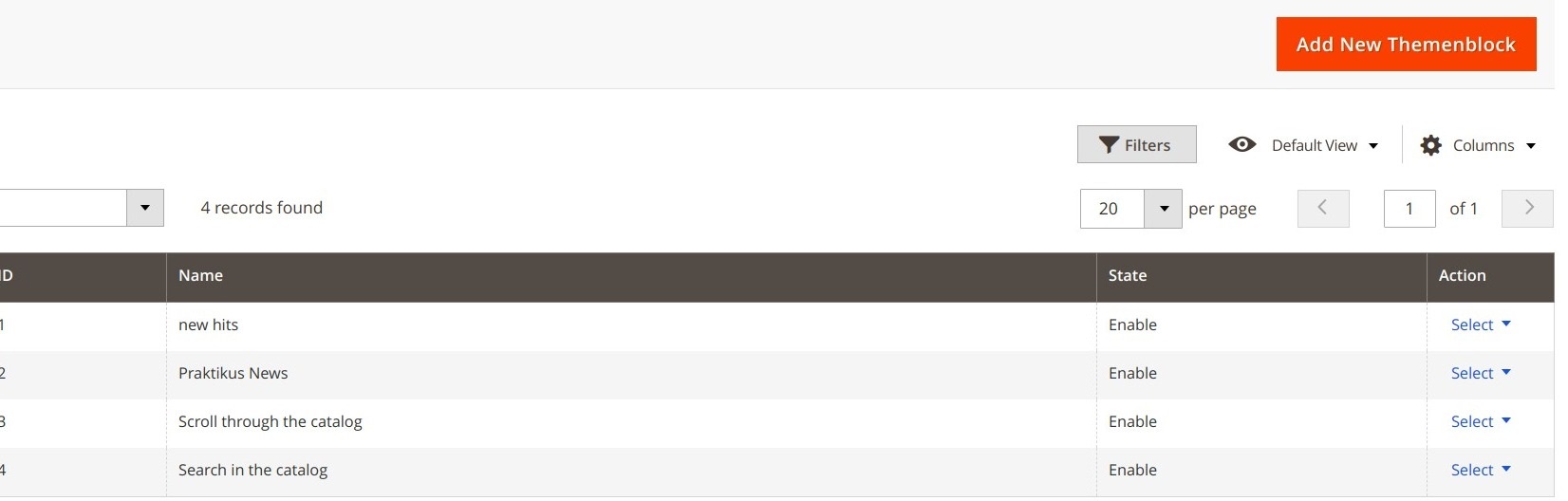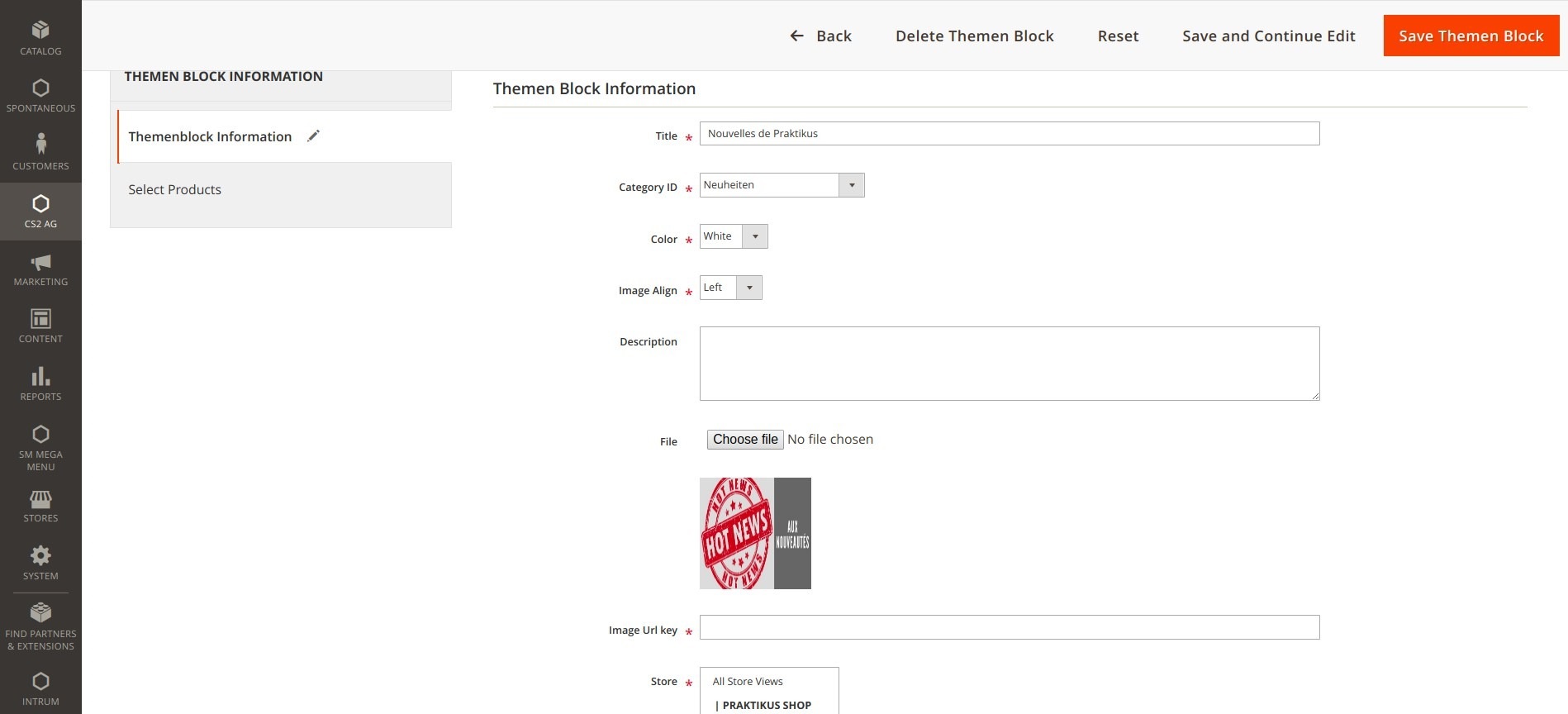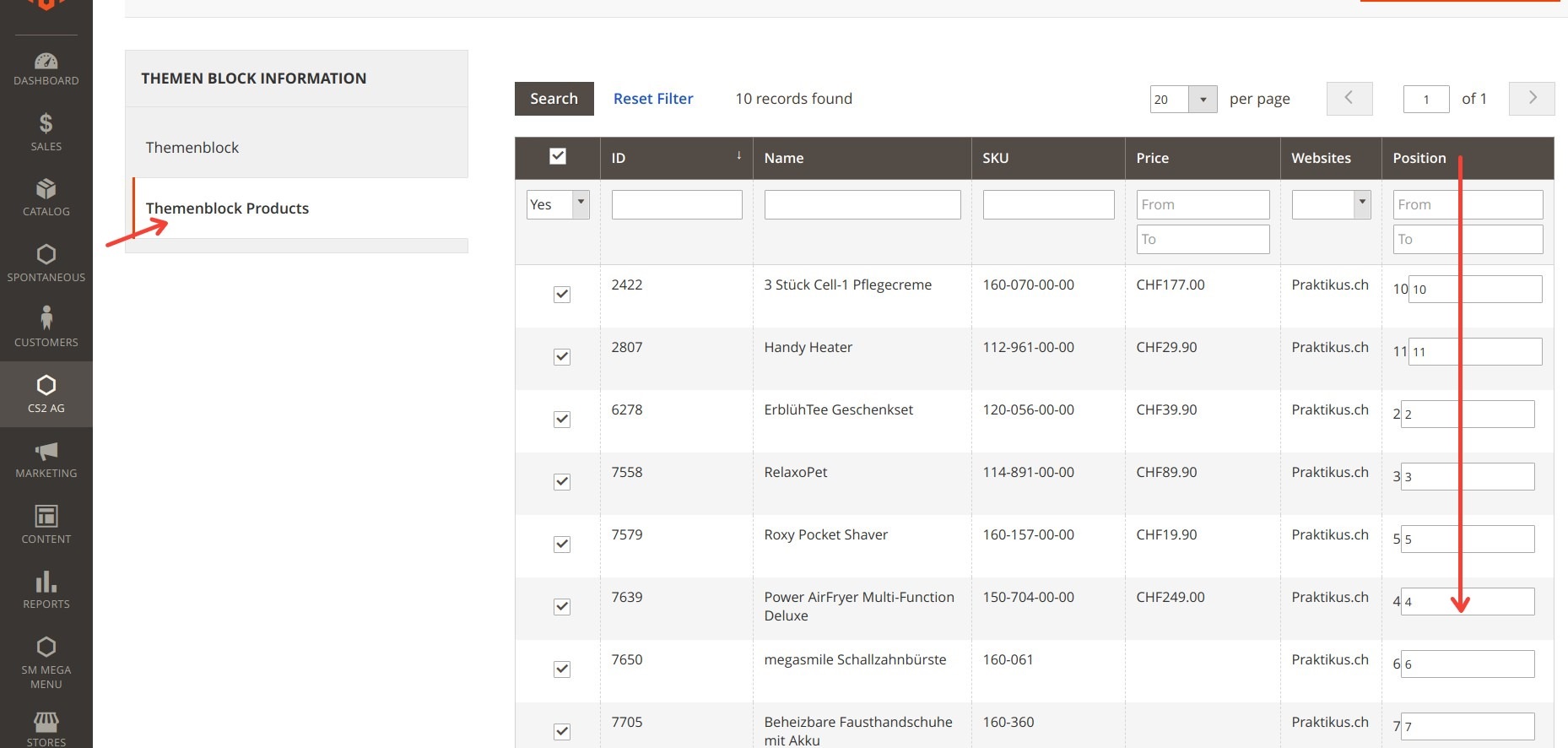Do you want to provide a better customer experience by placing products and categories
anywhere you want throughout your Magento store?
Well! We’ve got the perfect Magento 2 extension for you which will setup everything for you in less than a minute.
Custom Blocks Extension for Magento 2 allows you to place your products as well as product categories anywhere in the store.
If you want to display products of a specific category in a grid on the homepage, you can create a custom block, set custom ordering with color and image options.
- Create custom blocks for products.
- Create custom blocks for categories.
- Place custom blocks in any page you like.
- Vertical & Horizontal scrolling for multiple featured products.
- Active / Deactivate any custom block rule temporarily.
- Selection of different colors.
- Add custom description.
- Add custom images.
- Align images to left, center or right.
- Select single / bulk products.
- Does it work with Magento 2?
- Yes, it is fully compatible with Magento 2. - Can I add custom categories?
- Yes, you can select categories to create a custom block. - Is there a limit to selection of products?
- No, there are no limits. You can choose single or multiple products for a custom block or create multiple custom blocks as per your need. - Can I translate the extension in my language?
- Send an email to [email protected] or Skype: magento360team for further details.