-
Notifications
You must be signed in to change notification settings - Fork 7
ZYKeyboardUtil 两个Block让键盘遮盖事件处理变得得心应手
liuzhiyi1992 edited this page Jan 24, 2016
·
1 revision
>ZYKeyboardUtil Demo github地址:https://github.com/liuzhiyi1992/ZYKeyboardUtil
欢迎转载,请注明出处,谢谢:http://zyden.vicp.cc/zykeyboardutil/ 简书地址:http://www.jianshu.com/p/0272b2f35937 开发初稿,有什么忽略不足的地方还请大家指出,感谢
键盘遮盖输入控件或按钮在日常app开发中避之不及,考虑各种情况下UI各种嵌套,最后还要注册监听再获取指定键盘信息。我们可以通过键盘处理工具类ZYKeyboardUtil避繁就简,利用Block的方式处理键盘遮盖问题。
ZYKeyboardUtil 通过lazy方式注册键盘通知监听者,核心工作围绕一个model和==三个Block==,内部类KeyboardInfo充当model存储着每次处理时所需的键盘信息。animateWhenKeyboardAppearBlock作键盘展示时的处理,animateWhenKeyboardDisappearBlock作键盘收起时的处理,而printKeyboardInfoBlock用作在必要时输出键盘信息。AppearBlock和DisappearBlock统一加入了UIViewAnimation,使用时只需要编写需要的界面变化即可。
**横竖屏试验:** 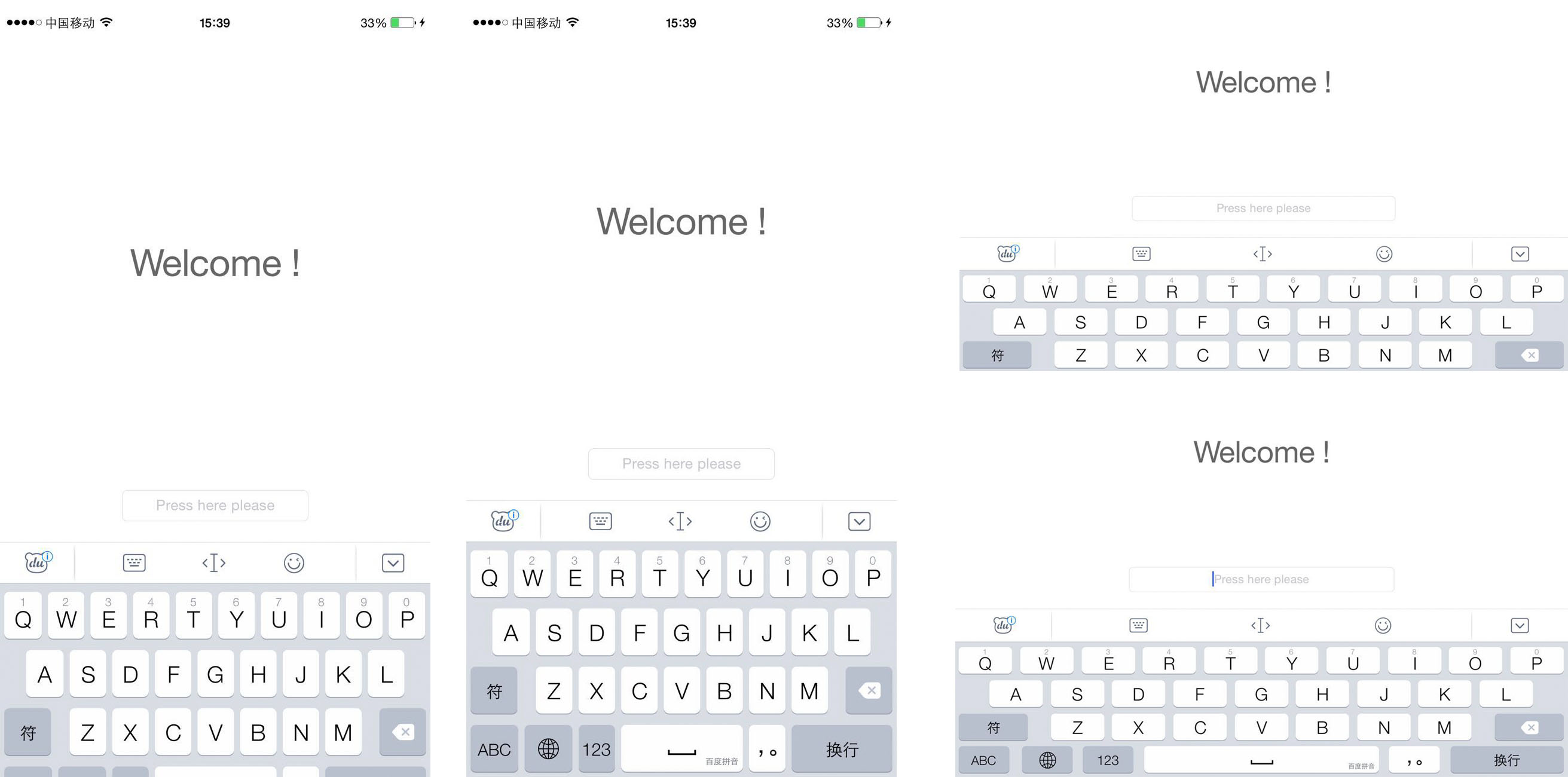
**输入控件多层嵌套(Demo中有处理多层嵌套的代码):** 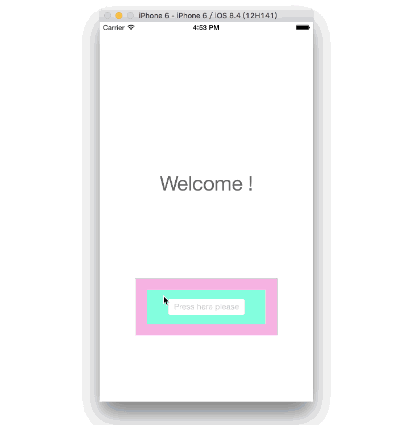
**第三方键盘分次弹出问题:** 
#如何使用: 通过修改ZYKeyboardUtil.h中的宏DURATION_ANIMATION定义界面改变的动画时间长短。 ``` #define DURATION_ANIMATION 0.5 ```
回到我们的controller,创建一个ZYKeyboard对象,为了让其生存在整个页面实现功能的时间段内,让你的controller持有他吧。
self.keyboardUtil = [[ZYKeyboardUtil alloc] init];
#####处理键盘事件:
//展开事件
[_keyboardUtil setAnimateWhenKeyboardAppearBlock:^(int appearPostIndex, CGRect keyboardRect, CGFloat keyboardHeight, CGFloat keyboardHeightIncrement) {
//do something when keyboard appear
}];
appearPostIndex是 键盘分次展开时(第三方键盘会分次展开) 用于记录当前为同一次展开的第几次上升。
keyboardRect为此次展开后键盘位置的Rect。
keyboardHeight为此次展开后键盘高度。
keyboardHeightIncrement为此次展开键盘的增量。(应付第三方键盘分次展开的关键)。
``` //收起事件 [_keyboardUtil setAnimateWhenKeyboardDisappearBlock:^(CGFloat keyboardHeight) { //do something to restor UI when keyboard dismiss }]; ``` keyboardHeight为键盘收起前的高度。
``` //获取键盘信息 [_keyboardUtil setPrintKeyboardInfoBlock:^(ZYKeyboardUtil *keyboardUtil, KeyboardInfo *keyboardInfo) { //you can get keyboardInfo here when animation ended }]; ``` 在这个Block的参数中可以获得键盘信息keyboardInfo。
注意不要忘了通过weakSelf来避免Block的循环引用: __unsafe_unretained ViewController *weakSelf = self;