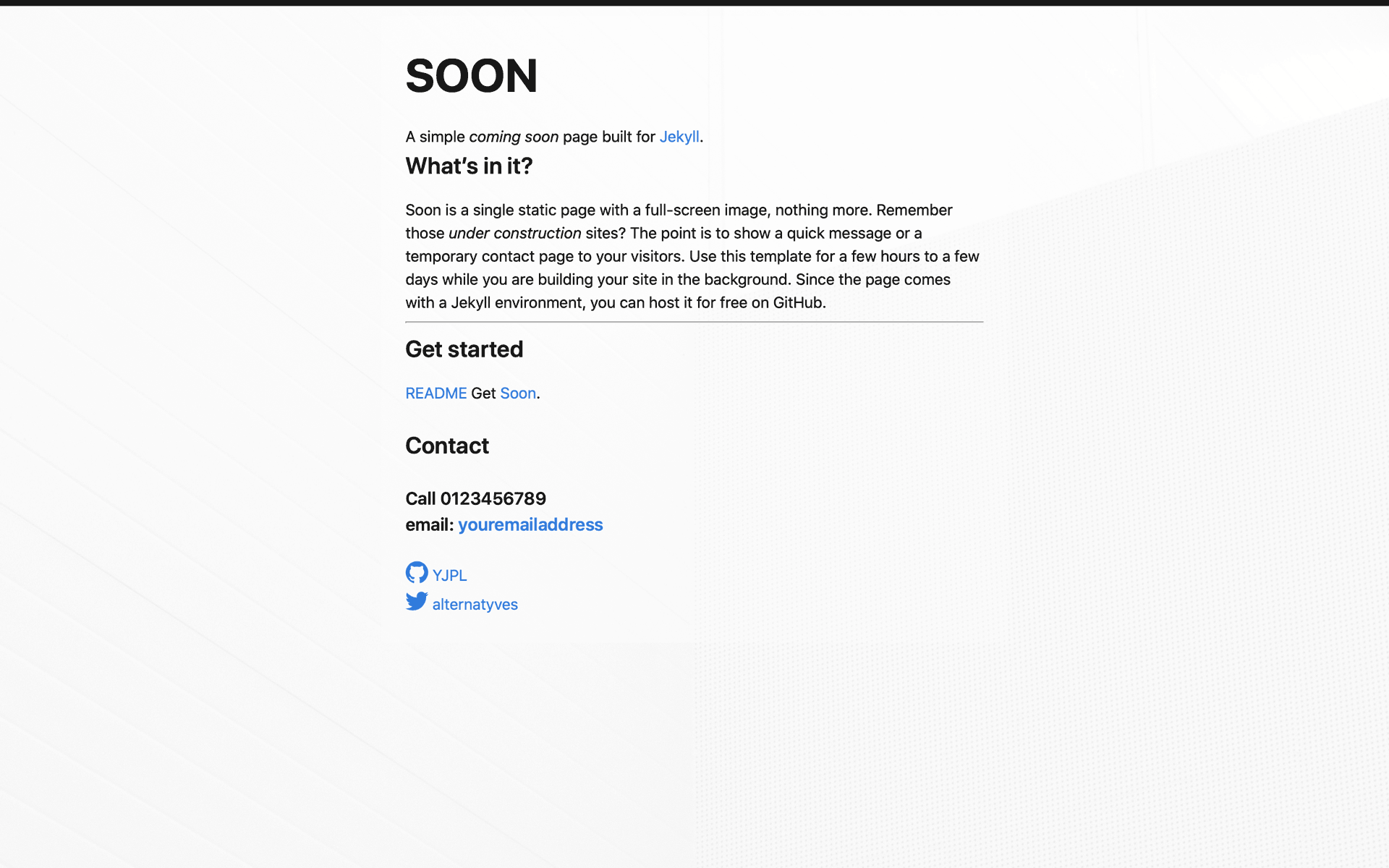A super simple coming soon page built for Jekyll.
Soon is a single static page with a full-screen image, nothing more. Remember those under construction sites? The point is to show a quick message or a temporary contact page to your visitors. Use this template for a few hours to a few days while you are building your site in the background. Since the page comes with a Jekyll environment, you can host it for free on GitHub.
It's easy. Install Jekyll, clone this folder, cd soon then run bundle exec jekyll serve to check how it looks locally (localhost:4000). Self-host or use GitHub pages to publish the site.
You just need to change _config with your contact and site information and index.md to get the page up and running. Although it is just a starting point and you can change pretty much anything else. If you change the background image, don't forget to link the new image in _layouts/default.html. The background image is located in images.
The styling is a simple CSS file main.css, located in assets, no CSS framework used, you can change anything you like here.
You can configure a custom domain for your GitHub Pages site, read more about custom domains configuration with GitHub Pages and how to set up a CNAME file and update DNS records.
The sooner you start building your site the better. Since you wanted to install Jekyll anyway, Soon comes with all the usual starting folders to run a complete Jekyll site or blog. This means you can publish your Soon page and restyle, write and test your site in the background. Once you are happy with your layouts for posts, pages, collections and anything else in your site assets you can just overwrite everything and push your live site.
Download Soon.
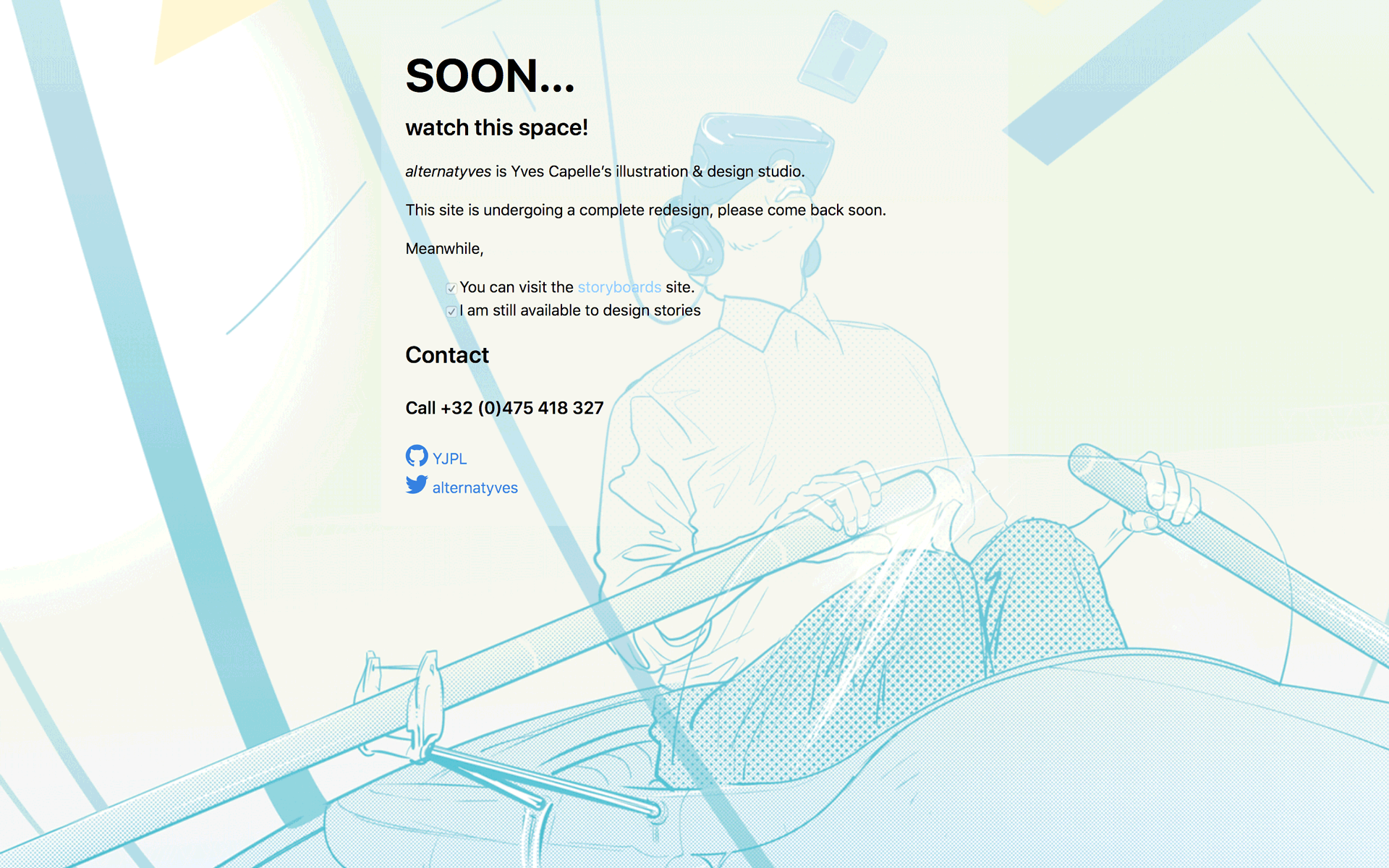
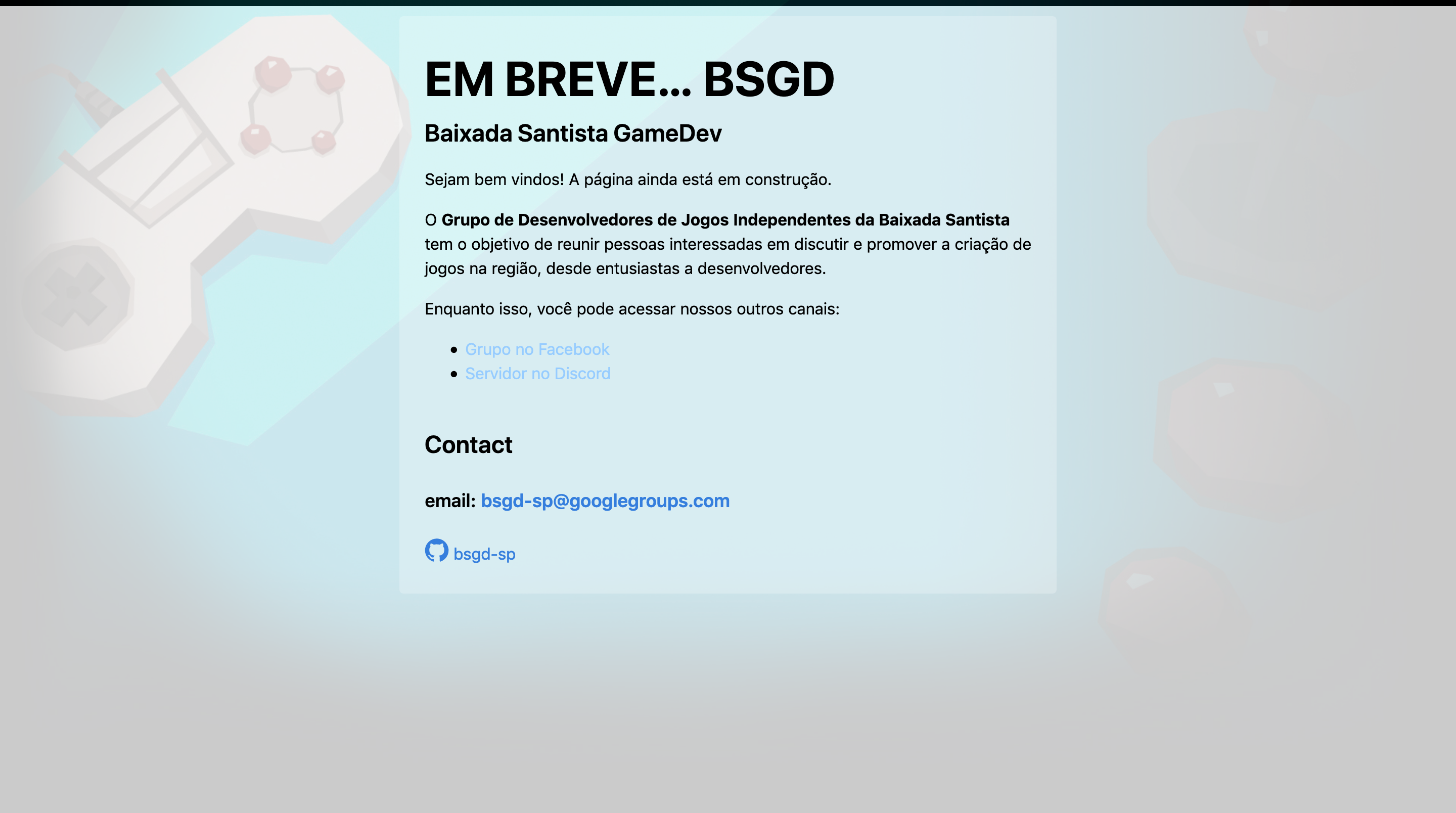
Are you using Soon? Let me know!