-
Notifications
You must be signed in to change notification settings - Fork 42
New issue
Have a question about this project? Sign up for a free GitHub account to open an issue and contact its maintainers and the community.
By clicking “Sign up for GitHub”, you agree to our terms of service and privacy statement. We’ll occasionally send you account related emails.
Already on GitHub? Sign in to your account
Smaller plots for digitals #14
Comments
|
Original comment by Philip Starkey (Bitbucket: pstarkey, GitHub: philipstarkey). Yeah, this makes sense. |
|
Original comment by Shaun Johnstone (Bitbucket: shjohnst, GitHub: shjohnst). Preferences for settings on a per output type basis would be good. Could we make it that the height of each plot can be adjusted manually by dragging a bar between them too? E.g. if you have a channel with lots of variation you can then make it bigger than other channels that don't change much. |
|
Original comment by Philip Starkey (Bitbucket: pstarkey, GitHub: philipstarkey). I had been wondering recently if we should just put the plots inside a |
|
Original comment by Jan Werkmann (Bitbucket: PhyNerd, GitHub: PhyNerd). I've tried to create a pull request with our labs code for the smaller plots, but quickly realized that this is not really possible with the axis names on the left axis (they are quickly cut off). Because we use non linear time in most cases we disable the time axis for all plots in our lab. This allows to placed the channel name in the plot titles without losing space. This will also allow to make plots arbitrarily small. Here is a screenshot: |
…e#14) Compiled resampler for mac Approved-by: Chris Billington <[email protected]>
|
hey, just wondering what the status is ? Is the code generating the above runviewer view with lo/hi for digital outputs still working with the newest update ? We are currently implementing labscript in our lab and we would really like such a view. Until i found this idea, our initial idea was to make only 1 or 2 plots for digital output devices and plot each output as a horizontal line with a predefined width, indicating by the colors red and green if the channel is currently turned on or off. The names of the Outputs would be to the left of the plot, replacing the Hi/Low. This would compress the view even further and would allow to have and overview of all digital outputs at a glance. |
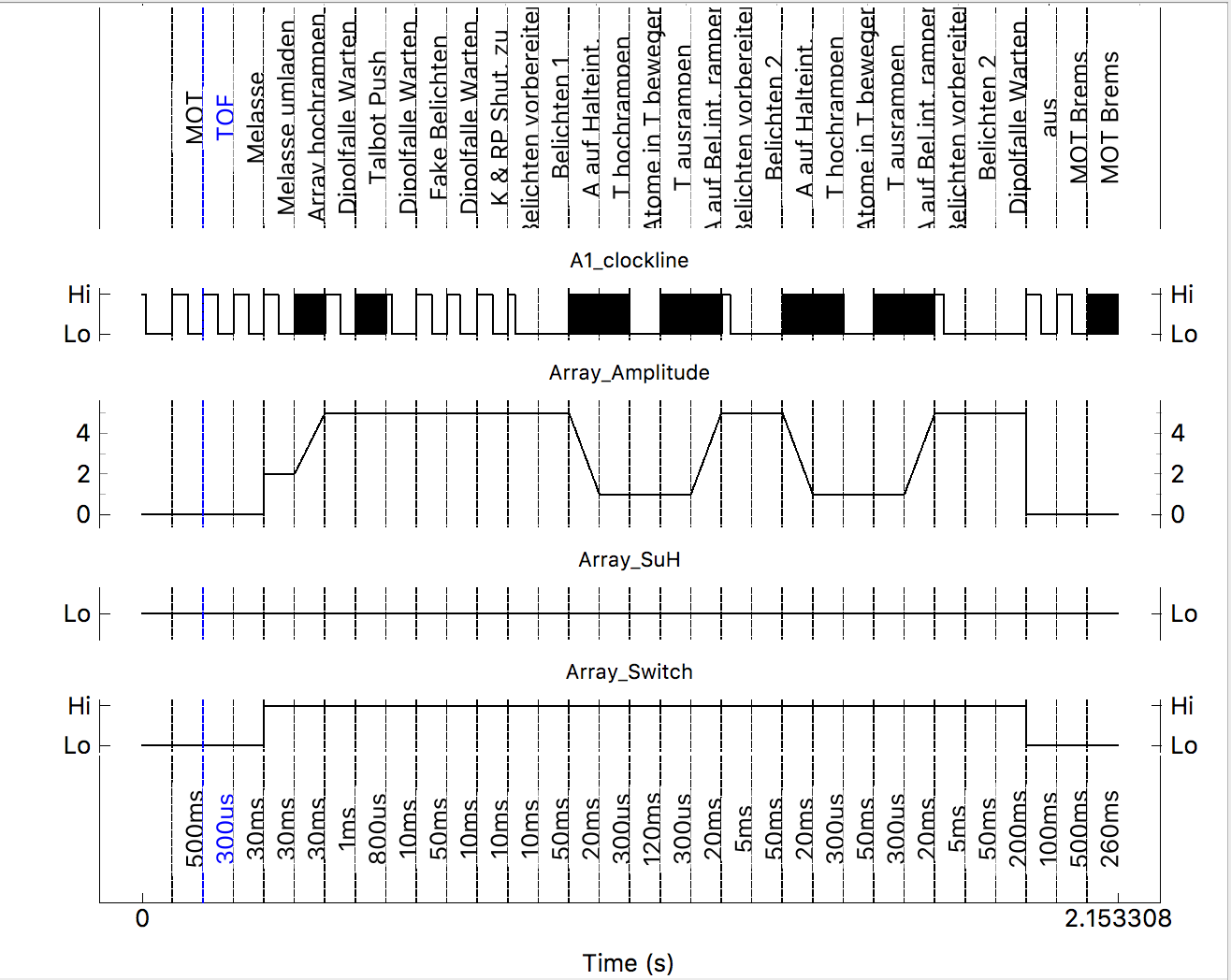
Original report (archived issue) by Jan Werkmann (Bitbucket: PhyNerd, GitHub: PhyNerd).
I propose having digital outputs such as shutters, digitalouts and clocklines display in a smaller plot (smaller y axis) as they don't profit from the extra space.
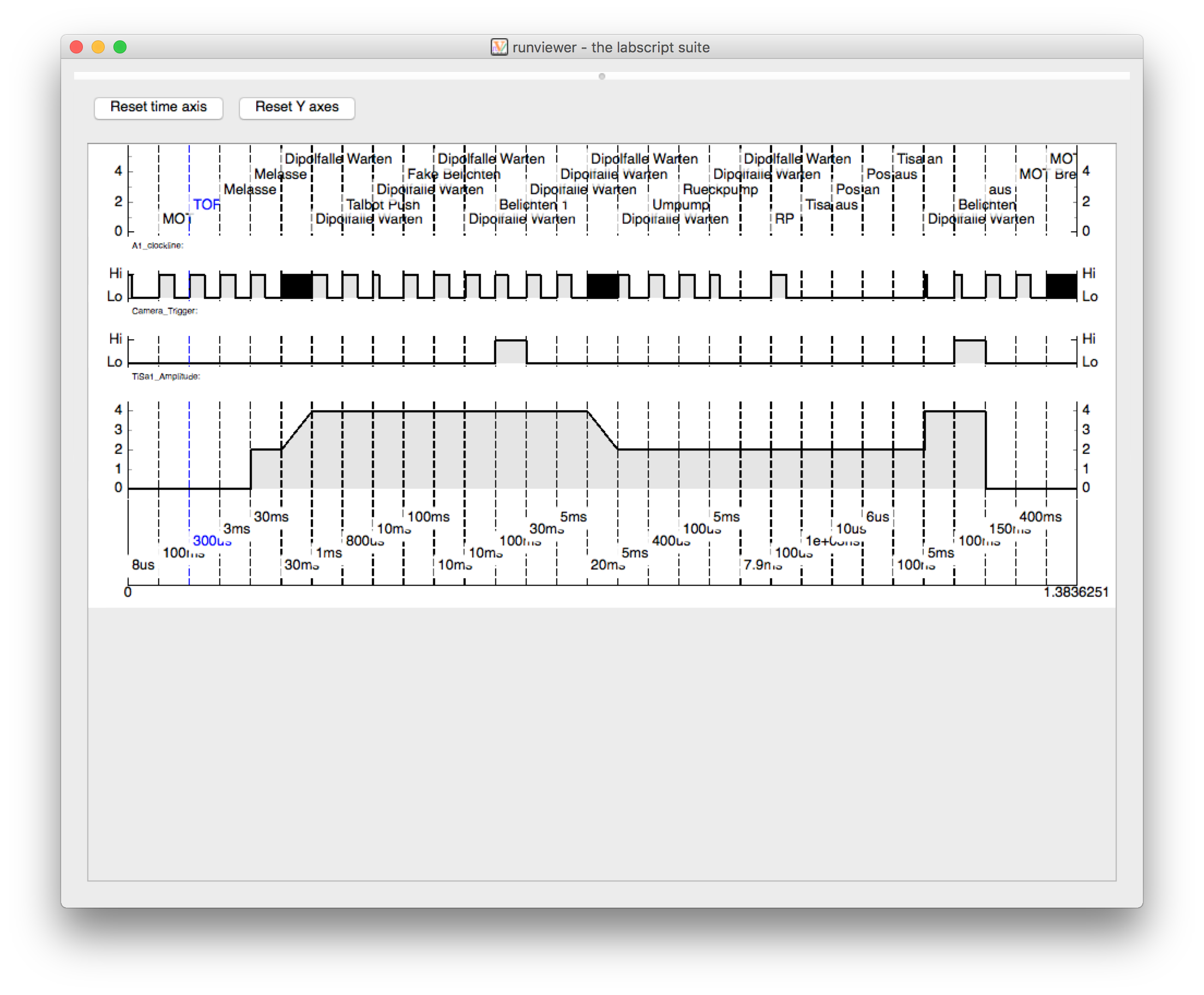
They should also get their y-axis-ticks replaced with Hi and Lo to distinguish them from analog outputs.
Here is a screenshot I made of how things could look (ignoring the markers, non linear time and different label position):
The text was updated successfully, but these errors were encountered: