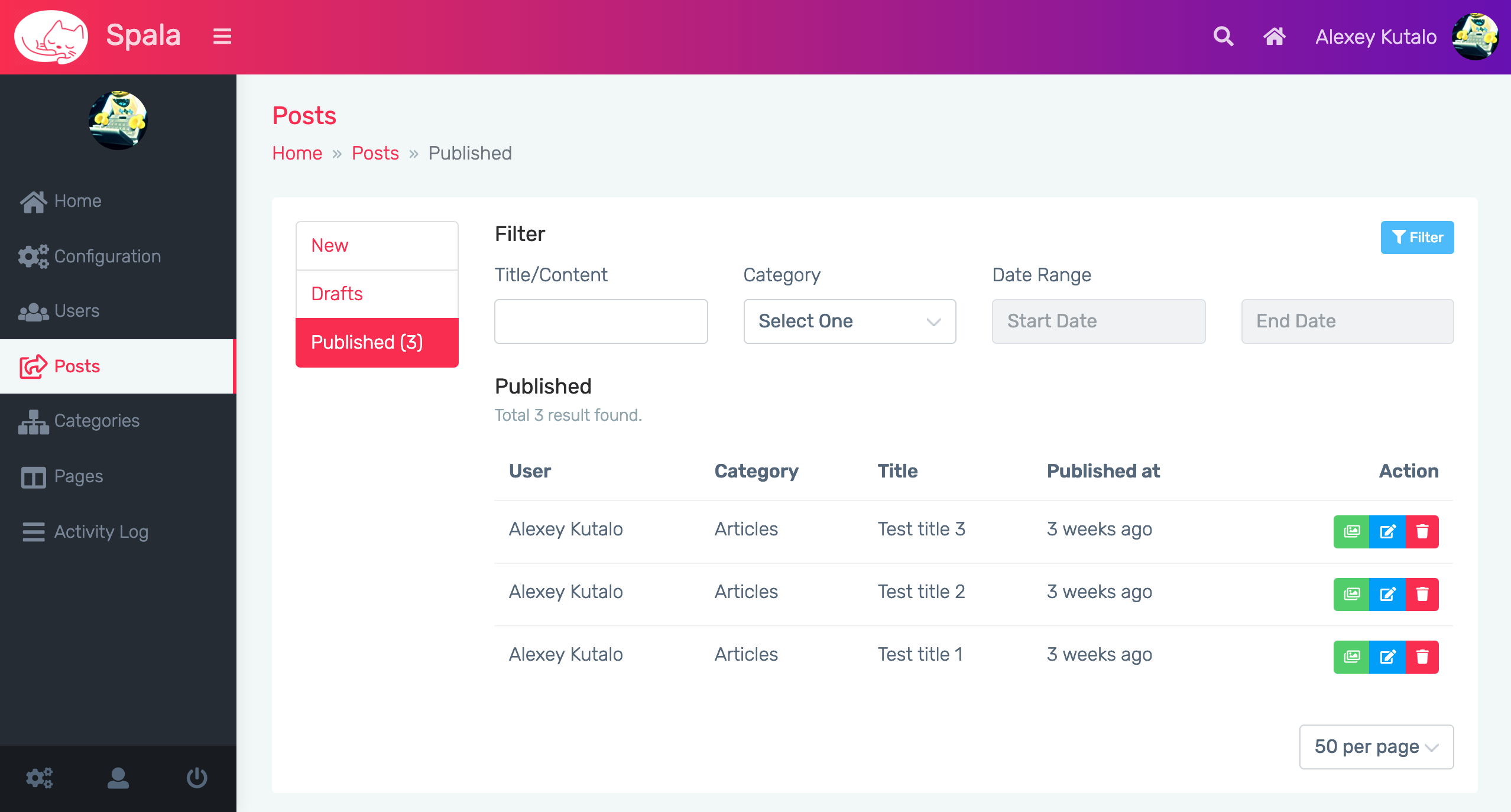SPA Content Management System based on Laravel 5.8, Vue 2.5, Bootstrap 4 and Monster Admin Template
These instructions will get you a copy of the project up and running on your local Linux or Mac OS X machine
Move to your web projects directory and clone the application using Git
cd /var/www/html
git clone https://github.com/kutaloweb/spala
Move to application directory
cd spala
Install the application dependencies
composer install
npm install
Create the environment configuration file and edit it with your favorite IDE
cp .env.example .env
Set your application key
php artisan key:generate
Generate your JSON Web Token key
php artisan jwt:secret
Run database migrations
php artisan migrate
Execute the NPM script
npm run dev
Change the group ownership of the storage and cache directories and grant them all permissions (for Mac type _www instead of www-data)
sudo chgrp -R www-data storage bootstrap/cache
sudo chmod -R 777 storage public/uploads public/images bootstrap/cache
Install the application (create default roles, permissions, etc.)
php artisan install
By default server-side rendering is used for the SEO purposes but if you need your own prerender server you can use prerender.io
Go to the page /register. The first registered user will get the admin role
If you need enable login and give other permissions to user role on the page /configuration/permission/assign
As an open project, I welcome contributions from everybody. Please, feel free to fork the repository and submit pull requests
This project is licensed under the MIT License - see the LICENSE file for details
Want help with implementation or new features? Start a conversation with me: [email protected]