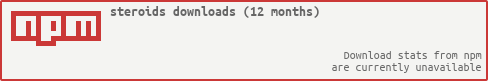AppGyver Steroids 2 is PhoneGap on Steroids, providing native UI elements, multiple WebViews and enhancements for better developer productivity.
- Node.js 0.10.x and NPM
- Git
- XCode and Command-line Tools (OS X only)
Please follow our installation wizard if you're new to the Node ecosystem and need help with the installation.
Install Steroids globally with the -g flag:
$ npm install steroids -g
Note that some third-party NPM packages might give warnings during the install project. These warnings shouldn't affect how the Steroids npm functions.
$ steroids create directory_name
$ cd directory_name
$ steroids connect
More usage information is available via
$ steroids usage
After pulling from remote, to ensure all dependencies are updated properly:
$ rm -rf node_modules
Install dependencies:
$ npm install
Link your steroids folder into the global namespace:
$ npm link
Run with $ steroids command.
Please report bugs into this repository's issue tracker. Please include a repro and all information about the situation in which the bug appears, including OS, Steroids and Node version number, possible AppGyver Scanner versions etc.
We also want to get your feedback! Drop us a mail at [email protected]
To run unit tests:
$ ./bin/test release # release testing, also creates required `__testApp`
$ ./bin/test fast # skip time consuming tests
$ ./bin/test # full test suite, skip setup (release)
$ ./bin/test path/to/spec.coffee
We gladly accept pull requests! However, please include only one feature or fix per one pull request. It will be much easier to review and merge each contribution.
To develop Steroids-npm locally:
- Clone this repo and install its dependencies (
npm install). - Create a symlink from
/usr/local/bin/devroidsto your development Steroids executable. - Use
devroidsas you would usesteroids.