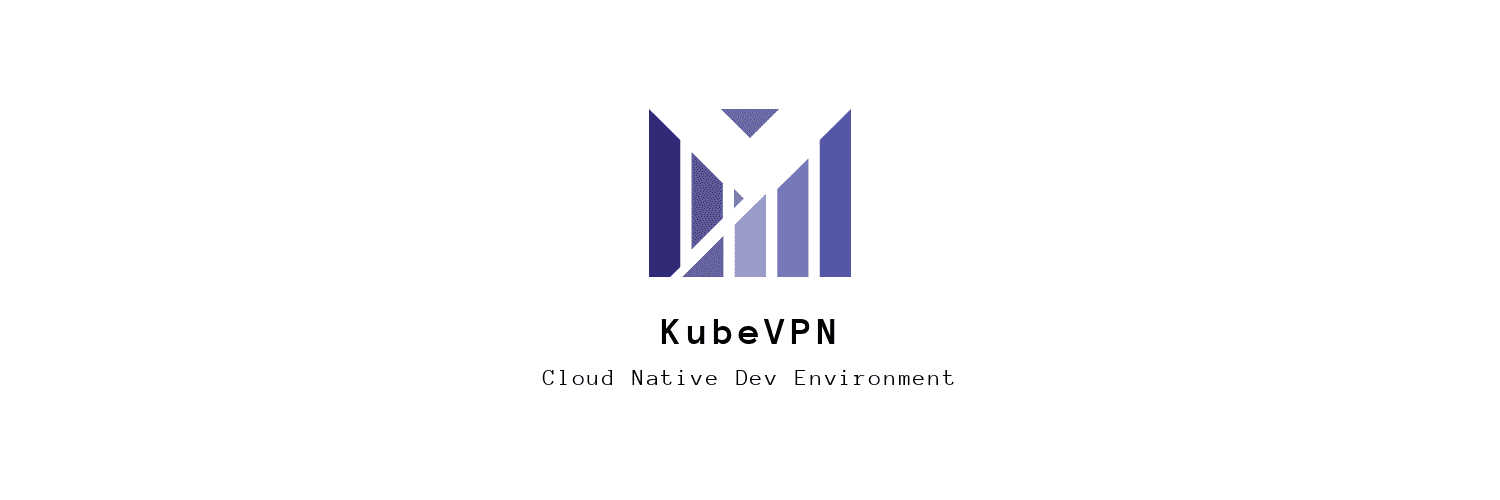KubeVPN offers a Cloud-Native Dev Environment that seamlessly connects to your Kubernetes cluster network.
Gain access to the Kubernetes cluster network effortlessly using service names or Pod IP/Service IP. Facilitate the interception of inbound traffic from remote Kubernetes cluster services to your local PC through a service mesh and more.
For instance, you have the flexibility to run your Kubernetes pod within a local Docker container, ensuring an identical environment, volume, and network setup. With KubeVPN, empower yourself to develop applications entirely on your local PC!
Install from brew (macOS / Linux)
brew install kubevpnInstall from scoop (Windows)
scoop bucket add extras
scoop install kubevpnInstall from krew (Windows / macOS / Linux)
kubectl krew index add kubevpn https://github.com/kubenetworks/kubevpn.git
kubectl krew install kubevpn/kubevpn
kubectl kubevpn https://github.com/kubenetworks/kubevpn/releases/latest
kubectl apply -f https://raw.githubusercontent.com/kubenetworks/kubevpn/master/samples/bookinfo.yamlFor clean up after test
kubectl delete -f https://raw.githubusercontent.com/kubenetworks/kubevpn/master/samples/bookinfo.yamluse command kubevpn connect connect to k8s cluster network, prompt Password: need to input computer
password. to enable root operation (create a tun device).
➜ ~ kubevpn connect
Password:
Starting connect
Getting network CIDR from cluster info...
Getting network CIDR from CNI...
Getting network CIDR from services...
Labeling Namespace default
Creating ServiceAccount kubevpn-traffic-manager
Creating Roles kubevpn-traffic-manager
Creating RoleBinding kubevpn-traffic-manager
Creating Service kubevpn-traffic-manager
Creating MutatingWebhookConfiguration kubevpn-traffic-manager
Creating Deployment kubevpn-traffic-manager
Pod kubevpn-traffic-manager-66d969fd45-9zlbp is Pending
Container Reason Message
control-plane ContainerCreating
vpn ContainerCreating
webhook ContainerCreating
Pod kubevpn-traffic-manager-66d969fd45-9zlbp is Running
Container Reason Message
control-plane ContainerRunning
vpn ContainerRunning
webhook ContainerRunning
Forwarding port...
Connected tunnel
Adding route...
Configured DNS service
+----------------------------------------------------------+
| Now you can access resources in the kubernetes cluster ! |
+----------------------------------------------------------+
➜ ~already connected to cluster network, use command kubevpn status to check status
➜ ~ kubevpn status
ID Mode Cluster Kubeconfig Namespace Status
0 full ccijorbccotmqodvr189g /Users/naison/.kube/config default Connected
➜ ~use pod productpage-788df7ff7f-jpkcs IP 172.29.2.134
➜ ~ kubectl get pods -o wide
NAME READY STATUS RESTARTS AGE IP NODE NOMINATED NODE READINESS GATES
authors-dbb57d856-mbgqk 3/3 Running 0 7d23h 172.29.2.132 192.168.0.5 <none> <none>
details-7d8b5f6bcf-hcl4t 1/1 Running 0 61d 172.29.0.77 192.168.104.255 <none> <none>
kubevpn-traffic-manager-66d969fd45-9zlbp 3/3 Running 0 74s 172.29.2.136 192.168.0.5 <none> <none>
productpage-788df7ff7f-jpkcs 1/1 Running 0 61d 172.29.2.134 192.168.0.5 <none> <none>
ratings-77b6cd4499-zvl6c 1/1 Running 0 61d 172.29.0.86 192.168.104.255 <none> <none>
reviews-85c88894d9-vgkxd 1/1 Running 0 24d 172.29.2.249 192.168.0.5 <none> <none>use ping to test connection, seems good
➜ ~ ping 172.29.2.134
PING 172.29.2.134 (172.29.2.134): 56 data bytes
64 bytes from 172.29.2.134: icmp_seq=0 ttl=63 time=55.727 ms
64 bytes from 172.29.2.134: icmp_seq=1 ttl=63 time=56.270 ms
64 bytes from 172.29.2.134: icmp_seq=2 ttl=63 time=55.228 ms
64 bytes from 172.29.2.134: icmp_seq=3 ttl=63 time=54.293 ms
^C
--- 172.29.2.134 ping statistics ---
4 packets transmitted, 4 packets received, 0.0% packet loss
round-trip min/avg/max/stddev = 54.293/55.380/56.270/0.728 msuse service productpage IP 172.21.10.49
➜ ~ kubectl get services -o wide
NAME TYPE CLUSTER-IP EXTERNAL-IP PORT(S) AGE SELECTOR
authors ClusterIP 172.21.5.160 <none> 9080/TCP 114d app=authors
details ClusterIP 172.21.6.183 <none> 9080/TCP 114d app=details
kubernetes ClusterIP 172.21.0.1 <none> 443/TCP 319d <none>
kubevpn-traffic-manager ClusterIP 172.21.2.86 <none> 8422/UDP,10800/TCP,9002/TCP,80/TCP 2m28s app=kubevpn-traffic-manager
productpage ClusterIP 172.21.10.49 <none> 9080/TCP 114d app=productpage
ratings ClusterIP 172.21.3.247 <none> 9080/TCP 114d app=ratings
reviews ClusterIP 172.21.8.24 <none> 9080/TCP 114d app=reviewsuse command curl to test service connection
➜ ~ curl 172.21.10.49:9080
<!DOCTYPE html>
<html>
<head>
<title>Simple Bookstore App</title>
<meta charset="utf-8">
<meta http-equiv="X-UA-Compatible" content="IE=edge">
<meta name="viewport" content="width=device-width, initial-scale=1">seems good too~
support k8s dns name resolve.
a Pod/Service named productpage in the default namespace can successfully resolve by following name:
productpageproductpage.defaultproductpage.default.svc.cluster.local
➜ ~ curl productpage.default.svc.cluster.local:9080
<!DOCTYPE html>
<html>
<head>
<title>Simple Bookstore App</title>
<meta charset="utf-8">
<meta http-equiv="X-UA-Compatible" content="IE=edge">
<meta name="viewport" content="width=device-width, initial-scale=1">To access the service in the cluster, service name or you can use the short domain name, such
as productpage
➜ ~ curl productpage:9080
<!DOCTYPE html>
<html>
<head>
<title>Simple Bookstore App</title>
<meta charset="utf-8">
<meta http-equiv="X-UA-Compatible" content="IE=edge">
...Disclaimer: This only works on the namespace where kubevpn-traffic-manager is deployed. Otherwise, use Domain resolve
- Mode
lite: can connect to multiple cluster network, design for only connecting to multiple cluster network. - Mode
Full: not only connect to cluster network, it also supports proxy workloads inbound traffic to local PC.
already connected cluster ccijorbccotmqodvr189g with mode full
➜ ~ kubevpn status
ID Mode Cluster Kubeconfig Namespace Status
0 full ccijorbccotmqodvr189g /Users/naison/.kube/config default Connectedthen connect to another cluster ccidd77aam2dtnc3qnddg with mode lite
➜ ~ kubevpn connect -n default --kubeconfig ~/.kube/dev_config --lite
Starting connect
Got network CIDR from cache
Use exist traffic manager
Forwarding port...
Connected tunnel
Adding route...
Configured DNS service
+----------------------------------------------------------+
| Now you can access resources in the kubernetes cluster ! |
+----------------------------------------------------------+use command kubevpn status to check connection status
➜ ~ kubevpn status
ID Mode Cluster Kubeconfig Namespace Status
0 full ccijorbccotmqodvr189g /Users/naison/.kube/config default Connected
1 lite ccidd77aam2dtnc3qnddg /Users/naison/.kube/dev_config default Connected
➜ ~use command kubevpn proxy to proxy all inbound traffic to local computer.
➜ ~ kubevpn proxy deployment/productpage
Connected to cluster
Injecting inbound sidecar for deployment/productpage
Checking rollout status for deployment/productpage
Waiting for deployment "productpage" rollout to finish: 1 old replicas are pending termination...
Waiting for deployment "productpage" rollout to finish: 1 old replicas are pending termination...
Rollout successfully for deployment/productpage
+----------------------------------------------------------+
| Now you can access resources in the kubernetes cluster ! |
+----------------------------------------------------------+
➜ ~For local testing, save the following code as hello.go
package main
import (
"fmt"
"io"
"net/http"
)
func main() {
http.HandleFunc("/", func(writer http.ResponseWriter, request *http.Request) {
_, _ = io.WriteString(writer, "Hello world!")
fmt.Printf(">>Received request: %s %s from %s\n", request.Method, request.RequestURI, request.RemoteAddr)
})
_ = http.ListenAndServe(":9080", nil)
}and compile it
go build hello.go
then run it
./hello &
export selector=productpage
export pod=`kubectl get pods -l app=${selector} -n default -o jsonpath='{.items[0].metadata.name}'`
export pod_ip=`kubectl get pod $pod -n default -o jsonpath='{.status.podIP}'`
curl -v -H "foo: bar" http://$pod_ip:9080/healthresponse would like below
❯ curl -v -H "foo: bar" http://$pod_ip:9080/health
* Trying 192.168.72.77:9080...
* Connected to 192.168.72.77 (192.168.72.77) port 9080 (#0)
> GET /health HTTP/1.1
> Host: 192.168.72.77:9080
> User-Agent: curl/7.87.0
> Accept: */*
> foo: bar
>
>>Received request: GET /health from xxx.xxx.xxx.xxx:52974
* Mark bundle as not supporting multiuse
< HTTP/1.1 200 OK
< Date: Sat, 04 Nov 2023 10:19:50 GMT
< Content-Length: 12
< Content-Type: text/plain; charset=utf-8
<
* Connection #0 to host 192.168.72.77 left intact
Hello world!
also you can access via service name
➜ ~ curl productpage:9080
Hello world!%
➜ ~ curl productpage.default.svc.cluster.local:9080
Hello world!%Support HTTP, GRPC and WebSocket etc. with specific header "foo: bar" will route to your local machine
➜ ~ kubevpn proxy deployment/productpage --headers foo=bar
Connected to cluster
Injecting inbound sidecar for deployment/productpage
Checking rollout status for deployment/productpage
Waiting for deployment "productpage" rollout to finish: 1 old replicas are pending termination...
Waiting for deployment "productpage" rollout to finish: 1 old replicas are pending termination...
Rollout successfully for deployment/productpage
+----------------------------------------------------------+
| Now you can access resources in the kubernetes cluster ! |
+----------------------------------------------------------+
➜ ~first access without header "foo: bar", it will access existing pod on kubernetes cluster.
➜ ~ curl productpage:9080
<!DOCTYPE html>
<html>
<head>
<title>Simple Bookstore App</title>
<meta charset="utf-8">
<meta http-equiv="X-UA-Compatible" content="IE=edge">
<meta name="viewport" content="width=device-width, initial-scale=1">
...Now let's access local service with header "foo: bar"
➜ ~ curl productpage:9080 -H "foo: bar"
>>Received request: GET / from xxx.xxx.xxx.xxx:51296
Hello world! If you want to cancel proxy, just run command:
➜ ~ kubevpn leave deployments/productpage
Leaving workload deployments/productpage
Checking rollout status for deployments/productpage
Waiting for deployment "productpage" rollout to finish: 0 out of 1 new replicas have been updated...
Waiting for deployment "productpage" rollout to finish: 1 old replicas are pending termination...
Waiting for deployment "productpage" rollout to finish: 1 old replicas are pending termination...
Rollout successfully for deployments/productpageRun the Kubernetes pod in the local Docker container, and cooperate with the service mesh to intercept the traffic with the specified header to the local, or all the traffic to the local.
➜ ~ kubevpn dev deployment/authors --headers foo=bar --entrypoint sh
Starting connect
Got network CIDR from cache
Use exist traffic manager
Forwarding port...
Connected tunnel
Adding route...
Configured DNS service
Injecting inbound sidecar for deployment/authors
Patching workload deployment/authors
Checking rollout status for deployment/authors
Waiting for deployment "authors" rollout to finish: 0 out of 1 new replicas have been updated...
Waiting for deployment "authors" rollout to finish: 1 old replicas are pending termination...
deployment "authors" successfully rolled out
Rollout successfully for Deployment.apps/authors
tar: removing leading '/' from member names
/var/folders/30/cmv9c_5j3mq_kthx63sb1t5c0000gn/T/4563987760170736212:/var/run/secrets/kubernetes.io/serviceaccount
tar: Removing leading `/' from member names
tar: Removing leading `/' from hard link targets
/var/folders/30/cmv9c_5j3mq_kthx63sb1t5c0000gn/T/4044542168121221027:/var/run/secrets/kubernetes.io/serviceaccount
create docker network 56c25058d4b7498d02c2c2386ccd1b2b127cb02e8a1918d6d24bffd18570200e
Created container: nginx_default_kubevpn_a9a22
Wait container nginx_default_kubevpn_a9a22 to be running...
Container nginx_default_kubevpn_a9a22 is running on port 80/tcp:80 8888/tcp:8888 9080/tcp:9080 now
WARNING: The requested image's platform (linux/amd64) does not match the detected host platform (linux/arm64/v8) and no specific platform was requested
Created main container: authors_default_kubevpn_a9a22
/opt/microservices # ls
app
/opt/microservices # ps -ef
PID USER TIME COMMAND
1 root 0:00 nginx: master process nginx -g daemon off;
29 101 0:00 nginx: worker process
30 101 0:00 nginx: worker process
31 101 0:00 nginx: worker process
32 101 0:00 nginx: worker process
33 101 0:00 nginx: worker process
34 root 0:00 {sh} /usr/bin/qemu-x86_64 /bin/sh sh
44 root 0:00 ps -ef
/opt/microservices # apk add curl
fetch https://dl-cdn.alpinelinux.org/alpine/v3.14/main/x86_64/APKINDEX.tar.gz
fetch https://dl-cdn.alpinelinux.org/alpine/v3.14/community/x86_64/APKINDEX.tar.gz
(1/4) Installing brotli-libs (1.0.9-r5)
(2/4) Installing nghttp2-libs (1.43.0-r0)
(3/4) Installing libcurl (8.0.1-r0)
(4/4) Installing curl (8.0.1-r0)
Executing busybox-1.33.1-r3.trigger
OK: 8 MiB in 19 packages
/opt/microservices # ./app &
/opt/microservices # 2023/09/30 13:41:58 Start listening http port 9080 ...
/opt/microservices # curl localhost:9080/health
{"status":"Authors is healthy"} /opt/microservices # echo "continue testing pod access..."
continue testing pod access...
/opt/microservices # exit
Created container: default_authors
Wait container default_authors to be running...
Container default_authors is running now
Disconnecting from the cluster...
Leaving workload deployments.apps/authors
Disconnecting from the cluster...
Performing cleanup operations
Clearing DNS settings
➜ ~You can see that it will start up two containers with docker, mapping to pod two container, and share port with same
network, you can use localhost:port
to access another container. And more, all environment、volume and network are the same as remote kubernetes pod, it is
truly consistent with the kubernetes runtime. Makes develop on local PC come true.
➜ ~ docker ps
CONTAINER ID IMAGE COMMAND CREATED STATUS PORTS NAMES
afdecf41c08d naison/authors:latest "sh" 37 seconds ago Up 36 seconds authors_default_kubevpn_a9a22
fc04e42799a5 nginx:latest "/docker-entrypoint.…" 37 seconds ago Up 37 seconds 0.0.0.0:80->80/tcp, 0.0.0.0:8888->8888/tcp, 0.0.0.0:9080->9080/tcp nginx_default_kubevpn_a9a22
➜ ~Here is how to access pod in local docker container
export authors_pod=`kubectl get pods -l app=authors -n default -o jsonpath='{.items[0].metadata.name}'`
export authors_pod_ip=`kubectl get pod $authors_pod -n default -o jsonpath='{.status.podIP}'`
curl -kv -H "foo: bar" http://$authors_pod_ip:80/healthVerify logs of nginx container
docker logs $(docker ps --format '{{.Names}}' | grep nginx_default_kubevpn)If you just want to start up a docker image, you can use a simple way like this:
kubevpn dev deployment/authors --no-proxyExample:
➜ ~ kubevpn dev deployment/authors --no-proxy
Starting connect
Got network CIDR from cache
Use exist traffic manager
Forwarding port...
Connected tunnel
Adding route...
Configured DNS service
tar: removing leading '/' from member names
/var/folders/30/cmv9c_5j3mq_kthx63sb1t5c0000gn/T/5631078868924498209:/var/run/secrets/kubernetes.io/serviceaccount
tar: Removing leading `/' from member names
tar: Removing leading `/' from hard link targets
/var/folders/30/cmv9c_5j3mq_kthx63sb1t5c0000gn/T/1548572512863475037:/var/run/secrets/kubernetes.io/serviceaccount
create docker network 56c25058d4b7498d02c2c2386ccd1b2b127cb02e8a1918d6d24bffd18570200e
Created container: nginx_default_kubevpn_ff34b
Wait container nginx_default_kubevpn_ff34b to be running...
Container nginx_default_kubevpn_ff34b is running on port 80/tcp:80 8888/tcp:8888 9080/tcp:9080 now
WARNING: The requested image's platform (linux/amd64) does not match the detected host platform (linux/arm64/v8) and no specific platform was requested
Created main container: authors_default_kubevpn_ff34b
2023/09/30 14:02:31 Start listening http port 9080 ...
Now the main process will hang up to show you log.
If you want to specify the image to start the container locally, you can use the parameter --dev-image. When the
image does not exist locally, it will be pulled from the corresponding mirror warehouse. If you want to specify startup
parameters, you can use --entrypoint parameter, replace it with the command you want to execute, such
as --entrypoint /bin/bash, for more parameters, see kubevpn dev --help.
If you want to start the development mode locally using Docker in Docker (DinD), because the program will read and
write the /tmp directory, you need to manually add the parameter -v /tmp:/tmp (outer docker) and another thing is
you
need to special parameter --network (inner docker) for sharing network and pid
Example:
docker run -it --privileged --sysctl net.ipv6.conf.all.disable_ipv6=0 -v /var/run/docker.sock:/var/run/docker.sock -v /tmp:/tmp -v ~/.kube/config:/root/.kube/config --platform linux/amd64 naison/kubevpn:latest➜ ~ docker run -it --privileged --sysctl net.ipv6.conf.all.disable_ipv6=0 -v /var/run/docker.sock:/var/run/docker.sock -v /tmp:/tmp -v ~/.kube/vke:/root/.kube/config --platform linux/amd64 naison/kubevpn:latest
Unable to find image 'naison/kubevpn:latest' locally
latest: Pulling from naison/kubevpn
9c704ecd0c69: Already exists
4987d0a976b5: Pull complete
8aa94c4fc048: Pull complete
526fee014382: Pull complete
6c1c2bedceb6: Pull complete
97ac845120c5: Pull complete
ca82aef6a9eb: Pull complete
1fd9534c7596: Pull complete
588bd802eb9c: Pull complete
Digest: sha256:368db2e0d98f6866dcefd60512960ce1310e85c24a398fea2a347905ced9507d
Status: Downloaded newer image for naison/kubevpn:latest
WARNING: image with reference naison/kubevpn was found but does not match the specified platform: wanted linux/amd64, actual: linux/arm64
root@5732124e6447:/app# kubevpn dev deployment/authors --headers user=naison --entrypoint sh
hostname is 5732124e6447
Starting connect
Got network CIDR from cache
Use exist traffic manager
Forwarding port...
Connected tunnel
Adding route...
Configured DNS service
Injecting inbound sidecar for deployment/authors
Patching workload deployment/authors
Checking rollout status for deployment/authors
Waiting for deployment "authors" rollout to finish: 1 old replicas are pending termination...
deployment "authors" successfully rolled out
Rollout successfully for Deployment.apps/authors
tar: removing leading '/' from member names
/tmp/6460902982794789917:/var/run/secrets/kubernetes.io/serviceaccount
tar: Removing leading `/' from member names
tar: Removing leading `/' from hard link targets
/tmp/5028895788722532426:/var/run/secrets/kubernetes.io/serviceaccount
Network mode is container:d0b3dab8912a
Created container: nginx_default_kubevpn_6df63
Wait container nginx_default_kubevpn_6df63 to be running...
Container nginx_default_kubevpn_6df63 is running now
WARNING: The requested image's platform (linux/amd64) does not match the detected host platform (linux/arm64/v8) and no specific platform was requested
Created main container: authors_default_kubevpn_6df5f
/opt/microservices # ps -ef
PID USER TIME COMMAND
1 root 0:00 {bash} /usr/bin/qemu-x86_64 /bin/bash /bin/bash
14 root 0:02 {kubevpn} /usr/bin/qemu-x86_64 /usr/local/bin/kubevpn kubevpn dev deployment/authors --headers
25 root 0:01 {kubevpn} /usr/bin/qemu-x86_64 /usr/local/bin/kubevpn /usr/local/bin/kubevpn daemon
37 root 0:04 {kubevpn} /usr/bin/qemu-x86_64 /usr/local/bin/kubevpn /usr/local/bin/kubevpn daemon --sudo
53 root 0:00 nginx: master process nginx -g daemon off;
(4/4) Installing curl (8.0.1-r0)
Executing busybox-1.33.1-r3.trigger
OK: 8 MiB in 19 packagesnx: worker process
/opt/microservices #
/opt/microservices # cat > hello.go <<EOF
package main
import (
"fmt"
"io"
"net/http"
)
func main() {
http.HandleFunc("/", func(writer http.ResponseWriter, request *http.Request) {
_, _ = io.WriteString(writer, "Hello world!")
fmt.Println(">> Container Received request: %s %s from %s\n", request.Method, request.RequestURI, request.RemoteAddr)
})
fmt.Println("Start listening http port 9080 ...")
_ = http.ListenAndServe(":9080", nil)
}
EOF
/opt/microservices # go build hello.go
/opt/microservices #
//opt/microservices # ls -alh
total 12M
drwxr-xr-x 1 root root 26 Nov 4 10:29 .
drwxr-xr-x 1 root root 26 Oct 18 2021 ..
-rwxr-xr-x 1 root root 6.3M Oct 18 2021 app
-rwxr-xr-x 1 root root 5.8M Nov 4 10:29 hello
-rw-r--r-- 1 root root 387 Nov 4 10:28 hello.go
/opt/microservices #
/opt/microservices # apk add curl
OK: 8 MiB in 19 packages
/opt/microservices # ./hello &
/opt/microservices # Start listening http port 9080 ...
[2]+ Done ./hello
/opt/microservices # curl localhost:9080
>> Container Received request: GET / from 127.0.0.1:41230
Hello world!/opt/microservices #
/opt/microservices # curl authors:9080/health -H "foo: bar"
>>Received request: GET /health from 223.254.0.109:57930
Hello world!/opt/microservices #
/opt/microservices # curl localhost:9080/health
{"status":"Authors is healthy"}/opt/microservices # exit
Created container: default_authors
Wait container default_authors to be running...
Container default_authors is running now
Disconnecting from the cluster...
Leaving workload deployments.apps/authors
Disconnecting from the cluster...
Performing cleanup operations
Clearing DNS settings
root@d0b3dab8912a:/app# exit
exit
➜ ~during test, check what container is running
➜ ~ docker ps
CONTAINER ID IMAGE COMMAND CREATED STATUS PORTS NAMES
1cd576b51b66 naison/authors:latest "sh" 4 minutes ago Up 4 minutes authors_default_kubevpn_6df5f
56a6793df82d nginx:latest "/docker-entrypoint.…" 4 minutes ago Up 4 minutes nginx_default_kubevpn_6df63
d0b3dab8912a naison/kubevpn:v2.0.0 "/bin/bash" 5 minutes ago Up 5 minutes upbeat_noyce
➜ ~
- For clean up after test
kubectl delete -f https://raw.githubusercontent.com/kubenetworks/kubevpn/master/samples/bookinfo.yamlsupport OSI model layers 3 and above, protocols like ICMP, TCP, and UDP...
- TCP
- UDP
- ICMP
- gRPC
- Thrift
- WebSocket
- HTTP
- ...
- macOS
- Linux
- Windows
1, What should I do if the dependent image cannot be pulled, or the inner environment cannot access docker.io?
Answer: here are two solutions to solve this problem
- Solution 1: In the network that can access docker.io, transfer the image in the command
kubevpn versionto your own private image registry, and then add option--imageto special image when starting the command. Example:
➜ ~ kubevpn version
KubeVPN: CLI
Version: v2.0.0
Daemon: v2.0.0
Image: docker.io/naison/kubevpn:v2.0.0
Branch: feature/daemon
Git commit: 7c3a87e14e05c238d8fb23548f95fa1dd6e96936
Built time: 2023-09-30 22:01:51
Built OS/Arch: darwin/arm64
Built Go version: go1.20.5Image is docker.io/naison/kubevpn:v2.0.0, transfer this image to private docker registry
docker pull docker.io/naison/kubevpn:v2.0.0
docker tag docker.io/naison/kubevpn:v2.0.0 [docker registry]/[namespace]/[repo]:[tag]
docker push [docker registry]/[namespace]/[repo]:[tag]
Then you can use this image, as follows:
➜ ~ kubevpn connect --image [docker registry]/[namespace]/[repo]:[tag]
Starting connect
Getting network CIDR from cluster info...
Getting network CIDR from CNI...
Getting network CIDR from services...
...
- Solution 2: Use options
--transfer-image, enable this flags will transfer image from default image to--imagespecial address automatically。 Example
➜ ~ kubevpn connect --transfer-image --image nocalhost-team-docker.pkg.coding.net/nocalhost/public/kubevpn:v2.0.0
v2.0.0: Pulling from naison/kubevpn
Digest: sha256:450446850891eb71925c54a2fab5edb903d71103b485d6a4a16212d25091b5f4
Status: Image is up to date for naison/kubevpn:v2.0.0
The push refers to repository [nocalhost-team-docker.pkg.coding.net/nocalhost/public/kubevpn]
ecc065754c15: Preparing
f2b6c07cb397: Pushed
448eaa16d666: Pushed
f5507edfc283: Pushed
3b6ea9aa4889: Pushed
ecc065754c15: Pushed
feda785382bb: Pushed
v2.0.0: digest: sha256:85d29ebb53af7d95b9137f8e743d49cbc16eff1cdb9983128ab6e46e0c25892c size: 2000
Starting connect
Got network CIDR from cache
Use exist traffic manager
Forwarding port...
Connected tunnel
Adding route...
Configured DNS service
+----------------------------------------------------------+
| Now you can access resources in the kubernetes cluster ! |
+----------------------------------------------------------+
➜ ~Configured DNS service
tar: Removing leading `/' from member names
tar: Removing leading `/' from hard link targets
/var/folders/30/cmv9c_5j3mq_kthx63sb1t5c0000gn/T/7375606548554947868:/var/run/secrets/kubernetes.io/serviceaccount
Created container: server_vke-system_kubevpn_0db84
Wait container server_vke-system_kubevpn_0db84 to be running...
Container server_vke-system_kubevpn_0db84 is running on port 8888/tcp: 6789/tcp:6789 now
$ Status: , Code: 137
Performing cleanup operations
Clearing DNS settings
This is because of your docker-desktop required resource is less than pod running request resource, it OOM killed, so
you can add more resource in your docker-desktop setting Preferences --> Resources --> Memory
3, Using WSL( Windows Sub Linux ) Docker, when use mode kubevpn dev, can not connect to cluster network, how to solve this problem?
Answer:
this is because WSL'Docker using Windows's Network, so if even start a container in WSL, this container will not use WSL network, but use Windows network
Solution:
- 1): install docker in WSL, not use Windows Docker-desktop
- 2): use command
kubevpn connecton Windows, and then startupkubevpn devin WSL - 3): startup a container using command
kubevpn connecton Windows, and then startupkubevpn dev --network container:$CONTAINER_IDin WSL
4,After use command kubevpn dev enter develop mode,but can't assess kubernetes api-server,occur error 172.17.0.1:443 connect refusued,how to solve this problem?
Answer:
Maybe k8s network subnet is conflict with docker subnet
Solution:
- Use option
--connect-mode containerto startup commandkubevpn dev - Modify
~/.docker/daemon.json, add not conflict subnet, eg:"bip": "172.15.0.1/24".
➜ ~ cat ~/.docker/daemon.json
{
"builder": {
"gc": {
"defaultKeepStorage": "20GB",
"enabled": true
}
},
"experimental": false,
"features": {
"buildkit": true
},
"insecure-registries": [
],
}add subnet not conflict, eg: 172.15.0.1/24
➜ ~ cat ~/.docker/daemon.json
{
"builder": {
"gc": {
"defaultKeepStorage": "20GB",
"enabled": true
}
},
"experimental": false,
"features": {
"buildkit": true
},
"insecure-registries": [
],
"bip": "172.15.0.1/24"
}restart docker and retry
Architecture can be found here and website.
Always welcome. Just opening an issue should be also grateful.
If you want to debug this project on local PC. Please follow the steps bellow:
- Startup daemon and sudo daemon process with IDE debug mode. (Essentially two GRPC server)
- Add breakpoint to file
pkg/daemon/action/connect.go:21. - Open another terminal run
make kubevpn. - Then run
./bin/kubevpn connectand it will hit breakpoint.