-
Notifications
You must be signed in to change notification settings - Fork 0
How to set up a local server with playit.gg
konsti219 edited this page May 31, 2021
·
4 revisions
This guide will show you how to set up your own astroneer dedicated server with playit.gg.
playit.gg is a free tunnel service that allows you to host a server even if you don’t have a public IP, and it’s super easy to set up.
You need:
- Windows PC/server, Currently there is no Linux support
- some basic networking knowledge
- Go to https://playit.gg/download and download the software (Windows 64 bit).
- Run the program, after a few seconds it should open a web browser.
- Authenticate with discord.
- Add a new custom UDP tunnel.
- On the configuration panel just click add for now.
- Now you will see your new UDP tunnel, and it’s URL + port. Note down both of these (xxxxx.auto.playit.gg:54321 - URL:port)
- Edit the tunnel. Now replace the port in the local IP with the one noted down and click update.
- Download
astro-starter.exefrom the Releases. - Put the file in an empty folder.
- Run it once (by double-clicking). Windows might warn you that it could be a virus, I promise it's not.
- This will generate the default config file
starter.jsonandstart.bat.
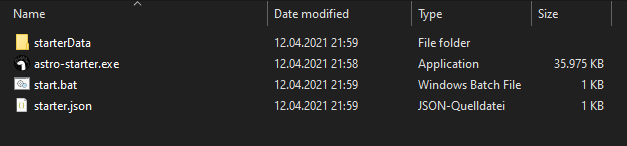
- Open the
starter.jsonin a text editor (like notepad). - Put your username in the
ownerfield and choose a server name to put in thenamefield. - Put the URL (from playit) in the
IPfield and the port in theportfield. (astro-starter automatically does DNS lookup)
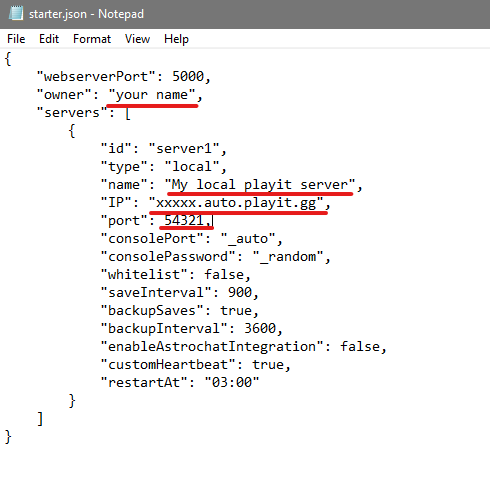
Note: more documentation on the configuration file can be found here: TODO
- Start the server by double-clicking
start.bat
Note (for more advanced users): you can start astro-starter.exe in any way you like, the batch file is only there to show you the output in case an error occurs.
- The server will now download all the files and start.
- Manage and stop the server with the web interface at http://localhost:5000.
Warning: Do not stop the server by closing the window! This will not actually stop the server.
Further reading:
Need help? Join the Astroneer Discord and ask in #self-host-talk